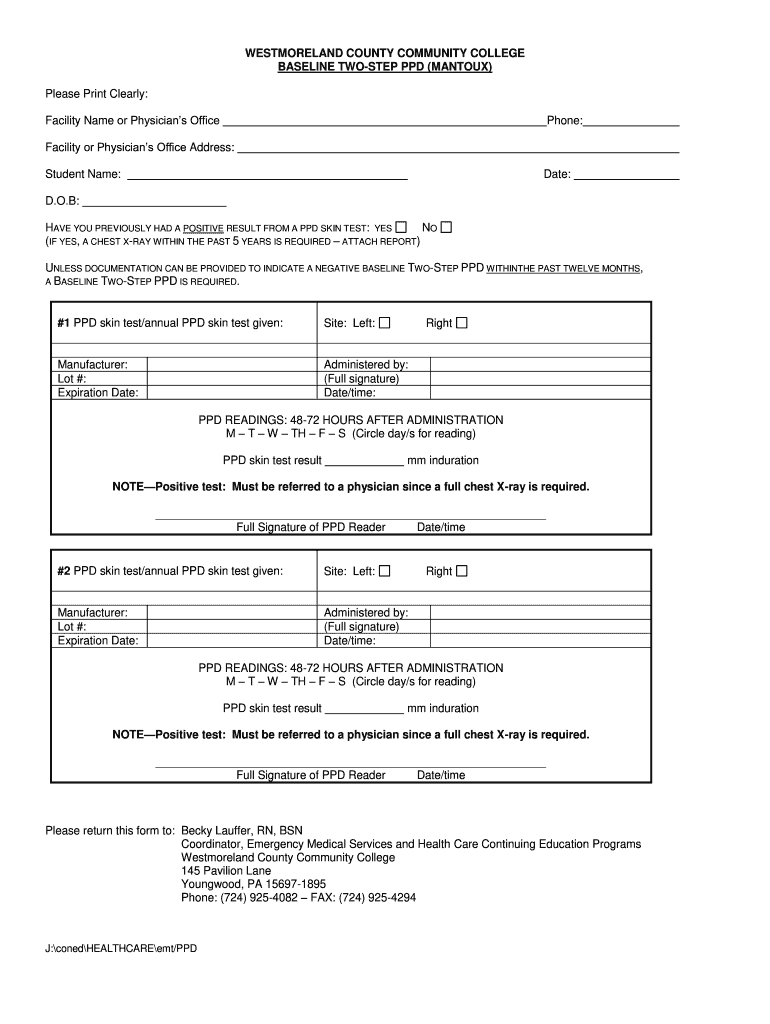
2 Step Ppd Form


What is the 2 Step Ppd Form
The 2 Step PPD form is a critical document used for tuberculosis (TB) screening. It consists of two separate skin tests administered over a period of time. The first test involves the injection of a small amount of purified protein derivative (PPD) into the skin. After 48 to 72 hours, the individual returns to have the test site evaluated for a reaction. If the first test is negative, a second test is administered one to three weeks later. This two-step approach helps to identify latent TB infections, particularly in individuals who may have had previous vaccinations or tests that may yield false negatives.
Steps to Complete the 2 Step Ppd Form
Completing the 2 Step PPD form involves several key steps to ensure accuracy and compliance. First, ensure that you have the correct form, which can often be downloaded as a printable PDF. Next, fill out your personal information, including your name, date of birth, and contact details. It is essential to provide accurate information about your medical history and any previous TB tests. After completing the form, schedule an appointment for the first skin test. Once administered, remember to return for the reading of the test results within the specified timeframe. If needed, proceed with the second test as outlined in the form.
How to Obtain the 2 Step Ppd Form
The 2 Step PPD form can typically be obtained through healthcare providers, clinics, or public health departments. Many organizations also offer downloadable versions of the form on their websites, allowing for easy access. If you are required to submit this form for employment or school enrollment, check with your employer or educational institution for their specific requirements and preferred sources for obtaining the form. Additionally, local health departments may provide the form as part of their TB screening services.
Key Elements of the 2 Step Ppd Form
Several key elements are essential to the 2 Step PPD form. These include personal identification information, such as name and date of birth, as well as a section for documenting the administration of the PPD test. The form also includes space for recording the date and time of each test, the results, and any follow-up actions required. It is important to ensure that all sections are completed accurately to avoid issues with compliance or record-keeping. Additionally, signatures from the administering healthcare professional may be required to validate the form.
Legal Use of the 2 Step Ppd Form
The 2 Step PPD form is legally recognized in various contexts, particularly in employment and educational settings. Many employers and institutions require proof of TB screening as part of their health and safety protocols. The form serves as an official record of the tests conducted and the results obtained, which may be necessary for compliance with state and federal health regulations. It is important to understand the specific legal requirements in your state, as they may vary regarding TB screening and documentation.
Examples of Using the 2 Step Ppd Form
The 2 Step PPD form is commonly used in several scenarios. For instance, healthcare workers often need to provide proof of TB screening before beginning employment. Similarly, students entering certain educational programs, particularly those in healthcare or childcare, may be required to submit the form as part of their enrollment process. Additionally, individuals seeking to travel or volunteer in specific regions may need to demonstrate their TB screening status through this form.
Quick guide on how to complete 2 step ppd form
Explore the simpler approach to manage your 2 Step Ppd Form
The traditional techniques for finalizing and endorsing documents consume an excessive amount of time compared to modern paperwork management tools. Previously, you had to look for the correct social forms, print them out, fill in all the information, and mail them. Now, you can obtain, complete, and endorse your 2 Step Ppd Form within a single browser window using airSlate SignNow. Creating your 2 Step Ppd Form is more straightforward than ever.
Steps to finalize your 2 Step Ppd Form with airSlate SignNow
- Access the category page you require and locate your state-specific 2 Step Ppd Form. Alternatively, utilize the search bar.
- Verify that the version of the form is accurate by reviewing it.
- Press Get form to enter editing mode.
- Fill out your document with the necessary information using the editing features.
- Scrutinize the included information and click the Sign option to validate your form.
- Choose the most suitable method to create your signature: generate it, sketch your signature, or upload an image of it.
- Click DONE to record changes.
- Download the file to your device or proceed to Sharing settings to send it digitally.
Efficient online platforms like airSlate SignNow make it easier to complete and submit your forms. Give it a try to discover just how quickly document management and approval tasks are meant to be done. You'll save a signNow amount of time.
Create this form in 5 minutes or less
FAQs
-
What are the steps to fill out the JEE Mains 2019 application form?
Steps to fill out the JEE Mains 2019 application form?How to Fill JEE Main 2019 Application FormJEE Main 2019 Registration Process to be followed on the NTA Website:Step 1: Visit the website of NTA or CLick here.Step 2: Click on NTA exams or on Joint Entrance Examination under the Engineering Section given on the same page.Step 3: You will see the registration button as shown in the image below. Read all the eligibility criteria and click on “Registration”Step 4: Candidates will be redirected to the JEE Main 2019 official website where they have to click on “Fill Application Form”.Step 5: Now, Click on “Apply for JEE Main 2019”. Read all instructions carefully and proceed to apply online by clicking on the button given at the end of the page.Step 6: Fill in all the details as asked. Submit the authentication form with correct details.Step 7: Upload the scanned images in correct specification given on the instructions page.Step 8: Pay the Application fee and take a print out of the filled up application form.Aadhar Card Required for JEE Main 2019 RegistrationFor the last two years, Aadhar card was made mandatory for each candidate to possess for the application form filling of JEE Main. However, since JEE Main 2019 is now to be conducted by NTA, they have asked the candidates to enter their Aadhar card number. The Aadhar card number is necessary for JEE Main 2019 Application form and candidates must be ready with their Aadhar card number to enter it in the application formJEE main 2019 Application Form will be available twice, once in the month of September for the January 2019 exam and again in the month of February for the April exam. Thus, first, the candidates have to fill out the application form of January 2019 examination in the month of September 2018.
-
When do I have to learn how to fill out a W-2 form?
Form W-2 is an obligatory form to be completed by every employer. Form W-2 doesn’t have to be filled out by the employee. It is given to inform the employee about the amount of his annual income and taxes withheld from it.You can find a lot of information here: http://bit.ly/2NjjlJi
-
How do I fill out a convocation form step by step for Shivaji University?
Online application form will be available on university website in exam section/ convocation.http://www.unishivaji.ac.in/exam...For more detail watch following videoThen fill up these form online and then take a print out of sameAttach photo copy of the final mark sheet with fee receipt.Submit the same form at Convocation Section at university office or send it by post.
-
How do you fill out a W-2 form?
In general, the W-2 form is divided into two parts each with numerous fields to be completed carefully by an employer. The section on the left contains both the employer's and employee`s names and contact information as well social security number and identification number.You can find a lot of information here: http://bit.ly/2NjjlJi
-
How do I fill out an NDA 2 application form?
visit Welcome to UPSC | UPSCclick on apply online option their and select the ndaII option.Its in 2 parts, Fill part 1 and theirafter 2nd as guided on the website their.
-
How should I fill out my w-2 or w-4 form?
To calculate how much you should withhold you need to calculate two things. Step 1 - Estimate your TaxFirst go to Intuit's TaxCaster (Link -> TurboTax® TaxCaster, Free Tax Calculator, Free Tax Refund Estimator) and put in your family's information and income (estimate what you'll make in 2016 before taxes and put zero for federal and state taxes withheld, don't worry that the TaxCaster is for 2015, you're just trying to get a general number). Once you enter in your correct information it will tell you what you would owe to the federal government.Step 2 - Estimate your Tax Withholding Based on Allowances ClaimedSecond go to Paycheck City (Link -> Salary Paycheck Calculator | Payroll Calculator | Paycheck City) select the correct state, enter in your pay information. Select married filing jointly then try putting in 3 or 4 for withholdings. Once you calculate it will tell you how much taxes are being withheld. Set the pay frequency to annual instead of bi-monthly or bi-weekly since you need a total number for the year. Try changing the Federal withholding allowance until you have enough Federal taxes withheld to cover the amount calculated in the TaxCaster. The Federal withholding allowance number that covers all taxes owed should be the number claimed on your W-4.Don't worry too much about your state. If you claim the same as Federal what will usually happen is you might get a small refund for Federal and owe a small amount for State. I usually end up getting a Federal refund for ~$100 and owing state for just over $100. In the end I net owing state $20-40.Remember, the more details you can put into the TaxCaster and Paycheck City the more accurate your tax estimate will be.
-
How do I fill out the IT-2104 form if I live in NJ?
Do you work only in NY? Married? Kids? If your w-2 shows NY state withholding on your taxes, fill out a non-resident NY tax return which is fairly simple. If it doesn't, you don't fill out NY at all. If it shows out NYC withholding you enter that as well on the same forms.Then you would fill out your NJ returns as well with any withholding for NJ. Make sure to put any taxes paid to other states on your reciprocal states (nj paid, on NY return and vice versa)
Create this form in 5 minutes!
How to create an eSignature for the 2 step ppd form
How to create an eSignature for your 2 Step Ppd Form online
How to generate an eSignature for your 2 Step Ppd Form in Google Chrome
How to generate an eSignature for signing the 2 Step Ppd Form in Gmail
How to create an eSignature for the 2 Step Ppd Form right from your mobile device
How to make an electronic signature for the 2 Step Ppd Form on iOS
How to create an electronic signature for the 2 Step Ppd Form on Android devices
People also ask
-
What is a printable tb and how can it be used?
A printable tb is a template for tuberculosis screening that can be formatted easily for printing. It is designed to help healthcare providers and organizations quickly assess and document TB test results, making it ideal for clinics and health departments.
-
Is there a cost associated with accessing printable tb templates?
Yes, while some printable tb templates may be available for free, many premium options come with a fee. airSlate SignNow offers competitively priced templates, ensuring you get high-quality printable tb documents at an affordable rate.
-
How do I customize my printable tb template?
Customizing your printable tb template is easy with airSlate SignNow's user-friendly interface. You can edit text, add logos, and modify designs to match your organization’s branding, ensuring your printable tb looks professional and tailored to your needs.
-
What features does airSlate SignNow offer for managing printable tb documents?
airSlate SignNow provides robust features for managing printable tb documents, including eSigning, document tracking, and integration with popular software tools. This streamlines the process, making it easy for you and your clients to handle TB documentation efficiently.
-
Can I integrate printable tb templates with other applications?
Absolutely! airSlate SignNow allows seamless integration with various applications, including CRM systems and management software. This makes it easy to access and manage your printable tb templates within your existing workflow.
-
What are the benefits of using airSlate SignNow for printable tb documentation?
Using airSlate SignNow for printable tb documentation offers several benefits, including increased efficiency, cost savings, and improved collaboration. Its cloud-based platform ensures that documents can be accessed and signed from anywhere, enhancing your team's productivity.
-
How secure is the data when using printable tb templates?
Security is a top priority at airSlate SignNow. When you use printable tb templates, your data is protected through encryption and secure cloud storage, ensuring that sensitive health information remains confidential and secure.
Get more for 2 Step Ppd Form
Find out other 2 Step Ppd Form
- Help Me With eSign North Dakota Insurance Residential Lease Agreement
- eSign Life Sciences Word Kansas Fast
- eSign Georgia Legal Last Will And Testament Fast
- eSign Oklahoma Insurance Business Associate Agreement Mobile
- eSign Louisiana Life Sciences Month To Month Lease Online
- eSign Legal Form Hawaii Secure
- eSign Hawaii Legal RFP Mobile
- How To eSign Hawaii Legal Agreement
- How Can I eSign Hawaii Legal Moving Checklist
- eSign Hawaii Legal Profit And Loss Statement Online
- eSign Hawaii Legal Profit And Loss Statement Computer
- eSign Hawaii Legal Profit And Loss Statement Now
- How Can I eSign Hawaii Legal Profit And Loss Statement
- Can I eSign Hawaii Legal Profit And Loss Statement
- How To eSign Idaho Legal Rental Application
- How To eSign Michigan Life Sciences LLC Operating Agreement
- eSign Minnesota Life Sciences Lease Template Later
- eSign South Carolina Insurance Job Description Template Now
- eSign Indiana Legal Rental Application Free
- How To eSign Indiana Legal Residential Lease Agreement