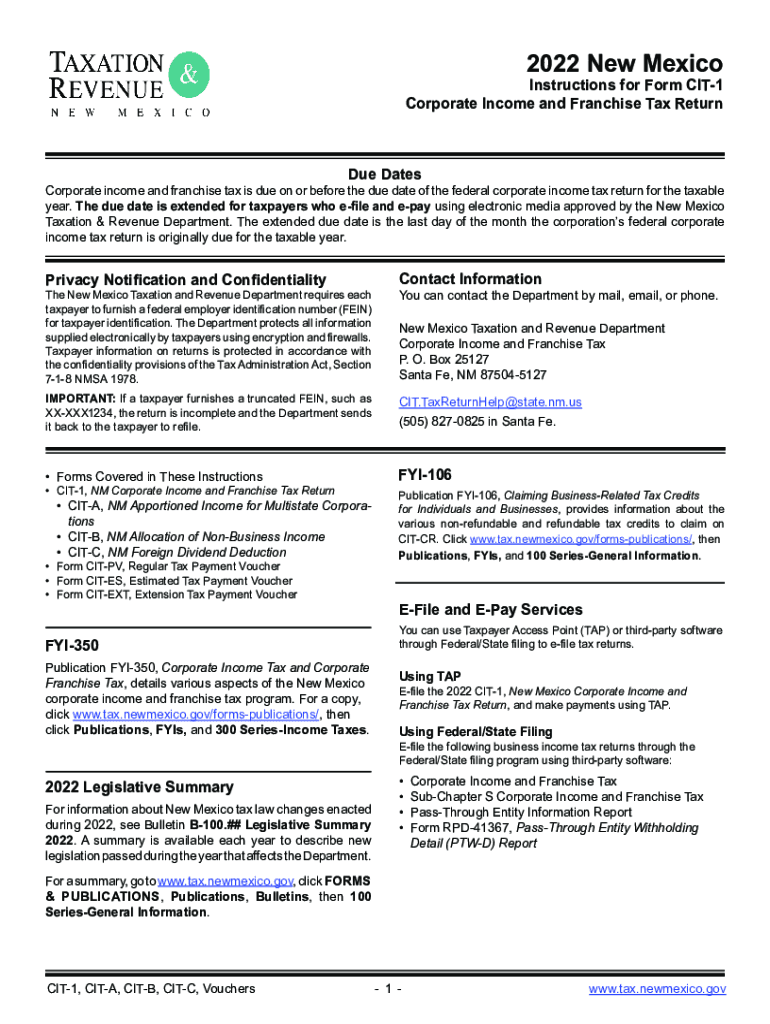
Corporate Income and Franchise Tax FormsDOR 2022


What is the Corporate Income And Franchise Tax FormsDOR
The Corporate Income and Franchise Tax FormsDOR are essential documents used by businesses in the United States to report their income and calculate the taxes owed to state governments. These forms are crucial for ensuring compliance with state tax laws and regulations. They typically require detailed financial information, including revenue, expenses, and other relevant data that reflect the company's financial activities over the reporting period.
How to use the Corporate Income And Franchise Tax FormsDOR
Using the Corporate Income and Franchise Tax FormsDOR involves several steps. First, businesses must gather all necessary financial records, including income statements and balance sheets. Next, they complete the forms accurately, ensuring that all information is correct and complete. After filling out the forms, businesses must submit them to the appropriate state tax authority, either electronically or by mail, depending on the state's requirements. It is important to keep copies of the submitted forms for record-keeping purposes.
Steps to complete the Corporate Income And Franchise Tax FormsDOR
Completing the Corporate Income and Franchise Tax FormsDOR requires careful attention to detail. Here are the key steps:
- Gather all financial documents, including previous tax returns, income statements, and balance sheets.
- Review the specific instructions provided for the form to ensure compliance with state requirements.
- Fill out the form accurately, entering all required information, such as business income, deductions, and credits.
- Double-check all entries for accuracy and completeness.
- Submit the completed form by the state’s deadline, either electronically or via mail.
Legal use of the Corporate Income And Franchise Tax FormsDOR
The legal use of the Corporate Income and Franchise Tax FormsDOR is governed by state tax laws. Properly completed forms serve as a legal declaration of a business's income and tax liability. To ensure that the forms are legally binding, businesses must adhere to all relevant regulations, including eSignature laws if submitting electronically. Utilizing a secure platform for electronic submissions can enhance the legal validity of the documents.
Filing Deadlines / Important Dates
Filing deadlines for the Corporate Income and Franchise Tax FormsDOR vary by state. Generally, businesses must file these forms annually, with specific due dates often falling on the last day of the month following the end of the fiscal year. It is crucial for businesses to be aware of these deadlines to avoid penalties and interest charges for late submissions. Keeping a calendar of important tax dates can help ensure timely filing.
Required Documents
To complete the Corporate Income and Franchise Tax FormsDOR, businesses typically need several key documents:
- Income statements detailing revenue and expenses.
- Balance sheets showing assets, liabilities, and equity.
- Previous year’s tax returns for reference.
- Any applicable documentation for deductions and credits.
Penalties for Non-Compliance
Failure to file the Corporate Income and Franchise Tax FormsDOR on time can result in significant penalties. These may include late fees, interest on unpaid taxes, and potential legal action from state tax authorities. Additionally, non-compliance can lead to audits, which may further complicate a business's financial standing. It is essential for businesses to understand the consequences of non-compliance and to take timely action to meet all filing requirements.
Quick guide on how to complete corporate income and franchise tax formsdor
Complete Corporate Income And Franchise Tax FormsDOR effortlessly on any device
Web-based document management has become increasingly favored by organizations and individuals. It offers an ideal environmentally-friendly substitute for conventional printed and signed documents, allowing you to obtain the necessary form and securely preserve it online. airSlate SignNow equips you with all the resources needed to create, modify, and electronically sign your documents quickly and seamlessly. Manage Corporate Income And Franchise Tax FormsDOR on any device using airSlate SignNow's Android or iOS applications and enhance any document-centric workflow today.
How to modify and electronically sign Corporate Income And Franchise Tax FormsDOR effortlessly
- Find Corporate Income And Franchise Tax FormsDOR and click on Get Form to commence.
- Utilize the tools we provide to fill out your form.
- Emphasize important sections of your documents or obscure confidential information with tools that airSlate SignNow offers specifically for that purpose.
- Create your signature using the Sign feature, which takes mere seconds and carries the same legal validity as a traditional handwritten signature.
- Review the information carefully and click the Done button to save your changes.
- Select your preferred method of delivering your form, whether by email, text message (SMS), invite link, or downloading it to your computer.
Say goodbye to lost or misplaced files, tedious form navigation, or mistakes that necessitate printing new document copies. airSlate SignNow addresses all your document management requirements in just a few clicks from any device of your choice. Revise and electronically sign Corporate Income And Franchise Tax FormsDOR to ensure excellent communication throughout the form preparation process with airSlate SignNow.
Create this form in 5 minutes or less
Find and fill out the correct corporate income and franchise tax formsdor
Create this form in 5 minutes!
People also ask
-
What are Corporate Income And Franchise Tax FormsDOR?
Corporate Income And Franchise Tax FormsDOR are essential tax documents required for businesses to report their income and calculate the taxes owed. These forms ensure compliance with state tax regulations and help businesses avoid penalties. Using airSlate SignNow can simplify the process of preparing and electronically signing these forms.
-
How does airSlate SignNow streamline Corporate Income And Franchise Tax FormsDOR?
airSlate SignNow offers an intuitive platform that allows businesses to assemble, edit, and eSign Corporate Income And Franchise Tax FormsDOR efficiently. Its user-friendly interface reduces the time spent on document management, ensuring a smooth filing experience. By opting for airSlate SignNow, you can enhance the accuracy and speed of your tax filing process.
-
Is there a cost associated with using airSlate SignNow for Corporate Income And Franchise Tax FormsDOR?
Yes, while airSlate SignNow offers various pricing plans, many businesses find it to be a cost-effective solution for managing Corporate Income And Franchise Tax FormsDOR. The subscription provides access to essential tools that enhance efficiency and compliance. Evaluate our plans to find the one that best fits your budget and needs.
-
What features does airSlate SignNow provide for handling Corporate Income And Franchise Tax FormsDOR?
airSlate SignNow includes features such as document templates, automated workflows, and secure eSigning for Corporate Income And Franchise Tax FormsDOR. These features help eliminate paperwork and ensure that your documents are securely signed and stored. The platform also allows for real-time collaboration, making it easy to work with your team.
-
Can I integrate airSlate SignNow with my accounting software for Corporate Income And Franchise Tax FormsDOR?
Absolutely! airSlate SignNow supports integrations with various accounting software to facilitate the preparation and submission of Corporate Income And Franchise Tax FormsDOR. This ensures seamless data transfer and minimizes errors. Check our integration options to connect with your preferred accounting tools.
-
How secure is the eSigning process for Corporate Income And Franchise Tax FormsDOR with airSlate SignNow?
The eSigning process for Corporate Income And Franchise Tax FormsDOR with airSlate SignNow is highly secure. We utilize encryption and authentication measures to protect sensitive information. This ensures that your documents are safe and compliant with industry standards.
-
What are the benefits of using airSlate SignNow for Corporate Income And Franchise Tax FormsDOR?
Using airSlate SignNow for Corporate Income And Franchise Tax FormsDOR provides numerous benefits, including faster turnaround times, improved document accuracy, and enhanced compliance. The platform simplifies the eSigning process and allows for better tracking of document status. Businesses can signNowly reduce their administrative burden and focus on growth.
Get more for Corporate Income And Franchise Tax FormsDOR
- Partial release of property from mortgage for corporation indiana form
- Partial release form
- Warranty deed for husband and wife converting property from tenants in common to joint tenancy indiana form
- Warranty deed for parents to child with reservation of life estate indiana form
- Warranty deed for separate or joint property to joint tenancy indiana form
- Warranty deed to separate property of one spouse to both spouses as joint tenants indiana form
- Fiduciary deed for use by executors trustees trustors administrators and other fiduciaries indiana form
- Warranty deed from limited partnership or llc is the grantor or grantee indiana form
Find out other Corporate Income And Franchise Tax FormsDOR
- Sign Rhode Island Finance & Tax Accounting Cease And Desist Letter Computer
- Sign Vermont Finance & Tax Accounting RFP Later
- Can I Sign Wyoming Finance & Tax Accounting Cease And Desist Letter
- Sign California Government Job Offer Now
- How Do I Sign Colorado Government Cease And Desist Letter
- How To Sign Connecticut Government LLC Operating Agreement
- How Can I Sign Delaware Government Residential Lease Agreement
- Sign Florida Government Cease And Desist Letter Online
- Sign Georgia Government Separation Agreement Simple
- Sign Kansas Government LLC Operating Agreement Secure
- How Can I Sign Indiana Government POA
- Sign Maryland Government Quitclaim Deed Safe
- Sign Louisiana Government Warranty Deed Easy
- Sign Government Presentation Massachusetts Secure
- How Can I Sign Louisiana Government Quitclaim Deed
- Help Me With Sign Michigan Government LLC Operating Agreement
- How Do I Sign Minnesota Government Quitclaim Deed
- Sign Minnesota Government Affidavit Of Heirship Simple
- Sign Missouri Government Promissory Note Template Fast
- Can I Sign Missouri Government Promissory Note Template