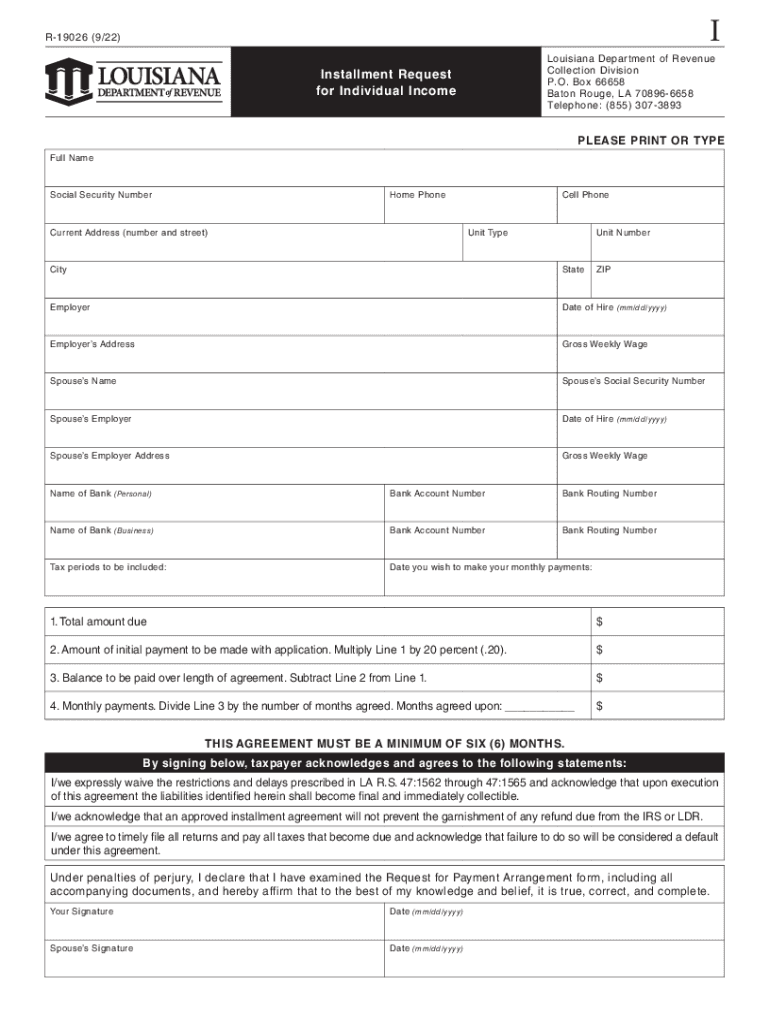
Louisiana Form R 19026 Installment Request for IndividualLouisiana Form R 19026 Installment Request for IndividualHome Page Loui 2022


What is the Louisiana Form R-19026 Installment Request for Individuals?
The Louisiana Form R-19026 is an official document used by individuals in Louisiana to request an installment agreement for the payment of their state tax liabilities. This form is particularly relevant for taxpayers who may be unable to pay their tax obligations in full by the due date. By submitting this form, individuals can propose a structured payment plan to the Louisiana Department of Revenue, allowing them to manage their tax payments more effectively and avoid penalties associated with late payments.
How to Use the Louisiana Form R-19026 Installment Request for Individuals
To effectively use the Louisiana Form R-19026, individuals should first ensure they meet the eligibility criteria for an installment agreement. Once eligibility is confirmed, the form can be filled out with accurate personal and financial information, including the total amount owed and proposed payment terms. After completing the form, it should be submitted to the Louisiana Department of Revenue for review. It is essential to retain a copy of the submitted form for personal records and future reference.
Steps to Complete the Louisiana Form R-19026 Installment Request for Individuals
Completing the Louisiana Form R-19026 involves several key steps:
- Gather necessary information: Collect all relevant financial data, including income, expenses, and total tax liability.
- Fill out the form: Accurately enter personal details, tax information, and the proposed payment plan on the form.
- Review the form: Ensure all information is correct and complete to avoid delays in processing.
- Submit the form: Send the completed form to the Louisiana Department of Revenue through the designated submission method.
- Follow up: Monitor the status of your request and be prepared to provide additional information if requested.
Legal Use of the Louisiana Form R-19026 Installment Request for Individuals
The Louisiana Form R-19026 is legally binding once submitted and accepted by the Louisiana Department of Revenue. It is crucial for individuals to understand that the proposed payment plan must comply with state tax laws and regulations. Failure to adhere to the terms of the installment agreement may result in penalties or additional interest on the outstanding tax balance. Therefore, it is advisable to ensure that the proposed payments are manageable and within the individual's financial capabilities.
Eligibility Criteria for the Louisiana Form R-19026 Installment Request for Individuals
To qualify for an installment agreement using the Louisiana Form R-19026, individuals must meet specific criteria set forth by the Louisiana Department of Revenue. This typically includes:
- Being a resident of Louisiana with a valid tax identification number.
- Having a tax liability that is due and payable.
- Demonstrating a genuine inability to pay the full amount due at the time of submission.
- Proposing a reasonable payment plan that aligns with the individual's financial situation.
Form Submission Methods for the Louisiana Form R-19026
The Louisiana Form R-19026 can be submitted through various methods, ensuring convenience for taxpayers. Individuals can choose to submit the form online via the Louisiana Department of Revenue's official website, or they may opt to mail a physical copy to the appropriate department address. In-person submissions may also be possible at designated revenue offices, providing additional options for those who prefer face-to-face assistance.
Quick guide on how to complete louisiana form r 19026 installment request for individuallouisiana form r 19026 installment request for individualhome page
Effortlessly Complete Louisiana Form R 19026 Installment Request For IndividualLouisiana Form R 19026 Installment Request For IndividualHome Page Loui on Any Device
Digital document management has gained traction among businesses and individuals alike. It offers an excellent environmentally friendly substitute for traditional printed and signed papers, allowing you to obtain the correct format and securely store it online. airSlate SignNow equips you with all the tools necessary to create, edit, and eSign your documents swiftly and seamlessly. Manage Louisiana Form R 19026 Installment Request For IndividualLouisiana Form R 19026 Installment Request For IndividualHome Page Loui on any device using airSlate SignNow's Android or iOS applications and simplify any document-centric process today.
The easiest method to edit and eSign Louisiana Form R 19026 Installment Request For IndividualLouisiana Form R 19026 Installment Request For IndividualHome Page Loui with minimal effort
- Locate Louisiana Form R 19026 Installment Request For IndividualLouisiana Form R 19026 Installment Request For IndividualHome Page Loui and click Get Form to initiate the process.
- Utilize the tools we offer to fill out your document.
- Emphasize important sections of your documents or redact sensitive information with tools that airSlate SignNow provides specifically for that purpose.
- Create your eSignature using the Sign tool, which takes mere seconds and carries the same legal validity as a conventional wet ink signature.
- Review the details and click the Done button to save your changes.
- Choose how you would like to send your form, whether by email, SMS, or invite link, or download it to your computer.
Put an end to lost or misplaced documents, tedious form searching, or errors that necessitate reprinting new copies. airSlate SignNow meets all your document management needs in just a few clicks from your chosen device. Modify and eSign Louisiana Form R 19026 Installment Request For IndividualLouisiana Form R 19026 Installment Request For IndividualHome Page Loui and ensure exceptional communication at every stage of the form preparation process with airSlate SignNow.
Create this form in 5 minutes or less
Find and fill out the correct louisiana form r 19026 installment request for individuallouisiana form r 19026 installment request for individualhome page
Create this form in 5 minutes!
People also ask
-
What is form r 19026 and why is it important?
Form r 19026 is a critical document used in various business processes to manage compliance and reporting. Understanding how to fill out and submit form r 19026 correctly can help streamline your operations and avoid potential legal complications.
-
How does airSlate SignNow help with completing form r 19026?
airSlate SignNow provides a user-friendly platform that allows you to fill out and eSign form r 19026 seamlessly. With our electronic signature feature, you can ensure that your form is completed accurately and securely, saving you time and hassle in the process.
-
Are there any costs associated with using airSlate SignNow for form r 19026?
Yes, while airSlate SignNow offers various pricing plans, our solutions remain cost-effective, especially for businesses that frequently handle documents like form r 19026. You can choose a plan that fits your specific needs and budget, ensuring you get the best value for electronic document management.
-
Can I integrate airSlate SignNow with other applications to manage form r 19026?
Absolutely! airSlate SignNow integrates with a wide range of applications, making it easier to manage form r 19026 alongside your other business tools. This integration capability enhances workflow efficiency and ensures that your documents are in sync across platforms.
-
What features does airSlate SignNow offer for form r 19026 management?
airSlate SignNow offers unique features like template creation, automated workflows, and cloud storage, making the management of form r 19026 even more straightforward. These features help ensure that you can quickly access, edit, and distribute your documents as needed.
-
How secure is the handling of form r 19026 with airSlate SignNow?
Security is a top priority at airSlate SignNow. We utilize encryption, secure access controls, and compliance with regulatory standards to ensure that your form r 19026 and any sensitive data it contains are fully protected during and after the signing process.
-
Can I access form r 19026 from mobile devices with airSlate SignNow?
Yes, airSlate SignNow is optimized for mobile devices, allowing you to access and complete form r 19026 from anywhere. This mobile functionality means you can manage your documents on-the-go, increasing flexibility and productivity.
Get more for Louisiana Form R 19026 Installment Request For IndividualLouisiana Form R 19026 Installment Request For IndividualHome Page Loui
Find out other Louisiana Form R 19026 Installment Request For IndividualLouisiana Form R 19026 Installment Request For IndividualHome Page Loui
- How To Sign Delaware Orthodontists PPT
- How Can I Sign Massachusetts Plumbing Document
- How To Sign New Hampshire Plumbing PPT
- Can I Sign New Mexico Plumbing PDF
- How To Sign New Mexico Plumbing Document
- How To Sign New Mexico Plumbing Form
- Can I Sign New Mexico Plumbing Presentation
- How To Sign Wyoming Plumbing Form
- Help Me With Sign Idaho Real Estate PDF
- Help Me With Sign Idaho Real Estate PDF
- Can I Sign Idaho Real Estate PDF
- How To Sign Idaho Real Estate PDF
- How Do I Sign Hawaii Sports Presentation
- How Do I Sign Kentucky Sports Presentation
- Can I Sign North Carolina Orthodontists Presentation
- How Do I Sign Rhode Island Real Estate Form
- Can I Sign Vermont Real Estate Document
- How To Sign Wyoming Orthodontists Document
- Help Me With Sign Alabama Courts Form
- Help Me With Sign Virginia Police PPT