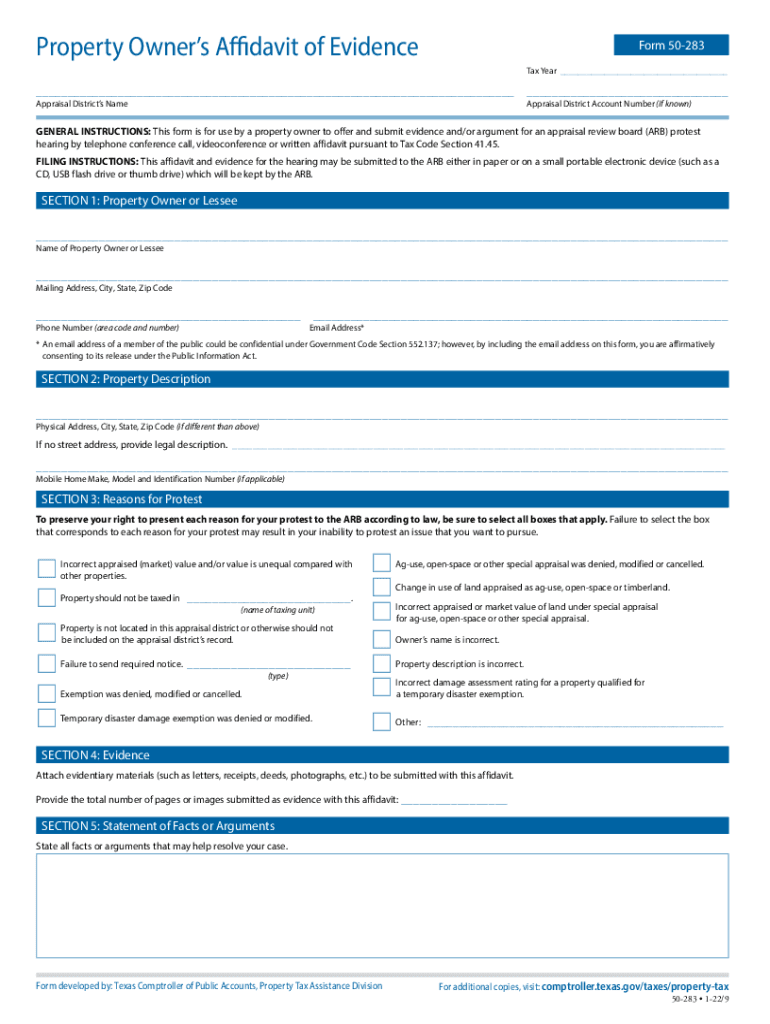
Comptroller Texas Govforms50 283Property Owners Affidavit of Evidence 2022


What is the Comptroller Form 50-283 Property Owners Affidavit of Evidence
The Comptroller Form 50-283 is a crucial document utilized in Texas, specifically designed for property owners to provide evidence regarding their property. This form serves as an affidavit that confirms the ownership and specific details pertinent to the property in question. It is primarily used in relation to property tax exemptions, ensuring that the property owner can substantiate their claims for tax relief or other benefits. Understanding the purpose and implications of this form is essential for property owners looking to navigate the tax landscape in Texas effectively.
How to Use the Comptroller Form 50-283 Property Owners Affidavit of Evidence
Using the Comptroller Form 50-283 involves several steps to ensure that the information provided is accurate and complete. First, property owners should gather all relevant documentation that supports their claims, such as proof of ownership, prior tax documents, and any other evidence that may be required. Next, the form must be filled out carefully, ensuring that all sections are completed accurately. Once completed, the form can be submitted to the appropriate local appraisal district, either online or via mail. It is important to keep a copy of the submitted form for personal records.
Steps to Complete the Comptroller Form 50-283 Property Owners Affidavit of Evidence
Completing the Comptroller Form 50-283 requires attention to detail. Here are the steps to follow:
- Gather necessary documentation, including proof of ownership and any relevant tax records.
- Download the form from the Texas Comptroller's website or obtain a physical copy from your local appraisal district.
- Fill out the form, ensuring that all required fields are completed. Include accurate information regarding the property and the owner.
- Review the completed form for any errors or omissions.
- Submit the form to your local appraisal district, either electronically or by mailing it to the designated office.
Legal Use of the Comptroller Form 50-283 Property Owners Affidavit of Evidence
The legal use of the Comptroller Form 50-283 is essential for property owners seeking to establish their eligibility for various property tax exemptions. By submitting this affidavit, property owners affirm that the information provided is true and accurate, which can have significant legal implications. Misrepresentation or failure to provide truthful information may lead to penalties or denial of tax benefits. Therefore, it is crucial to ensure that all claims made within the form are supported by appropriate documentation and comply with Texas property tax laws.
Key Elements of the Comptroller Form 50-283 Property Owners Affidavit of Evidence
Several key elements must be included when completing the Comptroller Form 50-283. These elements typically include:
- Property owner's name and contact information.
- Detailed description of the property, including its location and identification number.
- Specific claims for tax exemptions being sought.
- Affirmation of the truthfulness of the information provided, usually requiring a signature.
Ensuring that these elements are accurately represented is vital for the successful processing of the form.
Eligibility Criteria for the Comptroller Form 50-283 Property Owners Affidavit of Evidence
Eligibility for using the Comptroller Form 50-283 typically hinges on the property owner's status and the nature of the property. Generally, property owners must be able to demonstrate ownership and provide evidence that supports their claim for tax exemptions. This may include residential properties, agricultural land, or other types of real estate eligible for specific exemptions under Texas law. It is advisable to consult with local appraisal district officials or legal professionals to confirm eligibility requirements before submitting the form.
Quick guide on how to complete comptrollertexasgovforms50 283property owners affidavit of evidence
Effortlessly Prepare Comptroller texas govforms50 283Property Owners Affidavit Of Evidence on Any Device
Digital document management has become increasingly popular among companies and individuals. It offers an ideal environmentally friendly alternative to traditional printed and signed papers, allowing you to access the correct template and securely store it online. airSlate SignNow supplies all the tools necessary to swiftly create, modify, and electronically sign your documents without delays. Manage Comptroller texas govforms50 283Property Owners Affidavit Of Evidence on any platform with the airSlate SignNow Android or iOS applications and enhance any document-related process today.
Effortlessly Edit and Electronically Sign Comptroller texas govforms50 283Property Owners Affidavit Of Evidence
- Locate Comptroller texas govforms50 283Property Owners Affidavit Of Evidence and click Get Form to begin.
- Make use of the tools we offer to complete your document.
- Emphasize key sections of your documents or redact sensitive information using tools specifically designed for that purpose by airSlate SignNow.
- Create your signature with the Sign tool, which takes mere seconds and has the same legal validity as a conventional wet ink signature.
- Review all the details and click on the Done button to save your modifications.
- Select your preferred method to share your form, via email, text message (SMS), invite link, or download it to your computer.
Eliminate concerns about lost or misplaced documents, tedious form searching, or mistakes that necessitate reprinting new copies. airSlate SignNow addresses your document management needs in just a few clicks from any device of your choice. Modify and electronically sign Comptroller texas govforms50 283Property Owners Affidavit Of Evidence and ensure outstanding communication at all stages of the document preparation process with airSlate SignNow.
Create this form in 5 minutes or less
Find and fill out the correct comptrollertexasgovforms50 283property owners affidavit of evidence
Create this form in 5 minutes!
People also ask
-
What is the comptroller form 50 283?
The comptroller form 50 283 is a crucial document used by businesses to ensure compliance with financial regulations. It typically involves reporting specific financial information to state authorities. Understanding its requirements can help businesses streamline their reporting processes.
-
How can airSlate SignNow help with the comptroller form 50 283?
AirSlate SignNow simplifies the process of preparing and submitting the comptroller form 50 283 by providing an easy-to-use platform for eSigning and document management. You can quickly send, sign, and store your forms securely, reducing turnaround time signNowly. This allows you to focus on your business rather than cumbersome paperwork.
-
Is there a cost associated with using airSlate SignNow for the comptroller form 50 283?
AirSlate SignNow offers affordable pricing plans that accommodate the needs of businesses handling the comptroller form 50 283. You pay only for the features you need, enabling you to manage your document signing efficiently without breaking the bank. Visit our pricing page for specific plan details tailored to your usage.
-
What features does airSlate SignNow provide for the comptroller form 50 283?
AirSlate SignNow offers various features designed for your comptroller form 50 283 needs, including customizable templates, in-person signing, and automated reminders. These tools enhance your workflow and ensure that your documents are signed promptly and correctly. Additionally, real-time tracking lets you monitor the signing process easily.
-
Can I integrate airSlate SignNow with other software for managing the comptroller form 50 283?
Yes, airSlate SignNow seamlessly integrates with various software solutions that aid in managing the comptroller form 50 283. This includes popular platforms such as Google Drive, Salesforce, and Dropbox. With these integrations, you can streamline your document management and access necessary files from different locations.
-
What are the benefits of using airSlate SignNow for the comptroller form 50 283?
Using airSlate SignNow for the comptroller form 50 283 allows for faster document processing, improved security, and enhanced compliance. The platform keeps your documents safe with high-level encryption, making it easier to fulfill regulatory requirements. These benefits ensure your business operates smoothly while adhering to necessary standards.
-
How secure is airSlate SignNow when handling the comptroller form 50 283?
AirSlate SignNow prioritizes security, particularly when dealing with sensitive documents like the comptroller form 50 283. The platform uses robust encryption protocols and secure cloud storage to protect your information. You can trust that your data remains confidential and accessible only to authorized users.
Get more for Comptroller texas govforms50 283Property Owners Affidavit Of Evidence
- Tenant consent to background and reference check oregon form
- Oregon month form
- Residential rental lease agreement oregon form
- Tenant welcome letter oregon form
- Warning of default on commercial lease oregon form
- Warning of default on residential lease oregon form
- Oregon certificate form
- Oregon parenting plan form
Find out other Comptroller texas govforms50 283Property Owners Affidavit Of Evidence
- How To Electronic signature Washington Employee Reference Request
- Electronic signature New York Working Time Control Form Easy
- How To Electronic signature Kansas Software Development Proposal Template
- Electronic signature Utah Mobile App Design Proposal Template Fast
- Electronic signature Nevada Software Development Agreement Template Free
- Electronic signature New York Operating Agreement Safe
- How To eSignature Indiana Reseller Agreement
- Electronic signature Delaware Joint Venture Agreement Template Free
- Electronic signature Hawaii Joint Venture Agreement Template Simple
- Electronic signature Idaho Web Hosting Agreement Easy
- Electronic signature Illinois Web Hosting Agreement Secure
- Electronic signature Texas Joint Venture Agreement Template Easy
- How To Electronic signature Maryland Web Hosting Agreement
- Can I Electronic signature Maryland Web Hosting Agreement
- Electronic signature Michigan Web Hosting Agreement Simple
- Electronic signature Missouri Web Hosting Agreement Simple
- Can I eSignature New York Bulk Sale Agreement
- How Do I Electronic signature Tennessee Web Hosting Agreement
- Help Me With Electronic signature Hawaii Debt Settlement Agreement Template
- Electronic signature Oregon Stock Purchase Agreement Template Later