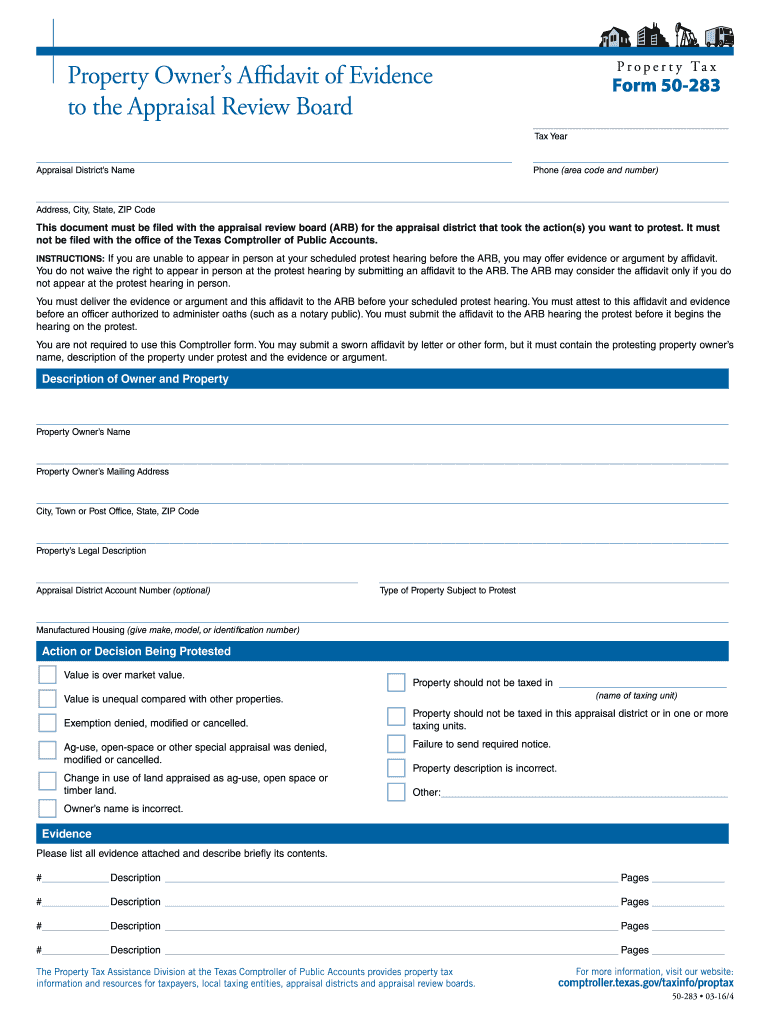
Form 50 283 Property Owner's Affidavit of Evidence to the Appraisal Review Board Property Owner's Affidavit of Evidence to the a 2019


Understanding the Form 50 283 Property Owner's Affidavit of Evidence
The Form 50 283, known as the Property Owner's Affidavit of Evidence, is a critical document used in Texas for property owners who wish to contest their property tax appraisals. This affidavit serves as a formal declaration to the Appraisal Review Board, providing evidence that supports the property owner's claim regarding the assessed value of their property. The form requires detailed information about the property in question, including its current market value and any pertinent facts that may influence its appraisal.
Steps to Complete the Form 50 283
Completing the Form 50 283 involves several key steps to ensure accuracy and compliance. First, gather all necessary information about the property, including its location, current assessed value, and any comparable sales data. Next, fill out the form with precise details, ensuring that all sections are completed as required. It is essential to provide supporting documentation that validates your claims, such as recent sales information or appraisal reports. Once the form is filled out, review it for any errors before submitting it to the Appraisal Review Board.
Legal Use of the Form 50 283
The legal validity of the Form 50 283 is grounded in Texas property tax laws. This affidavit must be submitted within specific deadlines to be considered by the Appraisal Review Board. By using this form, property owners assert their right to challenge the appraisal process and provide evidence that may lead to a reassessment of their property’s value. It is important to ensure that all information provided is truthful and accurate, as any discrepancies could result in penalties or dismissal of the appeal.
Obtaining the Form 50 283
The Form 50 283 can be obtained through the Texas Comptroller of Public Accounts website or directly from your local appraisal district office. It is available in both digital and paper formats, allowing property owners to choose the method that best suits their needs. For convenience, many property owners opt to fill out the form electronically, which can streamline the submission process and reduce the likelihood of errors.
Key Elements of the Form 50 283
When filling out the Form 50 283, several key elements must be included to ensure its effectiveness. These include:
- Property Identification: Accurate details about the property, including its address and identification number.
- Owner Information: Full name and contact information of the property owner.
- Claim Details: A clear statement of the reason for contesting the appraisal, supported by evidence.
- Signature: The property owner's signature is required to validate the affidavit.
Form Submission Methods
Submitting the Form 50 283 can be done through various methods, depending on the local appraisal district's guidelines. Common submission methods include:
- Online Submission: Many appraisal districts offer online portals for electronic submission of the form.
- Mail: The completed form can be mailed to the appropriate appraisal district office.
- In-Person: Property owners may also choose to deliver the form in person to ensure it is received.
Quick guide on how to complete form 50 283 property owners affidavit of evidence to the appraisal review board property owners affidavit of evidence to the
Complete Form 50 283 Property Owner's Affidavit Of Evidence To The Appraisal Review Board Property Owner's Affidavit Of Evidence To The A effortlessly on any device
Digital document management has gained popularity among businesses and individuals. It offers a perfect environmentally friendly substitute for traditional printed and signed documentation, allowing you to obtain the correct form and securely store it online. airSlate SignNow provides you with all the tools you need to create, edit, and eSign your documents swiftly without delays. Manage Form 50 283 Property Owner's Affidavit Of Evidence To The Appraisal Review Board Property Owner's Affidavit Of Evidence To The A on any platform using airSlate SignNow Android or iOS applications and enhance any document-based process today.
The simplest method to edit and eSign Form 50 283 Property Owner's Affidavit Of Evidence To The Appraisal Review Board Property Owner's Affidavit Of Evidence To The A with ease
- Find Form 50 283 Property Owner's Affidavit Of Evidence To The Appraisal Review Board Property Owner's Affidavit Of Evidence To The A and click Get Form to begin.
- Utilize the tools we offer to complete your document.
- Emphasize pertinent sections of the documents or obscure sensitive information with tools that airSlate SignNow provides specifically for that purpose.
- Create your signature with the Sign tool, which takes seconds and has the same legal validity as a conventional wet ink signature.
- Verify all the details and click on the Done button to save your changes.
- Choose how you would like to send your form, via email, text message (SMS), or invitation link, or download it to your computer.
Say goodbye to lost or misplaced documents, tedious form searching, or mistakes that require printing new document copies. airSlate SignNow caters to all your document management needs in just a few clicks from any device you prefer. Edit and eSign Form 50 283 Property Owner's Affidavit Of Evidence To The Appraisal Review Board Property Owner's Affidavit Of Evidence To The A and ensure outstanding communication at any stage of the form preparation process with airSlate SignNow.
Create this form in 5 minutes or less
Find and fill out the correct form 50 283 property owners affidavit of evidence to the appraisal review board property owners affidavit of evidence to the
Create this form in 5 minutes!
How to create an eSignature for the form 50 283 property owners affidavit of evidence to the appraisal review board property owners affidavit of evidence to the
How to make an eSignature for a PDF in the online mode
How to make an eSignature for a PDF in Chrome
The way to create an eSignature for putting it on PDFs in Gmail
The way to create an eSignature straight from your smart phone
The best way to make an eSignature for a PDF on iOS devices
The way to create an eSignature for a PDF document on Android OS
People also ask
-
What is the comptroller form 50 283?
The comptroller form 50 283 is a document used for specific financial transactions and reporting to the state comptroller. It serves as a formal declaration that ensures compliance with state regulations. Understanding this form is crucial for businesses to avoid penalties.
-
How does airSlate SignNow facilitate the completion of the comptroller form 50 283?
airSlate SignNow streamlines the process of filling out the comptroller form 50 283 by offering an easy-to-use eSignature platform. Users can fill, sign, and send the form electronically, ensuring a quicker submission process. This reduces the risk of errors and enhances efficiency.
-
Is there a cost associated with using airSlate SignNow for the comptroller form 50 283?
Yes, airSlate SignNow offers various pricing plans tailored to meet the needs of businesses using the comptroller form 50 283. These plans are cost-effective and provide a range of features to enhance document management. Potential users should explore the pricing page for more details about specific plans.
-
What are the key features of airSlate SignNow for handling the comptroller form 50 283?
AirSlate SignNow provides features like customizable templates, secure storage, and a user-friendly interface to manage the comptroller form 50 283. The platform also supports team collaboration, enabling multiple users to work on the document simultaneously. These features make it an ideal solution for businesses.
-
Can airSlate SignNow integrate with other software for the comptroller form 50 283?
Absolutely! airSlate SignNow offers integrations with various software tools to simplify the process of using the comptroller form 50 283. This ensures that users can connect their existing workflows and enhance productivity through automated document handling.
-
What are the benefits of using airSlate SignNow for the comptroller form 50 283?
Using airSlate SignNow for the comptroller form 50 283 enables businesses to speed up document turnaround times while maintaining compliance. The platform reduces printing and mailing costs, leading to overall savings. Furthermore, enhanced tracking features improve accountability and provide peace of mind.
-
Is airSlate SignNow secure for submitting the comptroller form 50 283?
Yes, airSlate SignNow prioritizes security, ensuring that your comptroller form 50 283 and other documents are protected. The platform utilizes advanced encryption protocols and regular security audits to safeguard your data. This commitment to security builds trust and credibility for users.
Get more for Form 50 283 Property Owner's Affidavit Of Evidence To The Appraisal Review Board Property Owner's Affidavit Of Evidence To The A
- Nebraska identity form
- Nebraska identity 497318392 form
- Identity theft by known imposter package nebraska form
- Nebraska assets form
- Essential documents for the organized traveler package nebraska form
- Essential documents for the organized traveler package with personal organizer nebraska form
- Postnuptial agreements package nebraska form
- Letters of recommendation package nebraska form
Find out other Form 50 283 Property Owner's Affidavit Of Evidence To The Appraisal Review Board Property Owner's Affidavit Of Evidence To The A
- eSign Wisconsin Cohabitation Agreement Free
- How To eSign Colorado Living Will
- eSign Maine Living Will Now
- eSign Utah Living Will Now
- eSign Iowa Affidavit of Domicile Now
- eSign Wisconsin Codicil to Will Online
- eSign Hawaii Guaranty Agreement Mobile
- eSign Hawaii Guaranty Agreement Now
- How Can I eSign Kentucky Collateral Agreement
- eSign Louisiana Demand for Payment Letter Simple
- eSign Missouri Gift Affidavit Myself
- eSign Missouri Gift Affidavit Safe
- eSign Nevada Gift Affidavit Easy
- eSign Arizona Mechanic's Lien Online
- eSign Connecticut IOU Online
- How To eSign Florida Mechanic's Lien
- eSign Hawaii Mechanic's Lien Online
- How To eSign Hawaii Mechanic's Lien
- eSign Hawaii IOU Simple
- eSign Maine Mechanic's Lien Computer