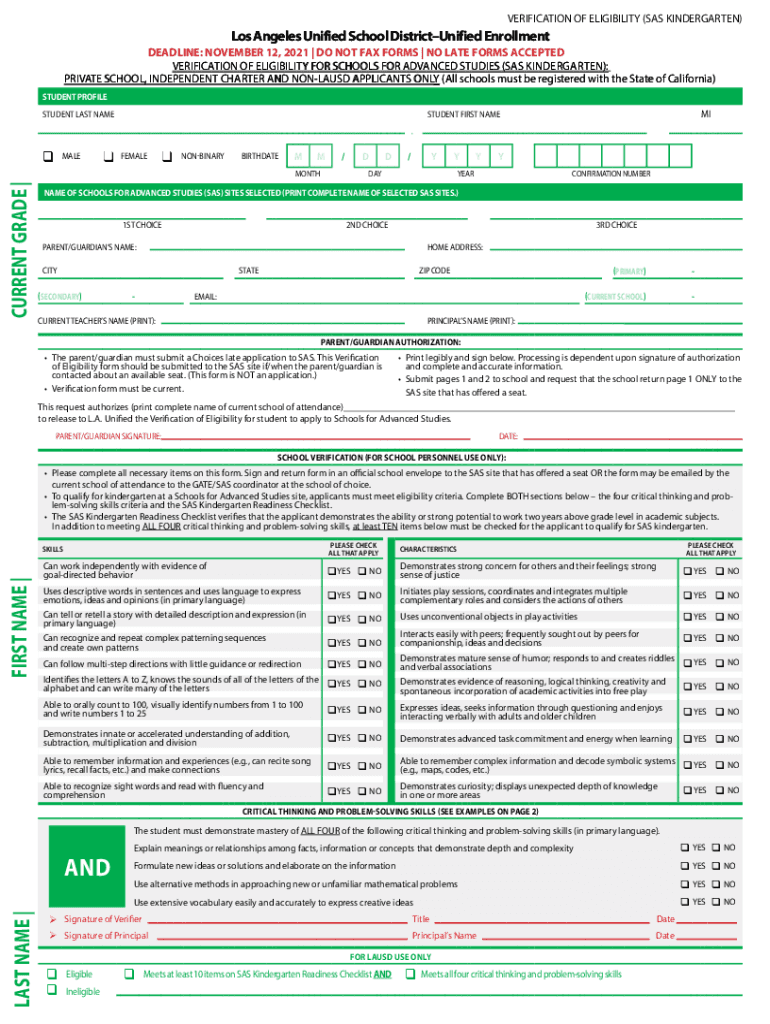
THIS APPLICATION MAY ONLY BE SUBMITTED for the LAUSD 2021


Understanding the lausd verification eligibility form
The lausd verification eligibility form is a crucial document for families seeking to enroll their children in kindergarten programs within the Los Angeles Unified School District. This form verifies eligibility based on specific criteria set by the district, ensuring that students meet the necessary requirements for enrollment. Completing the form accurately is essential for a smooth application process and to avoid any delays in enrollment.
Steps to complete the lausd verification eligibility form
Completing the lausd verification eligibility form involves several key steps:
- Gather necessary documentation, such as proof of residency, child's birth certificate, and any other required identification.
- Access the form online through the designated portal or obtain a physical copy from the school district.
- Fill out the form carefully, ensuring all information is accurate and complete.
- Review the form for any errors or omissions before submission.
- Submit the form electronically or in person, following the district's guidelines for submission.
Legal use of the lausd verification eligibility form
The lausd verification eligibility form is legally binding when completed and submitted according to the district's regulations. It must adhere to the standards set forth by relevant laws, including the Family Educational Rights and Privacy Act (FERPA), which protects student information. Ensuring compliance with these laws is vital for the legitimacy of the form and the protection of personal data.
Eligibility criteria for the lausd verification eligibility form
To be eligible for enrollment in kindergarten through the lausd verification eligibility form, families must meet specific criteria. These typically include:
- Residency within the Los Angeles Unified School District.
- Age requirements, usually indicating that the child must be five years old by a certain date.
- Provision of necessary documentation to support the application.
Form submission methods for the lausd verification eligibility form
The lausd verification eligibility form can be submitted through various methods to accommodate different preferences:
- Online submission via the official district website, which is often the quickest method.
- Mailing the completed form to the designated school or district office.
- In-person submission at a local school or district office, allowing for immediate confirmation of receipt.
Key elements of the lausd verification eligibility form
Several key elements must be included in the lausd verification eligibility form to ensure it is complete and valid:
- Personal information of the child, including name, date of birth, and address.
- Parent or guardian contact information.
- Proof of residency documentation, such as utility bills or lease agreements.
- Signatures from parents or guardians verifying the accuracy of the information provided.
Quick guide on how to complete this application may only be submitted for the lausd
Complete THIS APPLICATION MAY ONLY BE SUBMITTED FOR THE LAUSD effortlessly on any device
Digital document management has gained traction with businesses and individuals alike. It offers an excellent eco-friendly alternative to traditional printed and signed documents, allowing you to locate the appropriate form and securely archive it online. airSlate SignNow equips you with all the resources necessary to create, amend, and eSign your documents promptly without delays. Manage THIS APPLICATION MAY ONLY BE SUBMITTED FOR THE LAUSD on any platform with airSlate SignNow Android or iOS applications and enhance any document-driven process today.
The easiest way to adjust and eSign THIS APPLICATION MAY ONLY BE SUBMITTED FOR THE LAUSD without hassle
- Find THIS APPLICATION MAY ONLY BE SUBMITTED FOR THE LAUSD and click Get Form to commence.
- Make use of the tools we offer to fill out your form.
- Highlight key sections of your documents or redact sensitive information with tools that airSlate SignNow provides specifically for that purpose.
- Generate your signature using the Sign feature, which takes seconds and has the same legal validity as a conventional wet ink signature.
- Review the details and click the Done button to save your modifications.
- Select your preferred method to send your form, whether by email, SMS, or invite link, or download it to your computer.
Eliminate concerns about lost or misplaced files, tedious form searches, or errors that necessitate printing new document copies. airSlate SignNow meets your document management needs in just a few clicks from any device you choose. Edit and eSign THIS APPLICATION MAY ONLY BE SUBMITTED FOR THE LAUSD and guarantee exceptional communication at every stage of your form preparation with airSlate SignNow.
Create this form in 5 minutes or less
Find and fill out the correct this application may only be submitted for the lausd
Create this form in 5 minutes!
People also ask
-
What is verification sas and how does it work?
Verification sas is a secure method to authenticate users and ensure the integrity of electronic signatures. It involves the validation of identities and documents through a streamlined process, allowing businesses to maintain trust and compliance in their transactions.
-
What features does airSlate SignNow offer for verification sas?
AirSlate SignNow provides advanced features for verification sas, including multi-factor authentication and real-time identity verification. These tools enhance document security, ensuring that only authorized users can access and sign documents, thus reinforcing the legitimacy of your business processes.
-
How does verification sas benefit my business?
Implementing verification sas allows your business to reduce fraud and increase trust with stakeholders. By ensuring that all signatures are verified, you enhance the reliability of your document exchanges, ultimately improving customer satisfaction and operational efficiency.
-
Is there a cost associated with implementing verification sas through airSlate SignNow?
AirSlate SignNow offers competitive pricing for its services, including verification sas functionality. By providing a cost-effective solution, businesses can integrate this essential feature without straining their budgets, ensuring they can maintain security while managing expenses.
-
Can I integrate verification sas with other software solutions?
Yes, airSlate SignNow supports integrations with various software platforms, allowing you to incorporate verification sas seamlessly into your existing workflows. Whether you use CRM systems or document management tools, the integrations facilitate a smooth user experience across all applications.
-
How quickly can I set up verification sas on airSlate SignNow?
Setting up verification sas on airSlate SignNow is quick and straightforward. Most users can activate and configure the feature within minutes, enabling your team to start benefiting from enhanced security and compliance almost immediately.
-
Are there any compliance standards related to verification sas?
AirSlate SignNow’s verification sas features comply with industry standards, including eIDAS and ESIGN Act regulations. This ensures that all electronic signatures and document verifications meet the necessary legal requirements, providing peace of mind for businesses navigating compliance challenges.
Get more for THIS APPLICATION MAY ONLY BE SUBMITTED FOR THE LAUSD
- Notice of default in payment of rent as warning prior to demand to pay or terminate for nonresidential or commercial property 497309724 form
- Notice of intent to vacate at end of specified lease term from tenant to landlord for residential property massachusetts form
- Notice of intent to vacate at end of specified lease term from tenant to landlord nonresidential massachusetts form
- Notice of intent not to renew at end of specified term from landlord to tenant for residential property massachusetts form
- Notice of intent not to renew at end of specified term from landlord to tenant for nonresidential or commercial property 497309728 form
- Ma termination form
- Notice of breach of written lease for violating specific provisions of lease with right to cure for residential property from 497309732 form
- Ma lease tenant form
Find out other THIS APPLICATION MAY ONLY BE SUBMITTED FOR THE LAUSD
- eSign Colorado Education Promissory Note Template Easy
- eSign North Dakota Doctors Affidavit Of Heirship Now
- eSign Oklahoma Doctors Arbitration Agreement Online
- eSign Oklahoma Doctors Forbearance Agreement Online
- eSign Oregon Doctors LLC Operating Agreement Mobile
- eSign Hawaii Education Claim Myself
- eSign Hawaii Education Claim Simple
- eSign Hawaii Education Contract Simple
- eSign Hawaii Education NDA Later
- How To eSign Hawaii Education NDA
- How Do I eSign Hawaii Education NDA
- eSign Hawaii Education Arbitration Agreement Fast
- eSign Minnesota Construction Purchase Order Template Safe
- Can I eSign South Dakota Doctors Contract
- eSign Mississippi Construction Rental Application Mobile
- How To eSign Missouri Construction Contract
- eSign Missouri Construction Rental Lease Agreement Easy
- How To eSign Washington Doctors Confidentiality Agreement
- Help Me With eSign Kansas Education LLC Operating Agreement
- Help Me With eSign West Virginia Doctors Lease Agreement Template