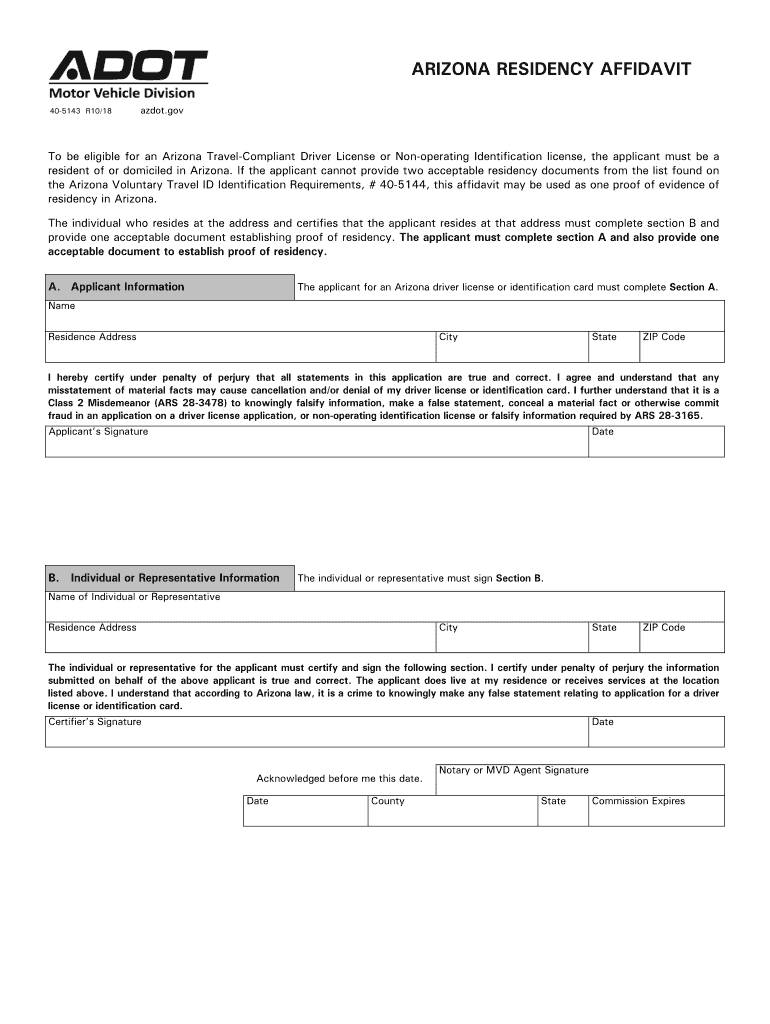
ARIZONA RESIDENCY AFFIDAVIT 2018-2026


What is the Arizona Residency Affidavit
The Arizona Residency Affidavit is a legal document used to verify a person's residency in the state of Arizona. This form is often required for various purposes, such as obtaining an Arizona ID, enrolling in schools, or applying for state benefits. It serves as a declaration by the individual, affirming their residence within the state and providing necessary information to substantiate their claim. The affidavit must be completed accurately to ensure its validity and acceptance by relevant authorities.
How to Use the Arizona Residency Affidavit
To effectively use the Arizona Residency Affidavit, individuals must first ensure they meet the eligibility criteria for residency in Arizona. Once eligibility is confirmed, the affidavit can be filled out with accurate personal information, including the individual's name, address, and the duration of residency. It is essential to provide truthful information, as any discrepancies may lead to legal complications. After completing the form, it should be submitted to the appropriate agency or institution requiring proof of residency.
Steps to Complete the Arizona Residency Affidavit
Completing the Arizona Residency Affidavit involves several key steps:
- Obtain the Arizona Residency Affidavit form from a reliable source.
- Fill in your personal information, including your full name, current address, and the length of time you have lived at that address.
- Provide any additional documentation required to support your residency claim, such as utility bills or lease agreements.
- Sign and date the affidavit to certify that the information provided is accurate and truthful.
- Submit the completed affidavit to the relevant agency or institution.
Legal Use of the Arizona Residency Affidavit
The Arizona Residency Affidavit is legally binding when completed correctly. It is often used in various legal contexts, such as applying for state identification, securing in-state tuition rates, or verifying residency for social services. The affidavit must comply with Arizona state laws to ensure its acceptance. Failure to provide accurate information may result in penalties or denial of services, making it crucial to understand the legal implications of the document.
Key Elements of the Arizona Residency Affidavit
Several key elements must be included in the Arizona Residency Affidavit for it to be considered valid:
- Personal Information: Full name, address, and contact details of the individual.
- Duration of Residency: The length of time the individual has resided at the stated address.
- Signature: The individual must sign the affidavit to affirm the truthfulness of the information provided.
- Witness or Notary Signature: Depending on the requirements, a witness or notary public may need to sign the affidavit to validate it.
Required Documents
When completing the Arizona Residency Affidavit, individuals may need to provide supporting documents to verify their residency. Commonly required documents include:
- Utility bills (electricity, water, gas) showing your name and address.
- Lease agreements or mortgage statements.
- Bank statements with your name and address.
- Government-issued identification that includes your current address.
Form Submission Methods
The Arizona Residency Affidavit can typically be submitted through various methods, depending on the requirements of the agency or institution requesting it. Common submission methods include:
- Online: Some agencies allow for electronic submission of the affidavit through their websites.
- Mail: The completed affidavit can be mailed to the appropriate office.
- In-Person: Individuals may also submit the affidavit in person at designated offices.
Quick guide on how to complete arizona residency affidavit 460804491
Effortlessly Prepare ARIZONA RESIDENCY AFFIDAVIT on Any Device
Digital document management has become increasingly popular among businesses and individuals. It offers a perfect environmentally friendly alternative to conventional printed and signed documents, allowing you to obtain the necessary form and securely store it online. airSlate SignNow equips you with all the essential tools to create, modify, and electronically sign your documents swiftly without delays. Manage ARIZONA RESIDENCY AFFIDAVIT on any device with the airSlate SignNow apps for Android or iOS and enhance any document-related task today.
How to Edit and eSign ARIZONA RESIDENCY AFFIDAVIT with Ease
- Locate ARIZONA RESIDENCY AFFIDAVIT and click on Get Form to begin.
- Utilize the tools we offer to fill out your form.
- Mark important sections of your documents or redact sensitive information using the tools that airSlate SignNow provides specifically for that purpose.
- Generate your electronic signature using the Sign tool, which takes mere seconds and carries the same legal validity as a conventional handwritten signature.
- Review the information and click the Done button to save your alterations.
- Select your preferred method of sending your form, whether by email, SMS, or invitation link, or download it to your computer.
Eliminate concerns about lost or misplaced files, tedious form searching, or errors that necessitate printing new document copies. airSlate SignNow addresses all your document management needs in just a few clicks from any device of your choice. Edit and eSign ARIZONA RESIDENCY AFFIDAVIT and maintain excellent communication throughout the entire form preparation process with airSlate SignNow.
Create this form in 5 minutes or less
Find and fill out the correct arizona residency affidavit 460804491
Create this form in 5 minutes!
How to create an eSignature for the arizona residency affidavit 460804491
How to create an electronic signature for a PDF online
How to create an electronic signature for a PDF in Google Chrome
How to create an e-signature for signing PDFs in Gmail
How to create an e-signature right from your smartphone
How to create an e-signature for a PDF on iOS
How to create an e-signature for a PDF on Android
People also ask
-
What are the pricing options for airSlate SignNow in Arizona AZ?
airSlate SignNow offers a variety of pricing plans tailored to meet the needs of businesses in Arizona AZ. Whether you are a small startup or a large enterprise, you can choose from our flexible monthly or annual subscriptions. Our affordable plans help you streamline document signing without breaking the bank.
-
What features does airSlate SignNow provide for Arizona AZ businesses?
In Arizona AZ, airSlate SignNow provides features such as document templates, eSignature capabilities, and secure cloud storage. These features simplify the document signing process, ensuring that your team can work efficiently and securely. Additionally, our intuitive interface makes it easy for anyone to use, regardless of their technical expertise.
-
How can airSlate SignNow benefit companies in Arizona AZ?
airSlate SignNow enables companies in Arizona AZ to enhance productivity by speeding up the document signing process. Our solution reduces paper usage, streamlines workflows, and ensures compliance with legal standards. This boosts overall efficiency and allows businesses to focus more on growth and less on administrative tasks.
-
Is airSlate SignNow compliant with Arizona AZ regulations?
Yes, airSlate SignNow is fully compliant with the regulations governing electronic signatures in Arizona AZ. Our platform adheres to the ESIGN Act and UETA, ensuring that your eSigned documents hold legal validity. This compliance provides peace of mind for businesses operating in the region.
-
Can airSlate SignNow integrate with other tools commonly used in Arizona AZ?
Absolutely! airSlate SignNow seamlessly integrates with popular tools that businesses in Arizona AZ frequently use, such as Google Workspace, Salesforce, and Microsoft Office. These integrations allow teams to automate their document workflows, saving time and reducing manual errors.
-
What types of documents can I eSign using airSlate SignNow in Arizona AZ?
With airSlate SignNow, you can eSign a wide variety of documents in Arizona AZ, including contracts, agreements, and consent forms. The platform supports multiple file formats, making it versatile for any industry. This flexibility ensures that you can handle all your signing needs in one place.
-
How does airSlate SignNow ensure the security of documents sent from Arizona AZ?
Security is a top priority for airSlate SignNow, especially for businesses in Arizona AZ. We use advanced encryption methods to protect your documents during transmission and storage. Additionally, our authentication features ensure that only authorized signers can access sensitive information.
Get more for ARIZONA RESIDENCY AFFIDAVIT
- Massachusetts identity 497309962 form
- Identity theft by known imposter package massachusetts form
- Massachusetts assets form
- Essential documents for the organized traveler package massachusetts form
- Essential documents for the organized traveler package with personal organizer massachusetts form
- Postnuptial agreements package massachusetts form
- Letters of recommendation package massachusetts form
- Ma mechanics form
Find out other ARIZONA RESIDENCY AFFIDAVIT
- eSignature Washington Government Arbitration Agreement Simple
- Can I eSignature Massachusetts Finance & Tax Accounting Business Plan Template
- Help Me With eSignature Massachusetts Finance & Tax Accounting Work Order
- eSignature Delaware Healthcare / Medical NDA Secure
- eSignature Florida Healthcare / Medical Rental Lease Agreement Safe
- eSignature Nebraska Finance & Tax Accounting Business Letter Template Online
- Help Me With eSignature Indiana Healthcare / Medical Notice To Quit
- eSignature New Jersey Healthcare / Medical Credit Memo Myself
- eSignature North Dakota Healthcare / Medical Medical History Simple
- Help Me With eSignature Arkansas High Tech Arbitration Agreement
- eSignature Ohio Healthcare / Medical Operating Agreement Simple
- eSignature Oregon Healthcare / Medical Limited Power Of Attorney Computer
- eSignature Pennsylvania Healthcare / Medical Warranty Deed Computer
- eSignature Texas Healthcare / Medical Bill Of Lading Simple
- eSignature Virginia Healthcare / Medical Living Will Computer
- eSignature West Virginia Healthcare / Medical Claim Free
- How To eSignature Kansas High Tech Business Plan Template
- eSignature Kansas High Tech Lease Agreement Template Online
- eSignature Alabama Insurance Forbearance Agreement Safe
- How Can I eSignature Arkansas Insurance LLC Operating Agreement