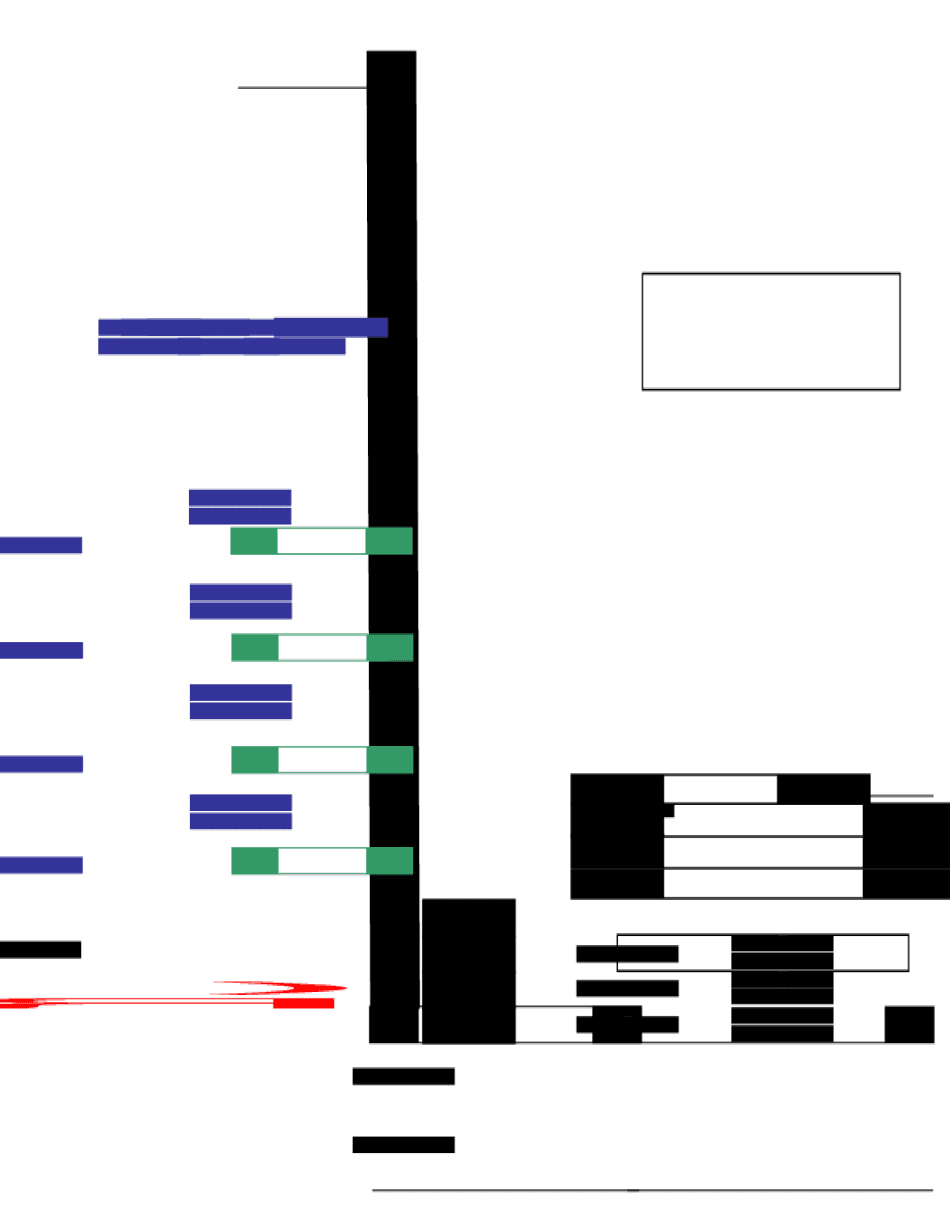
The Circuit or District Court through a Trialwaiver Hearing Notice Setting the Date, Time, and Place to Appear Form


Understanding the Trial Waiver Hearing Notice
The Circuit or District Court through a Trial Waiver Hearing Notice serves as an official document that sets the date, time, and location for a court appearance. This notice is critical for individuals involved in legal proceedings, as it outlines the necessary details for attending the hearing. It is essential to review the notice carefully to ensure compliance with court requirements.
How to Utilize the Trial Waiver Hearing Notice
To effectively use the Trial Waiver Hearing Notice, individuals should first confirm their scheduled date and time for the hearing. It is advisable to prepare any required documents or evidence that may be necessary for the court appearance. Additionally, understanding the implications of waiving a trial can help individuals make informed decisions regarding their case.
Obtaining the Trial Waiver Hearing Notice
The Trial Waiver Hearing Notice can typically be obtained through the relevant Circuit or District Court. Individuals may need to visit the court in person or check their official website for downloadable forms. It is important to ensure that the notice is filled out accurately to avoid any delays in the legal process.
Steps to Complete the Trial Waiver Hearing Notice
Completing the Trial Waiver Hearing Notice involves several key steps:
- Review the notice for accuracy, ensuring all details are correct.
- Fill in any required personal information, including your name and case number.
- Sign and date the notice to validate your acknowledgment of the hearing.
- Submit the completed notice to the court by the specified deadline.
Legal Considerations for the Trial Waiver Hearing Notice
Understanding the legal implications of the Trial Waiver Hearing Notice is crucial. Waiving a trial may lead to a quicker resolution, but it also means relinquishing the right to contest the charges in court. Individuals should consider consulting with a legal professional to fully understand the consequences of their decision.
Key Elements of the Trial Waiver Hearing Notice
Several key elements are essential in the Trial Waiver Hearing Notice:
- Date and time of the hearing.
- Location of the court where the hearing will take place.
- Instructions for what to bring or prepare for the hearing.
- Consequences of failing to appear as scheduled.
State-Specific Rules for the Trial Waiver Hearing Notice
Each state may have unique rules regarding the Trial Waiver Hearing Notice. It is important to familiarize oneself with local regulations and procedures. Checking with the local court or legal resources can provide clarity on any specific requirements that must be adhered to in your jurisdiction.
Quick guide on how to complete the circuit or district court through a trialwaiver hearing notice setting the date time and place to appear
Easily Prepare The Circuit Or District Court Through A Trialwaiver Hearing Notice Setting The Date, Time, And Place To Appear on Any Device
Managing documents online has become increasingly favored among businesses and individuals. It serves as an optimal eco-friendly alternative to traditional printed and signed documents, allowing you to find the necessary form and securely store it online. airSlate SignNow provides you with all the resources required to swiftly create, modify, and electronically sign your documents without delays. Manage The Circuit Or District Court Through A Trialwaiver Hearing Notice Setting The Date, Time, And Place To Appear on any device with airSlate SignNow's Android or iOS applications and enhance any document-related process today.
How to Easily Alter and Electronically Sign The Circuit Or District Court Through A Trialwaiver Hearing Notice Setting The Date, Time, And Place To Appear
- Find The Circuit Or District Court Through A Trialwaiver Hearing Notice Setting The Date, Time, And Place To Appear and click on Get Form to begin.
- Utilize the tools we offer to complete your document.
- Highlight important sections of the documents or obscure sensitive information with tools specifically provided by airSlate SignNow for that purpose.
- Create your electronic signature using the Sign feature, which takes mere seconds and carries the same legal validity as a conventional handwritten signature.
- Review all the details and click on the Done button to preserve your changes.
- Select how you wish to share your form, whether by email, text message (SMS), or invitation link, or download it to your computer.
Say goodbye to lost or misplaced documents, tedious form searching, and errors that require printing new document copies. airSlate SignNow addresses all your document management needs with just a few clicks from any device of your choice. Modify and electronically sign The Circuit Or District Court Through A Trialwaiver Hearing Notice Setting The Date, Time, And Place To Appear to ensure effective communication at every stage of your form preparation process with airSlate SignNow.
Create this form in 5 minutes or less
Create this form in 5 minutes!
How to create an eSignature for the the circuit or district court through a trialwaiver hearing notice setting the date time and place to appear
How to create an electronic signature for a PDF online
How to create an electronic signature for a PDF in Google Chrome
How to create an e-signature for signing PDFs in Gmail
How to create an e-signature right from your smartphone
How to create an e-signature for a PDF on iOS
How to create an e-signature for a PDF on Android
People also ask
-
What is a blank police ticket?
A blank police ticket is a standardized form used by law enforcement to issue citations for traffic violations or offenses. This form allows officers to record essential details about the violation and the involved parties. With airSlate SignNow, you can easily customize and eSign blank police tickets to streamline your citation process.
-
How can airSlate SignNow help with managing blank police tickets?
airSlate SignNow provides an efficient platform for creating, signing, and managing blank police tickets. You can easily send these documents for eSignature, which speeds up the ticketing process and improves accuracy. Plus, our solution is user-friendly and reduces administrative burdens for law enforcement.
-
What cost-effective solutions does airSlate SignNow offer for blank police tickets?
We offer a range of pricing plans designed to accommodate different budgets and organizational needs when managing blank police tickets. Our plans provide unlimited eSignatures and documents, ensuring you get the best value while maintaining quality and compliance. This makes airSlate SignNow a cost-effective choice for police departments.
-
What features does airSlate SignNow provide for blank police ticket management?
With airSlate SignNow, you get features such as customizable templates, secure cloud storage, and automatic reminders for pending signatures. These functionalities allow for quick adaptation of blank police tickets to specific requirements. Additionally, you can track the status of the documents for better oversight.
-
Is it easy to integrate airSlate SignNow with other law enforcement software?
Yes, airSlate SignNow offers seamless integrations with various law enforcement software and systems. This compatibility allows users to import and export blank police tickets effortlessly, ensuring a smooth workflow. Integrating our solution enhances overall operational efficiency for police departments.
-
What are the benefits of using eSignatures on blank police tickets?
Using eSignatures on blank police tickets streamlines the citation process and enhances compliance. It reduces the time needed for manual signatures and eliminates paperwork, making record-keeping easier. Additionally, eSignatures enforce accountability and protect the integrity of the document.
-
Can I customize a blank police ticket template with airSlate SignNow?
Absolutely! airSlate SignNow allows you to create and customize your blank police ticket templates to fit your specific needs. With our intuitive design features, you can add your agency's logo, relevant fields, and other necessary information to ensure compliance and clarity.
Get more for The Circuit Or District Court Through A Trialwaiver Hearing Notice Setting The Date, Time, And Place To Appear
- Randall county judicial enforcement department criminal court collections form
- Idaho conservatorship fee category g5 form
- Wisconsin doc forms 2004
- Florida department of corrections public service hours form 2012
- Form 106 apdffillercom
- Prospective visitor interview form 2006
- How do i find out who is on the transport list marion county community corrections indiana form
- Mo application form
Find out other The Circuit Or District Court Through A Trialwaiver Hearing Notice Setting The Date, Time, And Place To Appear
- How Do I eSign New Mexico Healthcare / Medical Word
- How To eSign Washington High Tech Presentation
- Help Me With eSign Vermont Healthcare / Medical PPT
- How To eSign Arizona Lawers PDF
- How To eSign Utah Government Word
- How Can I eSign Connecticut Lawers Presentation
- Help Me With eSign Hawaii Lawers Word
- How Can I eSign Hawaii Lawers Document
- How To eSign Hawaii Lawers PPT
- Help Me With eSign Hawaii Insurance PPT
- Help Me With eSign Idaho Insurance Presentation
- Can I eSign Indiana Insurance Form
- How To eSign Maryland Insurance PPT
- Can I eSign Arkansas Life Sciences PDF
- How Can I eSign Arkansas Life Sciences PDF
- Can I eSign Connecticut Legal Form
- How Do I eSign Connecticut Legal Form
- How Do I eSign Hawaii Life Sciences Word
- Can I eSign Hawaii Life Sciences Word
- How Do I eSign Hawaii Life Sciences Document