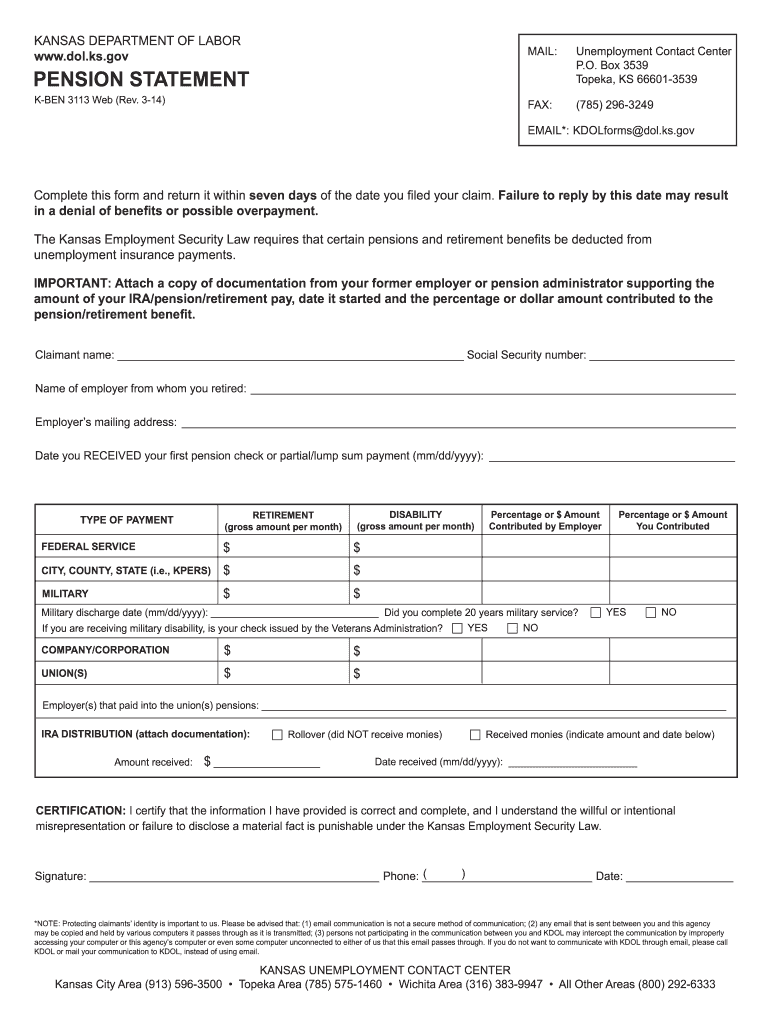
Labor Unemployment Form


What is the Labor Unemployment
The Kansas labor unemployment system provides financial assistance to individuals who have lost their jobs through no fault of their own. This program is designed to support those actively seeking employment while they navigate their job search. The benefits are typically funded through employer contributions to the state’s unemployment insurance program.
Eligibility for unemployment benefits in Kansas is determined by several factors, including previous earnings, the reason for unemployment, and the ability to work. Understanding these criteria is essential for individuals applying for assistance.
How to Obtain the Labor Unemployment
To obtain unemployment benefits in Kansas, individuals must file a claim with the Kansas Department of Labor. This process can be completed online, ensuring convenience and efficiency. Applicants will need to provide personal information, employment history, and the reason for unemployment.
Once the claim is submitted, the department will review the application and determine eligibility. It is crucial to keep track of any correspondence from the department during this process to ensure timely responses and updates.
Steps to Complete the Labor Unemployment
Completing the Kansas labor unemployment application involves several key steps:
- Gather necessary documentation, including Social Security number, employment history, and reason for unemployment.
- Access the Kansas Department of Labor's online portal to initiate the application process.
- Fill out the application form accurately, ensuring all required fields are completed.
- Review the application for any errors before submission.
- Submit the application and await confirmation from the department.
Following these steps can help streamline the application process and reduce the likelihood of delays.
Legal Use of the Labor Unemployment
The Kansas labor unemployment benefits are governed by specific legal frameworks that ensure compliance with state and federal regulations. Understanding these laws is vital for both applicants and employers. Benefits must be used for their intended purpose, which is to support individuals during their job search.
Misuse of unemployment benefits, such as failing to report income or refusing suitable work, can lead to penalties, including repayment of benefits and potential disqualification from future assistance.
Eligibility Criteria
To qualify for unemployment benefits in Kansas, applicants must meet certain eligibility criteria:
- Must have been employed in covered employment and earned sufficient wages during the base period.
- Must be unemployed through no fault of their own.
- Must be actively seeking work and available for suitable employment.
- Must register with the Kansas Department of Labor and follow all reporting requirements.
Meeting these criteria is essential for receiving benefits and ensuring compliance with state regulations.
Form Submission Methods
The Kansas labor unemployment application can be submitted through various methods, primarily online. This method is encouraged due to its efficiency and speed. Additionally, applicants can also submit forms by mail or in person at designated local offices.
Each submission method has specific instructions, and it is important for applicants to follow these guidelines closely to avoid delays in processing their claims.
Quick guide on how to complete labor unemployment
Easily prepare Labor Unemployment on any device
Managing documents online has become increasingly popular among businesses and individuals. It offers an excellent eco-friendly substitute for traditional printed and signed papers, enabling you to obtain the right form and securely store it online. airSlate SignNow provides all the necessary tools to create, edit, and electronically sign your documents quickly without delays. Manage Labor Unemployment on any device with the airSlate SignNow Android or iOS applications and enhance any document-related process today.
The simplest method to modify and eSign Labor Unemployment effortlessly
- Find Labor Unemployment and click Get Form to begin.
- Use the tools we provide to complete your document.
- Emphasize important sections of the documents or redact sensitive information with tools specifically offered by airSlate SignNow for that purpose.
- Create your signature with the Sign tool, which takes seconds and carries the same legal validity as a conventional wet ink signature.
- Review the information and click on the Done button to save your changes.
- Choose how you wish to send your form, via email, SMS, or invitation link, or download it to your computer.
Eliminate concerns about lost or misplaced files, tedious form searching, or mistakes that require printing new document copies. airSlate SignNow meets all your document management needs in just a few clicks from any device of your preference. Modify and eSign Labor Unemployment and ensure outstanding communication at any stage of the form preparation process with airSlate SignNow.
Create this form in 5 minutes or less
Find and fill out the correct labor unemployment
Create this form in 5 minutes!
How to create an eSignature for the labor unemployment
How to create an electronic signature for a PDF online
How to create an electronic signature for a PDF in Google Chrome
How to create an e-signature for signing PDFs in Gmail
How to create an e-signature right from your smartphone
How to create an e-signature for a PDF on iOS
How to create an e-signature for a PDF on Android
People also ask
-
What is airSlate SignNow and how does it relate to kansas labor unemployment?
airSlate SignNow is an electronic signature solution that simplifies the process of sending and signing documents. For businesses navigating kansas labor unemployment, it offers a cost-effective way to manage HR-related paperwork, ensuring compliance and efficiency.
-
How does airSlate SignNow help with managing documents related to kansas labor unemployment?
With airSlate SignNow, businesses can easily create, send, and eSign essential documents related to kansas labor unemployment. This streamlines the workflow and helps ensure all documentation is properly managed, reducing potential errors and delays.
-
What are the pricing options for airSlate SignNow that can benefit those dealing with kansas labor unemployment?
airSlate SignNow provides several pricing tiers to suit different business needs, making it accessible for various organizations dealing with kansas labor unemployment. The plans offer flexibility, allowing companies to choose the features that best fit their requirements without overspending.
-
What features does airSlate SignNow offer that are crucial for handling kansas labor unemployment documentation?
Key features of airSlate SignNow include customizable templates, bulk sending, and automatic status tracking, all essential for efficiently managing kansas labor unemployment documents. These features help ensure that your team stays organized and compliant with state regulations.
-
Are there any integrations available with airSlate SignNow for those focused on kansas labor unemployment?
Yes, airSlate SignNow integrates with various business applications, allowing those focusing on kansas labor unemployment to sync their workflows seamlessly. This includes popular tools for project management, HR software, and cloud storage services, enhancing overall efficiency.
-
How can airSlate SignNow benefit my business in terms of compliance with kansas labor unemployment laws?
Using airSlate SignNow helps businesses stay compliant with kansas labor unemployment laws by providing legally binding electronic signatures and secure document storage. This not only enhances security but also ensures that all necessary paperwork is accessible and available for audits when needed.
-
Is airSlate SignNow user-friendly for companies dealing with kansas labor unemployment?
Absolutely! airSlate SignNow is designed for ease of use, allowing users of all skill levels to navigate the platform effortlessly. This is particularly beneficial for companies handling kansas labor unemployment, as they can quickly train their staff and reduce the learning curve.
Get more for Labor Unemployment
- Notice of breach of written lease for violating specific provisions of lease with no right to cure for nonresidential property 497310308 form
- Maryland pay rent form
- Business credit application maryland form
- Individual credit application maryland form
- Interrogatories to plaintiff for motor vehicle occurrence maryland form
- Interrogatories to defendant for motor vehicle accident maryland form
- Llc notices resolutions and other operations forms package maryland
- Real estate disclosure maryland form
Find out other Labor Unemployment
- How Do I Electronic signature Louisiana Healthcare / Medical Limited Power Of Attorney
- Electronic signature Maine Healthcare / Medical Letter Of Intent Fast
- How To Electronic signature Mississippi Healthcare / Medical Month To Month Lease
- Electronic signature Nebraska Healthcare / Medical RFP Secure
- Electronic signature Nevada Healthcare / Medical Emergency Contact Form Later
- Electronic signature New Hampshire Healthcare / Medical Credit Memo Easy
- Electronic signature New Hampshire Healthcare / Medical Lease Agreement Form Free
- Electronic signature North Dakota Healthcare / Medical Notice To Quit Secure
- Help Me With Electronic signature Ohio Healthcare / Medical Moving Checklist
- Electronic signature Education PPT Ohio Secure
- Electronic signature Tennessee Healthcare / Medical NDA Now
- Electronic signature Tennessee Healthcare / Medical Lease Termination Letter Online
- Electronic signature Oklahoma Education LLC Operating Agreement Fast
- How To Electronic signature Virginia Healthcare / Medical Contract
- How To Electronic signature Virginia Healthcare / Medical Operating Agreement
- Electronic signature Wisconsin Healthcare / Medical Business Letter Template Mobile
- Can I Electronic signature Wisconsin Healthcare / Medical Operating Agreement
- Electronic signature Alabama High Tech Stock Certificate Fast
- Electronic signature Insurance Document California Computer
- Electronic signature Texas Education Separation Agreement Fast