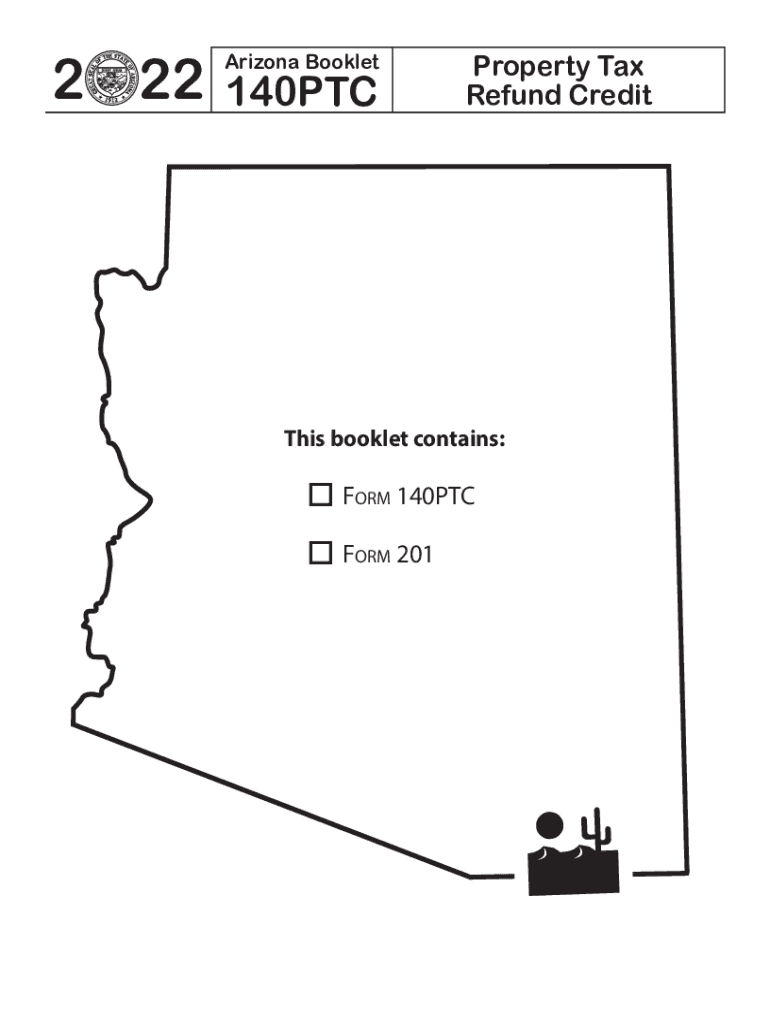
Form 140PTC 2022


What is the Form 140PTC
The Arizona property tax credit form, officially known as Form 140PTC, is designed for residents of Arizona who are seeking to claim a property tax credit. This credit is available to eligible individuals who meet specific criteria, including income limits and residency requirements. The form allows taxpayers to report their property taxes paid and calculate the amount of credit they may receive, which can help reduce their overall tax burden.
Eligibility Criteria
To qualify for the Arizona property tax credit, applicants must meet certain eligibility criteria. These include:
- Being a resident of Arizona for the entire tax year.
- Meeting income limits set by the state, which vary based on filing status.
- Owning or renting a primary residence in Arizona.
- Being at least 65 years old, or being a widow or widower, or being disabled.
It is essential to review the specific income thresholds and other requirements outlined in the 2022 Arizona tax booklet to ensure eligibility before completing the form.
Steps to Complete the Form 140PTC
Completing the Arizona property tax credit form involves several key steps:
- Gather necessary documentation, such as proof of property taxes paid, income statements, and identification.
- Download the Form 140PTC from the Arizona Department of Revenue website or obtain a physical copy.
- Fill out the form accurately, ensuring all required fields are completed.
- Calculate the property tax credit based on the instructions provided on the form.
- Review the completed form for accuracy and completeness.
- Submit the form by the designated filing deadline, either online or via mail.
Form Submission Methods
The Arizona property tax credit form can be submitted through various methods to accommodate different preferences:
- Online Submission: Eligible taxpayers can submit the form electronically through the Arizona Department of Revenue's online portal.
- Mail: Completed forms can be printed and mailed to the appropriate address specified on the form.
- In-Person: Taxpayers may also choose to deliver the form in person at designated Arizona Department of Revenue offices.
Required Documents
When completing the Arizona property tax credit form, certain documents are required to support the application. These documents may include:
- Proof of property taxes paid, such as tax bills or receipts.
- Income verification documents, including W-2 forms or 1099s.
- Identification, such as a driver's license or state ID.
Having these documents ready will streamline the process of filling out and submitting the form.
Legal Use of the Form 140PTC
The Form 140PTC is legally binding when completed and submitted according to Arizona state laws. It is essential that taxpayers provide accurate information, as any discrepancies may lead to penalties or denial of the credit. The form must be signed and dated by the applicant, confirming that the information provided is true and correct to the best of their knowledge. Compliance with all legal requirements ensures that the credit is properly claimed and protects against potential legal issues.
Quick guide on how to complete form 140ptc 625211155
Complete Form 140PTC effortlessly on any device
Online document management has gained popularity among businesses and individuals. It offers an ideal eco-friendly substitute to conventional printed and signed documents, as you can obtain the correct form and securely store it online. airSlate SignNow provides you with all the resources necessary to create, modify, and eSign your documents swiftly without delays. Handle Form 140PTC on any device using the airSlate SignNow Android or iOS applications and simplify any document-centric process today.
How to edit and eSign Form 140PTC effortlessly
- Locate Form 140PTC and click on Get Form to begin.
- Make use of the tools we offer to complete your document.
- Highlight signNow sections of your documents or obscure sensitive information with tools that airSlate SignNow offers specifically for that purpose.
- Create your eSignature using the Sign tool, which takes moments and carries the same legal significance as a conventional wet ink signature.
- Review the information and click on the Done button to save your changes.
- Select how you want to share your form, via email, text message (SMS), or invitation link, or download it to your PC.
Forget about lost or misplaced documents, tedious form navigation, or errors that require printing new document copies. airSlate SignNow addresses all your needs in document management within a few clicks from any device of your choice. Edit and eSign Form 140PTC and ensure exceptional communication at any stage of the document preparation process with airSlate SignNow.
Create this form in 5 minutes or less
Find and fill out the correct form 140ptc 625211155
Create this form in 5 minutes!
How to create an eSignature for the form 140ptc 625211155
How to create an electronic signature for a PDF online
How to create an electronic signature for a PDF in Google Chrome
How to create an e-signature for signing PDFs in Gmail
How to create an e-signature right from your smartphone
How to create an e-signature for a PDF on iOS
How to create an e-signature for a PDF on Android
People also ask
-
What is the Arizona property tax credit form?
The Arizona property tax credit form is a document that eligible residents can fill out to receive a credit against their property taxes. This form is designed to assist low-income seniors, disabled individuals, and other qualifying residents in reducing their tax burden. Understanding how to complete the Arizona property tax credit form can signNowly help in managing housing costs.
-
Who is eligible to file the Arizona property tax credit form?
Eligibility for the Arizona property tax credit form generally includes seniors over 65, disabled individuals, and low-income families. Specific income limits and residency requirements may apply, so it's important to review the criteria detailed by the Arizona Department of Revenue. Submitting the Arizona property tax credit form ensures you receive the support you qualify for.
-
How do I obtain the Arizona property tax credit form?
You can obtain the Arizona property tax credit form online through the Arizona Department of Revenue's website, or by visiting your local county assessor's office. The form is available in PDF format, making it easy to fill out and print. Ensure you have all necessary documentation ready before submitting the Arizona property tax credit form.
-
Can I submit the Arizona property tax credit form online?
Yes, many counties in Arizona allow for the submission of the Arizona property tax credit form online for added convenience. Check your local county's website for specific details and to find an online submission portal. Electronic submission helps streamline the process and reduces processing time for your credit.
-
What documentation is needed for the Arizona property tax credit form?
To complete the Arizona property tax credit form, you typically need proof of income, residency documentation, and identification. It is advisable to include any additional forms required based on your specific situation. Proper documentation ensures your application for the Arizona property tax credit form is processed smoothly and efficiently.
-
How long does it take to process the Arizona property tax credit form?
The processing time for the Arizona property tax credit form can vary based on the county and submission method. Usually, it can take several weeks to a few months for your application to be reviewed. Check with your local county assessor's office for estimated timelines specific to the processing of the Arizona property tax credit form.
-
What are the benefits of filling out the Arizona property tax credit form?
Filling out the Arizona property tax credit form can provide signNow financial relief by reducing your property tax bill. This financial assistance can be especially beneficial for low-income individuals and families. Understanding the benefits of the Arizona property tax credit form can help you make informed decisions about your property tax obligations.
Get more for Form 140PTC
- Letter from tenant to landlord about landlords failure to make repairs missouri form
- Missouri repairs form
- Letter from tenant to landlord about landlord using unlawful self help to gain possession missouri form
- Letter from tenant to landlord about illegal entry by landlord missouri form
- Letter from landlord to tenant about time of intent to enter premises missouri form
- Mo tenant notice 497313152 form
- Letter from tenant to landlord about sexual harassment missouri form
- Letter from tenant to landlord about fair housing reduction or denial of services to family with children missouri form
Find out other Form 140PTC
- How To Electronic signature Missouri Courts Word
- How Can I Electronic signature New Jersey Courts Document
- How Can I Electronic signature New Jersey Courts Document
- Can I Electronic signature Oregon Sports Form
- How To Electronic signature New York Courts Document
- How Can I Electronic signature Oklahoma Courts PDF
- How Do I Electronic signature South Dakota Courts Document
- Can I Electronic signature South Dakota Sports Presentation
- How To Electronic signature Utah Courts Document
- Can I Electronic signature West Virginia Courts PPT
- Send Sign PDF Free
- How To Send Sign PDF
- Send Sign Word Online
- Send Sign Word Now
- Send Sign Word Free
- Send Sign Word Android
- Send Sign Word iOS
- Send Sign Word iPad
- How To Send Sign Word
- Can I Send Sign Word