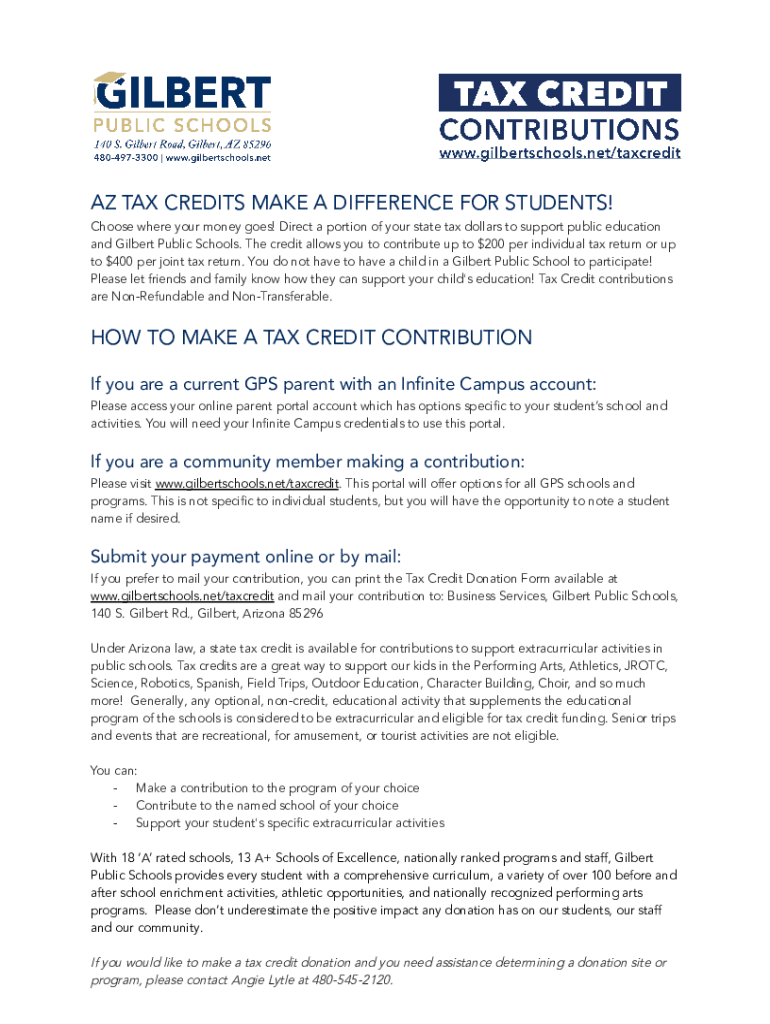
Public School Tax Credit Arizona Department of Revenue 2022-2026


What is the Public School Tax Credit Arizona Department Of Revenue
The Public School Tax Credit is a program offered by the Arizona Department of Revenue that allows taxpayers to contribute to public schools and receive a dollar-for-dollar tax credit on their state income tax. This initiative supports extracurricular activities, character education programs, and other educational needs within public schools. Taxpayers can contribute to a specific public school of their choice, making it a personalized way to support education in their community.
How to use the Public School Tax Credit Arizona Department Of Revenue
To utilize the Public School Tax Credit, taxpayers must first make a contribution to a qualifying public school. The contribution can be directed towards various activities such as sports, music programs, or other extracurricular initiatives. After making the donation, taxpayers should retain the receipt provided by the school, as it serves as proof of the contribution for tax purposes. When filing state income taxes, the amount donated can be claimed as a credit, reducing the overall tax liability.
Steps to complete the Public School Tax Credit Arizona Department Of Revenue
Completing the Public School Tax Credit involves several straightforward steps:
- Select a public school to support and determine the amount you wish to contribute.
- Make the contribution directly to the school, ensuring you receive a receipt for your donation.
- When filing your state income tax return, include the amount donated on the appropriate form to claim the tax credit.
- Keep records of your contributions for future reference and compliance with state tax regulations.
Eligibility Criteria
To qualify for the Public School Tax Credit, taxpayers must meet certain eligibility criteria. Individuals must be Arizona residents and must have a tax liability to offset. Contributions can be made by individuals or couples filing jointly, with specific limits on the amount that can be claimed based on filing status. It is essential to ensure that the contributions are made to a qualifying public school to be eligible for the tax credit.
Required Documents
When claiming the Public School Tax Credit, taxpayers need to gather specific documents to support their claim. The primary document required is the receipt from the public school confirming the contribution. Additionally, taxpayers should have their state income tax return forms ready, as these will include the section where the tax credit is claimed. Keeping organized records of contributions will facilitate the filing process and ensure compliance with tax regulations.
Form Submission Methods (Online / Mail / In-Person)
Taxpayers can submit their claims for the Public School Tax Credit through various methods. The most common method is to include the claim on the state income tax return, which can be filed online through the Arizona Department of Revenue's website. Alternatively, taxpayers can mail their tax returns with the necessary documentation or submit them in person at designated state tax offices. Each method requires careful attention to ensure all information is correctly provided and submitted on time.
Quick guide on how to complete public school tax credit arizona department of revenue
Effortlessly Prepare Public School Tax Credit Arizona Department Of Revenue on Any Device
Managing documents online has gained popularity among businesses and individuals. It offers an excellent eco-friendly substitute for conventional printed and signed documents, as you can easily locate the necessary form and securely keep it online. airSlate SignNow equips you with all the resources needed to create, modify, and electronically sign your documents swiftly and without hassle. Handle Public School Tax Credit Arizona Department Of Revenue on any device using airSlate SignNow’s Android or iOS applications and enhance any document-related processes today.
How to Modify and eSign Public School Tax Credit Arizona Department Of Revenue with Ease
- Locate Public School Tax Credit Arizona Department Of Revenue and select Get Form to initiate the process.
- Utilize the tools we offer to complete your document.
- Emphasize important sections of your documents or obscure sensitive information with tools that airSlate SignNow provides specifically for that purpose.
- Formulate your signature using the Sign feature, which takes moments and carries the same legal authority as a traditional handwritten signature.
- Review the details and click on the Done button to save your modifications.
- Decide how you wish to send your form, whether by email, SMS, invitation link, or download it to your computer.
Say goodbye to lost or misplaced documents, tedious form searching, or errors necessitating the printing of new document copies. airSlate SignNow meets all your document management needs with just a few clicks from any device you prefer. Alter and eSign Public School Tax Credit Arizona Department Of Revenue and ensure exceptional communication at every stage of the document preparation process with airSlate SignNow.
Create this form in 5 minutes or less
Find and fill out the correct public school tax credit arizona department of revenue
Create this form in 5 minutes!
How to create an eSignature for the public school tax credit arizona department of revenue
How to create an electronic signature for a PDF online
How to create an electronic signature for a PDF in Google Chrome
How to create an e-signature for signing PDFs in Gmail
How to create an e-signature right from your smartphone
How to create an e-signature for a PDF on iOS
How to create an e-signature for a PDF on Android
People also ask
-
What is the Public School Tax Credit offered by the Arizona Department of Revenue?
The Public School Tax Credit is a program provided by the Arizona Department of Revenue that allows taxpayers to contribute to public schools in exchange for a tax credit. This initiative enables taxpayers to support local education while reducing their overall tax liability, making it both beneficial for schools and taxpayers alike.
-
How can I apply for the Public School Tax Credit through the Arizona Department of Revenue?
To apply for the Public School Tax Credit, taxpayers can complete the appropriate forms available on the Arizona Department of Revenue’s website. Detailed instructions guide you through the process of claiming this tax credit on your state tax return, ensuring you maximize your benefits.
-
What are the eligibility requirements for the Public School Tax Credit in Arizona?
Eligibility for the Public School Tax Credit in Arizona includes being a resident taxpayer who contributes to public schools. The contributions are typically made for extracurricular activities, which qualify for the tax credit under the guidelines established by the Arizona Department of Revenue.
-
How does the Public School Tax Credit impact my tax return?
Contributions made under the Public School Tax Credit can be deducted from your Arizona state tax liability, effectively reducing the amount of tax you owe. The Arizona Department of Revenue has set specific limits on the contribution amounts, making it vital to stay informed to use this credit effectively.
-
What is the maximum amount I can claim for the Public School Tax Credit?
The maximum amount you can claim for the Public School Tax Credit varies based on your filing status and other factors. For the most current limits, refer to the Arizona Department of Revenue guidelines, ensuring you can maximize your contributions and tax credits.
-
Are there any deadlines for claiming the Public School Tax Credit?
Yes, there are deadlines for claiming the Public School Tax Credit. Taxpayers must ensure their contributions are made by the deadline established by the Arizona Department of Revenue to qualify for the current tax year credits.
-
Can I use airSlate SignNow to manage my Public School Tax Credit documents?
Absolutely! airSlate SignNow provides an easy-to-use solution for electronically signing and sending documentation related to your Public School Tax Credit. This streamlines the process, ensuring you maintain organization and compliance with the Arizona Department of Revenue requirements.
Get more for Public School Tax Credit Arizona Department Of Revenue
- Marital domestic separation and property settlement agreement minor children no joint property or debts where divorce action 497327723 form
- Marital domestic separation and property settlement agreement minor children no joint property or debts effective immediately 497327724 form
- Marital domestic separation and property settlement agreement minor children parties may have joint property or debts where 497327725 form
- Marital settlement form agreement 497327726
- Marital domestic separation and property settlement agreement for persons with no children no joint property or debts effective 497327727 form
- Marital domestic separation and property settlement agreement no children parties may have joint property or debts where 497327728 form
- Property no children 497327729 form
- Marital agreement form texas
Find out other Public School Tax Credit Arizona Department Of Revenue
- How To Electronic signature Washington Employee Reference Request
- Electronic signature New York Working Time Control Form Easy
- How To Electronic signature Kansas Software Development Proposal Template
- Electronic signature Utah Mobile App Design Proposal Template Fast
- Electronic signature Nevada Software Development Agreement Template Free
- Electronic signature New York Operating Agreement Safe
- How To eSignature Indiana Reseller Agreement
- Electronic signature Delaware Joint Venture Agreement Template Free
- Electronic signature Hawaii Joint Venture Agreement Template Simple
- Electronic signature Idaho Web Hosting Agreement Easy
- Electronic signature Illinois Web Hosting Agreement Secure
- Electronic signature Texas Joint Venture Agreement Template Easy
- How To Electronic signature Maryland Web Hosting Agreement
- Can I Electronic signature Maryland Web Hosting Agreement
- Electronic signature Michigan Web Hosting Agreement Simple
- Electronic signature Missouri Web Hosting Agreement Simple
- Can I eSignature New York Bulk Sale Agreement
- How Do I Electronic signature Tennessee Web Hosting Agreement
- Help Me With Electronic signature Hawaii Debt Settlement Agreement Template
- Electronic signature Oregon Stock Purchase Agreement Template Later