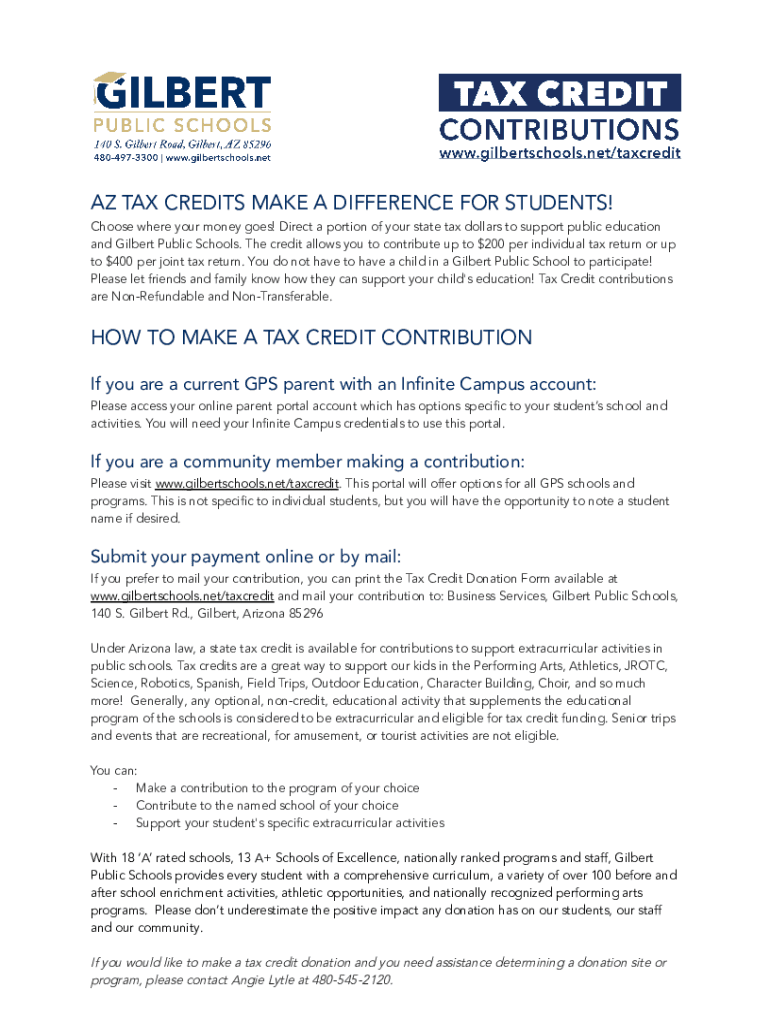
AZ Gilbert Public Schools Tax Credit Contribution Form 2021


What is the AZ Gilbert Public Schools Tax Credit Contribution Form
The AZ Gilbert Public Schools Tax Credit Contribution Form is a document that allows individuals to make tax-deductible contributions to public schools in Gilbert, Arizona. This form is essential for taxpayers who wish to support educational programs and activities while benefiting from a state tax credit. By completing this form, contributors can help enhance the educational experience for students and potentially reduce their state tax liability.
How to use the AZ Gilbert Public Schools Tax Credit Contribution Form
Using the AZ Gilbert Public Schools Tax Credit Contribution Form involves several straightforward steps. First, you need to obtain the form from the appropriate source, such as the Gilbert Public Schools website or local school district offices. Once you have the form, fill in the required information, including your personal details and the amount you wish to contribute. After completing the form, you can submit it electronically or via traditional mail, ensuring that you keep a copy for your records.
Steps to complete the AZ Gilbert Public Schools Tax Credit Contribution Form
Completing the AZ Gilbert Public Schools Tax Credit Contribution Form requires attention to detail. Follow these steps:
- Download or request the form from the Gilbert Public Schools website.
- Fill in your name, address, and contact information accurately.
- Specify the amount of your contribution, ensuring it aligns with state guidelines.
- Sign and date the form to validate your contribution.
- Submit the form through your preferred method, whether electronically or by mail.
Legal use of the AZ Gilbert Public Schools Tax Credit Contribution Form
The legal use of the AZ Gilbert Public Schools Tax Credit Contribution Form is governed by Arizona state tax laws. To ensure that your contribution qualifies for the tax credit, it is important to adhere to the guidelines set forth by the Arizona Department of Revenue. This includes making contributions to qualifying public schools and completing the form accurately. By following these regulations, contributors can enjoy the benefits of tax deductions while supporting local education.
Key elements of the AZ Gilbert Public Schools Tax Credit Contribution Form
Several key elements must be included in the AZ Gilbert Public Schools Tax Credit Contribution Form to ensure its validity. These elements typically consist of:
- Your personal information, including name and address.
- The amount of the contribution you are making.
- The specific school or program that will benefit from your contribution.
- Your signature and the date of the contribution.
Form Submission Methods (Online / Mail / In-Person)
The AZ Gilbert Public Schools Tax Credit Contribution Form can be submitted through various methods, providing flexibility for contributors. Options include:
- Online submission via the Gilbert Public Schools website, where you can fill out and submit the form digitally.
- Mailing the completed form to the designated school or district office.
- In-person submission at the school or district office, where staff can assist you with the process.
Quick guide on how to complete az gilbert public schools tax credit contribution form
Effortlessly Prepare AZ Gilbert Public Schools Tax Credit Contribution Form on Any Device
Managing documents online has become increasingly popular among businesses and individuals. It offers an ideal environmentally friendly substitute for traditional printed and signed documents, as you can easily locate the appropriate form and securely save it online. airSlate SignNow provides you with all the tools necessary to create, modify, and electronically sign your documents quickly and without delays. Handle AZ Gilbert Public Schools Tax Credit Contribution Form on any device using the airSlate SignNow Android or iOS applications and enhance your document-related processes today.
Effortlessly Modify and Electronically Sign AZ Gilbert Public Schools Tax Credit Contribution Form
- Locate AZ Gilbert Public Schools Tax Credit Contribution Form and click on Get Form to begin.
- Utilize the tools we offer to complete your form.
- Emphasize important sections of your documents or conceal sensitive information with tools specifically provided by airSlate SignNow for this purpose.
- Create your signature with the Sign feature, which takes mere seconds and holds the same legal validity as a traditional handwritten signature.
- Verify all the details and click on the Done button to save your changes.
- Choose how you wish to send your form, via email, SMS, invitation link, or download it to your computer.
Eliminate the hassle of lost or misplaced documents, tedious form searches, or errors that necessitate printing new copies. airSlate SignNow meets your document management needs in just a few clicks from any device you choose. Modify and electronically sign AZ Gilbert Public Schools Tax Credit Contribution Form and ensure excellent communication at every stage of your form preparation with airSlate SignNow.
Create this form in 5 minutes or less
Find and fill out the correct az gilbert public schools tax credit contribution form
Create this form in 5 minutes!
How to create an eSignature for the az gilbert public schools tax credit contribution form
How to create an electronic signature for a PDF online
How to create an electronic signature for a PDF in Google Chrome
How to create an e-signature for signing PDFs in Gmail
How to create an e-signature right from your smartphone
How to create an e-signature for a PDF on iOS
How to create an e-signature for a PDF on Android
People also ask
-
What is the AZ Gilbert Public Schools Tax Credit Contribution Form?
The AZ Gilbert Public Schools Tax Credit Contribution Form allows taxpayers to make contributions to public schools in Arizona, which can be used as a tax credit. This form streamlines the process of donating funds while supporting local educational programs. It's an essential tool for anyone looking to support public education in Gilbert.
-
How do I complete the AZ Gilbert Public Schools Tax Credit Contribution Form?
To complete the AZ Gilbert Public Schools Tax Credit Contribution Form, you will need to fill out relevant personal and financial information. Utilizing digital signatures through airSlate SignNow simplifies this process, making it quick and hassle-free. Be sure to follow the specific instructions provided on the form for accurate submission.
-
Are there any fees associated with the AZ Gilbert Public Schools Tax Credit Contribution Form?
There are no fees associated with submitting the AZ Gilbert Public Schools Tax Credit Contribution Form itself. However, if you choose to utilize airSlate SignNow for electronic signatures, there may be minimal costs for premium features. Overall, the form represents a cost-effective way to support education while maximizing your tax benefits.
-
What are the benefits of using airSlate SignNow for the AZ Gilbert Public Schools Tax Credit Contribution Form?
Using airSlate SignNow for the AZ Gilbert Public Schools Tax Credit Contribution Form enhances the efficiency of the process. It allows for quick electronic signatures, saving you time and reducing paperwork. Additionally, it provides a secure platform, ensuring that your contributions are handled safely.
-
When is the deadline for submitting the AZ Gilbert Public Schools Tax Credit Contribution Form?
The deadline for submitting the AZ Gilbert Public Schools Tax Credit Contribution Form typically aligns with the state's tax filing deadline. Knowing the timeline is crucial to maximizing your tax credit benefits. Always check for any updates on the deadline, especially in tax season.
-
Can I track the status of my AZ Gilbert Public Schools Tax Credit Contribution Form?
Yes, you can track the status of your AZ Gilbert Public Schools Tax Credit Contribution Form when using airSlate SignNow. The platform offers tracking features that allow you to see when the form has been signed and submitted. This visibility ensures you stay informed throughout the process.
-
Is it necessary to provide personal information on the AZ Gilbert Public Schools Tax Credit Contribution Form?
Yes, providing personal information on the AZ Gilbert Public Schools Tax Credit Contribution Form is necessary for proper identification and tax credit allocation. Make sure to include accurate details to ensure your contribution is credited appropriately. airSlate SignNow protects your information with secure encryption.
Get more for AZ Gilbert Public Schools Tax Credit Contribution Form
Find out other AZ Gilbert Public Schools Tax Credit Contribution Form
- Electronic signature Utah Business Operations LLC Operating Agreement Later
- How To Electronic signature Michigan Construction Cease And Desist Letter
- Electronic signature Wisconsin Business Operations LLC Operating Agreement Myself
- Electronic signature Colorado Doctors Emergency Contact Form Secure
- How Do I Electronic signature Georgia Doctors Purchase Order Template
- Electronic signature Doctors PDF Louisiana Now
- How To Electronic signature Massachusetts Doctors Quitclaim Deed
- Electronic signature Minnesota Doctors Last Will And Testament Later
- How To Electronic signature Michigan Doctors LLC Operating Agreement
- How Do I Electronic signature Oregon Construction Business Plan Template
- How Do I Electronic signature Oregon Construction Living Will
- How Can I Electronic signature Oregon Construction LLC Operating Agreement
- How To Electronic signature Oregon Construction Limited Power Of Attorney
- Electronic signature Montana Doctors Last Will And Testament Safe
- Electronic signature New York Doctors Permission Slip Free
- Electronic signature South Dakota Construction Quitclaim Deed Easy
- Electronic signature Texas Construction Claim Safe
- Electronic signature Texas Construction Promissory Note Template Online
- How To Electronic signature Oregon Doctors Stock Certificate
- How To Electronic signature Pennsylvania Doctors Quitclaim Deed