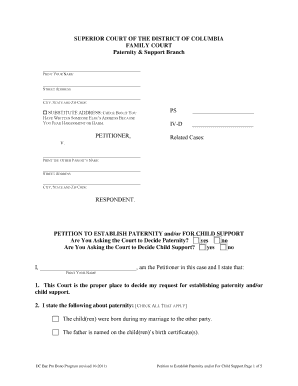
Visitation Child 2011


What is the visitation child?
The visitation child form is a legal document used to establish and formalize visitation rights between parents or guardians. This form is particularly relevant in custody disputes, where one parent seeks to define the terms under which they can visit their child. It outlines the schedule, location, and conditions of visitation, ensuring that both parties have a clear understanding of their rights and responsibilities. The visitation child form is essential for promoting the child's best interests while providing a structured approach to co-parenting.
How to use the visitation child
Using the visitation child form involves several steps to ensure that it meets legal standards and serves its intended purpose. First, both parents should discuss and agree on the visitation terms to foster cooperation. Next, the form should be filled out with accurate details, including the child's name, the parents' names, and the proposed visitation schedule. After completing the form, both parties should review it for accuracy before signing. Finally, the signed document may need to be submitted to the court for approval, depending on local regulations.
Steps to complete the visitation child
Completing the visitation child form requires careful attention to detail. Here are the steps to follow:
- Gather necessary information about the child and parents.
- Discuss and agree on visitation terms, including dates and times.
- Fill out the form with all required details, ensuring clarity and accuracy.
- Review the completed form with the other parent to confirm agreement.
- Sign the form in the presence of a witness or notary, if required.
- Submit the signed form to the appropriate court or agency, if necessary.
Legal use of the visitation child
The legal use of the visitation child form is crucial for ensuring that visitation rights are recognized by the court. This form must comply with state laws governing child custody and visitation. By properly completing and submitting this form, parents can establish a legally binding agreement that outlines visitation schedules and conditions. Courts typically require that the visitation child form be signed by both parents, demonstrating mutual consent, which can help prevent future disputes.
Key elements of the visitation child
Several key elements must be included in the visitation child form to ensure its effectiveness and legal standing:
- Child's Information: Full name and date of birth.
- Parent Information: Names and contact details of both parents.
- Visitation Schedule: Specific dates and times for visitation.
- Location: Where the visitation will take place.
- Conditions: Any specific conditions or restrictions related to the visitation.
- Signatures: Signatures of both parents, indicating agreement.
State-specific rules for the visitation child
Each state has its own regulations regarding the visitation child form. These rules can affect how the form is completed, submitted, and enforced. It is essential for parents to familiarize themselves with their state's laws to ensure compliance. This may include specific requirements for filing, the necessity of court approval, and guidelines for modifying visitation agreements. Consulting with a family law attorney can provide valuable insights into state-specific rules and help navigate the legal landscape.
Quick guide on how to complete visitation child
Easily Prepare Visitation Child on Any Device
Digital document management has become increasingly popular among businesses and individuals. It offers a fantastic eco-friendly substitute for traditional printed and signed documents, allowing you to locate the right form and securely keep it online. airSlate SignNow provides you with all the tools necessary to create, edit, and eSign your documents swiftly without delays. Manage Visitation Child on any device with the airSlate SignNow Android or iOS applications and simplify your document-centric processes today.
The Easiest Way to Modify and eSign Visitation Child with Ease
- Find Visitation Child and click Get Form to begin.
- Use the tools we offer to complete your form.
- Select pertinent sections of the documents or obscure sensitive information with tools specifically provided by airSlate SignNow for that purpose.
- Generate your eSignature using the Sign tool, which takes mere seconds and holds the same legal validity as a traditional handwritten signature.
- Review the details and click on the Done button to save your updates.
- Decide how you wish to send your form, whether via email, text message (SMS), or invitation link, or download it to your computer.
Eliminate the hassle of lost or overlooked files, tedious form searching, or mistakes that require printing new document copies. airSlate SignNow fulfills all your document management needs in just a few clicks from your chosen device. Edit and eSign Visitation Child while ensuring effective communication at every stage of the form preparation process with airSlate SignNow.
Create this form in 5 minutes or less
Find and fill out the correct visitation child
Create this form in 5 minutes!
How to create an eSignature for the visitation child
How to create an electronic signature for a PDF online
How to create an electronic signature for a PDF in Google Chrome
How to create an e-signature for signing PDFs in Gmail
How to create an e-signature right from your smartphone
How to create an e-signature for a PDF on iOS
How to create an e-signature for a PDF on Android
People also ask
-
What is airSlate SignNow's solution for managing visitation child agreements?
airSlate SignNow provides a comprehensive solution for managing visitation child agreements through its easy-to-use eSigning platform. Users can create, send, and securely sign documents related to visitation rights, ensuring that all parties are in agreement and legal compliance is maintained.
-
How much does it cost to use airSlate SignNow for visitation child documents?
airSlate SignNow offers various pricing plans that are cost-effective and tailored to fit the needs of businesses handling visitation child documents. Whether you are an individual, small business, or enterprise, you can find a plan that suits your budget while ensuring secure and efficient document management.
-
Can I customize visitation child documents with airSlate SignNow?
Yes, airSlate SignNow allows users to customize visitation child documents to meet specific legal and personal requirements. You can easily add fields, signatures, and text to ensure that your agreements reflect the terms that are mutually acceptable to all parties involved.
-
What features does airSlate SignNow offer for managing visitation child agreements?
airSlate SignNow offers a variety of features ideal for managing visitation child agreements, including cloud storage, mobile access, and real-time tracking of document status. These features enhance the ability to ensure agreements are reviewed, signed, and stored securely.
-
How does airSlate SignNow ensure the security of visitation child documents?
airSlate SignNow prioritizes the security of your visitation child documents through encryption and compliance with industry standards. This ensures that all sensitive information related to child's visitation agreements is kept confidential and protected from unauthorized access.
-
Does airSlate SignNow integrate with other tools for managing visitation child matters?
Yes, airSlate SignNow integrates seamlessly with many third-party applications, enhancing your ability to manage visitation child matters. Whether you are using CRM systems, cloud storage, or other tools, these integrations streamline workflows and improve efficiency.
-
Can I use airSlate SignNow on mobile devices for visitation child documents?
Absolutely! airSlate SignNow is optimized for mobile use, allowing you to manage visitation child documents on-the-go. With the mobile app, you can create, edit, and sign documents whenever and wherever it's convenient for you.
Get more for Visitation Child
- Mississippi oath form
- Quitclaim deed from husband and wife to husband and wife mississippi form
- Ms warranty deed 497313669 form
- Administrators bond mississippi form
- Mississippi revocation form
- Postnuptial property agreement mississippi mississippi form
- Ms property agreement form
- Petition to close estate and discharge co administrators mississippi form
Find out other Visitation Child
- Can I Sign Florida Memorandum of Agreement Template
- How Do I Sign Hawaii Memorandum of Agreement Template
- Sign Kentucky Accident Medical Claim Form Fast
- Sign Texas Memorandum of Agreement Template Computer
- How Do I Sign Utah Deed of Trust Template
- Sign Minnesota Declaration of Trust Template Simple
- Sign Texas Shareholder Agreement Template Now
- Sign Wisconsin Shareholder Agreement Template Simple
- Sign Nebraska Strategic Alliance Agreement Easy
- Sign Nevada Strategic Alliance Agreement Online
- How To Sign Alabama Home Repair Contract
- Sign Delaware Equipment Rental Agreement Template Fast
- Sign Nevada Home Repair Contract Easy
- Sign Oregon Construction Contract Template Online
- Sign Wisconsin Construction Contract Template Simple
- Sign Arkansas Business Insurance Quotation Form Now
- Sign Arkansas Car Insurance Quotation Form Online
- Can I Sign California Car Insurance Quotation Form
- Sign Illinois Car Insurance Quotation Form Fast
- Can I Sign Maryland Car Insurance Quotation Form