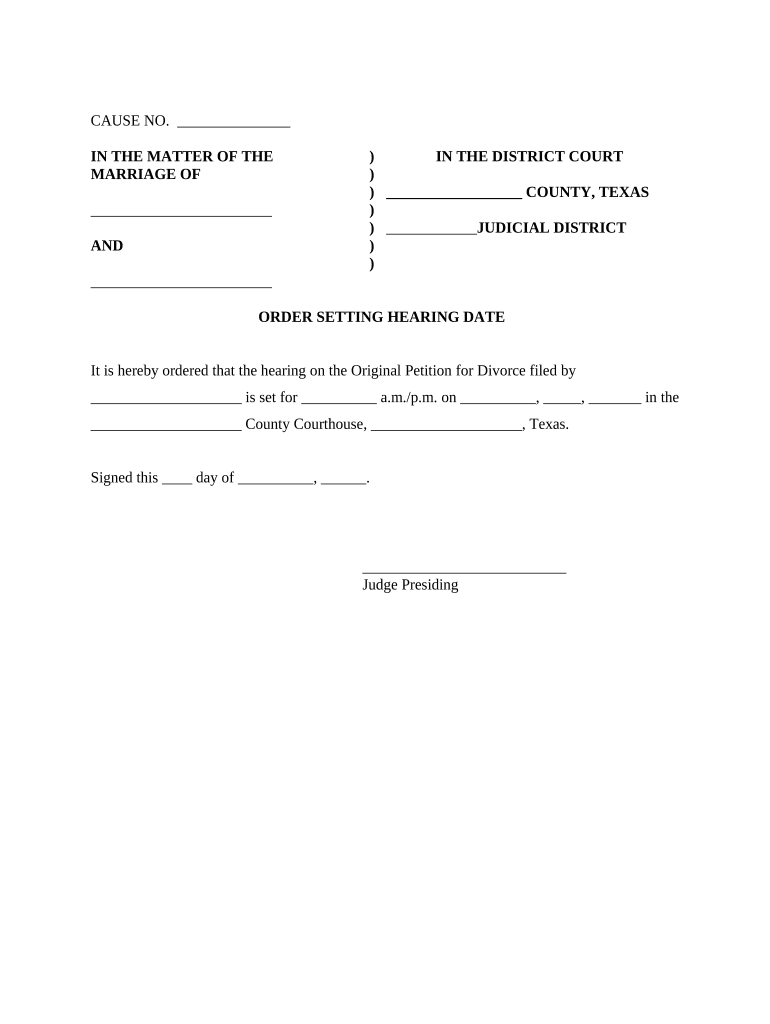
Hearing Date Form


What is the Hearing Date Form
The Hearing Date Form, often referred to as the tx hearing form, is a legal document used in various judicial processes within Texas. This form serves to officially set a date for a hearing, allowing all parties involved to prepare accordingly. It is essential for ensuring that the court has a record of the scheduled hearing and that all relevant parties are notified. The form typically includes details such as the case number, names of the parties involved, and the requested date for the hearing.
How to use the Hearing Date Form
Using the Hearing Date Form involves several straightforward steps. First, you need to complete the form with accurate information regarding your case. This includes entering your name, the case number, and the proposed hearing date. After filling out the form, it must be submitted to the appropriate court. Depending on the court's requirements, you may need to serve a copy of the form to other parties involved in the case. It is crucial to ensure that all information is correct to avoid delays in the hearing process.
Steps to complete the Hearing Date Form
Completing the Hearing Date Form requires careful attention to detail. Follow these steps:
- Obtain the latest version of the tx hearing form from the court's website or office.
- Fill in your personal information, including your name and contact details.
- Provide the case number associated with your hearing.
- Indicate the proposed date for the hearing, ensuring it complies with any court guidelines.
- Review the form for accuracy and completeness.
- Submit the form to the court, either online, by mail, or in person, as per the court's submission guidelines.
Legal use of the Hearing Date Form
The legal use of the Hearing Date Form is governed by Texas state law. It is important to understand that this form must be filled out correctly to be valid. Courts require that the form be submitted within specific timeframes to ensure that all parties have adequate notice of the hearing. Failure to comply with these legal requirements may result in delays or dismissal of the case. Therefore, understanding the legal implications of the form is crucial for all parties involved.
State-specific rules for the Hearing Date Form
Each state may have unique rules regarding the Hearing Date Form. In Texas, the form must adhere to specific formatting and submission guidelines set by the Texas judicial system. It is essential to familiarize yourself with these rules to ensure compliance. For instance, certain courts may require additional documentation or specific signatures on the form. Checking with the local court or legal counsel can provide clarity on any state-specific requirements that must be met.
Form Submission Methods (Online / Mail / In-Person)
The Hearing Date Form can typically be submitted through various methods, depending on the court's preferences. Common submission methods include:
- Online: Many courts offer online filing systems where you can submit the form electronically.
- Mail: You can send the completed form via postal mail to the designated court address.
- In-Person: Submitting the form in person at the court clerk's office is also an option, allowing for immediate confirmation of receipt.
Quick guide on how to complete hearing date form
Easily Prepare Hearing Date Form on Any Device
Managing documents online has become increasingly popular among businesses and individuals. It offers an excellent eco-friendly substitute for conventional printed and signed paperwork, as you can easily find the appropriate form and securely store it online. airSlate SignNow provides all the tools you need to create, edit, and eSign your documents swiftly and without delays. Manage Hearing Date Form on any device using the airSlate SignNow Android or iOS applications and enhance any document-related process today.
Effortlessly Edit and eSign Hearing Date Form
- Find Hearing Date Form and click Get Form to initiate.
- Use the tools we offer to fill out your document.
- Emphasize important sections of the documents or conceal sensitive information with tools provided specifically for that purpose by airSlate SignNow.
- Create your signature using the Sign feature, which takes only a few seconds and holds the same legal validity as a conventional handwritten signature.
- Review the details and click the Done button to save your modifications.
- Choose how you wish to send your form, whether via email, SMS, invitation link, or download it to your computer.
Say goodbye to lost or misplaced files, tedious form searches, or mistakes that require printing new document copies. airSlate SignNow fulfills all your document management needs in just a few clicks from your preferred device. Modify and eSign Hearing Date Form to ensure effective communication at every stage of the form preparation process with airSlate SignNow.
Create this form in 5 minutes or less
Create this form in 5 minutes!
People also ask
-
What is a TX hearing form?
A TX hearing form is a legal document used in Texas to request a hearing on various matters. It serves as a formal request submitted to the court, indicating the specific issues that need to be addressed. airSlate SignNow allows you to easily create, manage, and eSign TX hearing forms, streamlining the entire process.
-
How can airSlate SignNow help with TX hearing forms?
AirSlate SignNow offers a user-friendly platform for creating and electronically signing TX hearing forms. Its intuitive interface allows you to customize templates and ensure compliance with Texas legal requirements. With airSlate SignNow, you can save time and reduce errors while preparing your TX hearing forms.
-
Is there a cost associated with using airSlate SignNow for TX hearing forms?
Yes, airSlate SignNow provides various pricing plans tailored to your needs, making it a cost-effective solution for managing TX hearing forms. The plans are designed to offer flexibility whether you're an individual user or part of a larger organization. You can select a plan that fits your budget while still benefiting from advanced features.
-
What features does airSlate SignNow offer for TX hearing forms?
AirSlate SignNow includes features such as customizable templates, advanced eSigning capabilities, and document management tools specifically for TX hearing forms. You can easily collaborate with others and track the status of your documents in real-time. These features enhance the efficiency of preparing legal documents.
-
Can I integrate airSlate SignNow with other tools for TX hearing forms?
Yes, airSlate SignNow seamlessly integrates with various business tools and applications, making it convenient to manage your TX hearing forms alongside other workflows. This integration capability helps streamline your processes and enhances overall productivity. Popular integrations include CRM systems, cloud storage, and other document management platforms.
-
What benefits does using airSlate SignNow provide for TX hearing forms?
Using airSlate SignNow for TX hearing forms offers several benefits, including increased efficiency, enhanced security, and reduced paperwork. The electronic signature feature helps expedite the approval process, while document storage ensures all your forms are easily accessible. This solution ultimately saves time and resources for your legal endeavors.
-
Is it easy to eSign a TX hearing form with airSlate SignNow?
Absolutely! AirSlate SignNow provides a simple and straightforward process to eSign TX hearing forms. Users can easily upload their documents, add signers, and send them out for electronic signatures within minutes, ensuring quick turnaround times for your legal submissions.
Get more for Hearing Date Form
- Hawaii official polst form 2016 kokuamau
- Clp and cdl data form nebraska
- Official form 103b application to have the chapter 7 filing hib uscourts
- Hilton san diego bayfront credit card authorization form
- Confirmation for insurance purposes booking cancellation flybe form
- Auditing intangible assets and evaluating fair bb pupul form
- Notice of commencement citrus county florida form
- Pia personal information affidavit old republic title
Find out other Hearing Date Form
- eSign Ohio Legal Moving Checklist Simple
- How To eSign Ohio Non-Profit LLC Operating Agreement
- eSign Oklahoma Non-Profit Cease And Desist Letter Mobile
- eSign Arizona Orthodontists Business Plan Template Simple
- eSign Oklahoma Non-Profit Affidavit Of Heirship Computer
- How Do I eSign Pennsylvania Non-Profit Quitclaim Deed
- eSign Rhode Island Non-Profit Permission Slip Online
- eSign South Carolina Non-Profit Business Plan Template Simple
- How Can I eSign South Dakota Non-Profit LLC Operating Agreement
- eSign Oregon Legal Cease And Desist Letter Free
- eSign Oregon Legal Credit Memo Now
- eSign Oregon Legal Limited Power Of Attorney Now
- eSign Utah Non-Profit LLC Operating Agreement Safe
- eSign Utah Non-Profit Rental Lease Agreement Mobile
- How To eSign Rhode Island Legal Lease Agreement
- How Do I eSign Rhode Island Legal Residential Lease Agreement
- How Can I eSign Wisconsin Non-Profit Stock Certificate
- How Do I eSign Wyoming Non-Profit Quitclaim Deed
- eSign Hawaii Orthodontists Last Will And Testament Fast
- eSign South Dakota Legal Letter Of Intent Free