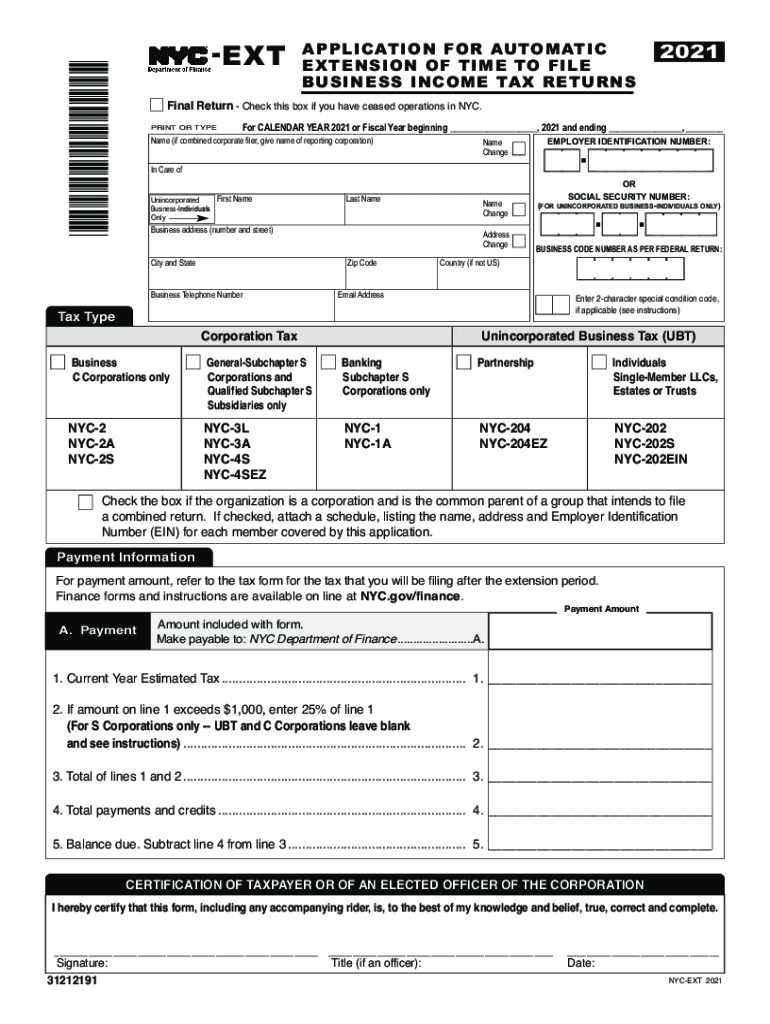
Nyc Ext Form


What is the NYC Ext?
The NYC Ext, or New York City Extension, is a specific tax form that allows taxpayers to request an extension for filing their New York City personal income tax returns. This form is particularly useful for individuals who may need additional time to gather necessary documentation or complete their tax filings. By submitting the NYC Ext, taxpayers can avoid late filing penalties while ensuring they remain compliant with local tax regulations.
How to Use the NYC Ext
Using the NYC Ext is straightforward. Taxpayers must first determine their eligibility for an extension. Once confirmed, they can fill out the form, providing essential information such as their name, address, and Social Security number. It’s important to ensure that all details are accurate to avoid processing delays. After completing the form, it can be submitted electronically or via mail, depending on the taxpayer's preference.
Steps to Complete the NYC Ext
Completing the NYC Ext involves several key steps:
- Gather necessary personal information, including your Social Security number and income details.
- Access the NYC Ext form from the official New York City Department of Finance website.
- Fill out the form accurately, ensuring all required fields are completed.
- Review the form for any errors or omissions.
- Submit the completed form either electronically or by mailing it to the appropriate address.
Legal Use of the NYC Ext
The NYC Ext is legally recognized as a valid request for an extension of time to file personal income tax returns in New York City. It is essential for taxpayers to understand that while the extension allows for more time to file, it does not extend the time to pay any taxes owed. Taxpayers must still estimate their tax liability and make any necessary payments by the original filing deadline to avoid penalties and interest.
Filing Deadlines / Important Dates
Filing deadlines for the NYC Ext are crucial for compliance. Typically, the extension request must be submitted by the original due date of the tax return. For most individuals, this is usually April 15. It is important to keep track of specific dates each tax year, as they may vary slightly based on weekends or holidays. Submitting the NYC Ext on time ensures that taxpayers can avoid late fees and maintain good standing with tax authorities.
Required Documents
When completing the NYC Ext, certain documents may be necessary to support the extension request. Taxpayers should have their previous year’s tax return, proof of income, and any relevant financial documents ready. While the form itself may not require extensive documentation, having these records on hand can facilitate the process and ensure accurate reporting when the return is eventually filed.
Quick guide on how to complete 2021 nyc ext
Prepare Nyc Ext effortlessly on any device
Online document administration has become increasingly popular among businesses and individuals. It offers an ideal eco-friendly substitute for traditional printed and signed documents, allowing you to find the necessary form and securely store it online. airSlate SignNow equips you with every tool needed to create, modify, and electronically sign your paperwork swiftly without delays. Manage Nyc Ext on any platform using airSlate SignNow's Android or iOS applications and enhance any document-driven operation today.
The easiest way to modify and eSign Nyc Ext effortlessly
- Find Nyc Ext and click Get Form to begin.
- Utilize the tools we provide to complete your form.
- Highlight essential sections of the documents or redact sensitive information with the tools that airSlate SignNow offers specifically for that purpose.
- Create your signature using the Sign tool, which takes seconds and holds the same legal validity as a conventional wet ink signature.
- Review all the details and click on the Done button to save your changes.
- Choose how you would like to send your form, via email, text message (SMS), invite link, or download it to your computer.
Say goodbye to lost or misplaced documents, tedious form searches, or mistakes that require printing additional document copies. airSlate SignNow addresses all your document management needs in just a few clicks from any device you prefer. Alter and eSign Nyc Ext and maintain outstanding communication at every stage of your form preparation process with airSlate SignNow.
Create this form in 5 minutes or less
Find and fill out the correct 2021 nyc ext
Create this form in 5 minutes!
How to create an eSignature for the 2021 nyc ext
How to create an electronic signature for a PDF online
How to create an electronic signature for a PDF in Google Chrome
How to create an e-signature for signing PDFs in Gmail
How to create an e-signature right from your smartphone
How to create an e-signature for a PDF on iOS
How to create an e-signature for a PDF on Android
People also ask
-
What are the features of airSlate SignNow in 2021 New York NYC ext.?
In 2021, the airSlate SignNow platform offers impressive features such as customizable eSignature workflows, document templates, and secure cloud storage. These functionalities are designed to streamline your document management and signing processes while ensuring compliance with New York state regulations in NYC.
-
How does pricing work for airSlate SignNow in 2021 New York NYC ext.?
Pricing for airSlate SignNow in 2021 New York NYC ext. is flexible and designed for businesses of all sizes. Plans typically range from basic to advanced features, allowing you to choose the best plan that fits your specific needs while benefiting from cost-effective solutions in NYC.
-
Can I integrate airSlate SignNow with other applications in 2021 New York NYC ext.?
Yes, airSlate SignNow allows seamless integrations with a variety of applications including CRM systems, cloud storage services, and various business tools in 2021 New York NYC ext. This ensures that your workflow remains uninterrupted and highly efficient.
-
What is the security level of airSlate SignNow in 2021 New York NYC ext.?
In 2021, airSlate SignNow employs advanced security measures including AES-256 encryption and secure data centers to protect your documents. This level of security is crucial for businesses operating within New York City, ensuring compliance and peace of mind.
-
How can airSlate SignNow support remote work in 2021 New York NYC ext.?
AirSlate SignNow facilitates remote work in 2021 New York NYC ext. by providing a user-friendly platform for electronic signatures and document management from anywhere. This flexibility helps businesses maintain productivity while adapting to remote work environments.
-
Are there any mobile applications for airSlate SignNow in 2021 New York NYC ext.?
Yes, in 2021 New York NYC ext., airSlate SignNow offers mobile applications that enable users to access the platform and sign documents on-the-go. This feature is particularly beneficial for busy professionals who need to manage their documents efficiently and conveniently.
-
What types of documents can I sign with airSlate SignNow in 2021 New York NYC ext.?
You can sign a wide variety of documents with airSlate SignNow in 2021 New York NYC ext., including contracts, agreements, and forms. The platform supports multiple file formats, ensuring you can handle all your signing needs in one place.
Get more for Nyc Ext
- Discovery interrogatories from defendant to plaintiff with production requests mississippi form
- Discovery interrogatories divorce 497313701 form
- Warranty deed two individuals to one individual mississippi form
- Ms warranty deed 497313703 form
- Mississippi bylaws form
- Asset purchase agreement mississippi form
- Quitclaim deed life estate two grantors to one grantee mississippi form
- Mississippi lien 497313707 form
Find out other Nyc Ext
- eSign California Finance & Tax Accounting IOU Free
- How To eSign North Dakota Education Rental Application
- How To eSign South Dakota Construction Promissory Note Template
- eSign Education Word Oregon Secure
- How Do I eSign Hawaii Finance & Tax Accounting NDA
- eSign Georgia Finance & Tax Accounting POA Fast
- eSign Georgia Finance & Tax Accounting POA Simple
- How To eSign Oregon Education LLC Operating Agreement
- eSign Illinois Finance & Tax Accounting Resignation Letter Now
- eSign Texas Construction POA Mobile
- eSign Kansas Finance & Tax Accounting Stock Certificate Now
- eSign Tennessee Education Warranty Deed Online
- eSign Tennessee Education Warranty Deed Now
- eSign Texas Education LLC Operating Agreement Fast
- eSign Utah Education Warranty Deed Online
- eSign Utah Education Warranty Deed Later
- eSign West Virginia Construction Lease Agreement Online
- How To eSign West Virginia Construction Job Offer
- eSign West Virginia Construction Letter Of Intent Online
- eSign West Virginia Construction Arbitration Agreement Myself