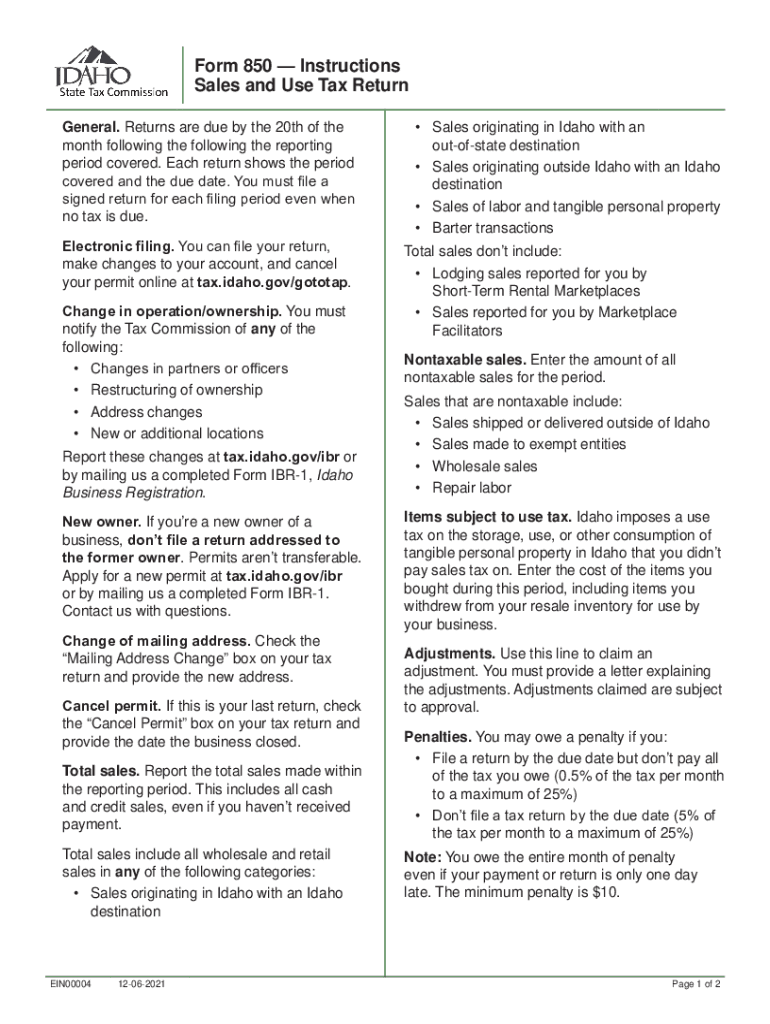
Form 850 Instructions, Sales and Use Tax Return Approved


What is the Form 850 Instructions, Sales And Use Tax Return Approved
The Form 850 Instructions, Sales And Use Tax Return Approved is a crucial document used by businesses to report and remit sales and use tax to the appropriate state authorities. This form provides detailed guidelines on how to accurately complete the sales and use tax return, ensuring compliance with state tax regulations. It includes information on taxable sales, exemptions, and the calculation of tax owed. Understanding this form is essential for maintaining proper tax records and avoiding potential penalties.
Steps to complete the Form 850 Instructions, Sales And Use Tax Return Approved
Completing the Form 850 requires careful attention to detail. Here are the steps to follow:
- Gather necessary information: Collect data on total sales, exempt sales, and any use tax owed.
- Fill out the form: Enter the required information in the designated fields, ensuring accuracy.
- Calculate the tax: Use the appropriate tax rate to determine the total sales and use tax due.
- Review your entries: Double-check all information for completeness and correctness.
- Submit the form: Follow the submission guidelines for your state, whether electronically or by mail.
Legal use of the Form 850 Instructions, Sales And Use Tax Return Approved
The legal use of the Form 850 is governed by state tax laws, which dictate how and when the form must be filed. It is essential to ensure that the form is completed accurately to avoid issues with tax compliance. Electronic submissions are legally recognized, provided they adhere to the requirements set forth by the Electronic Signatures in Global and National Commerce Act (ESIGN) and the Uniform Electronic Transactions Act (UETA). This legal framework supports the validity of eSignatures and electronic documents in the United States.
Filing Deadlines / Important Dates
Filing deadlines for the Form 850 vary by state and are typically set on a monthly, quarterly, or annual basis. It is important to be aware of these deadlines to avoid late fees and penalties. Generally, businesses must file their sales and use tax returns by the end of the month following the reporting period. For example, if a business is filing for the month of January, the form would typically be due by February 28. Always check with your state’s tax authority for specific deadlines and any changes to filing requirements.
Form Submission Methods (Online / Mail / In-Person)
The Form 850 can be submitted through various methods, depending on state regulations. Common submission methods include:
- Online: Many states offer electronic filing options through their tax authority websites, allowing for faster processing.
- Mail: Businesses can print the completed form and send it to the designated address provided by the state.
- In-Person: Some states allow for in-person submission at local tax offices, which can be beneficial for those needing assistance.
Key elements of the Form 850 Instructions, Sales And Use Tax Return Approved
Understanding the key elements of the Form 850 is vital for accurate completion. Important components include:
- Taxpayer Information: This section requires the business name, address, and identification number.
- Sales Information: Report total sales, exempt sales, and any sales made to tax-exempt organizations.
- Use Tax Calculation: Include any taxable purchases made for use in the business that were not subject to sales tax at the time of purchase.
- Signature and Date: Ensure the form is signed and dated to validate the submission.
Quick guide on how to complete form 850 instructions sales and use tax return approved
Complete Form 850 Instructions, Sales And Use Tax Return Approved effortlessly on any device
Online document handling has become increasingly popular among businesses and individuals. It offers a perfect environmentally friendly alternative to conventional printed and signed documents, allowing you to obtain the necessary form and securely store it online. airSlate SignNow equips you with all the tools required to create, edit, and eSign your documents swiftly without delays. Manage Form 850 Instructions, Sales And Use Tax Return Approved on any device using airSlate SignNow's Android or iOS applications and enhance any document-centric process today.
The easiest way to modify and eSign Form 850 Instructions, Sales And Use Tax Return Approved seamlessly
- Locate Form 850 Instructions, Sales And Use Tax Return Approved and click Get Form to begin.
- Utilize the tools we provide to complete your form.
- Highlight pertinent sections of your documents or obscure sensitive information with tools specifically designed by airSlate SignNow for that purpose.
- Create your signature using the Sign feature, which takes mere seconds and holds the same legal validity as a traditional wet ink signature.
- Review the information and click on the Done button to save your changes.
- Choose how you wish to submit your form, whether by email, text message (SMS), or invitation link, or download it to your computer.
Say goodbye to lost or mislaid files, tedious form searching, or errors that necessitate printing new document copies. airSlate SignNow takes care of all your document management needs in just a few clicks from your preferred device. Alter and eSign Form 850 Instructions, Sales And Use Tax Return Approved and ensure exceptional communication at any stage of your form preparation process with airSlate SignNow.
Create this form in 5 minutes or less
Create this form in 5 minutes!
How to create an eSignature for the form 850 instructions sales and use tax return approved
How to create an electronic signature for a PDF online
How to create an electronic signature for a PDF in Google Chrome
How to create an e-signature for signing PDFs in Gmail
How to create an e-signature right from your smartphone
How to create an e-signature for a PDF on iOS
How to create an e-signature for a PDF on Android
People also ask
-
What are the key features of Form 850 Instructions, Sales And Use Tax Return Approved?
The Form 850 Instructions, Sales And Use Tax Return Approved offers users a streamlined approach to completing their sales and use tax returns. It includes detailed guidelines, interactive forms, and easy navigation to ensure accuracy. With these features, users can efficiently manage their tax obligations and avoid errors.
-
How can airSlate SignNow help with submitting Form 850?
By using airSlate SignNow, businesses can electronically sign and submit their Form 850 Instructions, Sales And Use Tax Return Approved effortlessly. The platform ensures your documents are securely signed and stored, reducing paperwork hassles. This also facilitates quicker submission to tax authorities.
-
Is there any pricing information available for using airSlate SignNow with Form 850?
Yes, airSlate SignNow provides various pricing plans designed to cater to different business needs while processing documents like the Form 850 Instructions, Sales And Use Tax Return Approved. Each plan includes features that enhance document management, eSigning, and compliance, ensuring cost-effectiveness for your tax return needs.
-
What are the benefits of using airSlate SignNow for Form 850 Instructions?
Using airSlate SignNow for your Form 850 Instructions, Sales And Use Tax Return Approved can greatly simplify the process. You benefit from reduced paperwork, enhanced security with eSignatures, and the ability to track document status in real-time. This results in a faster, more efficient tax return process.
-
Can I integrate airSlate SignNow with other applications for Form 850?
Yes, airSlate SignNow offers seamless integration with various applications while working on the Form 850 Instructions, Sales And Use Tax Return Approved. This allows for enhanced productivity and collaboration across different platforms, ensuring all your tax-related documents are managed effectively.
-
How does airSlate SignNow ensure compliance with Form 850 Instructions?
airSlate SignNow ensures compliance with Form 850 Instructions, Sales And Use Tax Return Approved by providing users with up-to-date templates and guidelines. The platform is designed to align with legal requirements, helping businesses avoid mistakes that could lead to penalties. This compliance focus removes the stress of navigating tax regulations.
-
Is airSlate SignNow easy to use for completing Form 850?
Absolutely! airSlate SignNow is designed with user-friendliness in mind, making it easy for anyone to complete the Form 850 Instructions, Sales And Use Tax Return Approved. Its intuitive interface and clear navigation ensure that even users with minimal technical expertise can successfully manage their tax submissions.
Get more for Form 850 Instructions, Sales And Use Tax Return Approved
Find out other Form 850 Instructions, Sales And Use Tax Return Approved
- Electronic signature Illinois Rental application Myself
- How Can I Electronic signature Georgia Rental lease form
- Electronic signature New York Rental lease form Safe
- Electronic signature Kentucky Standard rental application Fast
- Electronic signature Arkansas Real estate document Online
- Electronic signature Oklahoma Real estate document Mobile
- Electronic signature Louisiana Real estate forms Secure
- Electronic signature Louisiana Real estate investment proposal template Fast
- Electronic signature Maine Real estate investment proposal template Myself
- eSignature Alabama Pet Addendum to Lease Agreement Simple
- eSignature Louisiana Pet Addendum to Lease Agreement Safe
- eSignature Minnesota Pet Addendum to Lease Agreement Fast
- Electronic signature South Carolina Real estate proposal template Fast
- Electronic signature Rhode Island Real estate investment proposal template Computer
- How To Electronic signature Virginia Real estate investment proposal template
- How To Electronic signature Tennessee Franchise Contract
- Help Me With Electronic signature California Consulting Agreement Template
- How To Electronic signature Kentucky Investment Contract
- Electronic signature Tennessee Consulting Agreement Template Fast
- How To Electronic signature California General Power of Attorney Template