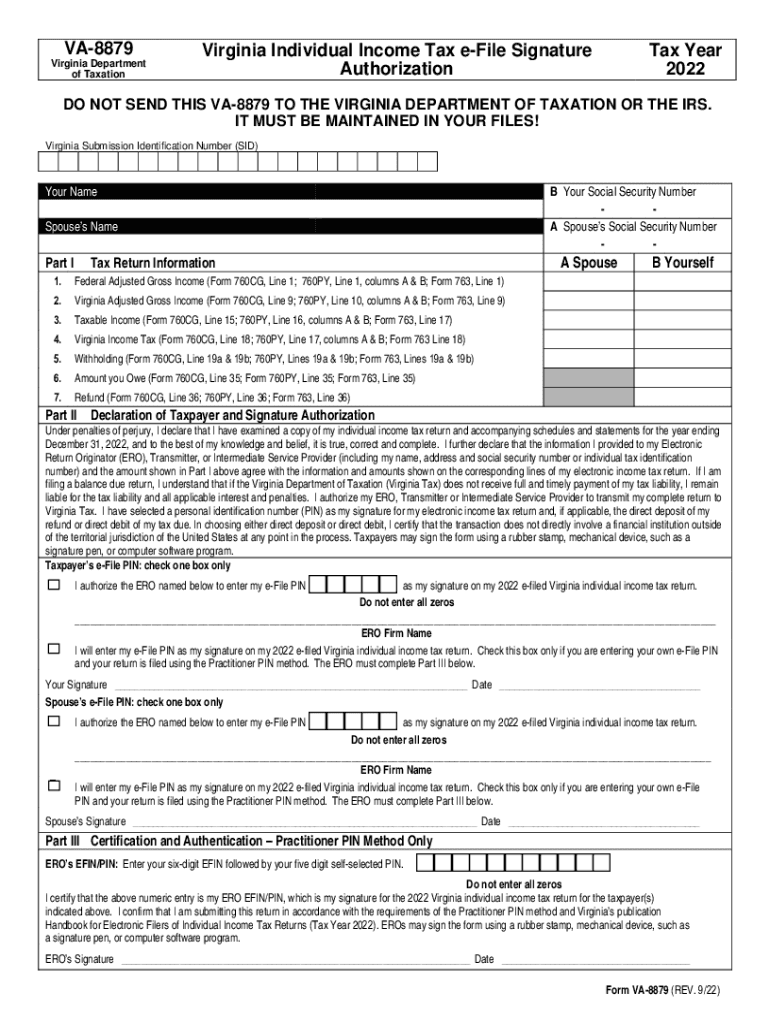
Form VA 8879 Virginia Department of Taxation Tax Virginia Fill 2022


Understanding the VA 8879 Form
The VA 8879, also known as the Virginia e-file authorization form, is a crucial document used by taxpayers in Virginia to authorize their tax preparers to electronically file their individual income tax returns. This form ensures that the taxpayer grants permission for their tax information to be submitted electronically to the Virginia Department of Taxation. It is important to understand the legal implications of this authorization, as it establishes a formal agreement between the taxpayer and the tax preparer.
Steps to Complete the VA 8879 Form
Completing the VA 8879 form involves several straightforward steps to ensure accuracy and compliance. First, gather all necessary personal information, including your Social Security number and details about your tax preparer. Next, fill in the required fields on the form, ensuring that all information is correct. After completing the form, both the taxpayer and the tax preparer must sign and date it. This signature is essential for the electronic submission of your tax return. Finally, retain a copy of the completed VA 8879 for your records.
Legal Use of the VA 8879 Form
The legal use of the VA 8879 form is defined by its compliance with federal and state regulations governing electronic signatures and tax submissions. This form must be signed by the taxpayer to validate the authorization for electronic filing. The Virginia Department of Taxation recognizes the VA 8879 as a legally binding document, provided that it meets the necessary criteria for electronic signatures as outlined in the ESIGN and UETA acts. Understanding these legal frameworks is essential for ensuring that your electronic filing is accepted without issues.
Obtaining the VA 8879 Form
Taxpayers can obtain the VA 8879 form from the Virginia Department of Taxation's official website or through their tax preparer. The form is typically available in a printable format, allowing users to fill it out manually. Additionally, many tax preparation software programs include the VA 8879 form as part of their e-filing process, making it easier for taxpayers to complete their filings electronically. It is advisable to ensure that you are using the most current version of the form to avoid any compliance issues.
Key Elements of the VA 8879 Form
The VA 8879 form contains several key elements that are important for its validity and effectiveness. These include the taxpayer's name, address, Social Security number, and the tax preparer's information. Additionally, the form requires signatures from both parties, indicating their agreement to the terms outlined. The form also includes a declaration section where the taxpayer confirms the accuracy of the information provided, which is crucial for maintaining compliance with tax regulations.
Filing Deadlines and Important Dates
Filing deadlines for the VA 8879 form align with the overall tax filing deadlines set by the Virginia Department of Taxation. Typically, individual income tax returns must be filed by May 1st for the previous tax year. It is important to submit the VA 8879 form in a timely manner to ensure that your tax preparer can file your return electronically by this deadline. Missing the deadline may result in penalties or interest on any taxes owed.
Quick guide on how to complete form va 8879 virginia department of taxation tax virginia fill
Complete Form VA 8879 Virginia Department Of Taxation Tax Virginia Fill seamlessly on any device
Digital document management has gained traction among businesses and individuals. It serves as an ideal eco-friendly substitute for traditional printed and signed documents, allowing you to acquire the necessary form and safely store it online. airSlate SignNow equips you with everything you need to create, modify, and eSign your documents swiftly, without setbacks. Manage Form VA 8879 Virginia Department Of Taxation Tax Virginia Fill on any platform using airSlate SignNow's Android or iOS applications and enhance any document-focused process today.
How to modify and eSign Form VA 8879 Virginia Department Of Taxation Tax Virginia Fill effortlessly
- Locate Form VA 8879 Virginia Department Of Taxation Tax Virginia Fill and click on Get Form to begin.
- Utilize the tools we provide to complete your form.
- Emphasize important sections of the documents or obscure sensitive information with tools that airSlate SignNow offers specifically for that purpose.
- Create your eSignature with the Sign tool, which takes mere seconds and holds the same legal validity as a conventional wet ink signature.
- Review the information and click on the Done button to save your changes.
- Select how you wish to send your form, via email, SMS, or invitation link, or download it to your computer.
Say goodbye to lost or misplaced documents, laborious form searches, or errors requiring new document prints. airSlate SignNow addresses all your document management needs in just a few clicks from any device you choose. Modify and eSign Form VA 8879 Virginia Department Of Taxation Tax Virginia Fill and ensure excellent communication throughout the form preparation process with airSlate SignNow.
Create this form in 5 minutes or less
Find and fill out the correct form va 8879 virginia department of taxation tax virginia fill
Create this form in 5 minutes!
How to create an eSignature for the form va 8879 virginia department of taxation tax virginia fill
How to create an electronic signature for a PDF online
How to create an electronic signature for a PDF in Google Chrome
How to create an e-signature for signing PDFs in Gmail
How to create an e-signature right from your smartphone
How to create an e-signature for a PDF on iOS
How to create an e-signature for a PDF on Android
People also ask
-
What is the va 8879 form and why is it important?
The va 8879 form is a crucial document used for electronically filing tax returns in the United States. It serves as an e-signature authorization for taxpayers, ensuring that their returns are submitted securely. Understanding how to use the va 8879 effectively can streamline your tax filing process.
-
How can airSlate SignNow help with the va 8879?
airSlate SignNow simplifies the process of signing the va 8879 form by providing an intuitive eSignature platform. Users can easily send, sign, and store their wa 8879 documents online, which enhances efficiency and reduces paperwork. This makes it an ideal solution for both individuals and businesses during tax season.
-
Is there a cost associated with using airSlate SignNow for the va 8879?
Yes, airSlate SignNow offers various pricing plans tailored to different needs, from individuals to larger organizations. The plans are designed to provide cost-effective access to features that simplify the signing of documents like the va 8879. You can explore our pricing page for detailed information on the options available.
-
What features does airSlate SignNow offer for handling the va 8879?
airSlate SignNow provides features such as customizable templates, audit trails, and secure cloud storage that specifically support the efficient handling of the va 8879 form. Users can track the signing process in real-time, ensuring they are always informed about the status of their documents. These features are designed to enhance the overall user experience during tax filing.
-
Can I integrate airSlate SignNow with other tools for managing the va 8879?
Absolutely! airSlate SignNow integrates seamlessly with various platforms, including popular accounting and tax software, allowing users to manage the va 8879 alongside their financial documentation. This integration minimizes workflow disruptions and increases productivity, making it easier for businesses to stay organized.
-
How secure is the signing process for the va 8879 with airSlate SignNow?
The security of your documents, including the va 8879 form, is a top priority for airSlate SignNow. Our platform utilizes advanced encryption and security protocols to protect sensitive information, ensuring that your eSignatures and data remain confidential and secure. You can trust us for compliant and reliable online signing.
-
What benefits do I get by using airSlate SignNow for my va 8879 documents?
Using airSlate SignNow for your va 8879 documents provides numerous benefits, including increased efficiency, improved turnaround times, and the convenience of electronic signatures. This platform helps eliminate the hassles of paper-based processes, ultimately saving you time and resources during tax season.
Get more for Form VA 8879 Virginia Department Of Taxation Tax Virginia Fill
Find out other Form VA 8879 Virginia Department Of Taxation Tax Virginia Fill
- How Do I eSign Hawaii Charity Document
- Can I eSign Hawaii Charity Document
- How Can I eSign Hawaii Charity Document
- Can I eSign Hawaii Charity Document
- Help Me With eSign Hawaii Charity Document
- How Can I eSign Hawaii Charity Presentation
- Help Me With eSign Hawaii Charity Presentation
- How Can I eSign Hawaii Charity Presentation
- How Do I eSign Hawaii Charity Presentation
- How Can I eSign Illinois Charity Word
- How To eSign Virginia Business Operations Presentation
- How To eSign Hawaii Construction Word
- How Can I eSign Hawaii Construction Word
- How Can I eSign Hawaii Construction Word
- How Do I eSign Hawaii Construction Form
- How Can I eSign Hawaii Construction Form
- How To eSign Hawaii Construction Document
- Can I eSign Hawaii Construction Document
- How Do I eSign Hawaii Construction Form
- How To eSign Hawaii Construction Form