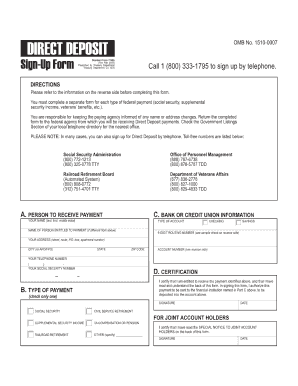
Social Security Direct Deposit Change Form 1199a


What makes the social security direct deposit change form 1199a legally binding?
Because the world ditches in-office working conditions, the execution of paperwork more and more occurs online. The social security direct deposit change form 1199a isn’t an exception. Working with it using electronic means differs from doing so in the physical world.
An eDocument can be viewed as legally binding on condition that certain requirements are met. They are especially critical when it comes to stipulations and signatures related to them. Typing in your initials or full name alone will not guarantee that the organization requesting the sample or a court would consider it accomplished. You need a trustworthy tool, like airSlate SignNow that provides a signer with a electronic certificate. Furthermore, airSlate SignNow maintains compliance with ESIGN, UETA, and eIDAS - key legal frameworks for eSignatures.
How to protect your social security direct deposit change form 1199a when completing it online?
Compliance with eSignature regulations is only a fraction of what airSlate SignNow can offer to make form execution legal and safe. It also provides a lot of opportunities for smooth completion security wise. Let's quickly run through them so that you can stay assured that your social security direct deposit change form 1199a remains protected as you fill it out.
- SOC 2 Type II and PCI DSS certification: legal frameworks that are established to protect online user data and payment information.
- FERPA, CCPA, HIPAA, and GDPR: major privacy standards in the USA and Europe.
- Dual-factor authentication: adds an extra layer of protection and validates other parties' identities through additional means, such as a Text message or phone call.
- Audit Trail: serves to catch and record identity authentication, time and date stamp, and IP.
- 256-bit encryption: transmits the information securely to the servers.
Filling out the social security direct deposit change form 1199a with airSlate SignNow will give better confidence that the output template will be legally binding and safeguarded.
Quick guide on how to complete social security direct deposit change form 1199a
Complete Social Security Direct Deposit Change Form 1199a effortlessly on any device
Digital document management has become increasingly popular among businesses and individuals. It offers an ideal environmentally friendly substitute for traditional printed and signed documents, allowing you to obtain the appropriate form and securely store it online. airSlate SignNow provides you with all the resources you need to create, modify, and eSign your documents quickly without delays. Manage Social Security Direct Deposit Change Form 1199a on any platform with airSlate SignNow Android or iOS applications and enhance any document-centric process today.
How to update and eSign Social Security Direct Deposit Change Form 1199a easily
- Obtain Social Security Direct Deposit Change Form 1199a and click on Get Form to begin.
- Utilize the tools we provide to complete your document.
- Emphasize important sections of your documents or redact sensitive information with tools that airSlate SignNow specifically offers for that purpose.
- Create your signature using the Sign feature, which takes mere seconds and carries the same legal validity as a conventional wet ink signature.
- Review all the details and click on the Done button to save your changes.
- Select how you would like to send your form, via email, SMS, or invite link, or download it to your computer.
Say goodbye to lost or misfiled documents, tedious form searching, or errors that necessitate printing new document copies. airSlate SignNow meets all your document management needs in just a few clicks from any device you prefer. Modify and eSign Social Security Direct Deposit Change Form 1199a and ensure outstanding communication at any stage of the form preparation process with airSlate SignNow.
Create this form in 5 minutes or less
Create this form in 5 minutes!
How to create an eSignature for the social security direct deposit change form 1199a
How to create an electronic signature for a PDF online
How to create an electronic signature for a PDF in Google Chrome
How to create an e-signature for signing PDFs in Gmail
How to create an e-signature right from your smartphone
How to create an e-signature for a PDF on iOS
How to create an e-signature for a PDF on Android
People also ask
-
What is the social security direct deposit change form 1199a?
The social security direct deposit change form 1199a is a document used by beneficiaries to update their direct deposit information for Social Security payments. This form ensures that funds are deposited into the correct bank account. Using airSlate SignNow, you can quickly complete and eSign the form digitally, making the process more efficient.
-
How can airSlate SignNow help with filling out the social security direct deposit change form 1199a?
airSlate SignNow simplifies the process of completing the social security direct deposit change form 1199a by allowing users to fill it out online. Our platform provides easy-to-use features for entering information, and you can eSign the document in just a few clicks. This streamlines the submission process and reduces paperwork.
-
Is there a cost associated with using airSlate SignNow for the social security direct deposit change form 1199a?
airSlate SignNow offers a cost-effective solution for managing documents, including the social security direct deposit change form 1199a. While we have various pricing plans, many users find that our features, such as unlimited eSignatures and document storage, provide excellent value. You can choose a plan that fits your needs and budget.
-
What features does airSlate SignNow offer for eSigning the social security direct deposit change form 1199a?
Our platform includes several features for eSigning the social security direct deposit change form 1199a, such as multi-party signing, document tracking, and notifications. These tools enhance the signing experience and ensure that your document is completed promptly. Plus, you can access your signed documents securely from any device.
-
Can I save my progress when completing the social security direct deposit change form 1199a on airSlate SignNow?
Yes, airSlate SignNow allows you to save your progress while filling out the social security direct deposit change form 1199a. This means you can easily return to the document later without losing any information. Our user-friendly platform ensures a smooth experience with minimal interruptions.
-
Is it easy to share the completed social security direct deposit change form 1199a with others using airSlate SignNow?
Absolutely! Once you complete the social security direct deposit change form 1199a on airSlate SignNow, you can share it instantly with others via email or direct link. This feature makes it convenient for you to send the form to your financial institution or other relevant parties without printing or scanning.
-
Does airSlate SignNow provide any integration options when submitting the social security direct deposit change form 1199a?
Yes, airSlate SignNow integrates with various applications to streamline the submission of the social security direct deposit change form 1199a. This includes integration with email platforms, cloud storage services, and more. These capabilities enhance your workflow and facilitate a smooth document management process.
Get more for Social Security Direct Deposit Change Form 1199a
- Proposed granting order form
- Rebuttal to defendants reply to motion to remand mississippi form
- Responses plaintiff form
- Mississippi reconsider 497315031 form
- Jury instruction burden of proof of affirmative defenses mississippi form
- Jury instruction breach of contract punitive damages mississippi form
- Instruction agent form
- Jury instruction age of plaintiff age discrimination mississippi form
Find out other Social Security Direct Deposit Change Form 1199a
- How Do I eSignature Alaska Life Sciences Presentation
- Help Me With eSignature Iowa Life Sciences Presentation
- How Can I eSignature Michigan Life Sciences Word
- Can I eSignature New Jersey Life Sciences Presentation
- How Can I eSignature Louisiana Non-Profit PDF
- Can I eSignature Alaska Orthodontists PDF
- How Do I eSignature New York Non-Profit Form
- How To eSignature Iowa Orthodontists Presentation
- Can I eSignature South Dakota Lawers Document
- Can I eSignature Oklahoma Orthodontists Document
- Can I eSignature Oklahoma Orthodontists Word
- How Can I eSignature Wisconsin Orthodontists Word
- How Do I eSignature Arizona Real Estate PDF
- How To eSignature Arkansas Real Estate Document
- How Do I eSignature Oregon Plumbing PPT
- How Do I eSignature Connecticut Real Estate Presentation
- Can I eSignature Arizona Sports PPT
- How Can I eSignature Wisconsin Plumbing Document
- Can I eSignature Massachusetts Real Estate PDF
- How Can I eSignature New Jersey Police Document