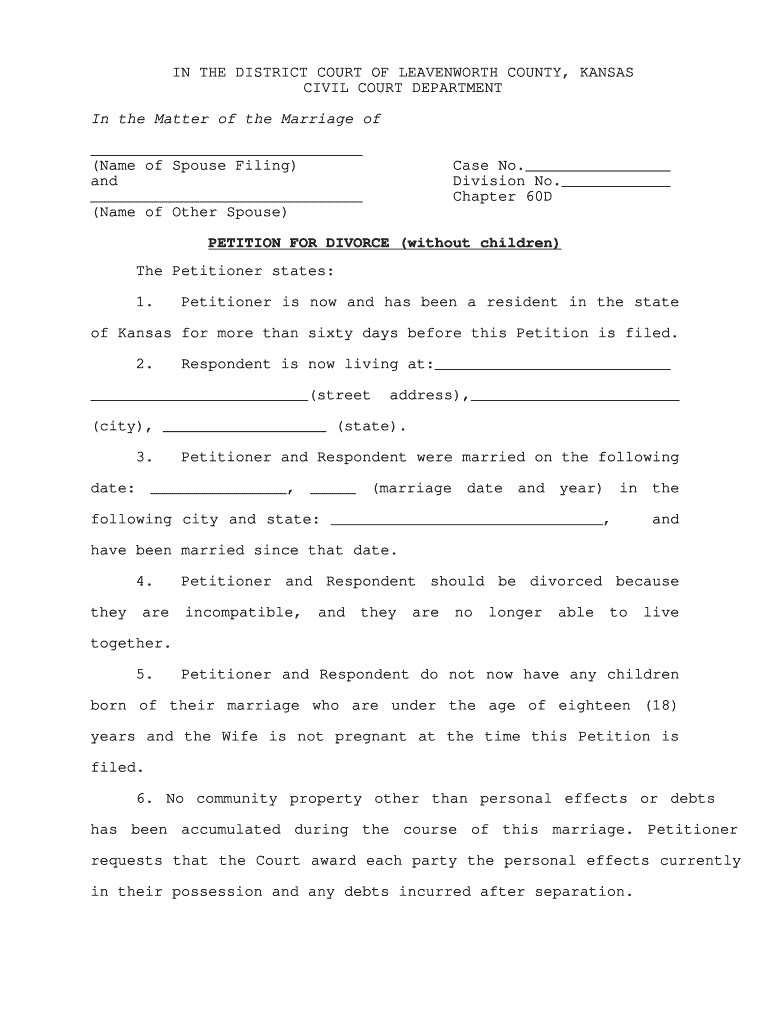
Divorce Letter Form


What is the divorce letter?
A divorce letter is a formal document that communicates a person's intention to end their marriage. This letter serves as a precursor to the legal divorce process, outlining the reasons for the separation and any preliminary agreements regarding assets, child custody, or support. While it is not a legally binding document on its own, it can play a significant role in the divorce proceedings by providing a clear record of intentions and discussions between the parties involved.
Key elements of the divorce letter
When drafting a divorce letter, certain elements should be included to ensure clarity and completeness. These elements typically consist of:
- Sender's information: The full name and address of the person initiating the divorce.
- Recipient's information: The full name and address of the spouse receiving the letter.
- Date: The date on which the letter is written.
- Subject line: A clear statement indicating the purpose of the letter, such as "Notice of Intent to Divorce."
- Body of the letter: A detailed explanation of the reasons for the divorce and any proposed terms regarding asset division, child custody, and support.
- Signature: The sender's signature to authenticate the document.
Steps to complete the divorce letter
Completing a divorce letter involves several steps to ensure that it is clear and effectively communicates the intended message. Here are the recommended steps:
- Gather necessary information, including personal details and any relevant agreements.
- Draft the letter using a clear and respectful tone, avoiding inflammatory language.
- Include all key elements, as outlined previously, to provide a comprehensive overview of your intentions.
- Review the letter for clarity and accuracy, ensuring that all details are correct.
- Sign the letter and consider having it notarized for added authenticity.
- Send the letter to your spouse using a method that provides proof of delivery, such as certified mail.
Legal use of the divorce letter
While a divorce letter is not a substitute for a formal divorce petition, it can be used as part of the legal process. It may serve as evidence of communication between spouses regarding the divorce. In some cases, it can help establish timelines and intentions, which may be relevant during court proceedings. It is advisable to consult with a legal professional to understand how to best utilize the letter within the context of divorce laws in your state.
How to use the divorce letter
The divorce letter can be used in various ways throughout the divorce process. Primarily, it serves as a formal notification to the spouse about the intention to divorce. It can also be used to initiate discussions regarding the terms of the divorce, such as property division and child custody arrangements. Additionally, keeping a copy of the letter can be beneficial for record-keeping and may be referenced in future legal proceedings.
Filing deadlines and important dates
Understanding filing deadlines is crucial in the divorce process. Each state has specific timelines for submitting divorce papers and responding to them. Typically, the divorce letter should be sent well in advance of any formal filings to allow for discussions and negotiations. It is essential to be aware of local laws and regulations regarding these deadlines to avoid complications in the legal process.
Quick guide on how to complete divorce letter
Complete Divorce Letter seamlessly on any device
Online document management has become increasingly popular among businesses and individuals. It serves as an ideal eco-friendly alternative to traditional printed and signed documents, as you can easily locate the correct form and securely store it online. airSlate SignNow equips you with all the necessary tools to create, edit, and eSign your documents swiftly without delays. Manage Divorce Letter on any device using airSlate SignNow's Android or iOS applications and simplify any document-centric process today.
How to edit and eSign Divorce Letter effortlessly
- Obtain Divorce Letter and click Get Form to begin.
- Utilize the tools we provide to fill out your document.
- Emphasize signNow sections of your documents or redact sensitive information with tools specifically designed for that purpose by airSlate SignNow.
- Create your eSignature using the Sign feature, which takes mere seconds and carries the same legal validity as a conventional wet ink signature.
- Review all the information and click on the Done button to save your changes.
- Select how you want to send your form, whether by email, text message (SMS), invitation link, or download it to your PC.
Eliminate concerns about lost or misplaced files, tedious form navigation, or errors that necessitate printing new document copies. airSlate SignNow addresses your document management needs in just a few clicks from your preferred device. Edit and eSign Divorce Letter and ensure excellent communication at every stage of your form preparation process with airSlate SignNow.
Create this form in 5 minutes or less
Create this form in 5 minutes!
How to create an eSignature for the divorce letter
How to create an electronic signature for a PDF online
How to create an electronic signature for a PDF in Google Chrome
How to create an e-signature for signing PDFs in Gmail
How to create an e-signature right from your smartphone
How to create an e-signature for a PDF on iOS
How to create an e-signature for a PDF on Android
People also ask
-
What is a sample divorce letter?
A sample divorce letter is a template that outlines the key points and terms in a divorce agreement. It serves as a starting point for individuals who want to draft their own divorce letters efficiently. Using a sample divorce letter can simplify the process and ensure that all essential details are included.
-
How can airSlate SignNow help me with a sample divorce letter?
airSlate SignNow allows you to easily upload, edit, and eSign your sample divorce letter. With its user-friendly interface, you can customize the template to meet your specific needs and ensure that your document is legally binding. This can streamline your divorce proceedings signNowly.
-
Is there a cost associated with using a sample divorce letter in airSlate SignNow?
airSlate SignNow offers various pricing plans, including options for individuals needing a sample divorce letter. You can choose a plan that fits your budget while enjoying the full benefits of our eSigning and document management features. Check our website for specific pricing details.
-
Can I integrate airSlate SignNow with other applications when using a sample divorce letter?
Yes, airSlate SignNow integrates seamlessly with various applications, enhancing your ability to manage a sample divorce letter. This includes popular tools such as Google Drive and Dropbox, allowing easy access to your documents. Efficient integration means you can work on your divorce letter wherever it suits you.
-
What should I include in my sample divorce letter?
A well-crafted sample divorce letter should include critical information such as the names of both parties, the date of separation, and terms of asset division. Additionally, any child custody arrangements and financial obligations should be clearly outlined. Utilizing airSlate SignNow can help ensure all necessary components are included.
-
Can I use a sample divorce letter for both contested and uncontested divorces?
Yes, a sample divorce letter can be adapted for both contested and uncontested divorces. It provides the flexibility to address the unique needs of each situation while ensuring clear communication of terms. airSlate SignNow supports modifications to the letter, facilitating this process.
-
Is airSlate SignNow user-friendly for creating a sample divorce letter?
Absolutely! airSlate SignNow is designed for ease of use, allowing anyone to create and customize a sample divorce letter without needing extensive technical skills. The platform offers intuitive tools that make editing and signing documents straightforward, saving you time and hassle.
Get more for Divorce Letter
- Motion summary judgment order 497315360 form
- Request for admissions mississippi 497315361 form
- Offer of judgment mississippi 497315362 form
- Final judgment mississippi 497315363 form
- Bill of cost mississippi form
- Amended complaint mississippi 497315365 form
- Final judgment mississippi 497315366 form
- Complaint mississippi 497315367 form
Find out other Divorce Letter
- How Do I Sign Florida Investment Contract
- Sign Colorado General Power of Attorney Template Simple
- How Do I Sign Florida General Power of Attorney Template
- Sign South Dakota Sponsorship Proposal Template Safe
- Sign West Virginia Sponsorship Proposal Template Free
- Sign Tennessee Investment Contract Safe
- Sign Maryland Consulting Agreement Template Fast
- Sign California Distributor Agreement Template Myself
- How Do I Sign Louisiana Startup Business Plan Template
- Can I Sign Nevada Startup Business Plan Template
- Sign Rhode Island Startup Business Plan Template Now
- How Can I Sign Connecticut Business Letter Template
- Sign Georgia Business Letter Template Easy
- Sign Massachusetts Business Letter Template Fast
- Can I Sign Virginia Business Letter Template
- Can I Sign Ohio Startup Costs Budget Worksheet
- How Do I Sign Maryland 12 Month Sales Forecast
- How Do I Sign Maine Profit and Loss Statement
- How To Sign Wisconsin Operational Budget Template
- Sign North Carolina Profit and Loss Statement Computer