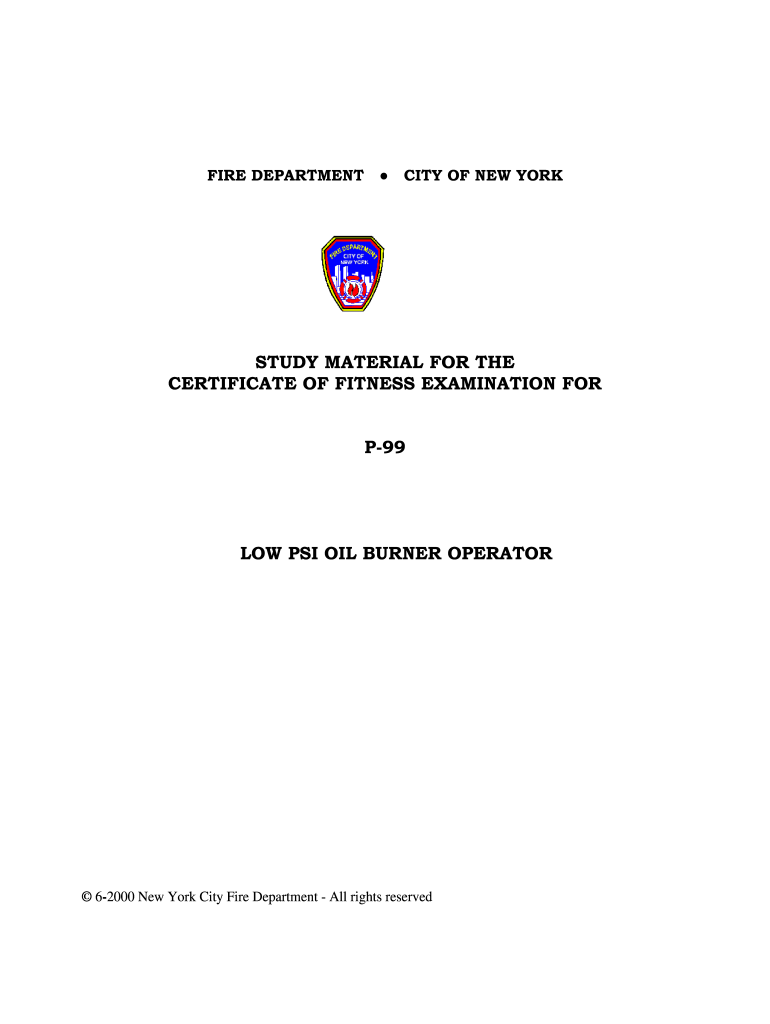
P99 Practice Test Form


What is the P99 Practice Test
The P99 practice test is a preparatory tool designed for individuals seeking to obtain their P99 Certificate of Fitness from the Fire Department of New York (FDNY). This test assesses knowledge related to low-pressure boiler operations and safety protocols. It covers essential topics such as boiler maintenance, emergency procedures, and regulatory compliance, ensuring that candidates are well-prepared for the official examination. By utilizing the P99 practice test, candidates can familiarize themselves with the types of questions they may encounter, enhancing their confidence and readiness for the actual test.
How to Use the P99 Practice Test
Using the P99 practice test effectively involves several steps to maximize learning and retention. First, review the study material related to the P99 exam, focusing on key concepts and regulations. Next, take the practice test in a quiet environment to simulate actual testing conditions. After completing the test, review your answers, paying close attention to any incorrect responses. This review process helps identify areas needing improvement. Regularly repeating this cycle will reinforce knowledge and improve overall performance on the official test.
Key Elements of the P99 Practice Test
The P99 practice test includes several key elements that are crucial for effective preparation. These elements typically encompass:
- Question Variety: A mix of multiple-choice and true/false questions that reflect the actual exam format.
- Detailed Explanations: Answers often come with explanations to clarify concepts and enhance understanding.
- Time Management: Timed sections to help candidates practice pacing themselves during the actual exam.
- Performance Tracking: Some platforms offer analytics to track progress and identify strengths and weaknesses.
Legal Use of the P99 Practice Test
When utilizing the P99 practice test, it is essential to ensure that all materials comply with legal standards. The practice test itself is a study aid and does not replace the official FDNY examination. Candidates should use the practice test solely for educational purposes and refrain from sharing or distributing copyrighted materials without permission. Understanding the legal implications of using study materials helps maintain integrity and respect for intellectual property.
Steps to Complete the P99 Practice Test
Completing the P99 practice test involves a systematic approach to ensure thorough preparation. Follow these steps:
- Gather Study Materials: Collect relevant P99 study material and resources.
- Set a Schedule: Allocate specific times to take the practice test to maintain consistency.
- Take the Test: Complete the practice test in one sitting to simulate the actual exam experience.
- Review Results: Analyze your performance, focusing on areas needing improvement.
- Repeat as Necessary: Continue taking the practice test until confident in your knowledge and skills.
How to Obtain the P99 Practice Test
The P99 practice test can be obtained from various educational resources, including online platforms that specialize in FDNY exam preparation. Many websites offer free or paid versions of the practice test, often accompanied by additional study guides and materials. Candidates should ensure that they are using reputable sources to access updated and accurate information. Checking for user reviews and recommendations can also help in selecting the best study resources.
Quick guide on how to complete p99 practice test
Effortlessly Prepare P99 Practice Test on Any Device
Digital document management has become increasingly favored among organizations and individuals. It offers an ideal eco-friendly substitute for conventional printed and signed documents, as you can obtain the right form and securely store it online. airSlate SignNow equips you with all the tools required to create, modify, and electronically sign your documents quickly without delays. Manage P99 Practice Test on any device with airSlate SignNow's Android or iOS applications and enhance any document-oriented process today.
The Easiest Way to Modify and Electronically Sign P99 Practice Test with Ease
- Locate P99 Practice Test and click on Get Form to begin.
- Use the tools we offer to complete your form.
- Highlight important sections of the documents or obscure sensitive information with tools that airSlate SignNow provides specifically for that purpose.
- Generate your signature using the Sign tool, which takes seconds and holds the same legal validity as a traditional wet ink signature.
- Verify all the details and click on the Done button to save your changes.
- Select your preferred method to send your form, whether by email, text message (SMS), invitation link, or download it to your computer.
Say goodbye to lost or misplaced documents, tedious form searching, or errors that necessitate printing new copies. airSlate SignNow fulfills all your document management needs in just a few clicks from any device of your choice. Modify and electronically sign P99 Practice Test and ensure effective communication at all stages of your form preparation process with airSlate SignNow.
Create this form in 5 minutes or less
Create this form in 5 minutes!
How to create an eSignature for the p99 practice test
How to create an electronic signature for a PDF online
How to create an electronic signature for a PDF in Google Chrome
How to create an e-signature for signing PDFs in Gmail
How to create an e-signature right from your smartphone
How to create an e-signature for a PDF on iOS
How to create an e-signature for a PDF on Android
People also ask
-
What is the p99 FDNY practice test?
The p99 FDNY practice test is a preparatory tool specifically designed for candidates preparing for the New York City Fire Department's exams. This test mimics the format and content of the actual exam, helping you gauge your readiness and identify areas for improvement.
-
How can I access the p99 FDNY practice test?
You can easily access the p99 FDNY practice test through our online platform. Simply sign up for an account, and you’ll be able to take the test anytime, anywhere, helping you prepare effectively at your convenience.
-
Are there any costs associated with the p99 FDNY practice test?
Yes, our p99 FDNY practice test comes at a competitive price designed to suit your budget. We offer a variety of payment plans, ensuring that cost does not become a barrier to your preparation.
-
What features does the p99 FDNY practice test offer?
The p99 FDNY practice test includes detailed analytics, timed sessions, and varied question formats. Unique features like performance tracking help you understand your strengths and weaknesses, enhancing your preparation journey.
-
How does the p99 FDNY practice test benefit me?
Taking the p99 FDNY practice test prepares you for the actual exam by simulating real testing conditions. This practice will boost your confidence, improve your time management skills, and increase your chances of passing the exam.
-
Can I integrate the p99 FDNY practice test with other study materials?
Absolutely! The p99 FDNY practice test can be easily integrated with other study resources. This flexibility allows you to create a comprehensive study plan tailored to your learning preferences.
-
Is the p99 FDNY practice test up to date with current exam standards?
Yes, the p99 FDNY practice test is regularly updated to reflect the latest changes in exam standards. Our team continually reviews the material to ensure that you are studying relevant content that aligns with the actual test.
Get more for P99 Practice Test
- Financing form ucc
- Mississippi ucc1 financing statement addendum mississippi form
- Mississippi ucc3 financing statement mississippi form
- Ucc3 financing statement amendment form
- Legal last will and testament form for single person with no children mississippi
- Legal last will and testament form for a single person with minor children mississippi
- Legal last will and testament form for single person with adult and minor children mississippi
- Legal last will and testament form for single person with adult children mississippi
Find out other P99 Practice Test
- How To Integrate Sign in Banking
- How To Use Sign in Banking
- Help Me With Use Sign in Banking
- Can I Use Sign in Banking
- How Do I Install Sign in Banking
- How To Add Sign in Banking
- How Do I Add Sign in Banking
- How Can I Add Sign in Banking
- Can I Add Sign in Banking
- Help Me With Set Up Sign in Government
- How To Integrate eSign in Banking
- How To Use eSign in Banking
- How To Install eSign in Banking
- How To Add eSign in Banking
- How To Set Up eSign in Banking
- How To Save eSign in Banking
- How To Implement eSign in Banking
- How To Set Up eSign in Construction
- How To Integrate eSign in Doctors
- How To Use eSign in Doctors