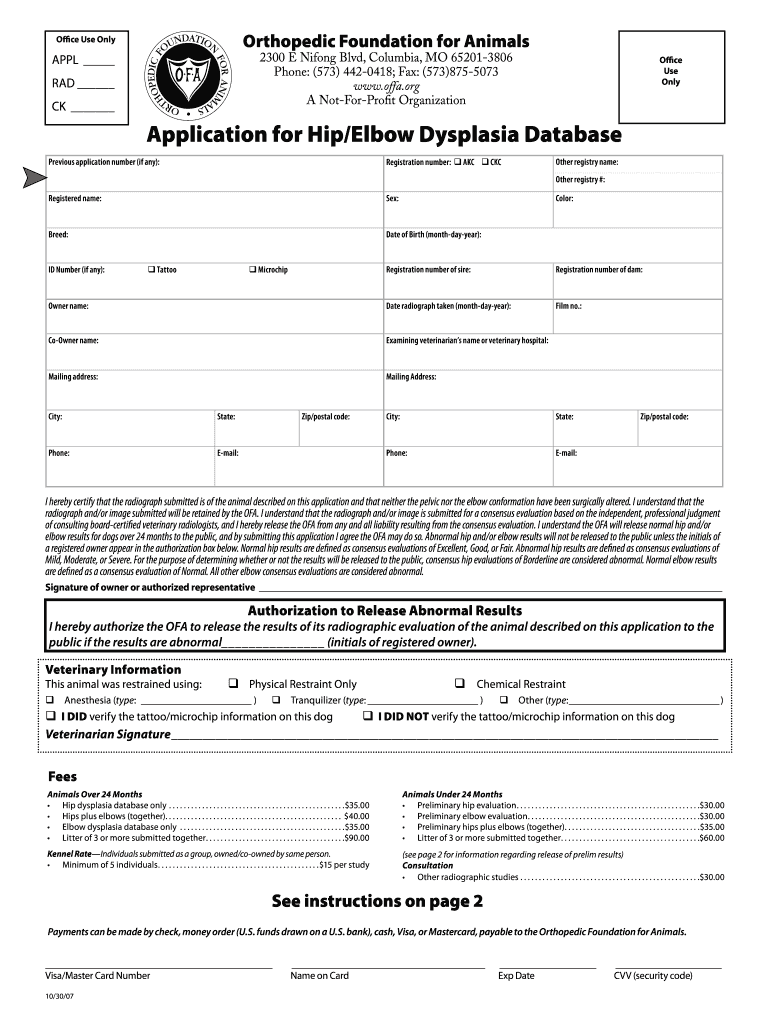
Ofa Forms


What is the OFA Form?
The OFA form, or Orthopedic Foundation for Animals form, is a crucial document used for evaluating the health and genetic conditions of dogs. It is primarily utilized to assess hip and elbow dysplasia, which are common orthopedic issues in various breeds. The OFA form serves as a standardized way for breeders, veterinarians, and pet owners to submit health information for their animals, contributing to responsible breeding practices and improving the overall health of dog populations.
How to Obtain the OFA Form
Obtaining the OFA form is a straightforward process. Individuals can access the OFA application form directly through the Orthopedic Foundation for Animals' official website. It is essential to ensure that you are using the most current version of the form to avoid any issues during submission. Additionally, many veterinary clinics may provide printed copies of the OFA forms for their clients, ensuring easy access for those who prefer a physical document.
Steps to Complete the OFA Form
Completing the OFA form involves several key steps to ensure accurate and thorough submission. First, gather all necessary information about the animal, including its breed, age, and medical history. Next, fill out the form with precise details, ensuring that all sections are completed. It is also important to have the form signed by a licensed veterinarian who has performed the necessary examinations. Once completed, the form can be submitted online or mailed to the OFA for processing.
Legal Use of the OFA Form
The OFA form is legally recognized as a valid document for health assessments in dogs. When filled out correctly and signed by a licensed veterinarian, it serves as an official record of the animal's health status. This documentation can be essential for breeders who wish to demonstrate the health of their breeding stock and for pet owners who want to ensure they are making informed decisions about their pets' health. Compliance with the guidelines set forth by the OFA is crucial for the legal standing of the form.
Key Elements of the OFA Form
The OFA form contains several key elements that are critical for its validity. These include the dog's identification details, the specific tests conducted (such as hip and elbow evaluations), and the veterinarian's certification. Additionally, the form requires the owner's signature, affirming that all information provided is accurate and complete. Understanding these elements is vital for anyone looking to submit an OFA form, as they ensure the document meets all necessary requirements.
Form Submission Methods
There are multiple methods for submitting the OFA form, providing flexibility for users. The form can be submitted online through the OFA's official website, which is often the quickest method. Alternatively, individuals may choose to mail the completed form to the OFA office. In-person submissions may also be accepted during specific events or at veterinary clinics that partner with the OFA. It is important to check the submission guidelines to ensure compliance with the preferred method.
Examples of Using the OFA Form
The OFA form is commonly used in various scenarios, particularly among breeders and veterinarians. For instance, a breeder may submit the OFA form for a litter of puppies to demonstrate their health status to potential buyers. Similarly, a veterinarian may complete the OFA form after conducting hip and elbow evaluations to provide a formal record for the pet owner. These examples illustrate the form's role in promoting transparency and responsible breeding practices within the canine community.
Quick guide on how to complete ofa forms
Effortlessly Prepare Ofa Forms on Any Device
Digital document management has gained traction among businesses and individuals alike. It serves as an ideal eco-friendly alternative to conventional printed and signed papers, allowing you to access the correct form and securely save it online. airSlate SignNow provides you with all the tools necessary to create, edit, and eSign your documents quickly without delays. Manage Ofa Forms on any device with the airSlate SignNow Android or iOS applications and streamline any document-related process today.
The Easiest Way to Modify and eSign Ofa Forms with Ease
- Find Ofa Forms and click Get Form to begin.
- Utilize the tools we offer to fill out your document.
- Emphasize important sections of your documents or redact sensitive information with tools that airSlate SignNow provides specifically for this purpose.
- Generate your eSignature using the Sign tool, which takes mere seconds and carries the same legal validity as a conventional wet ink signature.
- Review the details and click the Done button to save your changes.
- Choose how you wish to send your form, whether by email, SMS, or invite link, or download it to your computer.
Eliminate the worry of misplaced or lost documents, tedious form searches, or errors that require printing new copies. airSlate SignNow meets your document management needs in just a few clicks from any device of your choice. Modify and eSign Ofa Forms while ensuring excellent communication throughout the document preparation process with airSlate SignNow.
Create this form in 5 minutes or less
Create this form in 5 minutes!
How to create an eSignature for the ofa forms
How to create an electronic signature for a PDF online
How to create an electronic signature for a PDF in Google Chrome
How to create an e-signature for signing PDFs in Gmail
How to create an e-signature right from your smartphone
How to create an e-signature for a PDF on iOS
How to create an e-signature for a PDF on Android
People also ask
-
What are ofa org forms?
Ofa org forms are digital templates designed to streamline data collection and management for organizations. These forms can be customized to fit various needs, allowing businesses to collect information efficiently and securely. By using ofa org forms, companies can enhance their workflow and reduce paperwork.
-
How does airSlate SignNow enhance ofa org forms?
AirSlate SignNow enhances ofa org forms by providing seamless eSignature functionality and document management capabilities. Users can easily send, sign, and store forms all in one platform, ensuring a smooth and efficient process. This integration allows for faster approvals and better collaboration among teams.
-
What pricing plans are available for using airSlate SignNow with ofa org forms?
AirSlate SignNow offers flexible pricing plans that cater to different organizational needs while using ofa org forms. These plans provide access to essential features, including unlimited document sending and signing. Businesses can choose a plan that aligns with their budget and requirements for optimal usage.
-
Can I integrate ofa org forms with other applications using airSlate SignNow?
Yes, airSlate SignNow allows for easy integration of ofa org forms with various applications. This feature enables users to connect their forms with CRM systems, cloud storage, and other productivity tools. Such integrations help streamline operations and improve overall efficiency.
-
What are the benefits of using airSlate SignNow for ofa org forms?
Using airSlate SignNow for ofa org forms offers numerous benefits, including increased efficiency, cost savings, and enhanced security. The platform simplifies the signing process and minimizes manual errors, which leads to better accuracy in data collection. Additionally, it helps organizations stay compliant with industry regulations.
-
Are ofa org forms mobile-friendly when using airSlate SignNow?
Absolutely! Ofa org forms created with airSlate SignNow are mobile-friendly and can be accessed on various devices, including smartphones and tablets. This mobile accessibility ensures that users can fill out and sign forms anytime, anywhere, making it convenient for both clients and employees.
-
How can I customize my ofa org forms in airSlate SignNow?
Customizing ofa org forms in airSlate SignNow is straightforward. Users can easily edit fields, add logos, and incorporate specific branding elements to match their organization's identity. This level of customization enables you to create forms that resonate with your audience and fulfill your unique business needs.
Get more for Ofa Forms
- Letter from tenant to landlord containing notice of wrongful deductions from security deposit and demand for return montana form
- Letter from tenant to landlord containing request for permission to sublease montana form
- Letter from landlord to tenant that sublease granted rent paid by subtenant but tenant still liable for rent and damages montana form
- Letter from landlord to tenant that sublease granted rent paid by subtenant old tenant released from liability for rent montana form
- Letter from tenant to landlord about landlords refusal to allow sublease is unreasonable montana form
- Letter from landlord to tenant with 30 day notice of expiration of lease and nonrenewal by landlord vacate by expiration montana form
- Letter from tenant to landlord for 30 day notice to landlord that tenant will vacate premises on or prior to expiration of 497316217 form
- Letter from tenant to landlord about insufficient notice to terminate rental agreement montana form
Find out other Ofa Forms
- How To Sign Nebraska Healthcare / Medical Living Will
- Sign Nevada Healthcare / Medical Business Plan Template Free
- Sign Nebraska Healthcare / Medical Permission Slip Now
- Help Me With Sign New Mexico Healthcare / Medical Medical History
- Can I Sign Ohio Healthcare / Medical Residential Lease Agreement
- How To Sign Oregon Healthcare / Medical Living Will
- How Can I Sign South Carolina Healthcare / Medical Profit And Loss Statement
- Sign Tennessee Healthcare / Medical Business Plan Template Free
- Help Me With Sign Tennessee Healthcare / Medical Living Will
- Sign Texas Healthcare / Medical Contract Mobile
- Sign Washington Healthcare / Medical LLC Operating Agreement Now
- Sign Wisconsin Healthcare / Medical Contract Safe
- Sign Alabama High Tech Last Will And Testament Online
- Sign Delaware High Tech Rental Lease Agreement Online
- Sign Connecticut High Tech Lease Template Easy
- How Can I Sign Louisiana High Tech LLC Operating Agreement
- Sign Louisiana High Tech Month To Month Lease Myself
- How To Sign Alaska Insurance Promissory Note Template
- Sign Arizona Insurance Moving Checklist Secure
- Sign New Mexico High Tech Limited Power Of Attorney Simple