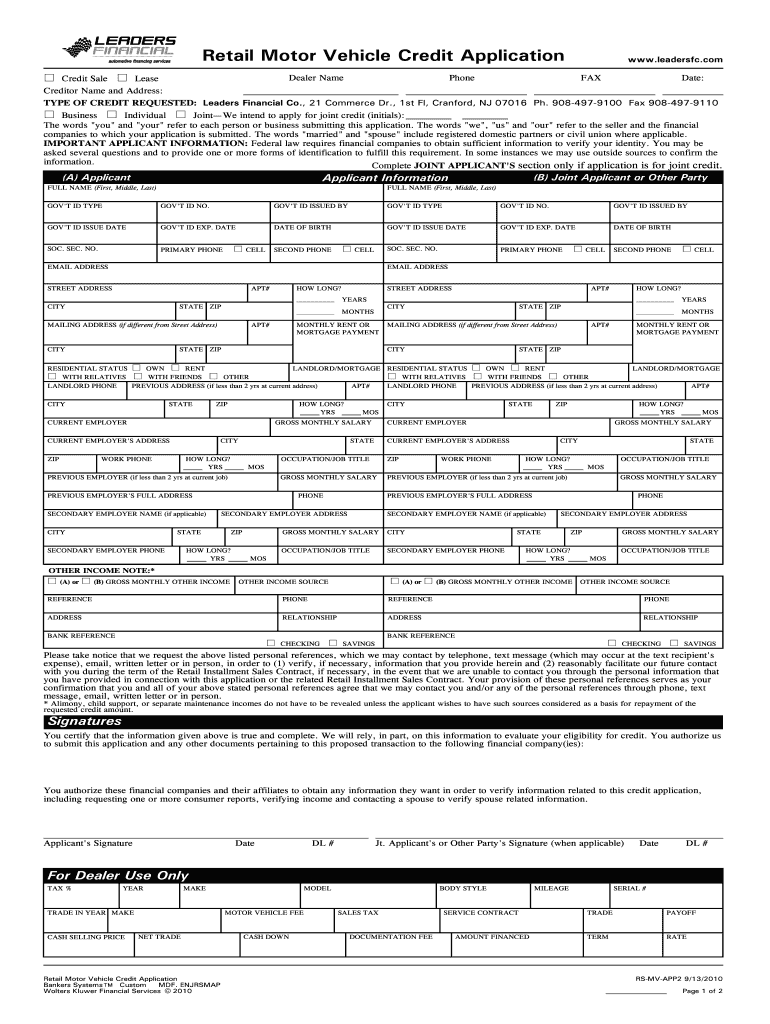
Auto Credit Application Form


What is the auto credit application form
The auto credit application form is a document that individuals complete to apply for financing when purchasing a vehicle. This form collects essential information about the applicant, including personal details, employment history, income, and financial obligations. Lenders use this information to assess creditworthiness and determine the terms of the loan, such as interest rates and repayment schedules. Understanding the components of this form is crucial for applicants to ensure they provide accurate information that reflects their financial situation.
How to use the auto credit application form
Using the auto credit application form involves several straightforward steps. First, download the printable auto credit application PDF from a reliable source. Next, fill in the required fields, ensuring that all information is accurate and complete. Applicants should double-check their entries, especially regarding income and employment details, as discrepancies can lead to delays or denials. Once completed, the form can be submitted to the lender either electronically or in person, depending on the lender's submission guidelines.
Steps to complete the auto credit application form
Completing the auto credit application form requires careful attention to detail. Follow these steps for a smooth application process:
- Gather necessary documents: Collect pay stubs, tax returns, and identification to support your application.
- Fill out personal information: Include your name, address, Social Security number, and contact details.
- Provide employment details: List your current employer, job title, and length of employment.
- Disclose financial information: Include your monthly income, expenses, and any outstanding debts.
- Review your application: Ensure all information is accurate and complete before submission.
- Submit the form: Follow the lender's instructions for submitting the application.
Legal use of the auto credit application form
The legal use of the auto credit application form is governed by various regulations that ensure the protection of both the applicant and the lender. In the United States, lenders must comply with the Equal Credit Opportunity Act (ECOA), which prohibits discrimination based on race, gender, or other protected characteristics. Additionally, applicants should be aware that providing false information on the application can lead to legal consequences, including loan denial or fraud charges. Using a secure platform for electronic submissions can further enhance the legality of the process.
Key elements of the auto credit application form
Several key elements are essential to the auto credit application form. These include:
- Personal Information: Name, address, date of birth, and Social Security number.
- Employment Information: Employer name, job title, and duration of employment.
- Financial Information: Monthly income, existing debts, and expenses.
- Loan Details: Desired loan amount and type of vehicle being purchased.
- Signature: Acknowledgment of the information provided and consent to the lender's terms.
Required documents
When completing the auto credit application form, applicants typically need to provide several supporting documents to verify the information submitted. Commonly required documents include:
- Proof of Identity: A government-issued ID, such as a driver's license or passport.
- Proof of Income: Recent pay stubs, W-2 forms, or tax returns.
- Employment Verification: A letter from the employer or recent employment contract.
- Financial Statements: Bank statements or documentation of other income sources.
Quick guide on how to complete auto credit application form
Effortlessly Prepare Auto Credit Application Form on Any Device
The management of online documents has gained traction among both organizations and individuals. It presents an ideal environmentally friendly substitute for conventional printed and signed documents, as you can obtain the necessary form and securely store it online. airSlate SignNow provides you with all the tools required to quickly create, modify, and eSign your documents without any delays. Manage Auto Credit Application Form on any device using the airSlate SignNow apps for Android or iOS, and simplify any document-related task today.
How to Modify and eSign Auto Credit Application Form Seamlessly
- Find Auto Credit Application Form and click on Get Form to begin.
- Utilize the tools we offer to complete your form.
- Highlight important sections of the documents or obscure sensitive information with tools provided by airSlate SignNow specifically for that purpose.
- Create your eSignature using the Sign tool, which takes just seconds and holds the same legal validity as a conventional wet signature.
- Review all the information and click on the Done button to save your changes.
- Choose your preferred method to send your form, via email, SMS, invite link, or download it to your computer.
Say goodbye to lost or misplaced files, tedious form searching, or mistakes that necessitate printing new document copies. airSlate SignNow meets your document management needs in just a few clicks from your device of choice. Edit and eSign Auto Credit Application Form, ensuring exceptional communication at any stage of your form preparation process with airSlate SignNow.
Create this form in 5 minutes or less
Create this form in 5 minutes!
How to create an eSignature for the auto credit application form
How to create an electronic signature for a PDF online
How to create an electronic signature for a PDF in Google Chrome
How to create an e-signature for signing PDFs in Gmail
How to create an e-signature right from your smartphone
How to create an e-signature for a PDF on iOS
How to create an e-signature for a PDF on Android
People also ask
-
What is a printable auto credit application PDF?
A printable auto credit application PDF is a document that allows customers to apply for auto financing in a printable format. This type of PDF can be filled out manually and provides a simple way for car dealerships and lenders to collect essential information from applicants.
-
How can I create a printable auto credit application PDF with airSlate SignNow?
Using airSlate SignNow, you can easily create a printable auto credit application PDF by starting with a template or designing your own application. The platform offers user-friendly tools that allow you to customize fields, add your branding, and prepare the document for print or digital signatures.
-
Is the printable auto credit application PDF secure?
Yes, the printable auto credit application PDF generated through airSlate SignNow is secure. The platform employs top-notch security measures to protect sensitive information, ensuring that customer data remains confidential throughout the application process.
-
Can I integrate my printable auto credit application PDF with other software?
Absolutely! airSlate SignNow supports integrations with various software platforms, allowing you to seamlessly link your printable auto credit application PDF with CRM systems and payment processing tools. This helps streamline workflows and enhances efficiency in handling applications.
-
Are there any costs associated with using the printable auto credit application PDF feature?
While using airSlate SignNow to create printable auto credit application PDFs is cost-effective, specific pricing may vary based on your chosen plan. Typically, subscription plans include features like document templates and eSigning options, so it's best to check for the most suitable plan for your needs.
-
What are the benefits of using a printable auto credit application PDF?
A printable auto credit application PDF simplifies the application process for both businesses and customers. It allows for easy distribution, collection of information, and the option for physical signatures, making it an ideal choice for dealerships looking to enhance their customer service and processing speed.
-
Can customers fill out the printable auto credit application PDF online?
Yes, airSlate SignNow allows customers to fill out the printable auto credit application PDF electronically before printing it out. This feature enhances convenience and reduces the hassle associated with manually entering information on a physical form.
Get more for Auto Credit Application Form
- Tenants maintenance repair request form montana
- Guaranty attachment to lease for guarantor or cosigner montana form
- Amendment to lease or rental agreement montana form
- Montana restraining order form
- Warning notice due to complaint from neighbors montana form
- Lease subordination agreement montana form
- Apartment rules and regulations montana form
- Request for hearing and order montana 497316332 form
Find out other Auto Credit Application Form
- Electronic signature Texas Police Lease Termination Letter Safe
- How To Electronic signature Texas Police Stock Certificate
- How Can I Electronic signature Wyoming Real Estate Quitclaim Deed
- Electronic signature Virginia Police Quitclaim Deed Secure
- How Can I Electronic signature West Virginia Police Letter Of Intent
- How Do I Electronic signature Washington Police Promissory Note Template
- Electronic signature Wisconsin Police Permission Slip Free
- Electronic signature Minnesota Sports Limited Power Of Attorney Fast
- Electronic signature Alabama Courts Quitclaim Deed Safe
- How To Electronic signature Alabama Courts Stock Certificate
- Can I Electronic signature Arkansas Courts Operating Agreement
- How Do I Electronic signature Georgia Courts Agreement
- Electronic signature Georgia Courts Rental Application Fast
- How Can I Electronic signature Hawaii Courts Purchase Order Template
- How To Electronic signature Indiana Courts Cease And Desist Letter
- How Can I Electronic signature New Jersey Sports Purchase Order Template
- How Can I Electronic signature Louisiana Courts LLC Operating Agreement
- How To Electronic signature Massachusetts Courts Stock Certificate
- Electronic signature Mississippi Courts Promissory Note Template Online
- Electronic signature Montana Courts Promissory Note Template Now