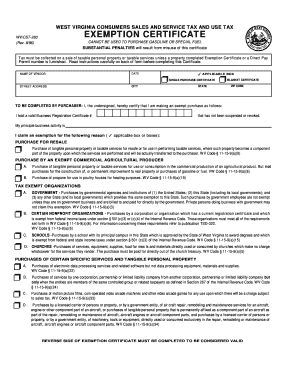
West Virginia Resale Certificate PDF Form


What is the West Virginia Resale Certificate PDF
The West Virginia resale certificate PDF is a legal document that allows businesses to purchase goods without paying sales tax. This certificate is used by retailers and other entities to certify that the items being purchased are intended for resale rather than personal use. By presenting this document to suppliers, businesses can avoid the upfront costs associated with sales tax, which can improve cash flow and reduce expenses.
How to Use the West Virginia Resale Certificate PDF
To effectively use the West Virginia resale certificate PDF, businesses must complete the form accurately. This involves providing essential information such as the buyer's name, address, and the seller's details. Once filled out, the certificate should be presented to the supplier at the time of purchase. It is important to retain a copy for your records, as it serves as proof of tax-exempt status for the transaction.
Steps to Complete the West Virginia Resale Certificate PDF
Completing the West Virginia resale certificate PDF involves several straightforward steps:
- Download the resale certificate form from a reliable source.
- Fill in the required fields, including your business name, address, and the nature of your business.
- Provide the seller's information, including their name and address.
- Sign and date the form to validate it.
- Make copies for your records before submitting it to the seller.
Legal Use of the West Virginia Resale Certificate PDF
The legal use of the West Virginia resale certificate PDF is governed by state tax laws. It is essential for businesses to ensure that the certificate is only used for eligible purchases intended for resale. Misuse of the certificate, such as using it for personal purchases, can lead to penalties, including fines and back taxes owed. Therefore, businesses should familiarize themselves with the specific regulations surrounding the use of resale certificates in West Virginia.
Key Elements of the West Virginia Resale Certificate PDF
Key elements of the West Virginia resale certificate PDF include:
- Buyer Information: Name and address of the business purchasing the goods.
- Seller Information: Name and address of the supplier from whom the goods are purchased.
- Description of Goods: A clear description of the items being purchased for resale.
- Signature: The signature of an authorized representative of the business, confirming the accuracy of the information.
Eligibility Criteria for the West Virginia Resale Certificate PDF
To be eligible for the West Virginia resale certificate PDF, businesses must be registered with the state and hold a valid sales tax permit. This certificate is typically available to retailers, wholesalers, and other entities that engage in the sale of tangible personal property. Additionally, the goods purchased must be intended for resale in the regular course of business to qualify for tax exemption.
Quick guide on how to complete west virginia resale certificate pdf
Complete West Virginia Resale Certificate Pdf seamlessly on any device
Online document management has gained traction among businesses and individuals. It offers an ideal eco-friendly substitute for conventional printed and signed papers, as you can locate the necessary form and securely store it online. airSlate SignNow provides you with all the tools you require to create, modify, and electronically sign your documents swiftly without delays. Manage West Virginia Resale Certificate Pdf on any platform using airSlate SignNow's Android or iOS applications and simplify any document-related task today.
How to modify and electronically sign West Virginia Resale Certificate Pdf effortlessly
- Locate West Virginia Resale Certificate Pdf and click on Get Form to begin.
- Utilize the tools we provide to complete your document.
- Highlight pertinent sections of the documents or obscure sensitive information with tools that airSlate SignNow offers specifically for that purpose.
- Create your signature using the Sign tool, which takes seconds and holds the same legal validity as a traditional wet ink signature.
- Review all the information and click on the Done button to save your changes.
- Select how you wish to deliver your form, through email, SMS, invite link, or download it to your computer.
Eliminate concerns about lost or misplaced files, tedious form searches, or mistakes that necessitate printing new document copies. airSlate SignNow meets your document management needs in just a few clicks from any device you prefer. Modify and electronically sign West Virginia Resale Certificate Pdf and ensure effective communication at every stage of the form preparation process with airSlate SignNow.
Create this form in 5 minutes or less
Create this form in 5 minutes!
How to create an eSignature for the west virginia resale certificate pdf
How to create an electronic signature for a PDF online
How to create an electronic signature for a PDF in Google Chrome
How to create an e-signature for signing PDFs in Gmail
How to create an e-signature right from your smartphone
How to create an e-signature for a PDF on iOS
How to create an e-signature for a PDF on Android
People also ask
-
What is a WV resale certificate?
A WV resale certificate is a tax exemption document that allows businesses in West Virginia to purchase goods intended for resale without paying sales tax. This certificate is essential for retailers and wholesalers to legally avoid sales tax on items they plan to sell to consumers.
-
How can I obtain a WV resale certificate?
To obtain a WV resale certificate, you need to apply through the West Virginia State Tax Department. The application process typically involves providing your business details and confirming your eligibility to use the certificate for tax-exempt purchases.
-
Are there any costs associated with acquiring a WV resale certificate?
There are no direct fees for obtaining a WV resale certificate; however, businesses must be registered for sales tax and may incur registration costs. Additionally, it’s important to maintain proper records to avoid any compliance issues.
-
How does airSlate SignNow help with managing WV resale certificates?
airSlate SignNow allows you to securely store and manage your WV resale certificates digitally. This ensures that you can easily access your certificates when needed and helps to streamline your document management processes.
-
Can I use a WV resale certificate for online purchases?
Yes, businesses can typically use a WV resale certificate for online purchases. When ordering from vendors, make sure to provide a copy of your WV resale certificate to ensure exemption from sales tax on qualifying purchases.
-
What are the benefits of using airSlate SignNow for WV resale certificate management?
Using airSlate SignNow for managing your WV resale certificates enhances security, speed, and efficiency. The platform simplifies the signing process and eliminates the need for physical paperwork, allowing for quicker approvals and better compliance tracking.
-
What features does airSlate SignNow offer for document signing?
airSlate SignNow offers features such as customizable templates, in-person signing, and automatic reminders for document signing, all crucial for managing your WV resale certificates efficiently. These features facilitate seamless collaboration and ensure timely processing.
Get more for West Virginia Resale Certificate Pdf
- Motion and affidavit to proceed in forma pauperis montana
- Montana sample petition form
- Montana notice form
- Certificate of service montana form
- Petition for reinstatement to active status montana form
- Attorneys mediation evaluation form montana
- Mediator background information form montana
- Montana mediator form
Find out other West Virginia Resale Certificate Pdf
- Sign Nevada Government Promissory Note Template Simple
- How To Sign New Mexico Government Warranty Deed
- Help Me With Sign North Dakota Government Quitclaim Deed
- Sign Oregon Government Last Will And Testament Mobile
- Sign South Carolina Government Purchase Order Template Simple
- Help Me With Sign Pennsylvania Government Notice To Quit
- Sign Tennessee Government Residential Lease Agreement Fast
- Sign Texas Government Job Offer Free
- Sign Alabama Healthcare / Medical LLC Operating Agreement Online
- Sign Alabama Healthcare / Medical Quitclaim Deed Mobile
- Can I Sign Alabama Healthcare / Medical Quitclaim Deed
- Sign Utah Government Month To Month Lease Myself
- Can I Sign Texas Government Limited Power Of Attorney
- Sign Arkansas Healthcare / Medical Living Will Free
- Sign Arkansas Healthcare / Medical Bill Of Lading Later
- Sign California Healthcare / Medical Arbitration Agreement Free
- Help Me With Sign California Healthcare / Medical Lease Agreement Form
- Sign Connecticut Healthcare / Medical Business Plan Template Free
- Sign Indiana Healthcare / Medical Moving Checklist Safe
- Sign Wisconsin Government Cease And Desist Letter Online