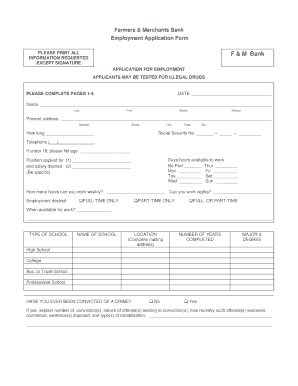
Bank Employment Application Form


What is the Bank Employment Application Form
The Bank Employment Application Form is a standardized document used by financial institutions to collect essential information from job applicants. This form typically includes sections for personal details, educational background, employment history, and references. It serves as a crucial tool for banks to assess the qualifications and suitability of candidates for various positions within the organization.
Steps to Complete the Bank Employment Application Form
Completing the Bank Employment Application Form involves several key steps to ensure accuracy and completeness:
- Gather necessary information: Collect personal details, educational qualifications, and work history before starting the form.
- Read instructions carefully: Review any guidelines provided by the bank regarding the application process.
- Fill out personal information: Enter your name, address, phone number, and email address accurately.
- Detail your education: List your educational institutions, degrees obtained, and dates of attendance.
- Provide employment history: Include previous job titles, employers, and dates of employment, along with a brief description of responsibilities.
- List references: Provide contact information for professional references who can vouch for your qualifications.
- Review and submit: Double-check all entries for accuracy before submitting the form.
How to Obtain the Bank Employment Application Form
The Bank Employment Application Form can typically be obtained through various channels:
- Bank's website: Most banks provide downloadable versions of their application forms on their official websites.
- In-person at branches: You can visit a local bank branch and request a physical copy of the application form.
- Job fairs: Banks often participate in job fairs and may distribute application forms at these events.
Legal Use of the Bank Employment Application Form
To ensure the legal use of the Bank Employment Application Form, it is important to comply with relevant employment laws and regulations. This includes adhering to anti-discrimination laws, ensuring that the information collected is relevant to the job, and maintaining confidentiality of applicant data. Proper handling of the form helps protect both the applicant's rights and the bank's legal interests.
Key Elements of the Bank Employment Application Form
The Bank Employment Application Form typically includes several key elements that are essential for evaluating candidates:
- Personal Information: Name, address, contact details.
- Education: Schools attended, degrees earned, and relevant coursework.
- Work Experience: Previous employment details, including job titles and responsibilities.
- References: Contact information for individuals who can provide professional recommendations.
- Signature: A section for the applicant to sign and date, confirming the accuracy of the information provided.
Form Submission Methods
Submitting the Bank Employment Application Form can be done through various methods, depending on the bank's preferences:
- Online submission: Many banks allow applicants to fill out and submit the form digitally through their websites.
- Mail: Applicants can print the completed form and send it via postal mail to the designated address.
- In-person: Submitting the form directly at a bank branch is also an option for those who prefer face-to-face interaction.
Quick guide on how to complete bank employment application form
Complete Bank Employment Application Form effortlessly on any device
Online document management has become increasingly popular among businesses and individuals. It offers an excellent eco-friendly alternative to traditional printed and signed documents, allowing you to find the correct form and securely store it online. airSlate SignNow equips you with all the tools necessary to create, modify, and eSign your documents promptly without delays. Manage Bank Employment Application Form on any platform with airSlate SignNow Android or iOS applications and streamline any document-related process today.
The easiest way to modify and eSign Bank Employment Application Form with ease
- Find Bank Employment Application Form and click on Get Form to begin.
- Utilize the tools we provide to fill out your document.
- Highlight important sections of your documents or redact sensitive information using tools that airSlate SignNow offers specifically for that purpose.
- Create your eSignature with the Sign tool, which takes only seconds and holds the same legal value as a conventional wet ink signature.
- Review all the information and then click on the Done button to save your changes.
- Select how you wish to send your form, whether by email, SMS, invitation link, or download it to your computer.
Say goodbye to lost or misplaced files, tedious form hunting, or mistakes that require printing new document copies. airSlate SignNow addresses all your document management needs in just a few clicks from your preferred device. Modify and eSign Bank Employment Application Form to ensure excellent communication at every stage of the form preparation process with airSlate SignNow.
Create this form in 5 minutes or less
Create this form in 5 minutes!
How to create an eSignature for the bank employment application form
How to create an electronic signature for a PDF online
How to create an electronic signature for a PDF in Google Chrome
How to create an e-signature for signing PDFs in Gmail
How to create an e-signature right from your smartphone
How to create an e-signature for a PDF on iOS
How to create an e-signature for a PDF on Android
People also ask
-
What is the process for completing a bank job form fill up using airSlate SignNow?
To complete a bank job form fill up using airSlate SignNow, you simply upload the document, add the required fields for signatures, and then send it to your recipients. The platform allows users to fill out forms electronically, making the process faster and more efficient. After completion, you will receive a notification, and the document will be securely stored for your records.
-
Are there any costs associated with the bank job form fill up feature?
airSlate SignNow offers a range of pricing plans, including a free trial that lets you explore the bank job form fill up feature without any commitment. Depending on your business needs, you can select from various subscription options that provide additional features at a competitive price. This ensures that you only pay for what you need, making it a cost-effective solution.
-
What features does airSlate SignNow provide for bank job form fill up?
airSlate SignNow comes equipped with various features that facilitate an efficient bank job form fill up. These include customizable templates, an intuitive editor for adding fields, automatic reminders for signers, and secure storage options. This comprehensive set of tools enhances your document management process and ensures compliance.
-
How can airSlate SignNow improve the efficiency of my bank job form fill up?
Using airSlate SignNow can signNowly enhance the efficiency of your bank job form fill up by streamlining the entire document workflow. You can avoid the delays associated with manual forms by utilizing electronic signatures and real-time tracking. This means your documents can be completed faster, allowing your team to focus on more critical tasks.
-
Is it easy to integrate airSlate SignNow with existing software for bank job form fill up?
Yes, airSlate SignNow offers seamless integrations with various software platforms, making it easy to incorporate the bank job form fill up feature into your existing workflows. Whether you are using CRM systems, cloud storage solutions, or project management tools, integration is straightforward and enhances the overall efficiency of your document processes.
-
What security measures are in place for bank job form fill up with airSlate SignNow?
airSlate SignNow prioritizes the security of your documents during the bank job form fill up process. The platform employs advanced encryption methods, secure access controls, and compliance with legal standards to ensure your sensitive information is protected. You can confidently send and manage your documents knowing they are safeguarded.
-
Can I track the status of my bank job form fill up?
Absolutely! airSlate SignNow provides real-time tracking of your bank job form fill up documents. You will receive notifications when your document is opened, signed, or completed, allowing you to stay informed throughout the process. This feature increases transparency and helps you manage your documents effectively.
Get more for Bank Employment Application Form
- Ps form 8038 april 2009
- Ps form 4240
- Naval reserve officers training corps four year alternative scholarship reservation form 2009
- Form 402
- Dpsnc net form
- Rental application dated rockport group form
- Fetchers authorization form
- Human services normal v2 1 hazard report form used for reporting hazards at a workplace rch org
Find out other Bank Employment Application Form
- How To Integrate Sign in Banking
- How To Use Sign in Banking
- Help Me With Use Sign in Banking
- Can I Use Sign in Banking
- How Do I Install Sign in Banking
- How To Add Sign in Banking
- How Do I Add Sign in Banking
- How Can I Add Sign in Banking
- Can I Add Sign in Banking
- Help Me With Set Up Sign in Government
- How To Integrate eSign in Banking
- How To Use eSign in Banking
- How To Install eSign in Banking
- How To Add eSign in Banking
- How To Set Up eSign in Banking
- How To Save eSign in Banking
- How To Implement eSign in Banking
- How To Set Up eSign in Construction
- How To Integrate eSign in Doctors
- How To Use eSign in Doctors