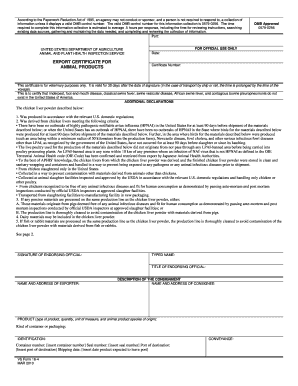
VS Form 16 4 APHIS Aphis Usda


What is the VS Form 16 4 APHIS USDA?
The VS Form 16 4, also known as the APHIS (Animal and Plant Health Inspection Service) form, is a document used for various purposes related to animal health and export certification. This form is essential for individuals or businesses looking to export animals or animal products from the United States. It provides necessary information to ensure compliance with federal regulations and health standards. The form is specifically designed to facilitate the export process by verifying that the animals or products meet the required health criteria.
How to Use the VS Form 16 4 APHIS USDA
Using the VS Form 16 4 involves several steps to ensure that all necessary information is accurately provided. First, gather all relevant details about the animals or products you wish to export, including health records and identification information. Next, complete the form by filling in the required fields, ensuring that all information is correct and up to date. Once completed, the form must be submitted to the appropriate APHIS office or designated authority for review and approval. This process helps to confirm that the export meets all health and safety regulations.
Steps to Complete the VS Form 16 4 APHIS USDA
Completing the VS Form 16 4 requires careful attention to detail. Follow these steps:
- Gather all necessary documentation, including health certificates and identification numbers.
- Fill in the form with accurate details about the animals or products, including species, age, and health status.
- Include any additional information required by the specific export regulations.
- Review the completed form for accuracy and completeness.
- Submit the form to the appropriate APHIS office for processing.
Legal Use of the VS Form 16 4 APHIS USDA
The VS Form 16 4 serves a critical legal function in the export process. It ensures that all exported animals and animal products comply with U.S. health regulations and international standards. Legal use of this form is essential for avoiding penalties and ensuring that exports are processed smoothly. Failure to use the form correctly can lead to delays in export approval and potential legal repercussions.
Key Elements of the VS Form 16 4 APHIS USDA
Several key elements must be included in the VS Form 16 4 to ensure it is valid and complete:
- Identification information for the exporter and consignee.
- Detailed description of the animals or products being exported.
- Health certification statements confirming compliance with regulations.
- Signatures from authorized officials verifying the information provided.
Examples of Using the VS Form 16 4 APHIS USDA
Examples of scenarios where the VS Form 16 4 is utilized include:
- Exporting livestock, such as cattle or sheep, to foreign countries.
- Shipping animal products, like meat or dairy, that require health certification.
- Transferring animals for breeding purposes across state or national borders.
Quick guide on how to complete vs form 16 4 aphis aphis usda
Complete VS Form 16 4 APHIS Aphis Usda effortlessly on any device
Online document management has gained signNow traction with both businesses and individuals. It offers an ideal environmentally friendly alternative to traditional printed and signed documents, allowing you to locate the appropriate form and securely store it online. airSlate SignNow provides you with all the tools necessary to create, modify, and eSign your documents quickly and without delays. Manage VS Form 16 4 APHIS Aphis Usda on any platform with airSlate SignNow Android or iOS applications and streamline any document-centric task today.
The simplest way to modify and eSign VS Form 16 4 APHIS Aphis Usda effortlessly
- Locate VS Form 16 4 APHIS Aphis Usda and click Get Form to commence.
- Utilize the tools we provide to complete your form.
- Emphasize pertinent sections of your documents or obscure sensitive information using tools that airSlate SignNow specifically offers for this purpose.
- Generate your eSignature with the Sign tool, which takes mere seconds and carries the same legal validity as a conventional wet ink signature.
- Review all the information, then click the Done button to save your changes.
- Choose how you want to share your form, be it via email, text message (SMS), an invite link, or download it to your computer.
Eliminate concerns about lost or misplaced files, tedious form searches, or errors that require reprinting new document copies. airSlate SignNow meets your document management needs in just a few clicks from any device you prefer. Modify and eSign VS Form 16 4 APHIS Aphis Usda and ensure excellent communication at any stage of the form preparation process with airSlate SignNow.
Create this form in 5 minutes or less
Create this form in 5 minutes!
How to create an eSignature for the vs form 16 4 aphis aphis usda
How to create an electronic signature for a PDF online
How to create an electronic signature for a PDF in Google Chrome
How to create an e-signature for signing PDFs in Gmail
How to create an e-signature right from your smartphone
How to create an e-signature for a PDF on iOS
How to create an e-signature for a PDF on Android
People also ask
-
What are the key differences between USDA and Form 16 4 fillable documents?
The USDA forms are primarily used for agricultural applications, while Form 16 4 fillable documents pertain to tax from employers. Understanding 'usda vs form 16 4 fillable' is essential for ensuring you use the correct form for its intended purpose, facilitating compliance and efficient processing.
-
How does airSlate SignNow support the completion of USDA and Form 16 4 fillable documents?
airSlate SignNow provides various templates for USDA and Form 16 4 fillable documents, making it easy to complete and eSign necessary paperwork. This streamlining reduces errors and accelerates the submission process, ensuring users can focus on their core business objectives without the hassle of traditional methods.
-
Can I integrate airSlate SignNow with other software for managing USDA and Form 16 4 fillable documents?
Yes, airSlate SignNow offers integration capabilities with various platforms, enhancing document management efficiency. This means you can easily incorporate USDA and Form 16 4 fillable documents into existing workflows without sacrificing productivity.
-
What are the pricing options for using airSlate SignNow for USDA and Form 16 4 fillable documents?
airSlate SignNow offers competitive pricing plans that cater to a range of budgets, including options specifically designed for businesses that regularly handle USDA and Form 16 4 fillable documents. Explore our pricing page to find a plan that suits your needs without compromising on features or functionality.
-
Is it safe to use airSlate SignNow for sensitive USDA and Form 16 4 fillable documents?
Absolutely! airSlate SignNow uses advanced encryption and security measures to protect your sensitive data while completing USDA and Form 16 4 fillable documents. You can confidently send and eSign documents, knowing that your information is safe and secure.
-
What features does airSlate SignNow offer for managing USDA vs Form 16 4 fillable documents?
airSlate SignNow includes features such as customizable templates, automated workflows, and real-time tracking for USDA and Form 16 4 fillable documents. These tools simplify the signing process and optimize document management, enhancing overall efficiency for your business.
-
How do I get started with airSlate SignNow for USDA and Form 16 4 fillable documents?
Getting started is easy! Simply sign up for an account on the airSlate SignNow website and explore our library of templates for USDA and Form 16 4 fillable documents. The intuitive interface allows you to begin creating and managing your documents seamlessly in no time.
Get more for VS Form 16 4 APHIS Aphis Usda
- Letter from landlord to tenant for failure to keep premises as clean and safe as condition of premises permits remedy or lease 497316932 form
- Nc landlord in form
- Nc landlord tenant form
- Letter tenant in form
- Letter from landlord to tenant as notice to tenant of tenants disturbance of neighbors peaceful enjoyment to remedy or lease 497316936 form
- 30 day notice to tenant letter form
- North carolina law form
- Letter from tenant to landlord containing notice to landlord to withdraw improper rent increase due to violation of rent 497316939 form
Find out other VS Form 16 4 APHIS Aphis Usda
- How To eSign New Mexico Education Promissory Note Template
- eSign New Mexico Education Affidavit Of Heirship Online
- eSign California Finance & Tax Accounting IOU Free
- How To eSign North Dakota Education Rental Application
- How To eSign South Dakota Construction Promissory Note Template
- eSign Education Word Oregon Secure
- How Do I eSign Hawaii Finance & Tax Accounting NDA
- eSign Georgia Finance & Tax Accounting POA Fast
- eSign Georgia Finance & Tax Accounting POA Simple
- How To eSign Oregon Education LLC Operating Agreement
- eSign Illinois Finance & Tax Accounting Resignation Letter Now
- eSign Texas Construction POA Mobile
- eSign Kansas Finance & Tax Accounting Stock Certificate Now
- eSign Tennessee Education Warranty Deed Online
- eSign Tennessee Education Warranty Deed Now
- eSign Texas Education LLC Operating Agreement Fast
- eSign Utah Education Warranty Deed Online
- eSign Utah Education Warranty Deed Later
- eSign West Virginia Construction Lease Agreement Online
- How To eSign West Virginia Construction Job Offer