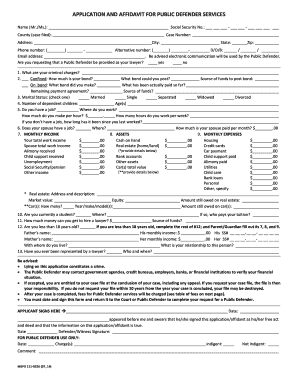
Public Defender Request Form


What is the Public Defender Request Form
The Public Defender Request Form is a legal document used to apply for representation by a public defender in criminal cases. This form is essential for individuals who cannot afford to hire a private attorney. By filling out this form, applicants provide the necessary information regarding their financial status and the details of their case, which helps the court determine eligibility for public defense services. The form typically requires personal identification, income details, and information about any pending charges.
Steps to Complete the Public Defender Request Form
Completing the Public Defender Request Form involves several key steps to ensure accuracy and compliance. First, gather all necessary personal and financial information, including identification documents and income statements. Next, carefully fill out each section of the form, ensuring that all required fields are completed. It is crucial to be honest and thorough, as any discrepancies may affect eligibility. After completing the form, review it for errors and ensure all signatures are in place before submission.
Eligibility Criteria
To qualify for a public defender, applicants must meet specific eligibility criteria outlined by the state. Generally, these criteria include income limits that reflect the applicant's financial situation. Factors such as family size, current employment status, and any other financial obligations are considered. Additionally, the nature of the charges against the applicant may also influence eligibility. It is important to check the specific guidelines for Missouri to understand the requirements fully.
Form Submission Methods
The Public Defender Request Form can typically be submitted through various methods, including online, by mail, or in person. Submitting the form online is often the most efficient option, allowing for quicker processing. If submitting by mail, ensure that the form is sent to the correct address and consider using certified mail for tracking purposes. In-person submissions may also be available at designated public defender offices, providing an opportunity for applicants to ask questions and receive assistance.
Key Elements of the Public Defender Request Form
The Public Defender Request Form contains several key elements that are crucial for its validity and effectiveness. These elements include personal identification information, a detailed account of the applicant's financial situation, and specifics regarding the legal matter at hand. Additionally, the form often requires a declaration of the applicant's understanding of their rights and responsibilities when seeking public defense. Ensuring that all these elements are accurately completed is vital for a successful application.
Legal Use of the Public Defender Request Form
The legal use of the Public Defender Request Form is governed by state laws and regulations. This form serves as an official request for legal representation, and its proper completion is essential for the court's assessment of an individual's need for a public defender. Misuse of the form, such as providing false information, can lead to legal consequences. Therefore, it is important for applicants to understand the legal implications of their submission and to use the form solely for its intended purpose.
Quick guide on how to complete public defender request form
Complete Public Defender Request Form effortlessly on any device
Web-based document administration has become favored by businesses and individuals alike. It offers an ideal eco-friendly alternative to traditional printed and signed documents, allowing you to access the necessary form and securely archive it online. airSlate SignNow equips you with all the resources you require to create, edit, and electronically sign your documents swiftly without any holdups. Manage Public Defender Request Form on any system with airSlate SignNow Android or iOS applications and simplify any document-related process today.
The easiest way to modify and eSign Public Defender Request Form without any hassle
- Obtain Public Defender Request Form and click Get Form to initiate.
- Utilize the tools we offer to fill out your form.
- Emphasize pertinent sections of your documents or black out sensitive information with tools that airSlate SignNow specifically provides for that purpose.
- Create your eSignature with the Sign feature, which takes mere seconds and holds the same legal validity as a conventional wet ink signature.
- Review the details and click on the Done button to save your modifications.
- Choose how you wish to send your form, via email, text message (SMS), or invitation link, or download it to your computer.
Eliminate concerns about lost or mislaid files, tedious searches for forms, or errors that necessitate printing new document copies. airSlate SignNow meets all your document management needs in just a few clicks from a device of your choice. Modify and eSign Public Defender Request Form while ensuring outstanding communication at any stage of the document preparation process with airSlate SignNow.
Create this form in 5 minutes or less
Create this form in 5 minutes!
How to create an eSignature for the public defender request form
How to create an electronic signature for a PDF online
How to create an electronic signature for a PDF in Google Chrome
How to create an e-signature for signing PDFs in Gmail
How to create an e-signature right from your smartphone
How to create an e-signature for a PDF on iOS
How to create an e-signature for a PDF on Android
People also ask
-
What is the Missouri public defender application process?
The Missouri public defender application process involves submitting a request to have legal representation for those who cannot afford an attorney. You will need to provide financial information and details about your case. airSlate SignNow simplifies this application process by enabling you to eSign and send necessary documents quickly and securely.
-
What information do I need to complete my Missouri public defender application?
To complete your Missouri public defender application, you'll typically need personal identification details, information about your income and expenses, and specifics about your legal situation. Utilizing airSlate SignNow, you can easily gather and eSign all required documents, ensuring you meet application deadlines.
-
How much does the Missouri public defender application cost?
The Missouri public defender application itself is free of charge. However, there may be costs associated with gathering the necessary documents or additional legal fees if a private attorney is engaged. airSlate SignNow provides a cost-effective solution for eSigning documents, making the application process more affordable and efficient.
-
Can I track the status of my Missouri public defender application?
Yes, after submitting your Missouri public defender application, you can often follow up with your local public defender's office for status updates. By using airSlate SignNow, you can keep a record of all documents signed and sent, helping you stay organized and informed about your application status.
-
What features does airSlate SignNow offer for legal applications?
airSlate SignNow offers features such as customizable templates, secure eSigning, and document storage, which can signNowly enhance the experience of filling out your Missouri public defender application. These tools ensure that you complete your application accurately and in compliance with legal requirements.
-
Is airSlate SignNow easy to use for first-time applicants?
Absolutely! airSlate SignNow is designed to be user-friendly, making it easy for first-time applicants to navigate the Missouri public defender application process. With intuitive tools and clear guidance, users can efficiently eSign documents without prior experience.
-
Does airSlate SignNow integrate with other tools I might use?
Yes, airSlate SignNow seamlessly integrates with various platforms, including Google Drive, Dropbox, and Microsoft Office. This integration allows you to easily upload and manage documents related to your Missouri public defender application, enhancing your overall workflow and organization.
Get more for Public Defender Request Form
- Nc termination form
- Claim lien property form
- Notice of breach of written lease for violating specific provisions of lease with right to cure for residential property from 497316987 form
- North carolina notice form
- North carolina violating form
- Nc notice property form
- Business credit application north carolina form
- Individual credit application north carolina form
Find out other Public Defender Request Form
- Can I eSignature Oregon Orthodontists LLC Operating Agreement
- How To eSignature Rhode Island Orthodontists LLC Operating Agreement
- Can I eSignature West Virginia Lawers Cease And Desist Letter
- eSignature Alabama Plumbing Confidentiality Agreement Later
- How Can I eSignature Wyoming Lawers Quitclaim Deed
- eSignature California Plumbing Profit And Loss Statement Easy
- How To eSignature California Plumbing Business Letter Template
- eSignature Kansas Plumbing Lease Agreement Template Myself
- eSignature Louisiana Plumbing Rental Application Secure
- eSignature Maine Plumbing Business Plan Template Simple
- Can I eSignature Massachusetts Plumbing Business Plan Template
- eSignature Mississippi Plumbing Emergency Contact Form Later
- eSignature Plumbing Form Nebraska Free
- How Do I eSignature Alaska Real Estate Last Will And Testament
- Can I eSignature Alaska Real Estate Rental Lease Agreement
- eSignature New Jersey Plumbing Business Plan Template Fast
- Can I eSignature California Real Estate Contract
- eSignature Oklahoma Plumbing Rental Application Secure
- How Can I eSignature Connecticut Real Estate Quitclaim Deed
- eSignature Pennsylvania Plumbing Business Plan Template Safe