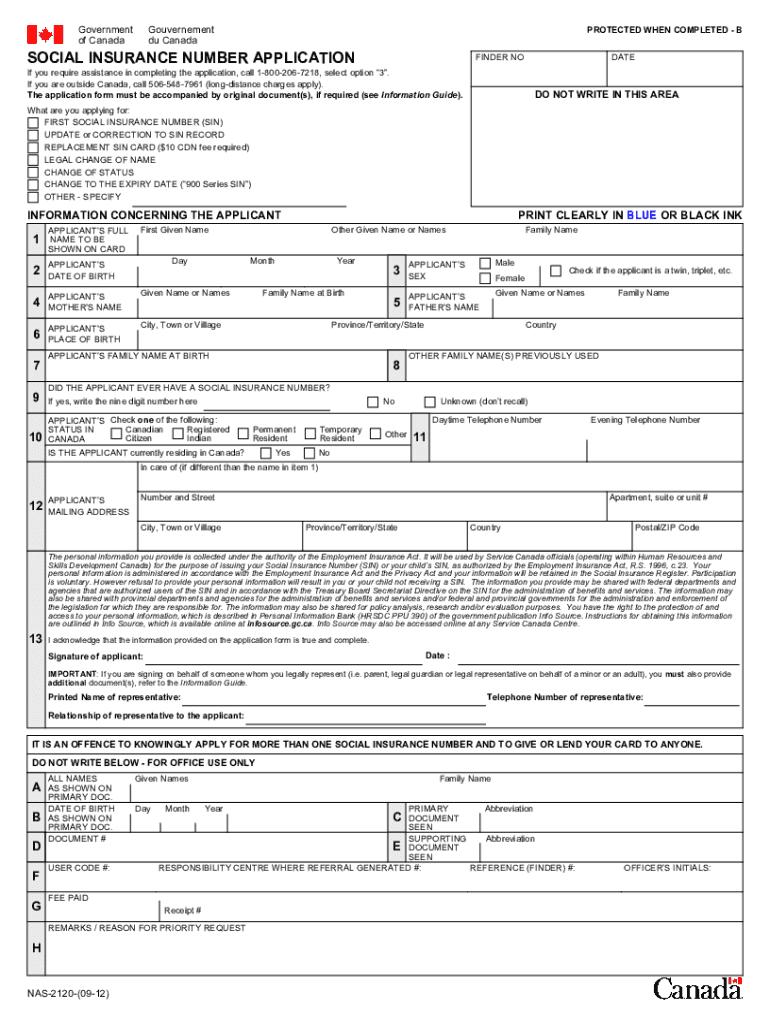
Nas2120 2020


What is the nas2120?
The nas2120 is a form used for applying for a Social Insurance Number (SIN) in Canada. This form is essential for individuals who need a SIN to work in Canada or access government services. The nas2120 form collects personal information, including the applicant's name, date of birth, and citizenship status. It is crucial for ensuring that individuals can participate in the workforce and receive benefits.
How to obtain the nas2120
To obtain the nas2120 form, individuals can visit the official website of the Government of Canada or contact their local Service Canada office. The form is available in both physical and digital formats, allowing applicants to choose the method that best suits their needs. It is advisable to have all required documents ready, such as proof of identity and legal status in Canada, to ensure a smooth application process.
Steps to complete the nas2120
Completing the nas2120 form involves several key steps:
- Gather necessary documents, including proof of identity and legal status.
- Download the nas2120 form from the Government of Canada website or obtain a physical copy.
- Fill out the form accurately, ensuring all personal information is correct.
- Review the completed form for any errors or omissions.
- Submit the form either online or in person at a Service Canada office, along with the required documents.
Legal use of the nas2120
The nas2120 form is legally recognized as the official application for a Social Insurance Number in Canada. To ensure its legal validity, applicants must provide accurate information and submit the required documentation. Compliance with the guidelines set forth by Service Canada is essential for the form to be processed correctly and for the SIN to be issued.
Key elements of the nas2120
Several key elements are essential when filling out the nas2120 form:
- Personal Information: Full name, date of birth, and place of birth.
- Proof of Identity: Documents such as a passport or birth certificate.
- Legal Status: Information regarding citizenship or immigration status.
- Signature: A declaration that the information provided is accurate.
Eligibility Criteria
To be eligible to apply for a Social Insurance Number using the nas2120 form, applicants must meet specific criteria:
- Must be a Canadian citizen, permanent resident, or a temporary resident with valid status.
- Must provide valid proof of identity and legal status in Canada.
- Must be at least 12 years old to apply independently; younger applicants require parental consent.
Quick guide on how to complete nas2120
Effortlessly Prepare Nas2120 on Any Device
Managing documents online has become increasingly popular among businesses and individuals alike. It serves as an excellent eco-friendly alternative to traditional printed and signed documents, allowing you to access the necessary forms and securely store them online. airSlate SignNow provides you with all the tools required to create, modify, and electronically sign your documents swiftly without any delays. Handle Nas2120 on any platform using airSlate SignNow's Android or iOS applications and streamline your document processes today.
The easiest way to modify and electronically sign Nas2120 effortlessly
- Find Nas2120 and click on Get Form to begin.
- Utilize the tools we provide to complete your form.
- Emphasize pertinent sections of your documents or obscure sensitive information using tools specifically designed for that purpose by airSlate SignNow.
- Create your eSignature with the Sign tool, which only takes a few seconds and holds the same legal value as a traditional signature made with ink.
- Review all the details and click on the Done button to save your changes.
- Select your preferred method for sharing your form—via email, SMS, or invite link, or download it to your computer.
Eliminate concerns about lost or misplaced documents, tedious form searches, or errors that necessitate printing new copies. airSlate SignNow addresses all your document management requirements with just a few clicks from any device you choose. Modify and electronically sign Nas2120 to ensure exceptional communication at every stage of your form preparation process with airSlate SignNow.
Create this form in 5 minutes or less
Find and fill out the correct nas2120
Create this form in 5 minutes!
How to create an eSignature for the nas2120
How to create an electronic signature for a PDF online
How to create an electronic signature for a PDF in Google Chrome
How to create an e-signature for signing PDFs in Gmail
How to create an e-signature right from your smartphone
How to create an e-signature for a PDF on iOS
How to create an e-signature for a PDF on Android
People also ask
-
What is the nas2120 and how does it work?
The nas2120 is a secure and reliable system designed for electronic signature solutions. It allows users to easily send, sign, and manage documents online. With its user-friendly interface, the nas2120 streamlines workflows and enhances document handling efficiency.
-
What features does the nas2120 offer?
The nas2120 boasts a variety of features including document tracking, customizable templates, and advanced security options. It also supports multiple file formats and integrates seamlessly with popular business applications. These features make the nas2120 an invaluable tool for digital document management.
-
Is the nas2120 easy to integrate with existing software?
Yes, the nas2120 is designed for seamless integration with various software solutions. Whether you use CRM systems, project management tools, or cloud storage, the nas2120 can connect effortlessly. This ease of integration ensures businesses can maintain their current workflows while enhancing their document signing processes.
-
What are the pricing options for the nas2120?
The nas2120 offers competitive pricing tailored to fit different business needs. Plans vary based on features and the number of users, making it a flexible option for businesses of all sizes. By choosing the nas2120, companies can benefit from a cost-effective solution for electronic signatures.
-
How secure is the nas2120 for document signing?
The nas2120 places a strong emphasis on security, utilizing encryption and authentication measures to protect sensitive documents. Users can trust that their data is safeguarded throughout the signing process. This heightened security makes the nas2120 a reliable choice for businesses concerned about document integrity.
-
Can the nas2120 support international document signing?
Absolutely, the nas2120 can accommodate international document signing needs. Its versatile features allow users to send and receive documents globally, ensuring compliance with various international regulations. This capability makes the nas2120 ideal for businesses with a global presence.
-
What benefits can businesses expect from using the nas2120?
Businesses can expect enhanced efficiency and reduced processing times by using the nas2120. The easy-to-use interface and automation features minimize manual tasks, allowing teams to focus on more strategic initiatives. Additionally, the nas2120 fosters better collaboration and faster deal closures.
Get more for Nas2120
- Complex will with credit shelter marital trust for large estates north carolina form
- Marital domestic separation and property settlement agreement for persons with no children no joint property or debts where 497317113 form
- Marital domestic separation and property settlement agreement minor children no joint property or debts where divorce action 497317114 form
- Marital domestic separation and property settlement agreement minor children no joint property or debts effective immediately 497317115 form
- Marital domestic separation and property settlement agreement minor children parties may have joint property or debts where 497317116 form
- Marital domestic separation and property settlement agreement minor children parties may have joint property or debts effective 497317117 form
- Marital domestic separation and property settlement agreement for persons with no children no joint property or debts effective 497317118 form
- Nc do 2 form
Find out other Nas2120
- eSignature Texas Roommate Contract Easy
- eSignature Arizona Sublease Agreement Template Free
- eSignature Georgia Sublease Agreement Template Online
- eSignature Arkansas Roommate Rental Agreement Template Mobile
- eSignature Maryland Roommate Rental Agreement Template Free
- How Do I eSignature California Lodger Agreement Template
- eSignature Kentucky Lodger Agreement Template Online
- eSignature North Carolina Lodger Agreement Template Myself
- eSignature Alabama Storage Rental Agreement Free
- eSignature Oregon Housekeeping Contract Computer
- eSignature Montana Home Loan Application Online
- eSignature New Hampshire Home Loan Application Online
- eSignature Minnesota Mortgage Quote Request Simple
- eSignature New Jersey Mortgage Quote Request Online
- Can I eSignature Kentucky Temporary Employment Contract Template
- eSignature Minnesota Email Cover Letter Template Fast
- How To eSignature New York Job Applicant Rejection Letter
- How Do I eSignature Kentucky Executive Summary Template
- eSignature Hawaii CV Form Template Mobile
- eSignature Nevada CV Form Template Online