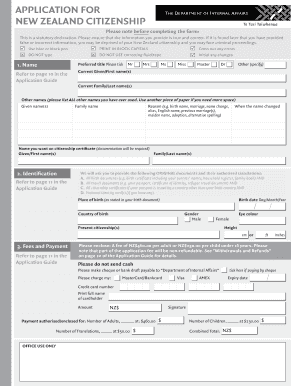
Citizenship Application Forms 2021


Understanding the Citizenship Application Forms
The citizenship application forms are essential documents for individuals seeking to obtain New Zealand citizenship. These forms collect personal information, residency details, and other relevant data necessary for processing the application. The forms must be completed accurately to ensure a smooth review process. Applicants should be aware of the specific requirements outlined in the forms, including eligibility criteria and necessary documentation.
Steps to Complete the Citizenship Application Forms
Completing the New Zealand citizen application involves several key steps:
- Gather required documents, including proof of identity and residency.
- Carefully fill out the application form, ensuring all sections are completed.
- Review the form for accuracy and completeness before submission.
- Submit the application through the preferred method, whether online or by mail.
Each of these steps is crucial to avoid delays in processing and to enhance the likelihood of a successful application.
Legal Use of the Citizenship Application Forms
The legal validity of the citizenship application forms hinges on compliance with specific regulations. When completed and submitted correctly, these forms can be considered legally binding. It is important for applicants to understand the implications of their signatures and to utilize secure methods for submitting their forms, ensuring that they meet all legal requirements for electronic or paper submissions.
Required Documents for the Citizenship Application
Applicants must provide various documents to support their citizenship application. Commonly required documents include:
- Proof of identity, such as a passport or national ID.
- Evidence of residency status, including visas or residency permits.
- Birth certificates or other relevant identification documents.
- Any additional documentation as specified in the application guidelines.
Ensuring that all required documents are included can significantly expedite the application process.
Form Submission Methods
There are multiple methods for submitting the New Zealand citizen application. Applicants can choose from:
- Online submission through the official immigration website.
- Mailing the completed forms to the designated immigration office.
- In-person submission at local immigration offices, if applicable.
Each method has its own advantages, and applicants should select the one that best fits their needs and circumstances.
Eligibility Criteria for Citizenship Application
To apply for New Zealand citizenship, individuals must meet specific eligibility criteria. These typically include:
- Being a permanent resident of New Zealand.
- Having lived in New Zealand for a minimum period, often five years.
- Demonstrating good character and a commitment to New Zealand.
Understanding these criteria is essential for prospective applicants to determine their readiness to submit the citizenship application.
Quick guide on how to complete citizenship application forms
Effortlessly Prepare Citizenship Application Forms on Any Device
Digital document management has gained traction among businesses and individuals. It offers an ideal eco-friendly substitute for conventional printed and signed papers since you can obtain the proper form and securely save it online. airSlate SignNow equips you with all the tools necessary to create, adjust, and eSign your documents quickly without delays. Handle Citizenship Application Forms on any device using airSlate SignNow's Android or iOS applications and enhance any document-focused workflow today.
How to Modify and eSign Citizenship Application Forms with Ease
- Locate Citizenship Application Forms and click on Get Form to begin.
- Utilize the tools we offer to fill out your form.
- Highlight important sections of your documents or conceal sensitive information using tools that airSlate SignNow specifically offers for that purpose.
- Create your eSignature with the Sign tool, which takes mere seconds and carries the same legal validity as a traditional wet ink signature.
- Review all the details and click on the Done button to save your edits.
- Select your preferred method for sending your form—via email, SMS, invitation link, or download it to your computer.
Eliminate the hassle of lost or misplaced documents, tedious form searches, or mistakes that necessitate printing new document copies. airSlate SignNow addresses all your document management needs in just a few clicks from any device of your choice. Modify and eSign Citizenship Application Forms and ensure excellent communication throughout the document preparation process with airSlate SignNow.
Create this form in 5 minutes or less
Find and fill out the correct citizenship application forms
Create this form in 5 minutes!
How to create an eSignature for the citizenship application forms
How to create an electronic signature for a PDF online
How to create an electronic signature for a PDF in Google Chrome
How to create an e-signature for signing PDFs in Gmail
How to create an e-signature right from your smartphone
How to create an e-signature for a PDF on iOS
How to create an e-signature for a PDF on Android
People also ask
-
What is the process for the New Zealand citizen application using airSlate SignNow?
The airSlate SignNow platform simplifies the New Zealand citizen application process by allowing you to prepare, send, and eSign documents electronically. With our user-friendly interface, you can quickly complete the necessary forms and submit them online, making your application process smooth and efficient.
-
How does airSlate SignNow improve my New Zealand citizen application experience?
Using airSlate SignNow enhances your New Zealand citizen application experience by providing a streamlined document management and eSigning solution. Our platform eliminates the need for traditional paperwork, saving you time and effort while ensuring a secure and compliant application process.
-
What are the pricing options for airSlate SignNow related to the New Zealand citizen application?
airSlate SignNow offers affordable pricing plans tailored to meet various needs. Whether you are an individual or a business, our plans are designed to fit your budget while ensuring full access to features that support your New Zealand citizen application and document management requirements.
-
Can I integrate airSlate SignNow with other tools for my New Zealand citizen application?
Yes, airSlate SignNow offers integrations with various applications and platforms, allowing you to seamlessly manage your New Zealand citizen application alongside other business tools. This integration streamlines your workflow and ensures that all relevant documents are in one place.
-
What features does airSlate SignNow support for the New Zealand citizen application?
airSlate SignNow provides a variety of features to support your New Zealand citizen application, including customizable templates, real-time tracking, and secure eSigning. These features not only enhance efficiency but also add an extra layer of security to your sensitive application documents.
-
Are there any benefits to using airSlate SignNow for my New Zealand citizen application?
Using airSlate SignNow for your New Zealand citizen application offers numerous benefits, including faster processing times and reduced errors due to our automated workflows. Additionally, you can access your application documents from anywhere, ensuring flexibility in managing your application process.
-
Is airSlate SignNow compliant with regulations for the New Zealand citizen application?
Absolutely, airSlate SignNow is compliant with industry regulations which ensures your New Zealand citizen application is handled securely and legally. Our platform uses advanced encryption and security measures to protect your personal information throughout the application process.
Get more for Citizenship Application Forms
- Siding contract for contractor north dakota form
- Nd contract form
- Drainage contract for contractor north dakota form
- Foundation contract for contractor north dakota form
- Plumbing contract for contractor north dakota form
- Brick mason contract for contractor north dakota form
- Roofing contract for contractor north dakota form
- Electrical contract for contractor north dakota form
Find out other Citizenship Application Forms
- How Can I eSign Washington Police Form
- Help Me With eSignature Tennessee Banking PDF
- How Can I eSignature Virginia Banking PPT
- How Can I eSignature Virginia Banking PPT
- Can I eSignature Washington Banking Word
- Can I eSignature Mississippi Business Operations Document
- How To eSignature Missouri Car Dealer Document
- How Can I eSignature Missouri Business Operations PPT
- How Can I eSignature Montana Car Dealer Document
- Help Me With eSignature Kentucky Charity Form
- How Do I eSignature Michigan Charity Presentation
- How Do I eSignature Pennsylvania Car Dealer Document
- How To eSignature Pennsylvania Charity Presentation
- Can I eSignature Utah Charity Document
- How Do I eSignature Utah Car Dealer Presentation
- Help Me With eSignature Wyoming Charity Presentation
- How To eSignature Wyoming Car Dealer PPT
- How To eSignature Colorado Construction PPT
- How To eSignature New Jersey Construction PDF
- How To eSignature New York Construction Presentation