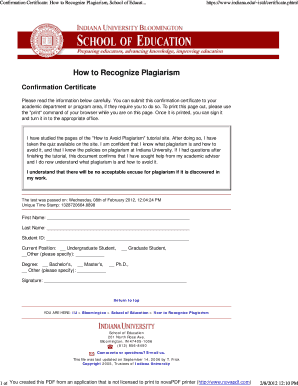
Plagiarism Certificate PDF Form


What is the plagiarism certificate PDF?
A plagiarism certificate PDF serves as an official document that verifies the originality of a piece of work, typically used in academic or professional settings. This certificate confirms that the submitted material has been checked for plagiarism using specific software tools. It outlines the percentage of originality and any detected similarities with existing works. By providing this document, individuals or institutions can demonstrate their commitment to academic integrity and originality.
How to obtain the plagiarism certificate PDF
To obtain a plagiarism certificate PDF, individuals typically need to follow these steps:
- Submit the document that requires verification to a plagiarism detection service.
- Allow the service to analyze the content for originality against a database of existing works.
- Once the analysis is complete, request the plagiarism certificate, which will be generated in PDF format.
- Download the PDF from the service’s platform or receive it via email, depending on the provider's delivery method.
Steps to complete the plagiarism certificate PDF
Completing a plagiarism certificate PDF involves several key steps:
- Ensure that the document you wish to check is in an acceptable format, such as DOCX or PDF.
- Access a reliable plagiarism detection service and upload your document.
- Review the results provided by the service, which may include a similarity index and highlighted sections of matched content.
- Request the plagiarism certificate, ensuring that all required details, such as your name and the document title, are accurately filled out.
- Download the completed plagiarism certificate PDF for your records or submission.
Key elements of the plagiarism certificate PDF
A plagiarism certificate PDF typically includes several essential elements:
- The title of the document being verified.
- The name of the author or submitter.
- The percentage of originality, indicating how much of the document is unique.
- A list of sources or documents that were matched during the analysis.
- The date of the analysis and issuance of the certificate.
- Contact information for the issuing organization or service.
Legal use of the plagiarism certificate PDF
The legal use of a plagiarism certificate PDF is crucial in academic and professional environments. It can serve as proof of originality when submitting work for publication, applying for grants, or fulfilling academic requirements. It is essential to ensure that the certificate is obtained from a reputable source, as this adds credibility to the document. Institutions may require such certificates to uphold standards of integrity and to avoid potential legal issues related to copyright infringement.
Examples of using the plagiarism certificate PDF
There are various scenarios where a plagiarism certificate PDF may be utilized:
- Students submitting their thesis or dissertation to their university.
- Authors seeking publication in academic journals that require originality verification.
- Professionals applying for grants or funding that necessitate proof of original work.
- Businesses needing to verify the originality of content before publishing marketing materials.
Quick guide on how to complete plagiarism certificate pdf
Complete Plagiarism Certificate Pdf effortlessly on any device
Digital document management has gained traction among companies and individuals. It offers an ideal eco-friendly substitute for conventional printed and signed documents, as you can obtain the necessary form and securely store it online. airSlate SignNow provides all the resources you require to create, alter, and electronically sign your documents promptly without holdups. Manage Plagiarism Certificate Pdf on any device using airSlate SignNow's Android or iOS applications and enhance any document-driven task today.
How to edit and eSign Plagiarism Certificate Pdf effortlessly
- Obtain Plagiarism Certificate Pdf and then click Get Form to begin.
- Utilize the tools we offer to complete your document.
- Emphasize important sections of your documents or obscure sensitive information with tools that airSlate SignNow provides specifically for that purpose.
- Create your signature using the Sign tool, which takes mere seconds and carries the same legal validity as a traditional wet ink signature.
- Review all the details and then click on the Done button to save your changes.
- Choose how you want to send your form, via email, SMS, or invitation link, or download it to your PC.
Put aside concerns about lost or misplaced files, tedious form searching, or errors that necessitate printing new document copies. airSlate SignNow manages all your document handling needs in just a few clicks from any device you select. Modify and eSign Plagiarism Certificate Pdf and ensure excellent communication throughout your document preparation process with airSlate SignNow.
Create this form in 5 minutes or less
Create this form in 5 minutes!
How to create an eSignature for the plagiarism certificate pdf
How to create an electronic signature for a PDF online
How to create an electronic signature for a PDF in Google Chrome
How to create an e-signature for signing PDFs in Gmail
How to create an e-signature right from your smartphone
How to create an e-signature for a PDF on iOS
How to create an e-signature for a PDF on Android
People also ask
-
What is a plagiarism certificate?
A plagiarism certificate is a document that verifies the originality of a piece of writing or research, confirming that it is free from any copied content. Understanding how to get a plagiarism certificate is essential for students and professionals who need to ensure the integrity of their work.
-
How do I get a plagiarism certificate using airSlate SignNow?
To get a plagiarism certificate using airSlate SignNow, simply upload your document to our platform, and our tools will check it against various sources. After the check, you will receive a certificate indicating the originality of your work. This efficient process ensures you know how to get a plagiarism certificate quickly and easily.
-
Is there a fee for obtaining a plagiarism certificate?
Pricing for obtaining a plagiarism certificate with airSlate SignNow is competitive and designed to be cost-effective for users. You can choose from various subscription plans or pay-per-use options, allowing you to select the best method for your needs. Be sure to check our website for the latest pricing information on how to get a plagiarism certificate.
-
What features does airSlate SignNow offer for plagiarism verification?
airSlate SignNow offers advanced features for plagiarism verification, including extensive database checks, real-time results, and downloadable certificates. These features streamline the process of checking document originality, making it easy to understand how to get a plagiarism certificate efficiently.
-
How long does it take to receive a plagiarism certificate?
Typically, users receive their plagiarism certificate within minutes of submitting their document through airSlate SignNow. The quick turnaround time means that you won’t have to wait long to find out how to get a plagiarism certificate for your work, allowing you to meet deadlines effectively.
-
Can I use airSlate SignNow for different types of documents?
Yes, airSlate SignNow is versatile and allows you to check various types of documents for plagiarism. Whether it's essays, research papers, or business reports, you will find that our platform provides a reliable way on how to get a plagiarism certificate for any written content.
-
How does airSlate SignNow ensure document security?
Security is a top priority at airSlate SignNow, and we implement robust encryption and data protection measures. When you learn how to get a plagiarism certificate through our platform, you can rest assured that your documents are secure and confidential throughout the verification process.
Get more for Plagiarism Certificate Pdf
- Interrogatories to defendant for motor vehicle accident north dakota form
- Llc notices resolutions and other operations forms package north dakota
- North dakota disclosure statement form
- Notice of dishonored check civil keywords bad check bounced check north dakota form
- Mutual wills containing last will and testaments for man and woman living together not married with no children north dakota form
- Mutual wills package of last wills and testaments for man and woman living together not married with adult children north dakota form
- Mutual wills or last will and testaments for man and woman living together not married with minor children north dakota form
- Non marital cohabitation living together agreement north dakota form
Find out other Plagiarism Certificate Pdf
- How Can I Electronic signature Wisconsin Car Dealer PDF
- How Can I Electronic signature Wisconsin Car Dealer Form
- How Do I Electronic signature Montana Business Operations Presentation
- How To Electronic signature Alabama Charity Form
- How To Electronic signature Arkansas Construction Word
- How Do I Electronic signature Arkansas Construction Document
- Can I Electronic signature Delaware Construction PDF
- How Can I Electronic signature Ohio Business Operations Document
- How Do I Electronic signature Iowa Construction Document
- How Can I Electronic signature South Carolina Charity PDF
- How Can I Electronic signature Oklahoma Doctors Document
- How Can I Electronic signature Alabama Finance & Tax Accounting Document
- How To Electronic signature Delaware Government Document
- Help Me With Electronic signature Indiana Education PDF
- How To Electronic signature Connecticut Government Document
- How To Electronic signature Georgia Government PDF
- Can I Electronic signature Iowa Education Form
- How To Electronic signature Idaho Government Presentation
- Help Me With Electronic signature Hawaii Finance & Tax Accounting Document
- How Can I Electronic signature Indiana Government PDF