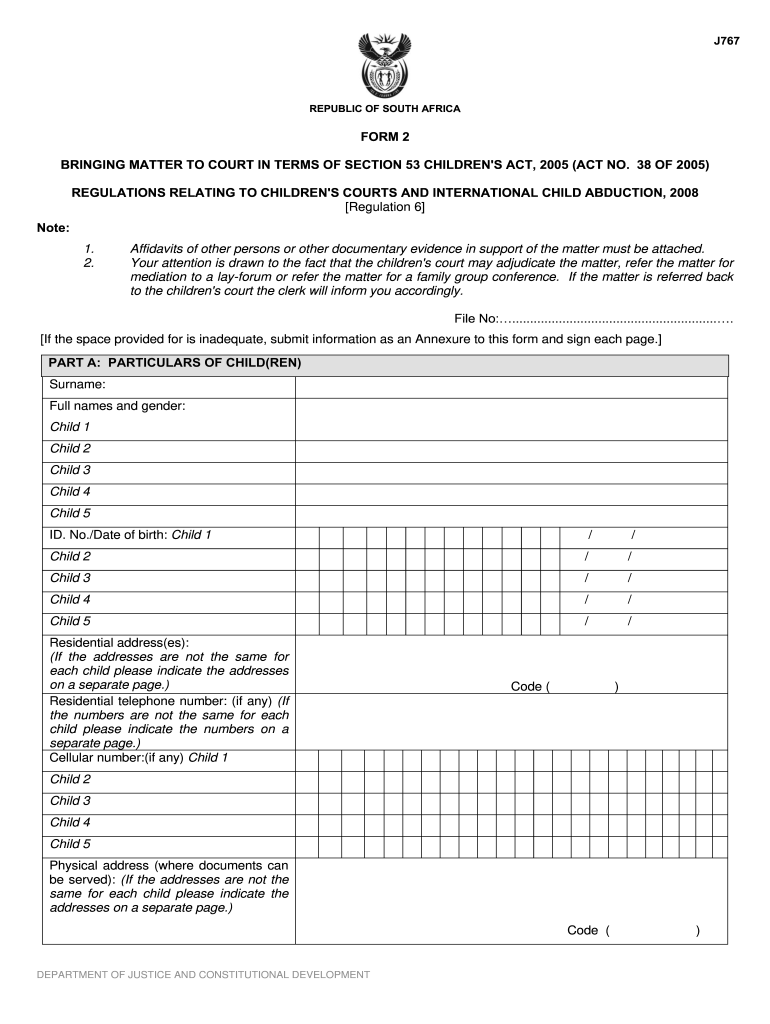
Legal Guardianship Document 2010


What is the Legal Guardianship Document
The legal guardianship document serves as a formal agreement that designates an individual as the guardian of a child. This document is crucial in situations where a child's biological parents are unable to care for them, whether due to incapacity, absence, or other reasons. The guardianship document outlines the responsibilities and rights of the guardian, ensuring that the child's best interests are prioritized. It is essential for legal recognition and can be used in various contexts, including education, healthcare, and legal matters.
How to use the Legal Guardianship Document
Using the legal guardianship document involves several steps to ensure it is effective and recognized by authorities. First, the document must be properly filled out, detailing the guardian's information and the child's details. Once completed, it should be signed by the guardian and, in many cases, notarized to validate its authenticity. Afterward, the document may need to be submitted to a court or relevant agency, depending on state requirements. This process ensures that the guardianship is legally binding and that the guardian can act in the child's best interests.
Steps to complete the Legal Guardianship Document
Completing the legal guardianship document requires careful attention to detail. Here are the key steps:
- Gather necessary information about the child and the proposed guardian.
- Fill out the form accurately, including personal details and the relationship between the guardian and the child.
- Ensure all required signatures are obtained, including those of witnesses if necessary.
- Consider having the document notarized to enhance its legal standing.
- Submit the completed document to the appropriate court or agency, if required by state law.
Key elements of the Legal Guardianship Document
The legal guardianship document must include several key elements to be valid. These typically consist of:
- The full names and addresses of the child and the guardian.
- A clear statement of the guardian's rights and responsibilities.
- Details regarding the duration of the guardianship, if applicable.
- Signatures of the guardian, witnesses, and a notary public, if required.
State-specific rules for the Legal Guardianship Document
Each state in the United States has its own regulations regarding legal guardianship documents. It is important to understand these state-specific rules, as they can dictate the necessary forms, filing procedures, and legal requirements for guardianship. For instance, some states may require a court hearing before a guardianship is granted, while others may allow for more streamlined processes. Consulting with a legal professional familiar with local laws can help ensure compliance and proper handling of the guardianship document.
Who Issues the Form
The legal guardianship document is generally issued by state courts or relevant government agencies. In many cases, individuals seeking guardianship must file a petition with the court, which will then review the application and issue the guardianship document if approved. Some states may also provide downloadable forms online, which can be filled out and submitted according to the specified guidelines. It is essential to check with local authorities to obtain the correct form and understand the filing process.
Quick guide on how to complete legal guardianship document
Effortlessly Prepare Legal Guardianship Document on Any Device
Digital document management has become increasingly favored by businesses and individuals alike. It offers an ideal environmentally friendly alternative to conventional printed and signed documents, allowing you to access the necessary form and securely store it online. airSlate SignNow equips you with all the necessary tools to create, modify, and electronically sign your documents quickly and without interruptions. Manage Legal Guardianship Document on any device using the airSlate SignNow applications for Android or iOS and enhance any document-related procedure today.
How to Edit and Electronically Sign Legal Guardianship Document with Ease
- Locate Legal Guardianship Document and click Obtain Form to get started.
- Utilize the tools we offer to fill out your form.
- Select key sections of your documents or obscure sensitive information with tools that airSlate SignNow provides specifically for that purpose.
- Create your signature using the Sign tool, which takes mere seconds and has the same legal validity as a conventional wet ink signature.
- Review the details and click on the Completed button to save your changes.
- Choose how you want to send your form, via email, SMS, invitation link, or download it to your computer.
Forget about lost or misplaced files, tedious form searching, or errors that necessitate reprinting new document copies. airSlate SignNow fulfills all your needs in document management with just a few clicks from any device of your choice. Modify and electronically sign Legal Guardianship Document to ensure outstanding communication at every stage of the form preparation process with airSlate SignNow.
Create this form in 5 minutes or less
Find and fill out the correct legal guardianship document
Create this form in 5 minutes!
How to create an eSignature for the legal guardianship document
How to create an electronic signature for a PDF online
How to create an electronic signature for a PDF in Google Chrome
How to create an e-signature for signing PDFs in Gmail
How to create an e-signature right from your smartphone
How to create an e-signature for a PDF on iOS
How to create an e-signature for a PDF on Android
People also ask
-
What is the j767 form and how can it be used?
The j767 form is a specific document that can be easily managed through airSlate SignNow. This form allows businesses to capture electronic signatures and streamline their document workflows effectively. By using the j767 form, organizations can enhance their operational efficiency and save time on manual processes.
-
How does airSlate SignNow simplify the j767 form process?
airSlate SignNow simplifies the j767 form process by providing an intuitive eSignature platform. Users can fill out the form, send it for signatures, and track its status in real time. This approach removes the hassle of traditional paperwork and ensures compliance with digital signing standards.
-
Are there any costs associated with using the j767 form via airSlate SignNow?
Yes, there are different pricing plans when using the j767 form through airSlate SignNow. The platform offers several subscription tiers tailored for varying business needs. These plans are designed to be cost-effective while providing robust features for managing your documents and forms.
-
What features does airSlate SignNow offer for the j767 form?
airSlate SignNow offers an array of features for the j767 form, including customizable templates, automated workflows, and advanced tracking options. Users can also integrate the form with other applications for a seamless experience. These features are aimed at enhancing productivity and simplifying document management.
-
Can the j767 form integrate with other tools and software?
Yes, the j767 form can seamlessly integrate with various tools and software through airSlate SignNow's API. This allows businesses to use the form within their existing workflows and systems, increasing efficiency and reducing manual data entry. Integration options include CRM systems, project management tools, and more.
-
What benefits does the j767 form provide to businesses?
The j767 form provides numerous benefits, such as improved efficiency, reduced processing time, and enhanced security. By transitioning to electronic forms, businesses can minimize errors and ensure documents are processed quickly. This ultimately leads to increased satisfaction among clients and partners.
-
Is it easy to send the j767 form for eSignature?
Sending the j767 form for eSignature is incredibly easy with airSlate SignNow. Users can simply upload the form, add recipients, and send it out for signature with just a few clicks. The platform's user-friendly interface ensures that anyone can manage the eSigning process with minimal training.
Get more for Legal Guardianship Document
- Buyers notice of intent to vacate and surrender property to seller under contract for deed new hampshire form
- General notice of default for contract for deed new hampshire form
- Nh rights form
- Sellers disclosure of financing terms for residential property in connection with contract or agreement for deed aka land 497318503 form
- New hampshire seller form
- Notice of default for past due payments in connection with contract for deed new hampshire form
- Final notice of default for past due payments in connection with contract for deed new hampshire form
- Assignment of contract for deed by seller new hampshire form
Find out other Legal Guardianship Document
- How To Integrate Sign in Banking
- How To Use Sign in Banking
- Help Me With Use Sign in Banking
- Can I Use Sign in Banking
- How Do I Install Sign in Banking
- How To Add Sign in Banking
- How Do I Add Sign in Banking
- How Can I Add Sign in Banking
- Can I Add Sign in Banking
- Help Me With Set Up Sign in Government
- How To Integrate eSign in Banking
- How To Use eSign in Banking
- How To Install eSign in Banking
- How To Add eSign in Banking
- How To Set Up eSign in Banking
- How To Save eSign in Banking
- How To Implement eSign in Banking
- How To Set Up eSign in Construction
- How To Integrate eSign in Doctors
- How To Use eSign in Doctors