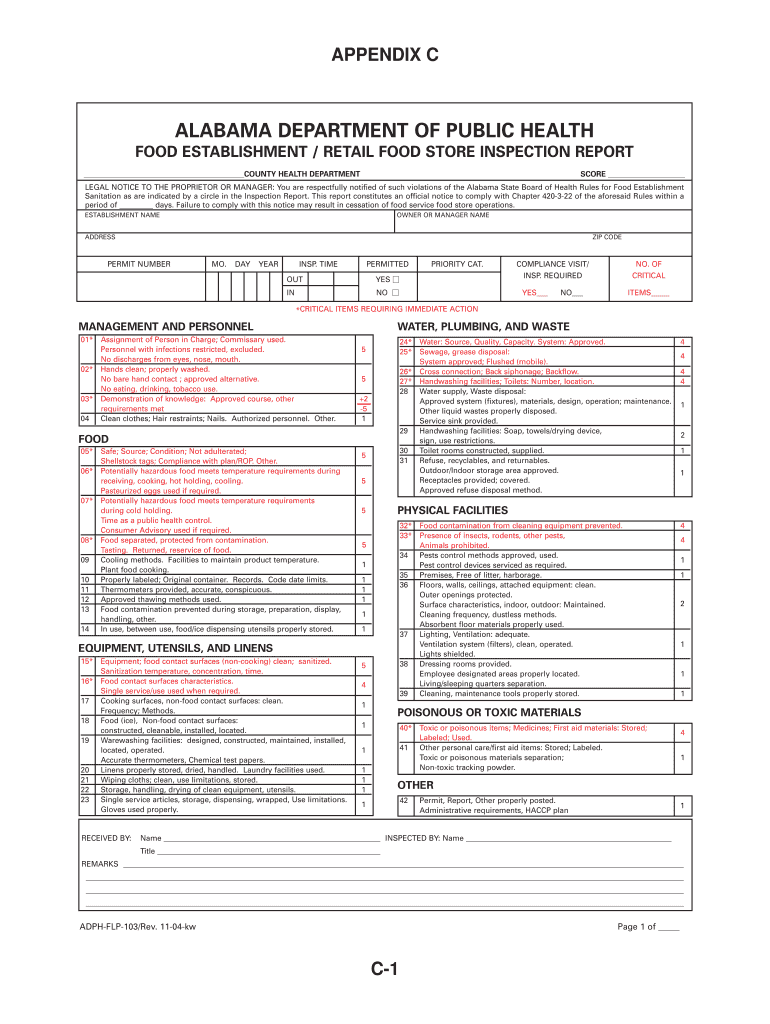
Alabama Health Inspection Checklist Form


What is the Alabama Health Inspection Checklist
The Alabama health inspection checklist is a comprehensive tool used by health inspectors to evaluate the compliance of restaurants and food establishments with state health regulations. This checklist covers various aspects of food safety, sanitation, and operational practices. It ensures that establishments meet the required standards to protect public health and safety. The checklist is essential for maintaining the integrity of food service operations and is utilized during routine inspections by the Alabama Department of Public Health (ADPH).
How to use the Alabama Health Inspection Checklist
Using the Alabama health inspection checklist involves several steps to ensure thorough evaluation and compliance. First, familiarize yourself with the checklist's sections, which include food handling, employee hygiene, equipment sanitation, and facility maintenance. During an inspection, the inspector will systematically review each section, noting any violations or areas for improvement. Establishments can use this checklist as a self-assessment tool to prepare for inspections and to implement necessary changes to enhance food safety practices.
Key elements of the Alabama Health Inspection Checklist
The checklist comprises several key elements that inspectors focus on during evaluations. These include:
- Food Storage: Proper storage temperatures and methods for perishable items.
- Employee Hygiene: Handwashing practices and personal cleanliness of staff.
- Equipment Sanitation: Cleanliness and maintenance of kitchen tools and appliances.
- Pest Control: Measures in place to prevent pest infestations.
- Facility Cleanliness: Overall cleanliness of the establishment, including dining areas and restrooms.
Steps to complete the Alabama Health Inspection Checklist
Completing the Alabama health inspection checklist involves a systematic approach. Here are the steps to follow:
- Review the checklist prior to the inspection to understand the requirements.
- Conduct a self-assessment using the checklist to identify potential issues.
- Make necessary adjustments to address any deficiencies noted during the self-assessment.
- Prepare documentation that supports compliance, such as training records and maintenance logs.
- Be ready for the inspector's visit and provide access to all areas of the establishment.
Legal use of the Alabama Health Inspection Checklist
The legal use of the Alabama health inspection checklist is crucial for ensuring compliance with state regulations. The checklist serves as a legal document that reflects the establishment's adherence to health codes. It is important to accurately complete the checklist during inspections, as discrepancies can lead to penalties or closure of the establishment. Establishments should retain copies of completed checklists for their records, as they may be required for future inspections or audits.
How to obtain the Alabama Health Inspection Checklist
The Alabama health inspection checklist can typically be obtained through the Alabama Department of Public Health's website or local health department offices. It is often available in both digital and printed formats. Establishments are encouraged to access the most current version of the checklist to ensure compliance with the latest health regulations. Additionally, local health departments may provide guidance on how to effectively use the checklist during inspections.
Quick guide on how to complete alabama health inspection checklist
Prepare Alabama Health Inspection Checklist effortlessly on any device
Digital document management has gained traction among companies and individuals. It offers an ideal eco-friendly alternative to traditional printed and signed documents, allowing you to access the right form and securely store it online. airSlate SignNow equips you with all the tools necessary to create, modify, and electronically sign your documents promptly and without issues. Manage Alabama Health Inspection Checklist on any platform with the airSlate SignNow applications for Android or iOS and enhance any document-centric process today.
How to modify and electronically sign Alabama Health Inspection Checklist easily
- Locate Alabama Health Inspection Checklist and click Get Form to commence.
- Utilize the tools we provide to complete your document.
- Emphasize pertinent sections of your documents or obscure sensitive information with tools specifically provided by airSlate SignNow for that purpose.
- Create your signature using the Sign tool, which takes seconds and holds the same legal validity as a conventional wet ink signature.
- Review the details and click on the Done button to preserve your changes.
- Select how you would like to send your form, whether by email, SMS, or invitation link, or save it to your computer.
Say goodbye to lost or disorganized files, time-consuming document searches, or errors that require reprinting new document copies. airSlate SignNow meets your document management needs in just a few clicks from any device you prefer. Modify and electronically sign Alabama Health Inspection Checklist to ensure outstanding communication at every stage of your document preparation process with airSlate SignNow.
Create this form in 5 minutes or less
Create this form in 5 minutes!
How to create an eSignature for the alabama health inspection checklist
How to create an electronic signature for a PDF online
How to create an electronic signature for a PDF in Google Chrome
How to create an e-signature for signing PDFs in Gmail
How to create an e-signature right from your smartphone
How to create an e-signature for a PDF on iOS
How to create an e-signature for a PDF on Android
People also ask
-
What is the Alabama health inspection checklist?
The Alabama health inspection checklist is a comprehensive tool designed to help businesses ensure compliance with state health regulations. It includes key checkpoints that inspectors evaluate during health inspections, helping businesses maintain high standards of safety and hygiene.
-
How can airSlate SignNow assist with the Alabama health inspection checklist?
airSlate SignNow provides an efficient platform for managing the Alabama health inspection checklist digitally. With features that allow you to create, send, and securely eSign your checklists, it simplifies the inspection process while ensuring your documents are easily accessible and properly stored.
-
What are the benefits of using an Alabama health inspection checklist?
Utilizing an Alabama health inspection checklist can greatly improve your business's compliance and operational efficiency. It helps identify areas of improvement, enhances employee training, and ultimately leads to better health outcomes for customers and staff alike.
-
Is there a cost associated with using airSlate SignNow for the Alabama health inspection checklist?
airSlate SignNow offers various pricing plans to meet different business needs. The cost-effectiveness of our platform allows you to manage your Alabama health inspection checklist without the burden of excessive expenses, ensuring you get the best service at a competitive rate.
-
Can I customize the Alabama health inspection checklist within airSlate SignNow?
Yes, airSlate SignNow allows you to fully customize the Alabama health inspection checklist according to your specific requirements. You can add or modify items, ensuring that your checklist accurately reflects the unique health standards applicable to your business.
-
Are there templates available for the Alabama health inspection checklist?
airSlate SignNow provides pre-built templates for the Alabama health inspection checklist to streamline your documentation process. These templates are easy to edit and adapt, helping you get started quickly while ensuring compliance with state regulations.
-
Does airSlate SignNow integrate with other tools for managing the Alabama health inspection checklist?
Absolutely! airSlate SignNow offers integrations with various applications that can enhance your workflow when managing the Alabama health inspection checklist. This connectivity allows for seamless data transfer across platforms, improving overall efficiency.
Get more for Alabama Health Inspection Checklist
Find out other Alabama Health Inspection Checklist
- How Can I Electronic signature Hawaii Real Estate LLC Operating Agreement
- Electronic signature Georgia Real Estate Letter Of Intent Myself
- Can I Electronic signature Nevada Plumbing Agreement
- Electronic signature Illinois Real Estate Affidavit Of Heirship Easy
- How To Electronic signature Indiana Real Estate Quitclaim Deed
- Electronic signature North Carolina Plumbing Business Letter Template Easy
- Electronic signature Kansas Real Estate Residential Lease Agreement Simple
- How Can I Electronic signature North Carolina Plumbing Promissory Note Template
- Electronic signature North Dakota Plumbing Emergency Contact Form Mobile
- Electronic signature North Dakota Plumbing Emergency Contact Form Easy
- Electronic signature Rhode Island Plumbing Business Plan Template Later
- Electronic signature Louisiana Real Estate Quitclaim Deed Now
- Electronic signature Louisiana Real Estate Quitclaim Deed Secure
- How Can I Electronic signature South Dakota Plumbing Emergency Contact Form
- Electronic signature South Dakota Plumbing Emergency Contact Form Myself
- Electronic signature Maryland Real Estate LLC Operating Agreement Free
- Electronic signature Texas Plumbing Quitclaim Deed Secure
- Electronic signature Utah Plumbing Last Will And Testament Free
- Electronic signature Washington Plumbing Business Plan Template Safe
- Can I Electronic signature Vermont Plumbing Affidavit Of Heirship