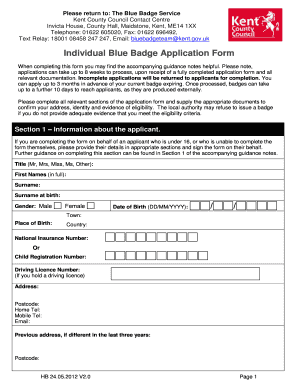
Blue Badge Application Form to Print off


What is the Blue Badge Application Form To Print Off
The Blue Badge application form is a crucial document for individuals seeking to obtain or renew a Blue Badge, which provides parking privileges for those with disabilities. This form is specifically designed to collect necessary information regarding the applicant's eligibility and personal circumstances. It includes sections for personal details, medical information, and any relevant supporting documentation that may be required to assess the application.
How to Obtain the Blue Badge Application Form To Print Off
To obtain the Blue Badge application form, individuals can visit the official website of their local council, such as the Kent County Council. The form is typically available for download in PDF format, allowing users to print it directly from their devices. Additionally, some councils may provide physical copies of the form at their offices or community centers for those who prefer to fill it out by hand.
Steps to Complete the Blue Badge Application Form To Print Off
Completing the Blue Badge application form involves several important steps:
- Gather necessary documentation, including proof of identity and any medical records that support the application.
- Fill out the form accurately, ensuring all personal information is correct and complete.
- Provide detailed information regarding the nature of the disability and how it affects mobility.
- Review the form for any errors or omissions before submission.
- Submit the completed form along with any required documents to the designated council office.
Legal Use of the Blue Badge Application Form To Print Off
The Blue Badge application form must be used in accordance with local regulations and guidelines. It is essential that the information provided is truthful and accurate, as any discrepancies can lead to delays or denial of the application. The form serves as a legal document that, once submitted, may be subject to verification by the issuing authority. Misuse of the Blue Badge or providing false information can result in penalties, including fines or revocation of the badge.
Eligibility Criteria
Eligibility for the Blue Badge is determined based on specific criteria set by local councils. Generally, applicants must demonstrate a permanent disability that severely limits their ability to walk. This may include conditions such as visual impairments, mobility impairments, or certain medical conditions that affect mobility. Applicants may also need to provide medical evidence or assessments to support their claim. It is important to check with the local council for precise eligibility requirements, as these can vary by region.
Form Submission Methods (Online / Mail / In-Person)
Submitting the Blue Badge application form can be done through various methods, depending on the local council's policies. Common submission methods include:
- Online Submission: Many councils offer an online portal where applicants can fill out and submit the form electronically.
- Mail: Applicants can print the completed form and send it via postal mail to the appropriate council office.
- In-Person: Individuals may also choose to deliver the application form in person at their local council office, allowing for immediate questions and clarifications.
Quick guide on how to complete blue badge application form to print off
Complete Blue Badge Application Form To Print Off effortlessly on any device
Managing documents online has gained popularity among businesses and individuals. It offers an ideal eco-friendly substitute for traditional printed and signed paperwork, allowing you to access the correct form and securely store it online. airSlate SignNow equips you with all the necessary tools to create, modify, and eSign your documents quickly without any hold-ups. Manage Blue Badge Application Form To Print Off on any platform using airSlate SignNow's Android or iOS applications and simplify any document-related task today.
The easiest way to modify and eSign Blue Badge Application Form To Print Off without hassle
- Locate Blue Badge Application Form To Print Off and click on Get Form to begin.
- Use the tools we offer to complete your form.
- Highlight important sections of your documents or conceal sensitive details with the tools that airSlate SignNow provides specifically for that purpose.
- Create your eSignature using the Sign tool, which takes seconds and carries the same legal validity as a conventional wet ink signature.
- Review the details and click on the Done button to save your changes.
- Choose your preferred method of sending your form, via email, SMS, or invitation link, or download it to your computer.
Say goodbye to lost or misplaced files, tedious form searching, or mistakes that require reprinting new document copies. airSlate SignNow meets your document management needs in just a few clicks from any device you select. Edit and eSign Blue Badge Application Form To Print Off and ensure excellent communication throughout your form preparation process with airSlate SignNow.
Create this form in 5 minutes or less
Create this form in 5 minutes!
How to create an eSignature for the blue badge application form to print off
How to create an electronic signature for a PDF online
How to create an electronic signature for a PDF in Google Chrome
How to create an e-signature for signing PDFs in Gmail
How to create an e-signature right from your smartphone
How to create an e-signature for a PDF on iOS
How to create an e-signature for a PDF on Android
People also ask
-
What is the process for blue badge renewal in Kent?
The process for blue badge renewal in Kent requires you to complete an application form, providing necessary documentation such as proof of identity and eligibility. After submission, your application will be reviewed, and you may need to undergo an assessment. Remember to initiate your blue badge renewal in Kent well before your current badge expires to avoid any gaps in coverage.
-
How much does the blue badge renewal cost in Kent?
In Kent, the blue badge renewal typically involves a nominal processing fee. However, the exact cost may vary based on individual circumstances or if you require additional services. It's recommended to check with the Kent County Council for the most accurate and up-to-date pricing information.
-
What are the eligibility criteria for blue badge renewal in Kent?
To be eligible for blue badge renewal in Kent, applicants must meet specific criteria related to mobility impairment or certain medical conditions. Those receiving Disability Living Allowance or Personal Independence Payment may qualify. It's essential to review the detailed requirements on the Kent County Council's website before applying.
-
How long does it take to process a blue badge renewal in Kent?
The processing time for blue badge renewal in Kent can vary, but applicants typically receive a decision within six to eight weeks of submitting their application. To expedite the process, ensure all documentation is complete and accurate before submission. Delays may occur if additional information or assessments are required.
-
Can I renew my blue badge online in Kent?
Yes, in Kent, you can renew your blue badge online through the Kent County Council's official website. The online portal guides you through the application process step-by-step, making it convenient to submit your renewal request. Be sure to have all necessary documents ready for upload during the application.
-
What are the benefits of having a blue badge in Kent?
Having a blue badge in Kent provides various benefits, including access to designated parking spaces, which are closer to amenities and services. This can signNowly ease mobility challenges for those with disabilities. Additionally, a blue badge reduces parking fees in certain areas, providing both convenience and financial savings.
-
Are there any penalties for not renewing my blue badge in Kent?
Failing to renew your blue badge in Kent can result in penalties, including fines or the inability to utilize blue badge parking privileges. It's essential to keep track of your renewal dates and submit your application early to avoid any unwanted penalties. Regularly updating your badge ensures continuous access to necessary parking accommodations.
Get more for Blue Badge Application Form To Print Off
- Concrete mason contractor package new hampshire form
- Demolition contractor package new hampshire form
- Security contractor package new hampshire form
- Insulation contractor package new hampshire form
- Paving contractor package new hampshire form
- Site work contractor package new hampshire form
- Siding contractor package new hampshire form
- Refrigeration contractor package new hampshire form
Find out other Blue Badge Application Form To Print Off
- Sign Iowa Doctors LLC Operating Agreement Online
- Sign Illinois Doctors Affidavit Of Heirship Secure
- Sign Maryland Doctors Quitclaim Deed Later
- How Can I Sign Maryland Doctors Quitclaim Deed
- Can I Sign Missouri Doctors Last Will And Testament
- Sign New Mexico Doctors Living Will Free
- Sign New York Doctors Executive Summary Template Mobile
- Sign New York Doctors Residential Lease Agreement Safe
- Sign New York Doctors Executive Summary Template Fast
- How Can I Sign New York Doctors Residential Lease Agreement
- Sign New York Doctors Purchase Order Template Online
- Can I Sign Oklahoma Doctors LLC Operating Agreement
- Sign South Dakota Doctors LLC Operating Agreement Safe
- Sign Texas Doctors Moving Checklist Now
- Sign Texas Doctors Residential Lease Agreement Fast
- Sign Texas Doctors Emergency Contact Form Free
- Sign Utah Doctors Lease Agreement Form Mobile
- Sign Virginia Doctors Contract Safe
- Sign West Virginia Doctors Rental Lease Agreement Free
- Sign Alabama Education Quitclaim Deed Online