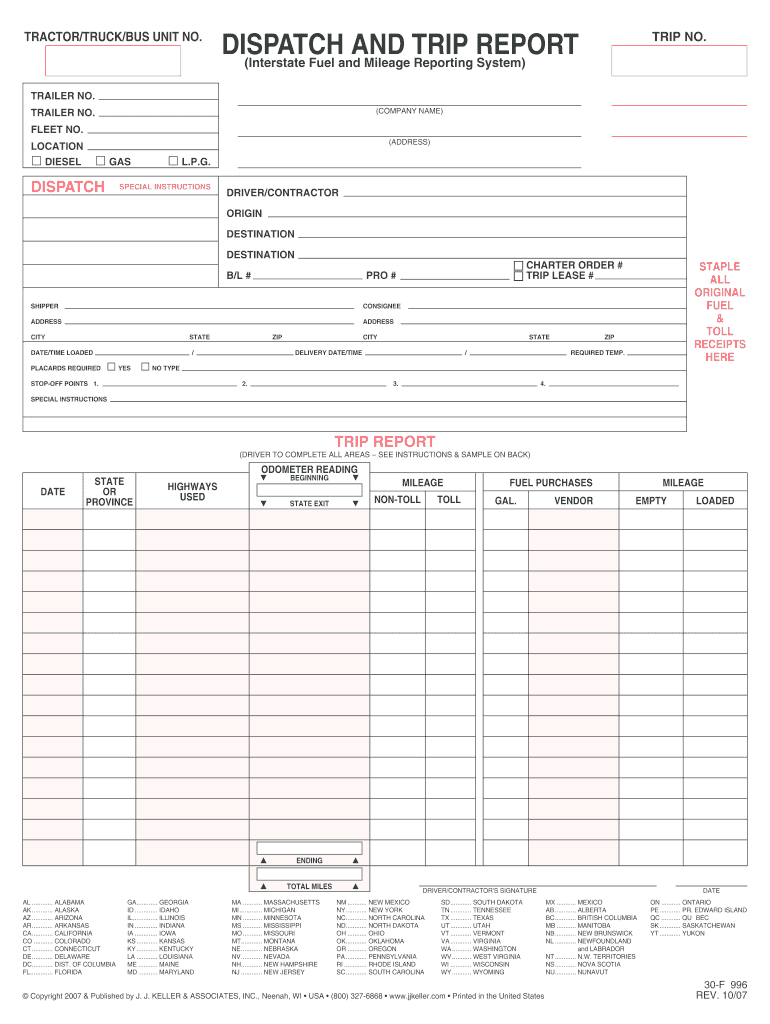
Truck Dispatch Spreadsheet Template Form


What is the Truck Dispatch Spreadsheet Template
The truck dispatch spreadsheet template is a structured document designed to assist trucking companies and logistics managers in organizing and tracking their dispatch operations. This template typically includes essential fields such as driver information, truck details, route assignments, pickup and delivery times, and cargo specifics. By utilizing this template, businesses can streamline their dispatch processes, ensuring efficient communication and coordination among team members.
How to use the Truck Dispatch Spreadsheet Template
To effectively use the truck dispatch spreadsheet template, start by entering the necessary details for each dispatch. This includes the driver's name, truck number, and the specific route to be taken. It is important to fill in the pickup and delivery times accurately to maintain schedules. Additionally, record any special instructions or cargo requirements. Regularly updating the template with real-time information can help track the status of deliveries and ensure that all team members are informed of any changes.
Key elements of the Truck Dispatch Spreadsheet Template
The key elements of a truck dispatch spreadsheet template typically include:
- Driver Information: Name, contact details, and license number.
- Truck Details: Truck number, type, and capacity.
- Route Information: Start and end locations, along with any waypoints.
- Pickup and Delivery Times: Scheduled times for loading and unloading cargo.
- Cargo Details: Description of the load, weight, and any special handling instructions.
Steps to complete the Truck Dispatch Spreadsheet Template
Completing the truck dispatch spreadsheet template involves several straightforward steps:
- Open the template in your preferred spreadsheet software.
- Input the date of dispatch at the top of the sheet.
- Fill in the driver and truck details in their respective sections.
- Enter the route information, including pickup and delivery points.
- Specify the cargo details, ensuring all necessary information is included.
- Review the entries for accuracy before saving the document.
Legal use of the Truck Dispatch Spreadsheet Template
Using the truck dispatch spreadsheet template legally requires adherence to applicable regulations governing transportation and logistics. This includes ensuring that all driver and vehicle information is accurate and up-to-date, as well as complying with federal and state transportation laws. Additionally, maintaining records of dispatches can be crucial for audits and compliance checks. Using a reliable electronic signature solution can also enhance the legal validity of the documents associated with dispatch operations.
Examples of using the Truck Dispatch Spreadsheet Template
Examples of using the truck dispatch spreadsheet template include:
- Tracking daily deliveries for a regional trucking company.
- Managing multiple routes for a logistics provider during peak shipping seasons.
- Documenting driver hours and compliance with Hours of Service regulations.
Quick guide on how to complete truck dispatch spreadsheet template
Complete Truck Dispatch Spreadsheet Template effortlessly on any device
Digital document management has gained popularity among organizations and individuals. It offers an ideal eco-friendly alternative to conventional printed and signed documents, allowing you to obtain the correct form and securely store it online. airSlate SignNow equips you with all the necessary tools to swiftly create, modify, and eSign your documents without delays. Manage Truck Dispatch Spreadsheet Template on any platform using airSlate SignNow's Android or iOS applications and simplify any document-related process today.
The easiest way to modify and eSign Truck Dispatch Spreadsheet Template effortlessly
- Find Truck Dispatch Spreadsheet Template and then click Get Form to begin.
- Utilize the tools we provide to submit your document.
- Emphasize pertinent sections of your documents or obscure sensitive information with tools that airSlate SignNow specifically offers for that purpose.
- Generate your signature with the Sign tool, which takes mere seconds and holds the same legal validity as a traditional wet ink signature.
- Review the information and then click the Done button to save your changes.
- Select how you want to send your form, via email, text message (SMS), or invite link, or download it to your computer.
Eliminate concerns about lost or misplaced documents, tedious form navigation, or mistakes requiring reprinting new document copies. airSlate SignNow fulfills all your document management needs in a few clicks from any device of your choice. Modify and eSign Truck Dispatch Spreadsheet Template and ensure outstanding communication at any stage of your form preparation process with airSlate SignNow.
Create this form in 5 minutes or less
Create this form in 5 minutes!
How to create an eSignature for the truck dispatch spreadsheet template
How to create an electronic signature for a PDF online
How to create an electronic signature for a PDF in Google Chrome
How to create an e-signature for signing PDFs in Gmail
How to create an e-signature right from your smartphone
How to create an e-signature for a PDF on iOS
How to create an e-signature for a PDF on Android
People also ask
-
What is a truck dispatch spreadsheet template?
A truck dispatch spreadsheet template is a pre-designed document that helps logistics and transportation companies organize their dispatch operations efficiently. It allows users to track deliveries, manage schedules, and ensure that all information is accurate and easily accessible.
-
How can a truck dispatch spreadsheet template improve my operations?
Using a truck dispatch spreadsheet template can streamline your logistics by providing a clear overview of all dispatch activities. It enhances communication within your team, minimizes errors, and helps in efficiently allocating resources, leading to better overall productivity.
-
Is the truck dispatch spreadsheet template customizable?
Yes, the truck dispatch spreadsheet template is fully customizable to fit your specific business needs. Whether you need to add new columns for additional data or modify existing formats, you can easily tailor the template to serve your requirements effectively.
-
What features should I look for in a truck dispatch spreadsheet template?
Look for features that include tracking of delivery status, driver assignments, fuel usage, and real-time updates. A good truck dispatch spreadsheet template also allows for easy collaboration and sharing among team members, improving your operational efficiency.
-
Can I integrate a truck dispatch spreadsheet template with other software?
Yes, many truck dispatch spreadsheet templates are designed to integrate seamlessly with other logistics and management software. This allows for a more cohesive workflow, enabling you to sync data across platforms and reduce duplication of efforts.
-
What are the pricing options for the truck dispatch spreadsheet template?
The pricing for truck dispatch spreadsheet templates can vary based on complexity and features. Some templates are available for free, while premium options may come with a cost, often justified by advanced functionalities and customer support.
-
How do I use a truck dispatch spreadsheet template for my team?
To use a truck dispatch spreadsheet template effectively, start by populating it with your team's specific dispatch information, such as routes, drivers, and cargo details. Ensure that all team members have access to it, and update it regularly to reflect real-time changes in schedules.
Get more for Truck Dispatch Spreadsheet Template
- New jersey deed 497319136 form
- Nj quitclaim deed 497319137 form
- New jersey deed 497319138 form
- Amendment to construction lien claim mechanic liens business entity new jersey form
- Nj quitclaim deed 497319140 form
- Quitclaim deed from three individuals to two individuals new jersey form
- New jersey succession form
- Nj contractor lien form
Find out other Truck Dispatch Spreadsheet Template
- Sign Oklahoma Business Operations Contract Safe
- Sign Oregon Business Operations LLC Operating Agreement Now
- Sign Utah Business Operations LLC Operating Agreement Computer
- Sign West Virginia Business Operations Rental Lease Agreement Now
- How To Sign Colorado Car Dealer Arbitration Agreement
- Sign Florida Car Dealer Resignation Letter Now
- Sign Georgia Car Dealer Cease And Desist Letter Fast
- Sign Georgia Car Dealer Purchase Order Template Mobile
- Sign Delaware Car Dealer Limited Power Of Attorney Fast
- How To Sign Georgia Car Dealer Lease Agreement Form
- How To Sign Iowa Car Dealer Resignation Letter
- Sign Iowa Car Dealer Contract Safe
- Sign Iowa Car Dealer Limited Power Of Attorney Computer
- Help Me With Sign Iowa Car Dealer Limited Power Of Attorney
- Sign Kansas Car Dealer Contract Fast
- Sign Kansas Car Dealer Agreement Secure
- Sign Louisiana Car Dealer Resignation Letter Mobile
- Help Me With Sign Kansas Car Dealer POA
- How Do I Sign Massachusetts Car Dealer Warranty Deed
- How To Sign Nebraska Car Dealer Resignation Letter