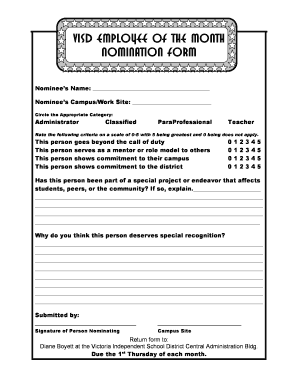
Employee of the Month Criteria Checklist Form


What is the Employee of the Month Criteria Checklist
The Employee of the Month Criteria Checklist serves as a structured framework for evaluating employee performance and contributions within an organization. This checklist outlines specific criteria that employees must meet to be considered for the Employee of the Month recognition. Common elements include teamwork, punctuality, quality of work, and initiative. By utilizing this checklist, organizations can ensure a fair and consistent evaluation process, promoting transparency and motivation among staff.
How to Use the Employee of the Month Criteria Checklist
To effectively use the Employee of the Month Criteria Checklist, follow these steps:
- Distribute the checklist to all employees to familiarize them with the criteria.
- Encourage managers and team leaders to assess employee performance regularly against these criteria.
- Collect nominations from peers or supervisors based on the checklist, ensuring each nomination includes specific examples of how the employee meets the criteria.
- Review the collected nominations during a designated meeting to select the Employee of the Month.
Key Elements of the Employee of the Month Criteria Checklist
The key elements of the Employee of the Month Criteria Checklist typically include:
- Quality of Work: Consistency in delivering high-quality results.
- Teamwork: Ability to collaborate effectively with colleagues.
- Attendance: Punctuality and reliability in attendance.
- Initiative: Willingness to take on additional responsibilities and suggest improvements.
- Customer Service: Commitment to providing excellent service to clients and customers.
Steps to Complete the Employee of the Month Criteria Checklist
Completing the Employee of the Month Criteria Checklist involves several steps to ensure thorough evaluation:
- Begin by reviewing the criteria outlined in the checklist.
- Gather performance data and feedback from various sources, such as peer reviews and supervisor assessments.
- Document specific examples that illustrate how the employee meets each criterion.
- Submit the completed checklist to the decision-making body for review.
Legal Use of the Employee of the Month Criteria Checklist
The legal use of the Employee of the Month Criteria Checklist is essential for maintaining compliance and fairness in the workplace. To ensure legal validity:
- Ensure that the criteria are applied consistently across all employees to avoid discrimination claims.
- Maintain records of nominations and evaluations to provide transparency in the selection process.
- Regularly review and update the checklist to align with organizational policies and legal requirements.
Examples of Using the Employee of the Month Criteria Checklist
Examples of how organizations can implement the Employee of the Month Criteria Checklist include:
- A retail store using the checklist to recognize employees who excel in customer service and teamwork.
- An office environment applying the checklist to highlight employees who consistently meet project deadlines and contribute innovative ideas.
- A non-profit organization utilizing the checklist to acknowledge volunteers who demonstrate exceptional commitment and initiative.
Quick guide on how to complete employee of the month criteria checklist
Effortlessly Prepare Employee Of The Month Criteria Checklist on Any Device
Digital document management has gained traction among organizations and individuals alike. It serves as a superior environmentally friendly substitute for traditional printed and signed paperwork, allowing you to obtain the correct form and securely save it online. airSlate SignNow equips you with all the tools necessary to create, modify, and electronically sign your documents quickly and without delays. Manage Employee Of The Month Criteria Checklist on any device using the airSlate SignNow Android or iOS applications and enhance any document-based workflow today.
The simplest way to amend and electronically sign Employee Of The Month Criteria Checklist effortlessly
- Locate Employee Of The Month Criteria Checklist and click on Get Form to begin.
- Utilize the tools we offer to fill out your document.
- Indicate relevant parts of your documents or obscure sensitive information with features that airSlate SignNow specifically provides for that purpose.
- Generate your electronic signature using the Sign tool, which takes mere seconds and has the same legal validity as a conventional wet ink signature.
- Verify all the information and click on the Done button to save your modifications.
- Select how you wish to send your form, whether by email, SMS, or invitation link, or download it to your computer.
Eliminate the worry of lost or misplaced documents, tedious form searches, or errors that necessitate printing new copies. airSlate SignNow addresses your document management needs in just a few clicks from any device you prefer. Modify and electronically sign Employee Of The Month Criteria Checklist while ensuring effective communication at every stage of the form preparation process with airSlate SignNow.
Create this form in 5 minutes or less
Create this form in 5 minutes!
How to create an eSignature for the employee of the month criteria checklist
How to create an electronic signature for a PDF online
How to create an electronic signature for a PDF in Google Chrome
How to create an e-signature for signing PDFs in Gmail
How to create an e-signature right from your smartphone
How to create an e-signature for a PDF on iOS
How to create an e-signature for a PDF on Android
People also ask
-
What is an employee of the month criteria template?
An employee of the month criteria template is a structured document that outlines the specific qualifications and achievements required for an employee to be recognized as the employee of the month. This template helps ensure transparency and fairness in the recognition process, making it easier for employers to evaluate candidates.
-
How can I create an employee of the month criteria template using airSlate SignNow?
Creating an employee of the month criteria template with airSlate SignNow is simple. You can start by using our customizable document templates and adjust the criteria to fit your company’s values and goals. Once tailored, you can share the template with your team for review and approval.
-
Are there any costs associated with using an employee of the month criteria template on airSlate SignNow?
airSlate SignNow offers various pricing plans that include access to customizable document templates, including the employee of the month criteria template. You can choose a plan that fits your budget, ensuring you receive optimal value for your business’s e-signing and document management needs.
-
What features does airSlate SignNow offer for managing an employee of the month criteria template?
With airSlate SignNow, you can utilize features such as customizable templates, e-signature capabilities, and document tracking. These features enhance the management of your employee of the month criteria template, ensuring a smooth review and approval process while maintaining accountability.
-
Can I integrate the employee of the month criteria template with other software using airSlate SignNow?
Yes, airSlate SignNow offers integrations with various third-party applications, allowing you to link your employee of the month criteria template with HR software and other tools you currently use. This integration simplifies the workflow and keeps all relevant information connected.
-
What are the benefits of using an employee of the month criteria template?
Using an employee of the month criteria template standardizes the recognition process, promoting fairness and motivation among employees. It provides clear guidelines for performance expectations and enables managers to make informed decisions based on merit, leading to a more engaged workforce.
-
Is it easy to customize the employee of the month criteria template in airSlate SignNow?
Absolutely! airSlate SignNow allows easy customization of the employee of the month criteria template to align with your organization’s specific goals and values. You can modify the criteria as needed, ensuring that it reflects the unique culture of your workplace.
Get more for Employee Of The Month Criteria Checklist
Find out other Employee Of The Month Criteria Checklist
- Help Me With eSign Vermont Healthcare / Medical PPT
- How To eSign Arizona Lawers PDF
- How To eSign Utah Government Word
- How Can I eSign Connecticut Lawers Presentation
- Help Me With eSign Hawaii Lawers Word
- How Can I eSign Hawaii Lawers Document
- How To eSign Hawaii Lawers PPT
- Help Me With eSign Hawaii Insurance PPT
- Help Me With eSign Idaho Insurance Presentation
- Can I eSign Indiana Insurance Form
- How To eSign Maryland Insurance PPT
- Can I eSign Arkansas Life Sciences PDF
- How Can I eSign Arkansas Life Sciences PDF
- Can I eSign Connecticut Legal Form
- How Do I eSign Connecticut Legal Form
- How Do I eSign Hawaii Life Sciences Word
- Can I eSign Hawaii Life Sciences Word
- How Do I eSign Hawaii Life Sciences Document
- How Do I eSign North Carolina Insurance Document
- How Can I eSign Hawaii Legal Word