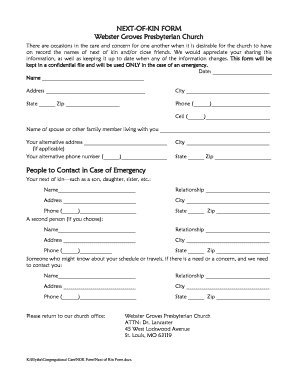
Next of Kin Format


What is the Next Of Kin Format
The next of kin format refers to a specific document or template that designates an individual as the closest relative or family member of a person. This designation is important in various legal contexts, such as healthcare decisions, inheritance matters, and emergency situations. The next of kin format typically includes essential information such as the name, relationship, and contact details of the designated individual. This document serves to clarify who should be contacted or consulted in critical circumstances regarding the individual’s affairs.
Key elements of the Next Of Kin Format
A well-structured next of kin format contains several key elements that ensure its effectiveness and legal validity. These elements may include:
- Name: The full legal name of the individual designated as the next of kin.
- Relationship: A clear statement of the relationship between the individual and the next of kin, such as spouse, child, sibling, or parent.
- Contact Information: Current address and phone number of the next of kin for easy communication.
- Signature: A signature of the individual completing the form, affirming the accuracy of the information provided.
- Date: The date on which the form is completed, which is crucial for record-keeping.
How to use the Next Of Kin Format
Using the next of kin format involves filling out the designated template with accurate information. It is essential to ensure that all details are correct and up-to-date. Once completed, the document should be stored in a secure location where it can be easily accessed by the next of kin or relevant authorities when needed. In healthcare settings, this document may need to be presented to medical professionals to ensure that the designated individual can make decisions on behalf of the patient in emergencies.
Steps to complete the Next Of Kin Format
Completing the next of kin format involves several straightforward steps:
- Obtain the next of kin template, which can often be found online or through legal offices.
- Fill in the required information, ensuring accuracy in names, relationships, and contact details.
- Review the completed document for any errors or omissions.
- Sign and date the document to validate it.
- Store the document securely and provide copies to the designated next of kin and relevant parties, if necessary.
Legal use of the Next Of Kin Format
The next of kin format has significant legal implications, particularly in matters of healthcare and estate management. It is often used to determine who has the authority to make medical decisions for an individual who is incapacitated. Additionally, in the event of a person's death, the next of kin may be entitled to inherit property or assets. Therefore, ensuring that this document is accurately completed and legally recognized is crucial for protecting the rights and wishes of the individual.
Examples of using the Next Of Kin Format
There are various scenarios in which the next of kin format may be utilized:
- Healthcare Decisions: In medical emergencies, healthcare providers may refer to the next of kin document to identify who can make decisions on behalf of the patient.
- Legal Proceedings: The next of kin may need to present this document in court for matters related to inheritance or guardianship.
- Emergency Contacts: Organizations may require a next of kin form to ensure proper communication in case of emergencies involving the individual.
Quick guide on how to complete next of kin format
Complete Next Of Kin Format effortlessly on any device
Online document management has gained popularity among businesses and individuals. It serves as an ideal eco-friendly alternative to conventional printed and signed documents, allowing you to find the necessary form and securely store it online. airSlate SignNow equips you with all the tools needed to create, modify, and electronically sign your documents promptly without delays. Manage Next Of Kin Format on any platform with airSlate SignNow Android or iOS applications and simplify any document-related process today.
The easiest way to modify and electronically sign Next Of Kin Format with ease
- Locate Next Of Kin Format and then click Get Form to begin.
- Utilize the tools we provide to complete your form.
- Highlight important sections of your documents or obscure sensitive information using the tools that airSlate SignNow specifically offers for that purpose.
- Create your signature with the Sign tool, which takes seconds and carries the same legal validity as a conventional wet ink signature.
- Review the details and then click on the Done button to save your modifications.
- Select how you wish to deliver your form, via email, text message (SMS), invite link, or download it to your computer.
Forget about lost or misplaced files, cumbersome form navigation, or mistakes that necessitate printing new document copies. airSlate SignNow meets your document management needs in just a few clicks from your preferred device. Modify and electronically sign Next Of Kin Format and ensure excellent communication at every stage of your form preparation process with airSlate SignNow.
Create this form in 5 minutes or less
Create this form in 5 minutes!
How to create an eSignature for the next of kin format
How to create an electronic signature for a PDF online
How to create an electronic signature for a PDF in Google Chrome
How to create an e-signature for signing PDFs in Gmail
How to create an e-signature right from your smartphone
How to create an e-signature for a PDF on iOS
How to create an e-signature for a PDF on Android
People also ask
-
What is the next of kin format in airSlate SignNow?
The next of kin format in airSlate SignNow refers to a structured document template used to designate a primary contact for important decisions. This format can facilitate easier communication and ensure that your wishes are respected in medical or legal situations. By using our platform, you can easily create, modify, and eSign your next of kin document securely.
-
How much does airSlate SignNow cost?
airSlate SignNow offers various pricing plans to suit different business needs, with options starting at an affordable rate. Each plan includes access to features like creating next of kin format documents, real-time collaboration, and unlimited eSignatures. Our pricing is designed to provide excellent value while ensuring robust functionality.
-
Can I customize the next of kin format in airSlate SignNow?
Yes, you can fully customize the next of kin format using airSlate SignNow's user-friendly editor. This allows you to add specific fields, personalize the layout, and include any necessary details to meet your requirements. Customization ensures your document meets legal standards and personal preferences.
-
What features does airSlate SignNow offer for eSigning next of kin documents?
airSlate SignNow provides a variety of features for eSigning next of kin documents, including templates, in-app notifications, and secure cloud storage. With these tools, you can easily manage the signing process and keep track of all document activity. The platform is designed to enhance workflow efficiency and create a seamless user experience.
-
How does airSlate SignNow ensure the security of the next of kin format documents?
Security is a top priority at airSlate SignNow. The next of kin format documents are protected with advanced encryption protocols and secure access controls, ensuring your sensitive information remains confidential. We also comply with industry regulations, so you can trust that your documents are safe with us.
-
Is there a mobile app for signing next of kin documents with airSlate SignNow?
Yes, airSlate SignNow provides a mobile app that allows you to sign next of kin format documents on-the-go. This means you can review, sign, and send documents directly from your smartphone or tablet, enhancing convenience and accessibility. Our app ensures you have full functionality wherever you are.
-
What integrations does airSlate SignNow support for the next of kin format?
airSlate SignNow supports several key integrations with popular tools like Google Workspace, Salesforce, and Dropbox. These integrations allow you to easily import, manage, and send your next of kin format documents within the applications you already use. This connectivity enhances your workflow and simplifies document management.
Get more for Next Of Kin Format
Find out other Next Of Kin Format
- eSign Business Operations PPT New Hampshire Safe
- Sign Rhode Island Courts Warranty Deed Online
- Sign Tennessee Courts Residential Lease Agreement Online
- How Do I eSign Arkansas Charity LLC Operating Agreement
- eSign Colorado Charity LLC Operating Agreement Fast
- eSign Connecticut Charity Living Will Later
- How Can I Sign West Virginia Courts Quitclaim Deed
- Sign Courts Form Wisconsin Easy
- Sign Wyoming Courts LLC Operating Agreement Online
- How To Sign Wyoming Courts Quitclaim Deed
- eSign Vermont Business Operations Executive Summary Template Mobile
- eSign Vermont Business Operations Executive Summary Template Now
- eSign Virginia Business Operations Affidavit Of Heirship Mobile
- eSign Nebraska Charity LLC Operating Agreement Secure
- How Do I eSign Nevada Charity Lease Termination Letter
- eSign New Jersey Charity Resignation Letter Now
- eSign Alaska Construction Business Plan Template Mobile
- eSign Charity PPT North Carolina Now
- eSign New Mexico Charity Lease Agreement Form Secure
- eSign Charity PPT North Carolina Free