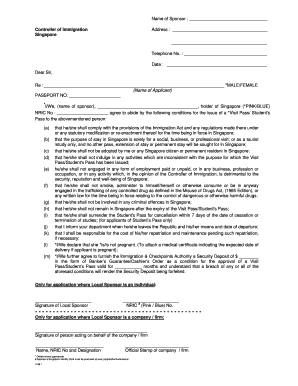
Form V39i


What is the Form V39i
The Form V39i is a document utilized primarily in the context of visa applications and related processes. It serves as a letter of introduction to an embassy, facilitating communication between the applicant and the relevant authorities. This form is essential for individuals seeking to clarify their intentions and provide necessary information to support their visa applications. Understanding the specific requirements and purpose of the Form V39i is crucial for ensuring a smooth application process.
How to use the Form V39i
Using the Form V39i involves several key steps. First, ensure you have the correct version of the form, as there may be variations. Complete the form by providing accurate personal information, including your name, contact details, and the purpose of your visit. It is important to be clear and concise in your explanations. Once completed, the form should be submitted alongside any required supporting documents, such as identification or proof of travel plans, to the appropriate embassy or consulate.
Steps to complete the Form V39i
Completing the Form V39i requires careful attention to detail. Follow these steps for accurate submission:
- Obtain the latest version of the Form V39i from a reliable source.
- Fill in your personal details, ensuring all information is correct and up-to-date.
- Clearly state the purpose of your application and any relevant background information.
- Review the form for any errors or omissions before finalizing it.
- Gather any additional documents that may be required for your application.
- Submit the completed form and supporting documents to the embassy or consulate.
Legal use of the Form V39i
The legal use of the Form V39i is governed by specific regulations that ensure its validity. When filled out correctly, the form can be considered a legally binding document. It is essential to comply with all relevant laws and guidelines, such as those outlined by the Electronic Signatures in Global and National Commerce Act (ESIGN) and other applicable regulations. Utilizing a trusted platform for electronic signatures can further enhance the legal standing of your submission.
Key elements of the Form V39i
Several key elements must be included in the Form V39i to ensure its effectiveness. These include:
- Your full name and contact information.
- The purpose of your visit and any relevant details.
- Signature and date to affirm the authenticity of the information provided.
- Any additional documentation that supports your application.
Ensuring that these elements are present and accurate will contribute to a successful application process.
Form Submission Methods
The Form V39i can be submitted through various methods, depending on the requirements of the embassy or consulate. Common submission methods include:
- Online submission via the embassy's official website.
- Mailing the completed form and documents to the designated address.
- In-person submission at the embassy or consulate office.
It is advisable to check the specific submission guidelines provided by the embassy to ensure compliance with their processes.
Quick guide on how to complete form v39i
Complete Form V39i seamlessly on any device
Online document management has gained traction among businesses and individuals alike. It presents an ideal environmentally friendly substitute for traditional printed and signed documents, as you can access the proper form and securely keep it online. airSlate SignNow equips you with all the tools necessary to create, modify, and eSign your documents swiftly without delays. Manage Form V39i on any platform with airSlate SignNow's Android or iOS applications and simplify any document-related process today.
How to modify and eSign Form V39i effortlessly
- Locate Form V39i and then click Get Form to begin.
- Utilize the tools we provide to fill out your document.
- Emphasize pertinent sections of your documents or conceal sensitive information with tools specifically offered by airSlate SignNow for that purpose.
- Create your eSignature using the Sign tool, which takes just seconds and holds the same legal validity as a conventional wet ink signature.
- Review the details and then click on the Done button to save your changes.
- Choose how you wish to send your form, whether by email, SMS, invite link, or download it to your computer.
Eliminate the concern of lost or misplaced files, the hassle of searching for forms, or mistakes that require printing new document copies. airSlate SignNow addresses all your document management needs in just a few clicks from your preferred device. Edit and eSign Form V39i and ensure excellent communication at every stage of the document preparation process with airSlate SignNow.
Create this form in 5 minutes or less
Create this form in 5 minutes!
How to create an eSignature for the form v39i
How to create an electronic signature for a PDF online
How to create an electronic signature for a PDF in Google Chrome
How to create an e-signature for signing PDFs in Gmail
How to create an e-signature right from your smartphone
How to create an e-signature for a PDF on iOS
How to create an e-signature for a PDF on Android
People also ask
-
What is the v39 form Singapore, and why is it important?
The v39 form Singapore is a vital document used for specific tax declarations and transactions in the region. It streamlines the process of submitting necessary information to government agencies, ensuring compliance with local regulations. Understanding this form is crucial for businesses to avoid penalties and maintain smooth operations.
-
How can airSlate SignNow assist with the v39 form Singapore?
airSlate SignNow simplifies the eSigning process for the v39 form Singapore. Our platform allows users to send, sign, and manage documents securely and efficiently, ensuring that your important forms are handled promptly. This helps businesses save time and reduce paperwork errors.
-
Is airSlate SignNow a cost-effective solution for handling the v39 form Singapore?
Yes, airSlate SignNow offers a cost-effective solution for managing the v39 form Singapore. With flexible pricing plans, businesses can choose the option that best fits their needs without compromising on essential features. This makes it an attractive choice for any organization looking to streamline their document processes.
-
What features does airSlate SignNow provide for v39 form Singapore?
airSlate SignNow offers a variety of features tailored for the v39 form Singapore, including eSigning, templates, and document tracking. These functionalities enhance workflow efficiency, allowing users to customize their forms and keep track of their status in real-time. This facilitates better organization and accountability.
-
Can I integrate airSlate SignNow with other applications for the v39 form Singapore?
Absolutely! airSlate SignNow can be easily integrated with numerous applications, making it convenient to handle the v39 form Singapore alongside other business tools. This seamless integration helps maintain consistency across platforms and improves overall productivity. Popular integrations include CRM systems, cloud storage, and collaboration tools.
-
What are the benefits of using airSlate SignNow for the v39 form Singapore?
Using airSlate SignNow for the v39 form Singapore provides enhanced efficiency, security, and accessibility. Users can complete their forms from anywhere, reducing the time spent on paperwork and improving compliance with regulatory standards. This ultimately leads to a smoother business operation and higher customer satisfaction.
-
Is there a mobile app available for airSlate SignNow to manage the v39 form Singapore?
Yes, airSlate SignNow offers a mobile app that lets users manage the v39 form Singapore on the go. The app provides access to all essential features, such as document signing and status tracking, allowing for flexibility and convenience in document management. This is particularly beneficial for remote teams and executives.
Get more for Form V39i
- Special durable power of attorney for bank account matters new jersey form
- New jersey small business startup package new jersey form
- New jersey property management package new jersey form
- Nj occupational interrogatories form
- New jersey change registered form
- New resident guide new jersey form
- Satisfaction cancellation release of mortgage by corporate lender new jersey form
- Mortgage holder form
Find out other Form V39i
- Electronic signature Nebraska Finance & Tax Accounting Business Plan Template Online
- Electronic signature Utah Government Resignation Letter Online
- Electronic signature Nebraska Finance & Tax Accounting Promissory Note Template Online
- Electronic signature Utah Government Quitclaim Deed Online
- Electronic signature Utah Government POA Online
- How To Electronic signature New Jersey Education Permission Slip
- Can I Electronic signature New York Education Medical History
- Electronic signature Oklahoma Finance & Tax Accounting Quitclaim Deed Later
- How To Electronic signature Oklahoma Finance & Tax Accounting Operating Agreement
- Electronic signature Arizona Healthcare / Medical NDA Mobile
- How To Electronic signature Arizona Healthcare / Medical Warranty Deed
- Electronic signature Oregon Finance & Tax Accounting Lease Agreement Online
- Electronic signature Delaware Healthcare / Medical Limited Power Of Attorney Free
- Electronic signature Finance & Tax Accounting Word South Carolina Later
- How Do I Electronic signature Illinois Healthcare / Medical Purchase Order Template
- Electronic signature Louisiana Healthcare / Medical Quitclaim Deed Online
- Electronic signature Louisiana Healthcare / Medical Quitclaim Deed Computer
- How Do I Electronic signature Louisiana Healthcare / Medical Limited Power Of Attorney
- Electronic signature Maine Healthcare / Medical Letter Of Intent Fast
- How To Electronic signature Mississippi Healthcare / Medical Month To Month Lease