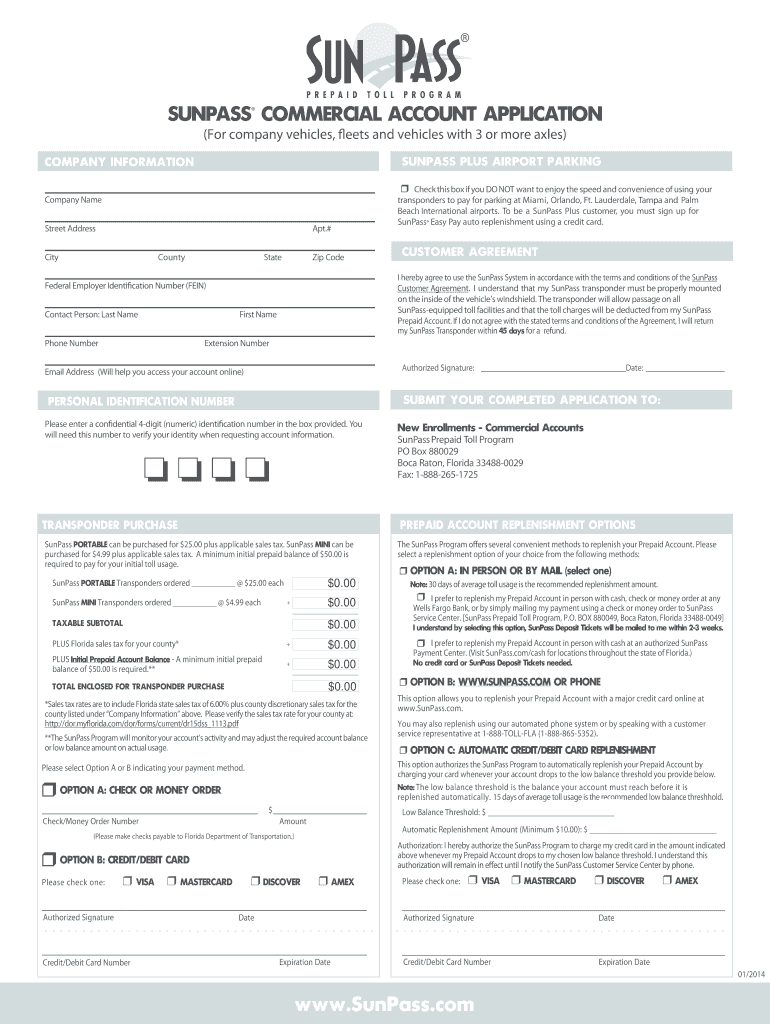
Sunpass Commercial Account Application Form 2014-2026


What is the Sunpass Commercial Account Application Form
The 2014 Sunpass form is specifically designed for businesses looking to establish a Sunpass commercial account. This form allows companies to manage toll payments efficiently for their fleet of vehicles, including commercial trucks and semi-trucks. By filling out this form, businesses can benefit from streamlined toll transactions and access to various account features tailored for commercial use.
How to use the Sunpass Commercial Account Application Form
Using the 2014 Sunpass form involves several straightforward steps. First, businesses need to download the form from the official Sunpass website or obtain a physical copy. Next, fill out all required fields, including business details, vehicle information, and payment preferences. After completing the form, it can be submitted electronically or via mail, depending on the preferred submission method. Ensure that all information is accurate to avoid delays in account setup.
Steps to complete the Sunpass Commercial Account Application Form
Completing the 2014 Sunpass form requires careful attention to detail. Follow these steps:
- Download the form from the Sunpass website or request a hard copy.
- Provide your business name, address, and contact information.
- List all vehicles that will be associated with the account, including their license plate numbers.
- Select your preferred payment method for toll transactions.
- Review the form for accuracy before submission.
Legal use of the Sunpass Commercial Account Application Form
The 2014 Sunpass form must be filled out in compliance with applicable laws governing electronic signatures and document submissions. It is essential to ensure that all information provided is truthful and accurate, as submitting false information can lead to penalties. The form adheres to regulations outlined by the ESIGN Act and UETA, ensuring that electronically signed documents are legally binding.
Key elements of the Sunpass Commercial Account Application Form
When filling out the 2014 Sunpass form, several key elements must be included to ensure proper processing:
- Business Information: Name, address, and contact details.
- Vehicle Details: License plate numbers and vehicle types.
- Payment Options: Preferred method for toll payments.
- Signature: Authorized representative’s signature to validate the application.
Form Submission Methods
The completed 2014 Sunpass form can be submitted through various methods. Businesses can choose to send the form via mail to the designated Sunpass address or submit it electronically through the Sunpass online portal. Each method has its advantages, such as immediate processing for online submissions or the option to keep a physical record when mailed.
Quick guide on how to complete sunpass commercial account application form
Discover how to smoothly navigate the Sunpass Commercial Account Application Form completion with this easy-to-follow guide
Submitting and validating documents digitally is becoming more prevalent and is the preferred feature for a diverse array of users. It offers numerous advantages over conventional printed materials, including convenience, time savings, heightened precision, and safety.
With platforms like airSlate SignNow, you can find, modify, sign, and enhance your Sunpass Commercial Account Application Form without the hassle of constant printing and scanning. Follow this concise guide to begin and complete your form.
Follow these steps to obtain and complete Sunpass Commercial Account Application Form
- Begin by clicking the Get Form button to access your form in our editor.
- Observe the green indicator on the left highlighting mandatory sections so you don’t overlook them.
- Utilize our sophisticated tools to annotate, modify, sign, secure, and enhance your form.
- Safeguard your document or transform it into a fillable form using the features on the right panel.
- Review the form and check it for errors or inconsistencies.
- Tap on DONE to complete the editing process.
- Rename your form or keep it as is.
- Choose a storage solution to save your form, send it via USPS, or click the Download Now button to retrieve your file.
If Sunpass Commercial Account Application Form isn’t what you were looking for, you can explore our extensive collection of pre-existing forms that you can complete with ease. Check out our solution today!
Create this form in 5 minutes or less
FAQs
-
How do I fill out an application form to open a bank account?
I want to believe that most banks nowadays have made the process of opening bank account, which used to be cumbersome, less cumbersome. All you need to do is to approach the bank, collect the form, and fill. However if you have any difficulty in filling it, you can always call on one of the banks rep to help you out.
-
Do I need a bank account to fill out the MHT CET application form?
To apply, you need to pay through online mode. This doesn't necessarily need you to have a bank account. You can ask anyone kind-hearted who is having a bank account to pay and handover the hard cash to that person.Hope this helps.
-
Do I have to state the amount in my account when filling out the Schengen application form?
Nope, you don’t need to. While filling out the form you can state that most of the expenditures are prepaid (like accommodation) and you are having enough cash to support your travel.When i was applying for Schengen visa, I did attach my bank statement but I don’t think it’s mandatory.
-
How can I fill out an online application form for a SBI savings account opening, as I have a single name not a surname or last name?
go paperless. open your account at your home using SBI YONO apps.
-
How do I fill out the IIFT 2018 application form?
Hi!IIFT MBA (IB) Application Form 2018 – The last date to submit the Application Form of IIFT 2018 has been extended. As per the initial notice, the last date to submit the application form was September 08, 2017. However, now the candidates may submit it untill September 15, 2017. The exam date for IIFT 2018 has also been shifted to December 03, 2017. The candidates will only be issued the admit card, if they will submit IIFT application form and fee in the prescribed format. Before filling the IIFT application form, the candidates must check the eligibility criteria because ineligible candidates will not be granted admission. The application fee for candidates is Rs. 1550, however, the candidates belonging to SC/STPWD category only need to pay Rs. 775. Check procedure to submit IIFT Application Form 2018, fee details and more information from the article below.Latest – Last date to submit IIFT application form extended until September 15, 2017.IIFT 2018 Application FormThe application form of IIFT MBA 2018 has only be released online, on http://tedu.iift.ac.in. The candidates must submit it before the laps of the deadline, which can be checked from the table below.Application form released onJuly 25, 2017Last date to submit Application form(for national candidates)September 08, 2017 September 15, 2017Last date to submit the application form(by Foreign National and NRI)February 15, 2018IIFT MBA IB entrance exam will be held onNovember 26, 2017 December 03, 2017IIFT 2018 Application FeeThe candidates should take note of the application fee before submitting the application form. The fee amount is as given below and along with it, the medium to submit the fee are also mentioned.Fee amount for IIFT 2018 Application Form is as given below:General/OBC candidatesRs 1550SC/ST/PH candidatesRs 775Foreign National/NRI/Children of NRI candidatesUS$ 80 (INR Rs. 4500)The medium to submit the application fee of IIFT 2018 is as below:Credit CardsDebit Cards (VISA/Master)Demand Draft (DD)Candidates who will submit the application fee via Demand Draft will be required to submit a DD, in favour of Indian Institute of Foreign Trade, payable at New Delhi.Procedure to Submit IIFT MBA Application Form 2018Thank you & Have a nice day! :)
-
How do I fill the JEE (Main) application form?
This is a step by step guide to help you fill your JEE (Main) application form online brought to you by Toppr. We intend to help you save time and avoid mistakes so that you can sail through this whole process rather smoothly. In case you have any doubts, please talk to our counselors by first registering at Toppr. JEE Main Application Form is completely online and there is no offline component or downloadable application form. Here are some steps you need to follow:Step 1: Fill the Application FormEnter all the details while filling the Online Application Form and choose a strong password and security question with a relevant answer.After entering the data, an application number will be generated and it will be used to complete the remaining steps. Make sure your note down this number.Once you register, you can use this number and password for further logins. Do not share the login credentials with anyone but make sure you remember them.Step 2: Upload Scanned ImagesThe scanned images of photographs, thumb impression and signature should be in JPG/JPEG format only.While uploading the photograph, signature and thumb impression, please see its preview to check if they have been uploaded correctly.You will be able to modify/correct the particulars before the payment of fees.Step 3: Make The PaymentPayment of the Application Fees for JEE (Main) is through Debit card or Credit Card or E Challan.E-challan has to be downloaded while applying and the payment has to be made in cash at Canara Bank or Syndicate Bank or ICICI bank.After successful payment, you will be able to print the acknowledgment page. In case acknowledgment page is not generated after payment, then the transaction is cancelled and amount will be refunded.Step 4: Selection of Date/SlotIf you have opted for Computer Based Examination of Paper – 1, you should select the date/slot after payment of Examination Fee.If you do not select the date/slot, you will be allotted the date/slot on random basis depending upon availability.In case you feel you are ready to get started with filling the application form, pleaseclick here. Also, if you are in the final stages of your exam preparation process, you can brush up your concepts and solve difficult problems on Toppr.com to improve your accuracy and save time.
-
How do I fill out the CAT 2018 application form?
The procedure for filling up the CAT Application form is very simple. I’ll try to explain it to you in simple words.I have provided a link below for CAT registration.See, first you have to register, then fill in details in the application form, upload images, pay the registration fee and finally submit the form.Now, to register online, you have to enter details such as your name, date of birth, email id, mobile number and choose your country. You must and must enter your own personal email id and mobile number, as you will receive latest updates on CAT exam through email and SMS only.Submit the registration details, after which an OTP will be sent to the registered email id and mobile number.Once the registration part is over, you will get the Login credentials.Next, you need to fill in your personal details, academic details, work experience details, etc.Upload scanned images of your photograph, and signature as per the specifications.Pay the registration fee, which is Rs. 950 for SC/ST/PWD category candidates and Rs. 1900 for all other categories by online mode (Credit Card/ Debit Card/ Net Banking).Final step - Submit the form and do not forget to take the print out of the application form. if not print out then atleast save it somewhere.CAT 2018 Registration (Started): Date, Fees, CAT 2018 Online Application iimcat.ac.in
Create this form in 5 minutes!
How to create an eSignature for the sunpass commercial account application form
How to make an eSignature for the Sunpass Commercial Account Application Form in the online mode
How to create an electronic signature for your Sunpass Commercial Account Application Form in Chrome
How to create an eSignature for signing the Sunpass Commercial Account Application Form in Gmail
How to generate an electronic signature for the Sunpass Commercial Account Application Form from your smart phone
How to create an eSignature for the Sunpass Commercial Account Application Form on iOS
How to create an electronic signature for the Sunpass Commercial Account Application Form on Android devices
People also ask
-
What is the sunpass login process?
The sunpass login process is straightforward and user-friendly. Users can access their accounts by visiting the official SunPass website and entering their registered email and password. Remember to keep your login credentials secure to protect your account.
-
Is there a cost associated with sunpass login?
There is no additional cost specifically for using the sunpass login feature. However, users should be aware of any applicable fees related to their SunPass accounts, such as toll charges or subscription fees for certain services.
-
What features are available after sunpass login?
After completing the sunpass login, users can manage their account, view transaction history, add funds, and set up auto-recharge options. This easy access empowers users to efficiently manage their toll payments and stay updated on account status.
-
Can I integrate other payment methods with my sunpass login?
Yes, you can integrate various payment methods with your sunpass login account. This includes credit and debit cards as well as possibly linking to bank accounts for direct payments. Ensuring seamless payment processing helps maintain an uninterrupted travel experience.
-
What benefits does sunpass login offer to users?
The sunpass login offers several benefits, including convenient account management and real-time access to account information. Users can effortlessly monitor their balances, track usage patterns, and receive notifications for low balances, enhancing the overall user experience.
-
How do I recover my sunpass login credentials?
If you forget your sunpass login credentials, you can easily recover them through the 'Forgot Password' link available on the login page. Follow the prompts to reset your password using your registered email address to regain access to your account.
-
Can I use my sunpass login on mobile devices?
Absolutely! The sunpass login is optimized for mobile devices, allowing users to access their accounts directly through their smartphones or tablets. This mobile compatibility ensures quick access to account management on the go.
Get more for Sunpass Commercial Account Application Form
- Visual impairment oregon form
- Workers request to change attending physician or authorized nurse practitioner oregon form
- Insurers request for director approval of an independent medical examination oregon form
- Preferred worker obtained employment purchase agreement oregon form
- Oregon reimbursement form
- Worker leasing notice oregon form
- Application for oregon worker leasing license oregon form
- Oregon tax compliance form
Find out other Sunpass Commercial Account Application Form
- eSign West Virginia Construction Lease Agreement Online
- How To eSign West Virginia Construction Job Offer
- eSign West Virginia Construction Letter Of Intent Online
- eSign West Virginia Construction Arbitration Agreement Myself
- eSign West Virginia Education Resignation Letter Secure
- eSign Education PDF Wyoming Mobile
- Can I eSign Nebraska Finance & Tax Accounting Business Plan Template
- eSign Nebraska Finance & Tax Accounting Business Letter Template Online
- eSign Nevada Finance & Tax Accounting Resignation Letter Simple
- eSign Arkansas Government Affidavit Of Heirship Easy
- eSign California Government LLC Operating Agreement Computer
- eSign Oklahoma Finance & Tax Accounting Executive Summary Template Computer
- eSign Tennessee Finance & Tax Accounting Cease And Desist Letter Myself
- eSign Finance & Tax Accounting Form Texas Now
- eSign Vermont Finance & Tax Accounting Emergency Contact Form Simple
- eSign Delaware Government Stock Certificate Secure
- Can I eSign Vermont Finance & Tax Accounting Emergency Contact Form
- eSign Washington Finance & Tax Accounting Emergency Contact Form Safe
- How To eSign Georgia Government Claim
- How Do I eSign Hawaii Government Contract