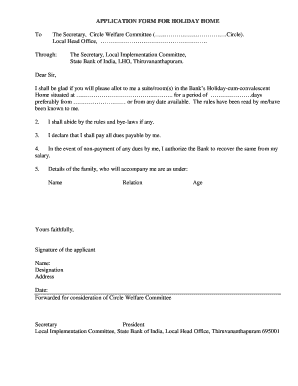
Sbi Holiday Home Online Booking Form


What is the Sbi Holiday Home Online Booking
The Sbi Holiday Home Online Booking is a digital platform designed for individuals to reserve accommodations at State Bank of India (SBI) holiday homes across the country. This service caters primarily to SBI employees, pensioners, and their families, providing them with an affordable and convenient way to book stays at various locations. The online booking system streamlines the process, allowing users to select dates, choose locations, and complete transactions securely from their devices.
How to use the Sbi Holiday Home Online Booking
Using the Sbi Holiday Home Online Booking system is straightforward. Users need to visit the official SBI holiday home booking website and log in using their credentials. Once logged in, they can browse available holiday homes by location and date. The platform provides detailed information about each property, including amenities and charges. After selecting a suitable option, users can fill out the booking form, review the details, and make the payment online. It is essential to ensure that all information entered is accurate to avoid any issues during the check-in process.
Steps to complete the Sbi Holiday Home Online Booking
To successfully complete the Sbi Holiday Home Online Booking, follow these steps:
- Visit the official SBI holiday home booking website.
- Log in with your SBI employee or pensioner credentials.
- Select your desired holiday home location and check-in/check-out dates.
- Review the available options and choose the one that suits your needs.
- Complete the booking form with accurate personal and payment details.
- Submit the form and wait for a confirmation email with your booking details.
Legal use of the Sbi Holiday Home Online Booking
The Sbi Holiday Home Online Booking is legally binding when the user completes the booking process according to the established guidelines. This includes providing accurate information and adhering to the terms and conditions set forth by SBI. Users are encouraged to familiarize themselves with these terms to ensure compliance and avoid any potential disputes. The digital nature of the booking process means that it is subject to electronic signature laws, making it a secure and legally recognized method of reserving accommodations.
Key elements of the Sbi Holiday Home Online Booking
Several key elements define the Sbi Holiday Home Online Booking process:
- User Authentication: Secure login for SBI employees and pensioners.
- Property Listings: Comprehensive details on available holiday homes, including location, amenities, and pricing.
- Booking Form: A structured form that collects necessary information for processing the reservation.
- Payment Gateway: Secure online payment options to complete the booking.
- Confirmation Notifications: Automated emails sent to users upon successful booking.
Eligibility Criteria
Eligibility to use the Sbi Holiday Home Online Booking is primarily limited to current SBI employees, retired employees, and their family members. Specific conditions may apply, such as the requirement to provide valid employee or pensioner identification during the booking process. It is advisable for users to check the eligibility criteria listed on the booking platform to ensure compliance before initiating a reservation.
Quick guide on how to complete sbi holiday home online booking
Complete Sbi Holiday Home Online Booking effortlessly on any device
Web-based document management has become increasingly favored by companies and individuals alike. It offers an ideal eco-conscious substitute for conventional printed and signed paperwork, as you can locate the appropriate template and securely save it online. airSlate SignNow equips you with all the necessary tools to create, modify, and eSign your documents quickly and without complications. Manage Sbi Holiday Home Online Booking on any device using the airSlate SignNow Android or iOS applications and simplify any document-related tasks today.
The easiest way to modify and eSign Sbi Holiday Home Online Booking with minimal effort
- Access Sbi Holiday Home Online Booking and click Get Form to begin.
- Utilize the tools we provide to complete your form.
- Accentuate signNow sections of your documents or obscure sensitive details using tools specifically designed for that purpose by airSlate SignNow.
- Generate your signature with the Sign tool, which takes only seconds and holds the same legal standing as a conventional wet ink signature.
- Review the information and click on the Done button to save your modifications.
- Select your preferred method for delivering your form, whether by email, SMS, or invitation link, or download it to your computer.
Put aside concerns about lost or mislaid documents, tedious form searching, or errors that necessitate reprinting new document copies. airSlate SignNow addresses all your document management needs in just a few clicks from any device of your choice. Edit and eSign Sbi Holiday Home Online Booking and ensure stellar communication at every stage of the form preparation journey with airSlate SignNow.
Create this form in 5 minutes or less
Create this form in 5 minutes!
How to create an eSignature for the sbi holiday home online booking
How to create an electronic signature for a PDF online
How to create an electronic signature for a PDF in Google Chrome
How to create an e-signature for signing PDFs in Gmail
How to create an e-signature right from your smartphone
How to create an e-signature for a PDF on iOS
How to create an e-signature for a PDF on Android
People also ask
-
What is airSlate SignNow and how does it relate to 7887684174?
airSlate SignNow is an innovative platform that allows businesses to send and eSign documents efficiently. With the identification number 7887684174, our platform enhances workflow processes, saving time and resources while ensuring compliance.
-
What are the pricing plans offered by airSlate SignNow for the 7887684174 solution?
airSlate SignNow offers a variety of pricing plans tailored to fit different business sizes and needs. Each plan provides access to the core features mandated by 7887684174, ensuring you receive the best value and functionality.
-
What key features does airSlate SignNow provide under the 7887684174 category?
Under the 7887684174 category, airSlate SignNow provides features such as document templates, real-time status tracking, and seamless integrations. These features work together to streamline the signing process, making it user-friendly and customizable.
-
How can airSlate SignNow benefit my business associated with 7887684174?
By using airSlate SignNow, businesses associated with 7887684174 can signNowly improve efficiency and reduce the time spent on document management. This platform guarantees a secure and legally binding way to handle agreements and contracts.
-
Does airSlate SignNow integrate with other software under the 7887684174 umbrella?
Yes, airSlate SignNow integrates with a multitude of applications commonly used in business operations, facilitating seamless workflows under the 7887684174 umbrella. This feature allows for easy import and export of documents, saving time and effort.
-
Is airSlate SignNow secure for documents related to 7887684174?
Absolutely! airSlate SignNow employs advanced security protocols to protect documents associated with 7887684174. This ensures that all sensitive information remains confidential and compliant with industry standards.
-
What types of businesses can benefit from airSlate SignNow linked with 7887684174?
Any business, irrespective of its size or sector, can benefit from airSlate SignNow linked with 7887684174. Whether you’re in healthcare, finance, or education, our solutions are designed to enhance document management and streamline workflows.
Get more for Sbi Holiday Home Online Booking
- Act 50 removal form allegheny county alleghenycounty
- Cache if me you can greene county co greene pa form
- Building permit application city of troutdale form
- Print 2016 bethlehem city pa tax form
- Philadelphia special inspections form
- Board of building standards appeal form business services center business phila
- Tn ucc form
- Community support quarterly submittal form city of bastrop cityofbastrop
Find out other Sbi Holiday Home Online Booking
- Send Sign PDF Free
- How To Send Sign PDF
- Send Sign Word Online
- Send Sign Word Now
- Send Sign Word Free
- Send Sign Word Android
- Send Sign Word iOS
- Send Sign Word iPad
- How To Send Sign Word
- Can I Send Sign Word
- How Can I Send Sign Word
- Send Sign Document Online
- Send Sign Document Computer
- Send Sign Document Myself
- Send Sign Document Secure
- Send Sign Document iOS
- Send Sign Document iPad
- How To Send Sign Document
- Fax Sign PDF Online
- How To Fax Sign PDF