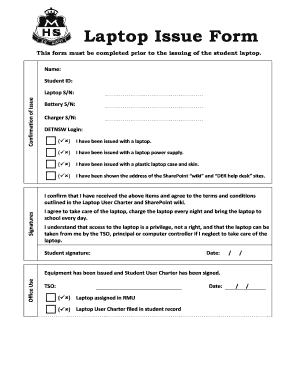
Issuing Laptop to Employees Letter Format


What is the issuing laptop to employees letter format
The issuing laptop to employees letter format is a formal document that outlines the terms and conditions under which a company provides a laptop to an employee. This letter serves as a record of the transaction, ensuring both parties understand their responsibilities regarding the use and care of the device. Typically, the letter includes details such as the employee's name, the specific laptop model, the date of issuance, and any conditions related to the laptop's usage, maintenance, and return policy.
Key elements of the issuing laptop to employees letter format
Essential components of an issuing laptop to employees letter include:
- Employee Information: Full name and position of the employee receiving the laptop.
- Laptop Details: Make, model, and serial number of the laptop being issued.
- Date of Issue: The date when the laptop is handed over to the employee.
- Usage Policy: Guidelines on how the laptop should be used, including restrictions on personal use.
- Return Conditions: Instructions on how and when the laptop should be returned, including any penalties for damage or late return.
Steps to complete the issuing laptop to employees letter format
To effectively complete the issuing laptop to employees letter, follow these steps:
- Gather necessary information about the employee and the laptop.
- Draft the letter using a clear and professional tone.
- Include all key elements, ensuring no important details are omitted.
- Review the letter for accuracy and completeness.
- Obtain the necessary signatures from both the employee and the issuing authority.
Legal use of the issuing laptop to employees letter format
Using the issuing laptop to employees letter format legally requires compliance with relevant laws and regulations. This includes ensuring that the letter is signed by both parties to validate the agreement. Additionally, the letter should adhere to company policies regarding data security and privacy, especially if sensitive information is stored on the laptop. Proper documentation can protect both the employee and the employer in case of disputes regarding the laptop's usage or condition.
Examples of using the issuing laptop to employees letter format
Examples of situations where the issuing laptop to employees letter format is used include:
- Issuing a laptop to a new employee as part of their onboarding process.
- Providing a laptop to an employee for remote work arrangements.
- Replacing a damaged laptop with a new device.
How to use the issuing laptop to employees letter format
To use the issuing laptop to employees letter format effectively, start by customizing the template to fit your company's needs. Ensure that all relevant information is accurately filled in. Once completed, present the document to the employee for review and signature. Keep a copy of the signed letter for your records, which can serve as proof of the transaction and the agreed-upon terms.
Quick guide on how to complete issuing laptop to employees letter format
Effortlessly Prepare Issuing Laptop To Employees Letter Format on Any Device
Digital document management is increasingly favored by businesses and individuals. It offers an ideal eco-friendly substitute for traditional printed and signed documents, allowing you to locate the appropriate form and securely store it online. airSlate SignNow equips you with all the necessary tools to create, modify, and electronically sign your documents swiftly without any hold-ups. Manage Issuing Laptop To Employees Letter Format on any device using airSlate SignNow applications for Android or iOS and enhance any document-related task today.
The Easiest Method to Modify and eSign Issuing Laptop To Employees Letter Format with Ease
- Find Issuing Laptop To Employees Letter Format and click on Get Form to begin.
- Utilize the tools we provide to complete your document.
- Emphasize important portions of your documents or obscure sensitive information with tools specifically designed for that purpose by airSlate SignNow.
- Generate your electronic signature using the Sign tool, which takes mere seconds and holds the same legal validity as a conventional wet ink signature.
- Review the details and click on the Done button to save your modifications.
- Select your preferred method for delivering your form, whether by email, SMS, or invite link, or download it to your computer.
Eliminate concerns over lost or mislaid files, tedious form searching, or mistakes that necessitate printing new document copies. airSlate SignNow addresses your document management requirements with just a few clicks from any device of your choice. Modify and eSign Issuing Laptop To Employees Letter Format to ensure effective communication during every stage of the document preparation process with airSlate SignNow.
Create this form in 5 minutes or less
Create this form in 5 minutes!
How to create an eSignature for the issuing laptop to employees letter format
How to create an electronic signature for a PDF online
How to create an electronic signature for a PDF in Google Chrome
How to create an e-signature for signing PDFs in Gmail
How to create an e-signature right from your smartphone
How to create an e-signature for a PDF on iOS
How to create an e-signature for a PDF on Android
People also ask
-
What is the laptop issue letter to employee format?
The laptop issue letter to employee format is a standardized document that outlines the details of a laptop being issued to an employee. It typically includes information such as the employee's name, laptop specifications, and terms of use. This format ensures clarity and accountability in managing company assets.
-
How can airSlate SignNow assist with creating a laptop issue letter to employee format?
airSlate SignNow streamlines the process of creating a laptop issue letter to employee format by allowing users to customize templates easily. With its intuitive interface, you can fill in required details and send the document for eSignature in minutes. This ensures that your documents are both professional and legally binding.
-
Is there a cost associated with using airSlate SignNow for documentation?
Yes, airSlate SignNow offers various pricing plans to fit different business needs, making it a cost-effective solution for document management. These plans include features that support document creation, eSigning, and template management. You can choose a plan that includes the laptop issue letter to employee format feature among others.
-
What are the benefits of using the laptop issue letter to employee format?
Using the laptop issue letter to employee format enhances professionalism and ensures all necessary information is recorded. It reduces misunderstandings and provides a reference point for both the employee and the employer regarding the equipment issued. This helps maintain better inventory management and accountability.
-
Can I integrate airSlate SignNow with other tools?
Yes, airSlate SignNow offers seamless integrations with various applications, including CRM systems and cloud storage services. This allows you to automate the workflow for generating a laptop issue letter to employee format directly from your existing systems. Such integrations enhance productivity and streamline document management.
-
Is there customer support available for assistance with the laptop issue letter to employee format?
Absolutely! airSlate SignNow provides robust customer support to help users with any questions regarding the laptop issue letter to employee format. Their support team is available via multiple channels, ensuring you receive timely assistance and guidance whenever needed.
-
How secure is my document when using airSlate SignNow?
airSlate SignNow prioritizes security, offering various measures to protect your documents, including encryption and secure storage. When creating a laptop issue letter to employee format, you can be confident that your sensitive information is safeguarded against unauthorized access. Compliance with industry standards also ensures your data is handled properly.
Get more for Issuing Laptop To Employees Letter Format
- New york order protection form
- Ny order protection 497321703 form
- New york compensation 497321709 form
- Real estate home sales package with offer to purchase contract of sale disclosure statements and more for residential house new 497321710 form
- Ny annual file form
- Notices resolutions simple stock ledger and certificate new york form
- Organizational meeting 497321713 form
- Ny state department form
Find out other Issuing Laptop To Employees Letter Format
- How To Electronic signature Delaware Car Dealer Lease Template
- Electronic signature North Carolina Banking Claim Secure
- Electronic signature North Carolina Banking Separation Agreement Online
- How Can I Electronic signature Iowa Car Dealer Promissory Note Template
- Electronic signature Iowa Car Dealer Limited Power Of Attorney Myself
- Electronic signature Iowa Car Dealer Limited Power Of Attorney Fast
- How Do I Electronic signature Iowa Car Dealer Limited Power Of Attorney
- Electronic signature Kentucky Car Dealer LLC Operating Agreement Safe
- Electronic signature Louisiana Car Dealer Lease Template Now
- Electronic signature Maine Car Dealer Promissory Note Template Later
- Electronic signature Maryland Car Dealer POA Now
- Electronic signature Oklahoma Banking Affidavit Of Heirship Mobile
- Electronic signature Oklahoma Banking Separation Agreement Myself
- Electronic signature Hawaii Business Operations Permission Slip Free
- How Do I Electronic signature Hawaii Business Operations Forbearance Agreement
- Electronic signature Massachusetts Car Dealer Operating Agreement Free
- How To Electronic signature Minnesota Car Dealer Credit Memo
- Electronic signature Mississippi Car Dealer IOU Now
- Electronic signature New Hampshire Car Dealer NDA Now
- Help Me With Electronic signature New Hampshire Car Dealer Warranty Deed