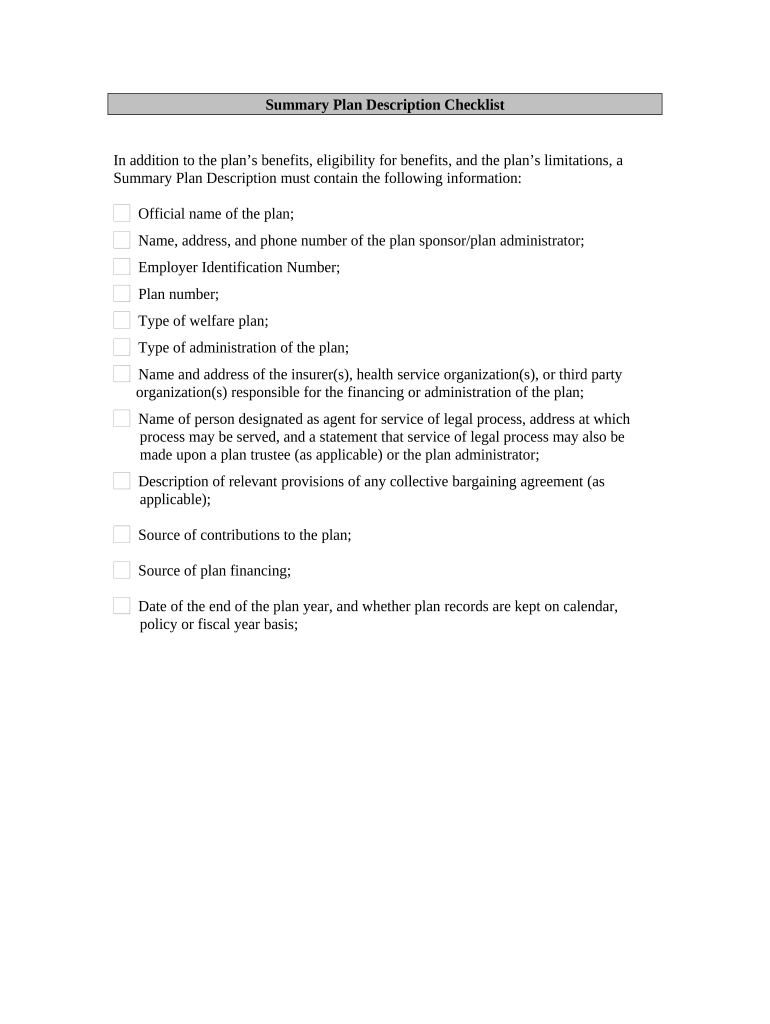
Summary Plan Description Checklist Form


What is the Summary Plan Description Checklist
The summary plan description checklist is a vital document that outlines the essential features of an employee benefit plan. It serves as a summary for participants, detailing their rights, benefits, and obligations under the plan. This checklist ensures that all necessary information is conveyed clearly, allowing employees to understand their coverage and the plan's provisions. It is particularly important for compliance with the Employee Retirement Income Security Act (ERISA), which mandates that plan sponsors provide participants with a summary of the plan's benefits and features.
How to use the Summary Plan Description Checklist
Using the summary plan description checklist involves several steps to ensure that all required information is accurately captured. Start by reviewing the plan's key features, including eligibility criteria, benefits provided, and any limitations or exclusions. Next, gather necessary documents and data that support the information included in the checklist. As you fill out the checklist, ensure that the language is clear and accessible to all employees, avoiding technical jargon. Finally, share the completed checklist with all plan participants to promote transparency and understanding of their benefits.
Steps to complete the Summary Plan Description Checklist
Completing the summary plan description checklist requires a systematic approach. Begin by identifying the plan type and its specific requirements. Follow these steps:
- Gather all relevant plan documents, including the plan document and any amendments.
- Outline the eligibility criteria for participants, detailing who qualifies for benefits.
- List the benefits provided under the plan, ensuring clarity on coverage levels and options.
- Include information on how benefits are accessed and any necessary procedures for claims.
- Review and revise the checklist for accuracy and completeness before distribution.
Legal use of the Summary Plan Description Checklist
The legal use of the summary plan description checklist is critical for compliance with federal regulations. Under ERISA, plan sponsors must provide a summary plan description to participants, ensuring they understand their rights and benefits. Failure to comply can result in penalties and legal challenges. It is essential to ensure that the checklist is updated regularly to reflect any changes in the plan or applicable laws. Keeping the checklist legally sound protects both the plan sponsor and the participants.
Key elements of the Summary Plan Description Checklist
Several key elements must be included in the summary plan description checklist to ensure it meets legal and informational requirements. These elements include:
- A clear description of the plan's benefits and coverage options.
- Eligibility requirements for participation in the plan.
- Information on how to file claims and access benefits.
- Details regarding the plan's funding and any applicable limitations or exclusions.
- Contact information for plan administrators or resources for additional questions.
Examples of using the Summary Plan Description Checklist
Examples of using the summary plan description checklist can illustrate its practical application. For instance, a company may use the checklist when introducing a new health insurance plan to ensure all employees receive comprehensive information. Another example could involve updating the checklist after a plan amendment, ensuring that all changes are communicated effectively to participants. These examples highlight the checklist's role in fostering clear communication and compliance within an organization.
Quick guide on how to complete summary plan description checklist 497334690
Prepare Summary Plan Description Checklist effortlessly on any gadget
Digital document management has become increasingly favored by businesses and individuals alike. It offers an ideal environmentally-friendly substitute to conventional printed and signed documents, allowing you to locate the correct form and securely store it online. airSlate SignNow provides you with all the tools necessary to create, edit, and eSign your documents quickly and without delays. Manage Summary Plan Description Checklist on any device using airSlate SignNow Android or iOS applications and enhance any document-centric process today.
How to edit and eSign Summary Plan Description Checklist with ease
- Obtain Summary Plan Description Checklist and then click Get Form to begin.
- Utilize the tools we offer to fill out your document.
- Select important sections of your documents or obscure sensitive information with tools that airSlate SignNow provides specifically for this task.
- Create your signature with the Sign tool, which takes mere seconds and carries the same legal validity as a conventional wet ink signature.
- Review all the information and then click on the Done button to store your changes.
- Choose how you wish to send your form, via email, SMS, or invitation link, or download it to your computer.
Say goodbye to lost or misplaced files, tedious form searching, or errors that require printing new document copies. airSlate SignNow fulfills all your document management needs in just a few clicks from your preferred device. Edit and eSign Summary Plan Description Checklist and ensure outstanding communication at every stage of your form preparation workflow with airSlate SignNow.
Create this form in 5 minutes or less
Create this form in 5 minutes!
People also ask
-
What is a summary plan description checklist?
A summary plan description checklist is a comprehensive guide that outlines the key components that should be included in a benefit plan's description. It helps businesses ensure that they meet compliance requirements while providing clear information to employees about their benefits.
-
How can airSlate SignNow help with creating a summary plan description checklist?
airSlate SignNow simplifies the creation of a summary plan description checklist by providing customizable templates and an intuitive interface. You can easily manage your documents, edit content, and ensure that all essential elements are included, making the process quick and efficient.
-
Is airSlate SignNow a cost-effective solution for managing summary plan description checklists?
Yes, airSlate SignNow is designed to be a cost-effective solution for businesses of all sizes. By streamlining your document management and eSigning processes, you'll save both time and money, making it easier to handle a summary plan description checklist efficiently.
-
What features does airSlate SignNow offer for eSigning a summary plan description checklist?
airSlate SignNow provides a variety of features for eSigning documents, including customizable workflows, real-time tracking, and secure storage. These features ensure that your summary plan description checklist is not only easy to sign but also safe and organized.
-
Can I integrate airSlate SignNow with other tools I use for managing summary plan description checklists?
Absolutely! airSlate SignNow offers a wide range of integrations with popular business tools like Google Workspace, Dropbox, and Salesforce. This allows you to seamlessly incorporate your summary plan description checklist into your existing workflow, enhancing efficiency and productivity.
-
How does airSlate SignNow improve compliance for summary plan description checklists?
With airSlate SignNow, you can ensure that your summary plan description checklist adheres to compliance regulations. The platform provides templates that are regularly updated to reflect legal requirements, helping you avoid costly mistakes while keeping your employees informed.
-
What are the benefits of using airSlate SignNow for a summary plan description checklist?
Using airSlate SignNow for your summary plan description checklist streamlines the documentation process, ensures security, and enhances collaboration within your team. The user-friendly interface allows for easy edits and real-time updates, making it an ideal solution for managing benefit plan communications.
Get more for Summary Plan Description Checklist
Find out other Summary Plan Description Checklist
- How Can I eSignature Maine Charity Quitclaim Deed
- How Do I eSignature Michigan Charity LLC Operating Agreement
- eSignature North Carolina Car Dealer NDA Now
- eSignature Missouri Charity Living Will Mobile
- eSignature New Jersey Business Operations Memorandum Of Understanding Computer
- eSignature North Dakota Car Dealer Lease Agreement Safe
- eSignature Oklahoma Car Dealer Warranty Deed Easy
- eSignature Oregon Car Dealer Rental Lease Agreement Safe
- eSignature South Carolina Charity Confidentiality Agreement Easy
- Can I eSignature Tennessee Car Dealer Limited Power Of Attorney
- eSignature Utah Car Dealer Cease And Desist Letter Secure
- eSignature Virginia Car Dealer Cease And Desist Letter Online
- eSignature Virginia Car Dealer Lease Termination Letter Easy
- eSignature Alabama Construction NDA Easy
- How To eSignature Wisconsin Car Dealer Quitclaim Deed
- eSignature California Construction Contract Secure
- eSignature Tennessee Business Operations Moving Checklist Easy
- eSignature Georgia Construction Residential Lease Agreement Easy
- eSignature Kentucky Construction Letter Of Intent Free
- eSignature Kentucky Construction Cease And Desist Letter Easy