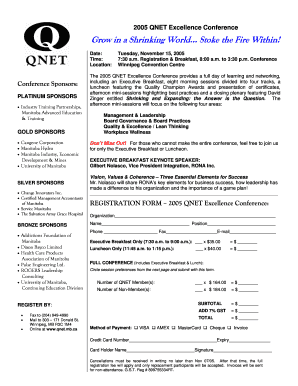
Qnet Registration Form


What is the Qnet Registration Form
The Qnet registration form is a crucial document for individuals interested in enrolling with Qnet, a global e-commerce platform. This form serves as an official application to become a member of the Qnet network, enabling access to various products and services offered by the company. Completing this form initiates the process of becoming a distributor or customer, allowing individuals to engage in business activities associated with Qnet.
Steps to Complete the Qnet Registration Form
Completing the Qnet registration form involves several straightforward steps. First, gather all necessary personal information, including your full name, contact details, and address. Next, ensure you understand the terms and conditions associated with Qnet membership. After filling out the form, review all entries for accuracy. Finally, submit the form electronically through the designated platform or print it for physical submission if required. Following these steps carefully will help ensure a smooth registration process.
Legal Use of the Qnet Registration Form
The Qnet registration form is legally binding when completed correctly. To ensure its validity, it must comply with relevant eSignature laws, such as the ESIGN Act and UETA. These regulations affirm that electronic signatures hold the same legal weight as traditional handwritten signatures, provided specific criteria are met. Using a reliable electronic signing tool, like airSlate SignNow, can help maintain compliance and enhance the legal standing of your completed form.
How to Obtain the Qnet Registration Form
The Qnet registration form can be obtained directly from the official Qnet website or through authorized representatives. Users typically have the option to download the form as a PDF for convenience. It is essential to ensure that you are accessing the most current version of the form to avoid any discrepancies during the registration process.
Key Elements of the Qnet Registration Form
Several key elements are essential to the Qnet registration form. These include personal identification details, contact information, and acknowledgment of the terms and conditions. Additionally, applicants may need to provide information regarding their preferred payment methods and any referrals. Ensuring that all required sections are completed accurately is vital for a successful application.
Form Submission Methods
The Qnet registration form can be submitted through various methods, including online submission via the Qnet platform, mailing a printed copy, or delivering it in person to a designated office. Each method has its advantages, with online submission often being the quickest and most efficient. It is advisable to check the specific submission guidelines provided by Qnet to ensure compliance with their requirements.
Eligibility Criteria
To complete the Qnet registration form, applicants must meet specific eligibility criteria. Generally, individuals must be at least eighteen years old and possess a valid identification document. Additionally, applicants should not have any prior disqualifications from engaging with Qnet or similar business ventures. Meeting these criteria is essential to ensure a successful registration process.
Quick guide on how to complete qnet registration form
Prepare Qnet Registration Form effortlessly on any device
Web-based document management has gained traction among companies and individuals. It offers an ideal eco-friendly substitute to conventional printed and signed documents, as you can access the correct form and securely save it online. airSlate SignNow equips you with all the tools necessary to create, modify, and eSign your documents swiftly without delays. Handle Qnet Registration Form on any device using airSlate SignNow’s Android or iOS applications and enhance any document-related task today.
How to modify and eSign Qnet Registration Form seamlessly
- Locate Qnet Registration Form and then click Get Form to begin.
- Make use of the tools we offer to fill out your document.
- Emphasize relevant portions of the documents or redact sensitive information with tools that airSlate SignNow provides specifically for that purpose.
- Generate your signature using the Sign tool, which takes mere seconds and carries the same legal validity as an old-fashioned wet ink signature.
- Verify all the information and then click on the Done button to save your changes.
- Select how you wish to deliver your form, whether by email, SMS, invite link, or download it to your computer.
Eliminate concerns about lost or misplaced documents, tedious form searching, or errors that require printing new document copies. airSlate SignNow meets your document management needs with just a few clicks from any device you prefer. Adjust and eSign Qnet Registration Form and guarantee effective communication at any stage of the form preparation process with airSlate SignNow.
Create this form in 5 minutes or less
Create this form in 5 minutes!
How to create an eSignature for the qnet registration form
How to create an electronic signature for a PDF online
How to create an electronic signature for a PDF in Google Chrome
How to create an e-signature for signing PDFs in Gmail
How to create an e-signature right from your smartphone
How to create an e-signature for a PDF on iOS
How to create an e-signature for a PDF on Android
People also ask
-
What is the qnet registration form and why is it important?
The qnet registration form is a crucial document that initiates your journey with QNET, allowing you to register as an independent representative. Completing this form ensures you have access to QNET's wide range of products, training, and support services. It’s important for those looking to build a business with QNET and maximize their earning potential.
-
How do I fill out the qnet registration form?
To complete the qnet registration form, simply visit the QNET website and locate the registration section. You'll need to provide personal information such as your name, contact details, and preferred payment methods. Ensure that all information is accurate to avoid issues during the registration process.
-
Is there a fee associated with the qnet registration form?
Yes, completing the qnet registration form involves a one-time registration fee. This fee varies based on the product package you choose. It's a small investment for the comprehensive resources and business opportunities available through QNET.
-
What benefits do I gain by completing the qnet registration form?
By submitting the qnet registration form, you gain access to QNET’s extensive product catalog, training modules, and community support. You also become eligible for commissions and bonuses through QNET’s unique compensation plan. This registration opens the door to numerous business opportunities and personal growth.
-
Can I update my information after submitting the qnet registration form?
Yes, you can update your information after submitting the qnet registration form. It is important to keep your details current for effective communication and to take full advantage of QNET's offerings. For updates, contact the QNET support team or log into your representative account.
-
What features are included with my qnet registration form?
When you fill out the qnet registration form, you gain access to various features, including an online account, customer support, and resources for product training. Additionally, you will receive updates on new products and promotions. These features are designed to support you in building a successful business with QNET.
-
Are there any integrations available with the qnet registration form?
The qnet registration form integrates seamlessly with QNET's online platform, allowing for easy tracking of your progress and commissions. Additionally, various tools and resources are available to help streamline your networking efforts. This integration enhances your overall experience as a representative.
Get more for Qnet Registration Form
- Ohio as is form
- Construction contract cost plus or fixed fee ohio form
- Painting contract for contractor ohio form
- Trim carpenter contract for contractor ohio form
- Fencing contract for contractor ohio form
- Hvac contract for contractor ohio form
- Landscape contract for contractor ohio form
- Commercial construction contract form
Find out other Qnet Registration Form
- Electronic signature Illinois Education Business Plan Template Secure
- How Do I Electronic signature Colorado Government POA
- Electronic signature Government Word Illinois Now
- Can I Electronic signature Illinois Government Rental Lease Agreement
- Electronic signature Kentucky Government Promissory Note Template Fast
- Electronic signature Kansas Government Last Will And Testament Computer
- Help Me With Electronic signature Maine Government Limited Power Of Attorney
- How To Electronic signature Massachusetts Government Job Offer
- Electronic signature Michigan Government LLC Operating Agreement Online
- How To Electronic signature Minnesota Government Lease Agreement
- Can I Electronic signature Minnesota Government Quitclaim Deed
- Help Me With Electronic signature Mississippi Government Confidentiality Agreement
- Electronic signature Kentucky Finance & Tax Accounting LLC Operating Agreement Myself
- Help Me With Electronic signature Missouri Government Rental Application
- Can I Electronic signature Nevada Government Stock Certificate
- Can I Electronic signature Massachusetts Education Quitclaim Deed
- Can I Electronic signature New Jersey Government LLC Operating Agreement
- Electronic signature New Jersey Government Promissory Note Template Online
- Electronic signature Michigan Education LLC Operating Agreement Myself
- How To Electronic signature Massachusetts Finance & Tax Accounting Quitclaim Deed