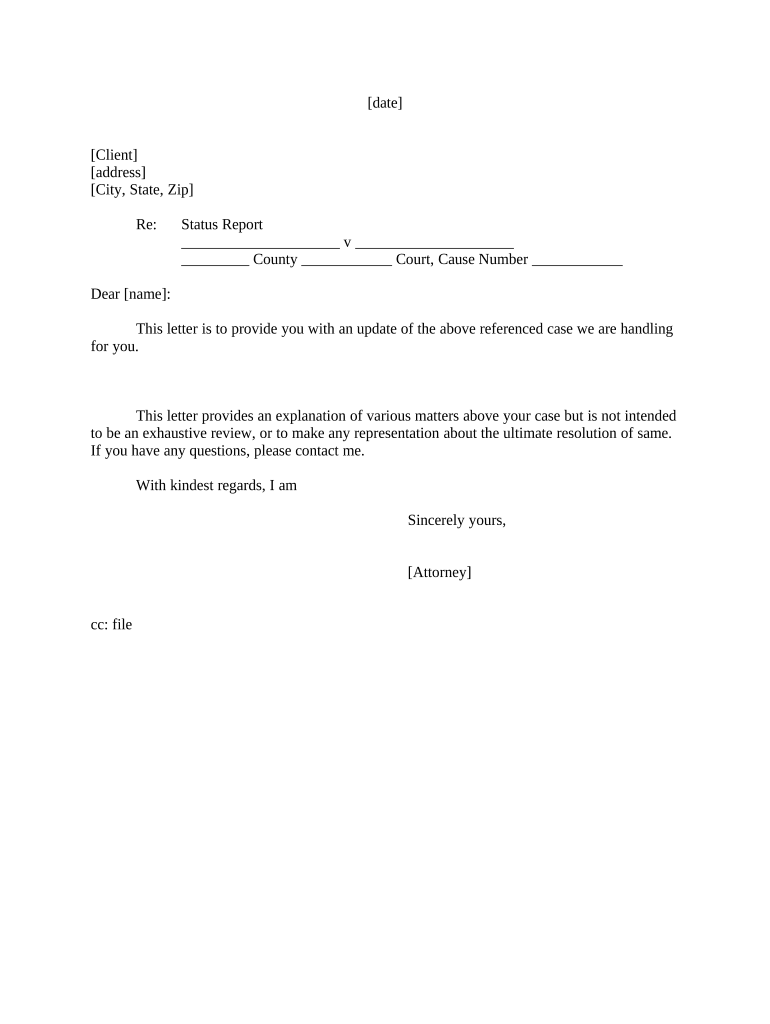
Letter Status Report Sample Form


What is the letter status report sample?
The letter status report sample serves as a formal document that outlines the current status of a client, often used in legal and therapeutic contexts. This document provides essential information regarding the client's progress, treatment, or any relevant updates that may be necessary for legal proceedings or ongoing therapy. It is crucial for maintaining clear communication between professionals and clients, ensuring that all parties are informed about the client's situation.
Key elements of the letter status report sample
A well-structured letter status report sample typically includes several key elements:
- Client Information: Full name, date of birth, and contact details.
- Provider Information: Name of the therapist or legal representative, along with their contact information.
- Purpose of the Letter: A clear statement outlining the reason for the report.
- Status Update: Detailed information regarding the client's progress, challenges faced, and any recommendations for further action.
- Signatures: Required signatures from the provider and, if applicable, the client.
Steps to complete the letter status report sample
Completing a letter status report sample involves several straightforward steps:
- Gather all necessary client information and documentation.
- Clearly define the purpose of the letter to ensure it meets the intended needs.
- Draft the letter, ensuring all key elements are included and clearly articulated.
- Review the letter for accuracy and completeness, making any necessary revisions.
- Obtain required signatures from all relevant parties.
- Distribute the letter as needed, whether for court submission, client records, or other purposes.
Legal use of the letter status report sample
The letter status report sample can be used in various legal contexts, particularly in family law, mental health cases, or any situation where a client's status is relevant to legal proceedings. To ensure its legal validity, the report must comply with relevant regulations and standards, including proper documentation and signatures. This compliance helps protect the rights of the client and ensures that the document can be used effectively in court if necessary.
How to use the letter status report sample
Using the letter status report sample effectively involves understanding its purpose and context. Professionals should tailor the content to reflect the specific circumstances of the client. It can be utilized to communicate updates to legal representatives, inform courts of a client’s status, or provide documentation for insurance purposes. Proper usage ensures that the letter serves its intended function and supports the client's needs.
Examples of using the letter status report sample
There are various scenarios in which a letter status report sample may be employed:
- A therapist may provide a status report to a court to demonstrate a client's progress in therapy.
- A legal representative may use the report to inform a judge about a client's compliance with court-ordered treatment.
- Insurance companies may require a status report to assess ongoing treatment needs for coverage purposes.
Quick guide on how to complete letter status report sample
Effortlessly Prepare Letter Status Report Sample on Any Device
Digital document management has become increasingly popular among companies and individuals. It offers an excellent environmentally-friendly substitute to traditional printed and signed documents, enabling you to locate the necessary form and securely store it online. airSlate SignNow provides you with all the resources required to create, edit, and electronically sign your documents swiftly without interruptions. Manage Letter Status Report Sample on any device using the airSlate SignNow Android or iOS apps and enhance any document-focused operation today.
Quickly Modify and Electronically Sign Letter Status Report Sample with Ease
- Locate Letter Status Report Sample and click on Get Form to begin.
- Make use of the tools available to finalize your document.
- Emphasize important sections of your documents or obscure sensitive information using tools expressly provided by airSlate SignNow for this purpose.
- Generate your signature with the Sign tool, which takes just seconds and carries the same legal validity as a conventional wet signature.
- Review the details and click on the Done button to save your updates.
- Choose your preferred delivery method for your form, whether by email, text message (SMS), invitation link, or download it to your computer.
Eliminate concerns about lost or misplaced documents, tedious form navigation, or mistakes that require printing new document copies. airSlate SignNow efficiently addresses your document management needs in just a few clicks from any device of your choice. Modify and electronically sign Letter Status Report Sample and maintain excellent communication throughout your form preparation process with airSlate SignNow.
Create this form in 5 minutes or less
Create this form in 5 minutes!
People also ask
-
What is a letter client status in airSlate SignNow?
A letter client status is a crucial document used to communicate the current standing of a client in your organization. With airSlate SignNow, you can easily create, send, and eSign these letters to keep your clients informed. This feature enhances transparency and builds stronger relationships with your clients.
-
How does airSlate SignNow help in creating a letter client status?
airSlate SignNow provides customizable templates and an intuitive interface for creating a letter client status. Users can quickly fill in the necessary details and utilize drag-and-drop functionality to design a professional document. This ease of use ensures you can craft client status letters without any hassle.
-
Is there a cost associated with generating a letter client status in airSlate SignNow?
Creating a letter client status with airSlate SignNow is part of the comprehensive service package offered under various pricing plans. The costs are competitive and designed to provide value for businesses of all sizes. You can choose a plan that fits your needs and make the most of the document management features available.
-
Can I customize my letter client status template in airSlate SignNow?
Yes, airSlate SignNow allows complete customization of your letter client status templates. You can modify text, add your logo, and change the layout to reflect your branding. This flexibility ensures that your documents align with your company's identity.
-
What are the benefits of using airSlate SignNow for letters client status?
Using airSlate SignNow for letters client status streamlines the communication process, making it faster and more efficient. The eSigning feature accelerates document approval, while real-time notifications keep all parties informed of any changes or updates. This improves client engagement and satisfaction.
-
Are there integrations available for letter client status in airSlate SignNow?
airSlate SignNow offers numerous integrations with popular platforms, which enhances the functionality for creating and sending a letter client status. Integration with CRM systems allows you to pull client data directly into your documents, saving time and reducing errors. This interoperability makes managing client relationships seamless.
-
How secure is the letter client status process in airSlate SignNow?
The letter client status process in airSlate SignNow is backed by robust security measures, ensuring that all your documents are safe and confidential. Features like encryption, audit trails, and secure cloud storage protect your sensitive information. You can confidently send and eSign documents with peace of mind.
Get more for Letter Status Report Sample
Find out other Letter Status Report Sample
- Electronic signature Colorado Client and Developer Agreement Later
- Electronic signature Nevada Affiliate Program Agreement Secure
- Can I Electronic signature Pennsylvania Co-Branding Agreement
- Can I Electronic signature South Dakota Engineering Proposal Template
- How Do I Electronic signature Arizona Proforma Invoice Template
- Electronic signature California Proforma Invoice Template Now
- Electronic signature New York Equipment Purchase Proposal Now
- How Do I Electronic signature New York Proforma Invoice Template
- How Can I Electronic signature Oklahoma Equipment Purchase Proposal
- Can I Electronic signature New Jersey Agreement
- How To Electronic signature Wisconsin Agreement
- Electronic signature Tennessee Agreement contract template Mobile
- How To Electronic signature Florida Basic rental agreement or residential lease
- Electronic signature California Business partnership agreement Myself
- Electronic signature Wisconsin Business associate agreement Computer
- eSignature Colorado Deed of Indemnity Template Safe
- Electronic signature New Mexico Credit agreement Mobile
- Help Me With Electronic signature New Mexico Credit agreement
- How Do I eSignature Maryland Articles of Incorporation Template
- How Do I eSignature Nevada Articles of Incorporation Template