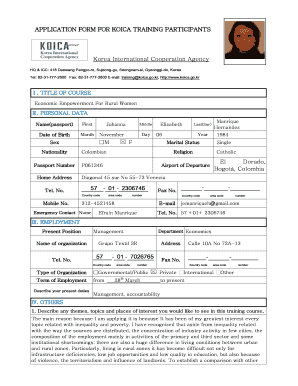
Koica Application Form


What is the Koica Application Form
The Koica application form is a crucial document for individuals seeking to participate in the Korea International Cooperation Agency (KOICA) tuition technical training programs. This form collects essential information about applicants, including personal details, educational background, and professional experience. It serves as the first step in the application process for various training opportunities offered by KOICA, aimed at enhancing skills and knowledge in specific fields.
How to Use the Koica Application Form
Using the Koica application form involves several steps to ensure that all necessary information is accurately provided. Applicants should begin by downloading the form from the official KOICA website or accessing it through designated channels. Once obtained, it is important to fill out the form completely, adhering to the guidelines provided. This includes entering personal information, educational qualifications, and relevant work experience. After completing the form, applicants must review their entries for accuracy before submission.
Steps to Complete the Koica Application Form
Completing the Koica application form requires careful attention to detail. Here are the steps to follow:
- Download the application form from the KOICA website.
- Fill in your personal information, including name, contact details, and nationality.
- Provide educational background, listing institutions attended and degrees earned.
- Detail your professional experience, highlighting relevant roles and responsibilities.
- Include any additional information that may support your application, such as language skills or certifications.
- Review the completed form for accuracy and completeness.
- Submit the form as instructed, either online or through designated channels.
Legal Use of the Koica Application Form
The legal use of the Koica application form is governed by specific regulations that ensure its validity. To be considered legally binding, the form must be completed in accordance with KOICA's guidelines and submitted through the appropriate channels. Electronic submissions are accepted, provided that they comply with eSignature laws, ensuring that the applicant's identity is verified and protected. This legal framework is essential for maintaining the integrity of the application process.
Required Documents
When applying for KOICA tuition technical training, several documents are typically required alongside the application form. These may include:
- A copy of your passport or national identification card.
- Official transcripts from educational institutions.
- Letters of recommendation from previous employers or academic mentors.
- A personal statement outlining your motivation for applying and how the training will benefit your career.
It is important to check the specific requirements for the program you are applying to, as additional documents may be necessary.
Eligibility Criteria
Eligibility for the KOICA training programs is determined by several criteria that applicants must meet. Generally, candidates should possess a relevant educational background and professional experience in their field of interest. Additionally, applicants may need to demonstrate proficiency in English or the language of instruction for the training program. It is advisable to review the specific eligibility requirements for each program to ensure compliance before submitting the application form.
Quick guide on how to complete koica application form
Complete Koica Application Form with ease on any device
Digital document management has become increasingly popular among organizations and individuals. It serves as an ideal eco-friendly alternative to traditional printed and signed papers, allowing you to find the correct form and securely store it online. airSlate SignNow equips you with all the tools necessary to create, edit, and eSign your documents quickly without delays. Handle Koica Application Form on any device using airSlate SignNow's Android or iOS applications and enhance any document-based workflow today.
The easiest way to modify and eSign Koica Application Form effortlessly
- Find Koica Application Form and click on Get Form to begin.
- Utilize the tools we offer to complete your form.
- Highlight important sections of the documents or redact sensitive information using the tools that airSlate SignNow specifically provides for that purpose.
- Create your signature with the Sign tool, which takes only seconds and holds the same legal validity as a conventional wet ink signature.
- Review all the information and click on the Done button to save your changes.
- Select your preferred method to send your form, via email, SMS, or invitation link, or download it to your computer.
Eliminate concerns over lost or misplaced documents, tedious form searches, or errors requiring new document prints. airSlate SignNow meets all your document management needs in just a few clicks from your chosen device. Modify and eSign Koica Application Form and ensure excellent communication at every stage of the form preparation process with airSlate SignNow.
Create this form in 5 minutes or less
Create this form in 5 minutes!
How to create an eSignature for the koica application form
How to create an electronic signature for a PDF online
How to create an electronic signature for a PDF in Google Chrome
How to create an e-signature for signing PDFs in Gmail
How to create an e-signature right from your smartphone
How to create an e-signature for a PDF on iOS
How to create an e-signature for a PDF on Android
People also ask
-
What are application forms for KOICA tuition technical training?
Application forms for KOICA tuition technical training are official documents that individuals must fill out to enroll in the training programs offered by KOICA. These forms typically require personal information, educational background, and other relevant details that assess an applicant's eligibility for the program.
-
How do I access the application forms for KOICA tuition technical training?
You can easily access the application forms for KOICA tuition technical training through the official KOICA website or by contacting your local KOICA office. Additionally, some institutions may provide these forms directly for their partners, ensuring a streamlined application process for prospective participants.
-
Are there any fees associated with the application forms for KOICA tuition technical training?
While the application forms for KOICA tuition technical training are generally free to download and fill out, there may be application fees or associated costs required by specific training programs. It's best to check with the institution offering the training to understand any potential costs involved.
-
What information is needed to fill out the application forms for KOICA tuition technical training?
Filling out the application forms for KOICA tuition technical training requires basic personal information, including your name, contact details, educational history, and professional background. Additional documents, such as a personal statement or recommendation letters, may also be needed to strengthen your application.
-
What are the benefits of completing KOICA tuition technical training?
Completing KOICA tuition technical training offers numerous benefits, including enhancing specific skills that are crucial in your field of work. Graduates often gain valuable knowledge and networking opportunities, which can signNowly boost their career prospects and professional development.
-
Can I track my application status for KOICA tuition technical training?
Yes, most institutions allow you to track your application status for KOICA tuition technical training through their online portal. You will receive updates about your application progress and any additional steps you may need to complete as part of the evaluation process.
-
What platforms or tools can be used to submit application forms for KOICA tuition technical training?
Application forms for KOICA tuition technical training can typically be submitted via email, online submission portals, or in person, depending on the institution's requirements. It's important to follow the specified submission guidelines provided with the application forms to ensure a successful application.
Get more for Koica Application Form
- Please send completed form to yale new haven hospital medical
- Miami dade chauffeurs registration hack form
- Paralegal evaluation form paralegals should be lri lri lsc
- Divorce without children petition packet 5 sc pima form
- Affidavit of direct payments arizona superior court in pima county sc pima form
- Arizona temporary orders form
- Hudson community transcript form
- Applied lesson jury form collin college collin
Find out other Koica Application Form
- eSign Alabama Police LLC Operating Agreement Fast
- eSign North Dakota Real Estate Business Letter Template Computer
- eSign North Dakota Real Estate Quitclaim Deed Myself
- eSign Maine Sports Quitclaim Deed Easy
- eSign Ohio Real Estate LLC Operating Agreement Now
- eSign Ohio Real Estate Promissory Note Template Online
- How To eSign Ohio Real Estate Residential Lease Agreement
- Help Me With eSign Arkansas Police Cease And Desist Letter
- How Can I eSign Rhode Island Real Estate Rental Lease Agreement
- How Do I eSign California Police Living Will
- Can I eSign South Dakota Real Estate Quitclaim Deed
- How To eSign Tennessee Real Estate Business Associate Agreement
- eSign Michigan Sports Cease And Desist Letter Free
- How To eSign Wisconsin Real Estate Contract
- How To eSign West Virginia Real Estate Quitclaim Deed
- eSign Hawaii Police Permission Slip Online
- eSign New Hampshire Sports IOU Safe
- eSign Delaware Courts Operating Agreement Easy
- eSign Georgia Courts Bill Of Lading Online
- eSign Hawaii Courts Contract Mobile