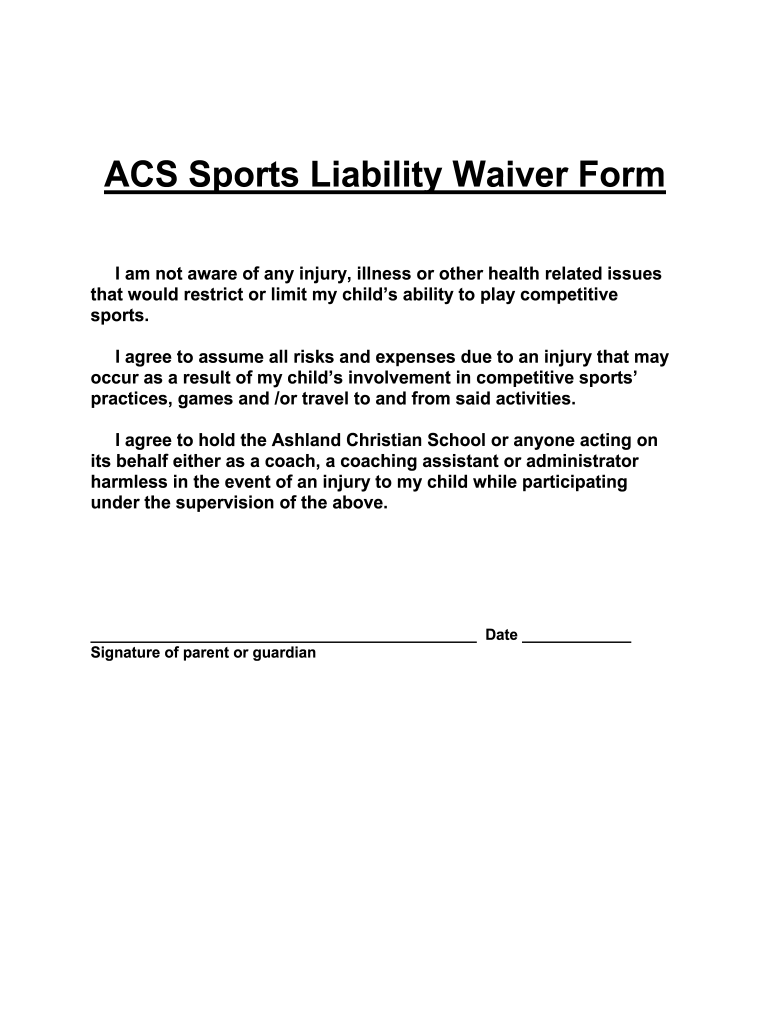
Sports Waiver Form


What is the sports waiver form?
The sports waiver form is a legal document designed to protect organizations, coaches, and event organizers from liability in the event of injuries or accidents that may occur during sports activities. By signing this form, participants acknowledge the inherent risks associated with the sport and agree not to hold the organizers responsible for any injuries sustained. This form is essential for ensuring that all parties understand the risks involved and provides a clear record of consent.
Key elements of the sports waiver form
A comprehensive sports waiver form typically includes several key elements:
- Participant Information: Name, contact details, and emergency contacts.
- Activity Description: Clear identification of the sport or activity involved.
- Assumption of Risk: A statement that outlines the risks associated with the sport.
- Release of Liability: A clause that releases the organizers from liability for injuries.
- Signature and Date: A space for the participant's signature, indicating their agreement.
How to use the sports waiver form
Using the sports waiver form involves a few straightforward steps. First, ensure that the form is tailored to your specific event or activity. Next, distribute the form to all participants before the event, allowing them ample time to read and understand the content. Once completed, collect the signed forms and store them securely for future reference. This process not only protects your organization legally but also promotes transparency and trust among participants.
Steps to complete the sports waiver form
Completing the sports waiver form is a simple process. Follow these steps:
- Read the Form: Participants should carefully read the entire waiver to understand its implications.
- Fill in Personal Information: Provide accurate details such as name, address, and emergency contact.
- Review Risks: Acknowledge the risks associated with the sport by reading the risk statement.
- Sign and Date: Participants should sign and date the form to indicate their consent.
Legal use of the sports waiver form
The legal use of the sports waiver form hinges on its compliance with relevant laws and regulations. In the United States, the form must meet the requirements set forth by the ESIGN Act and UETA, which govern electronic signatures and documents. Additionally, the waiver should be clear, concise, and specific to the activity to ensure enforceability in a court of law. It is advisable to consult with a legal professional to ensure that the form meets all necessary legal standards.
Examples of using the sports waiver form
Sports waiver forms are commonly used in various settings, including:
- Youth Sports Leagues: Organizations often require waivers for participants in youth soccer, basketball, and other sports.
- Adult Recreational Leagues: Waivers are standard for adult leagues to protect against injuries.
- Sports Camps: Camps typically use waivers to ensure that parents acknowledge the risks involved in activities.
Quick guide on how to complete sports waiver form
Complete Sports Waiver Form effortlessly on any device
Web-based document management has become increasingly favored by businesses and individuals alike. It offers an excellent eco-friendly substitute for traditional printed and signed documents, allowing you to obtain the necessary form and securely keep it online. airSlate SignNow provides you with all the resources required to create, modify, and eSign your papers swiftly without any hold-ups. Handle Sports Waiver Form on any platform using airSlate SignNow's Android or iOS applications and enhance any document-focused task today.
The simplest way to alter and eSign Sports Waiver Form with ease
- Acquire Sports Waiver Form and then click Get Form to begin.
- Utilize the features we provide to finalize your document.
- Emphasize pertinent sections of your documents or redact sensitive information with tools specifically designed by airSlate SignNow for this purpose.
- Generate your eSignature using the Sign tool, which takes mere seconds and carries the same legal validity as a conventional wet ink signature.
- Verify the information and then click on the Done button to save your changes.
- Select your preferred method to deliver your form, whether through email, text message (SMS), or invitation link, or download it to your computer.
Eliminate concerns about lost or misplaced documents, the hassle of form searches, or errors that necessitate printing new document copies. airSlate SignNow fulfills all your document management needs in just a few clicks from any device you choose. Modify and eSign Sports Waiver Form and guarantee exceptional communication at any step of your form preparation process with airSlate SignNow.
Create this form in 5 minutes or less
Create this form in 5 minutes!
How to create an eSignature for the sports waiver form
How to create an electronic signature for a PDF online
How to create an electronic signature for a PDF in Google Chrome
How to create an e-signature for signing PDFs in Gmail
How to create an e-signature right from your smartphone
How to create an e-signature for a PDF on iOS
How to create an e-signature for a PDF on Android
People also ask
-
What is a simple sports waiver form?
A simple sports waiver form is a legal document that participants sign to acknowledge the risks involved in a sports activity. By using airSlate SignNow, you can easily create and customize a sports waiver form, ensuring that all necessary information is captured. This simplifies the process for both organizers and participants, enhancing safety and compliance.
-
How does airSlate SignNow streamline the sports waiver form process?
airSlate SignNow simplifies the sports waiver form process by providing an intuitive interface for creating and sending documents. You can effortlessly design your simple sports waiver form and send it electronically to participants for quick signing. This not only saves time but also minimizes paperwork and eliminates the hassle of collecting physical signatures.
-
What features are included in the simple sports waiver form template?
The simple sports waiver form template includes customizable fields for participant information, risk acknowledgements, and signature blocks. Additionally, airSlate SignNow allows you to add logos and branding to the form, making it look professional. With electronic signing capabilities, you can track and manage waivers efficiently.
-
Is airSlate SignNow cost-effective for creating a sports waiver form?
Yes, airSlate SignNow offers a cost-effective solution for creating a simple sports waiver form. Our pricing plans are designed to fit various budgets, ensuring that organizations of all sizes can utilize electronic signing without breaking the bank. You'll save on printing and administrative costs while ensuring compliance with legal standards.
-
Can I integrate airSlate SignNow with other software for managing sports waivers?
Absolutely! airSlate SignNow can integrate seamlessly with various software applications to enhance your sports waiver management. Whether it’s CRM tools, management systems, or communication platforms, our integrations allow you to streamline workflows and flexibly manage all aspects of your simple sports waiver form.
-
How secure is the simple sports waiver form created with airSlate SignNow?
Security is a top priority at airSlate SignNow. Your simple sports waiver form is protected with advanced encryption and complies with industry standards to ensure that personal data remains safe. We also provide audit trails and authentication options to enhance the security of your signed documents.
-
How can I ensure that participants sign the sports waiver form promptly?
You can encourage prompt signing of your simple sports waiver form by sending automated reminders through airSlate SignNow. Our platform allows you to set up notifications for pending signatures, ensuring that participants are prompted to complete the waiver timely. This feature helps reduce delays and keeps your events running smoothly.
Get more for Sports Waiver Form
- Oklahoma postnuptial agreement form
- Oklahoma property search form
- Oklahoma postnuptial 497322799 form
- Quitclaim deed from husband and wife to an individual oklahoma form
- Warranty deed from husband and wife to an individual oklahoma form
- Order to answer interrogatories oklahoma form
- Ok lien 497322803 form
- Renunciation and disclaimer of property from will by testate oklahoma form
Find out other Sports Waiver Form
- Can I eSign Indiana Insurance Form
- How To eSign Maryland Insurance PPT
- Can I eSign Arkansas Life Sciences PDF
- How Can I eSign Arkansas Life Sciences PDF
- Can I eSign Connecticut Legal Form
- How Do I eSign Connecticut Legal Form
- How Do I eSign Hawaii Life Sciences Word
- Can I eSign Hawaii Life Sciences Word
- How Do I eSign Hawaii Life Sciences Document
- How Do I eSign North Carolina Insurance Document
- How Can I eSign Hawaii Legal Word
- Help Me With eSign Hawaii Legal Document
- How To eSign Hawaii Legal Form
- Help Me With eSign Hawaii Legal Form
- Can I eSign Hawaii Legal Document
- How To eSign Hawaii Legal Document
- Help Me With eSign Hawaii Legal Document
- How To eSign Illinois Legal Form
- How Do I eSign Nebraska Life Sciences Word
- How Can I eSign Nebraska Life Sciences Word