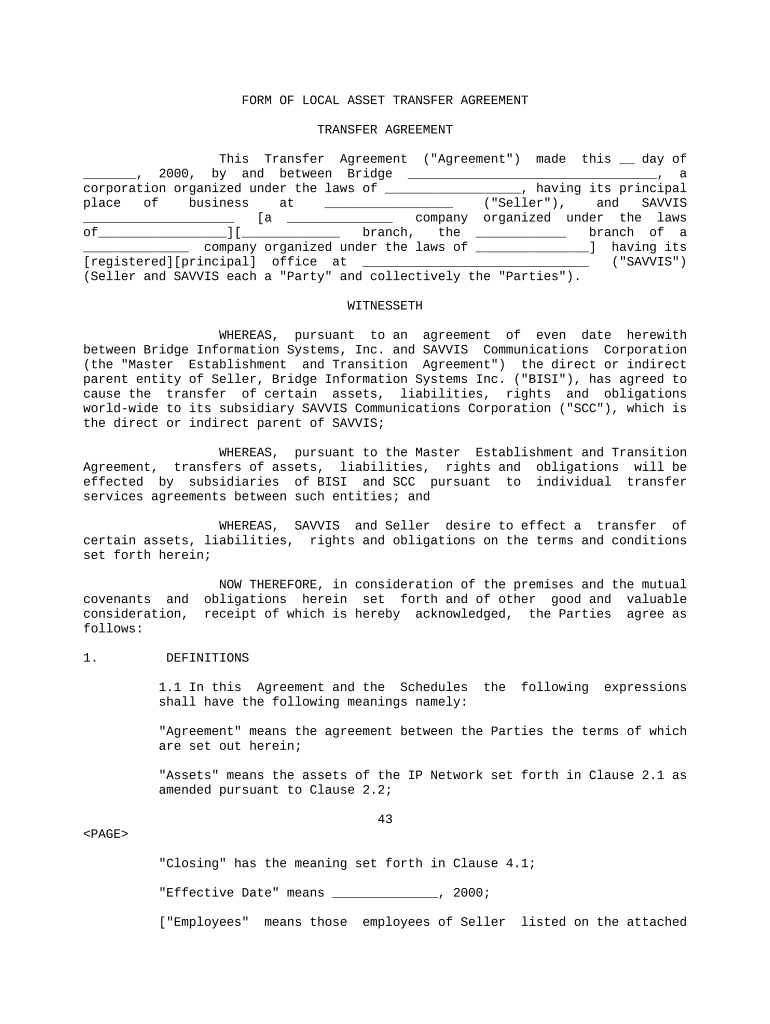
Transfer Agreement Form


What is the Transfer Agreement Form
The transfer agreement form is a legal document used to outline the terms and conditions under which assets or liabilities are transferred from one party to another. This form is essential for formalizing the transfer of ownership or responsibility in various contexts, including business transactions, real estate deals, and financial agreements. It serves as a record of the agreement between the parties involved and can be referenced in case of disputes or legal inquiries.
How to use the Transfer Agreement Form
Using the transfer agreement form involves several straightforward steps. First, gather all necessary information about the parties involved, including their legal names, addresses, and any relevant identification numbers. Next, clearly outline the assets or liabilities being transferred, along with any conditions or stipulations that apply to the transfer. Once the form is completed, both parties should review the document carefully to ensure accuracy and completeness before signing. Finally, retain copies of the signed agreement for future reference.
Key elements of the Transfer Agreement Form
The key elements of a transfer agreement form include:
- Parties Involved: Clearly identify the transferor and transferee.
- Description of Assets or Liabilities: Provide detailed information about what is being transferred.
- Terms and Conditions: Outline any specific conditions or obligations related to the transfer.
- Signatures: Both parties must sign the document to validate the agreement.
- Date of Agreement: Include the date when the agreement is executed.
Steps to complete the Transfer Agreement Form
Completing the transfer agreement form involves a series of methodical steps:
- Gather necessary information about the parties and the assets or liabilities involved.
- Fill out the form accurately, ensuring all details are correct.
- Review the terms and conditions carefully.
- Have both parties sign the document in the presence of a witness, if required.
- Make copies of the signed agreement for all parties involved.
Legal use of the Transfer Agreement Form
The legal use of the transfer agreement form is crucial for ensuring that the transfer of assets or liabilities is recognized by law. To be legally binding, the form must meet specific requirements, such as being signed by both parties and including all necessary details. Additionally, compliance with relevant laws and regulations, such as state-specific requirements, is essential to avoid potential disputes or legal challenges in the future.
State-specific rules for the Transfer Agreement Form
Each state may have its own rules and regulations governing the use of transfer agreement forms. It is important to be aware of these state-specific requirements, as they can affect the validity of the agreement. For instance, some states may require notarization of the document or have specific language that must be included. Consulting with a legal professional familiar with local laws can help ensure compliance and protect the interests of all parties involved.
Quick guide on how to complete transfer agreement form
Effortlessly Prepare Transfer Agreement Form on Any Device
Digital document management has become increasingly favored by companies and individuals alike. It offers an ideal environmentally-friendly alternative to conventional printed and signed documents, allowing you to access the right form and securely save it online. airSlate SignNow equips you with all the necessary resources to create, edit, and electronically sign your documents promptly without any delays. Manage Transfer Agreement Form on any device with airSlate SignNow's Android or iOS applications and enhance any document-focused process today.
How to Edit and Electronically Sign Transfer Agreement Form with Ease
- Obtain Transfer Agreement Form and click on Get Form to begin.
- Utilize the tools we provide to fill out your document.
- Emphasize essential parts of the documents or obscure sensitive information using tools specifically designed for that purpose by airSlate SignNow.
- Create your electronic signature using the Sign feature, which takes only seconds and bears the same legal validity as a traditional wet ink signature.
- Review the details and click on the Done button to save your changes.
- Select your preferred method to send your form, whether by email, SMS, invitation link, or download it to your computer.
Eliminate concerns about lost or misplaced documents, tedious form searches, or mistakes that necessitate printing new document copies. airSlate SignNow meets your document management needs with just a few clicks from any device you prefer. Edit and electronically sign Transfer Agreement Form and ensure excellent communication at every stage of the form preparation process with airSlate SignNow.
Create this form in 5 minutes or less
Create this form in 5 minutes!
People also ask
-
What is airSlate SignNow's solution for a transfer corporation?
airSlate SignNow offers a seamless eSigning solution tailored for a transfer corporation. With our intuitive platform, businesses can efficiently send and sign documents, improving workflow and reducing turnaround times.
-
How much does it cost to use airSlate SignNow for a transfer corporation?
Our pricing for transfer corporation solutions is competitive and designed to fit various business budgets. We provide flexible plans that scale with your needs, ensuring you receive effective eSigning capabilities without overspending.
-
What features does airSlate SignNow provide for a transfer corporation?
For a transfer corporation, airSlate SignNow includes features such as document templates, in-person signing, and advanced security options. These features enable efficient document handling, ensuring that all transactions comply with legal standards.
-
How can airSlate SignNow benefit my transfer corporation?
Using airSlate SignNow will help your transfer corporation streamline operations by reducing the time and effort spent on paperwork. With eSigning, you can enhance productivity and focus on core business functions while ensuring all documents are securely managed.
-
Does airSlate SignNow integrate with other software for transfer corporations?
Yes, airSlate SignNow offers integrations with various software tools that are beneficial for a transfer corporation. These integrations simplify the signing process, allowing for seamless collaboration across platforms you already use.
-
Is airSlate SignNow secure for a transfer corporation's sensitive documents?
Absolutely! airSlate SignNow prioritizes security, employing advanced encryption and compliance measures to protect your transfer corporation's sensitive documents. You can trust us to safeguard your data while providing a smooth eSigning experience.
-
Can I track the status of documents sent for eSignature through airSlate SignNow?
Yes, airSlate SignNow provides real-time tracking for documents, making it easy for a transfer corporation to monitor the status of eSignatures. You will receive notifications about document views and completed signatures, ensuring you stay informed throughout the process.
Get more for Transfer Agreement Form
- Meur reports oregon form
- A farm endorsement on a regular class c driver license allows operation of vehicles which are form
- Real id faqslinks to state by state guides dmvorg form
- State of montana montana department of transportation driveway approach application permit form
- Driving record montana form
- Pdf release of driving records personal info express consent forms
- Vehiclevessel chattel lien sale affidavit form
- Wd ago form 53 55
Find out other Transfer Agreement Form
- Sign Washington Sports Last Will And Testament Free
- How Can I Sign Ohio Real Estate LLC Operating Agreement
- Sign Ohio Real Estate Quitclaim Deed Later
- How Do I Sign Wisconsin Sports Forbearance Agreement
- How To Sign Oregon Real Estate Resignation Letter
- Can I Sign Oregon Real Estate Forbearance Agreement
- Sign Pennsylvania Real Estate Quitclaim Deed Computer
- How Do I Sign Pennsylvania Real Estate Quitclaim Deed
- How Can I Sign South Dakota Orthodontists Agreement
- Sign Police PPT Alaska Online
- How To Sign Rhode Island Real Estate LLC Operating Agreement
- How Do I Sign Arizona Police Resignation Letter
- Sign Texas Orthodontists Business Plan Template Later
- How Do I Sign Tennessee Real Estate Warranty Deed
- Sign Tennessee Real Estate Last Will And Testament Free
- Sign Colorado Police Memorandum Of Understanding Online
- How To Sign Connecticut Police Arbitration Agreement
- Sign Utah Real Estate Quitclaim Deed Safe
- Sign Utah Real Estate Notice To Quit Now
- Sign Hawaii Police LLC Operating Agreement Online