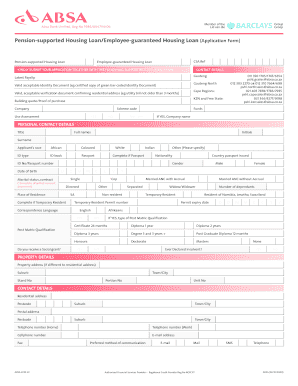
Absa Home Loan Application Form PDF 2009-2026


What is the Absa Home Loan Application Form PDF
The Absa Home Loan Application Form PDF is a standardized document used by individuals seeking to apply for a home loan through Absa. This form collects essential information about the applicant's financial status, property details, and personal information necessary for the loan assessment process. It is designed to streamline the application process and ensure that all required information is gathered efficiently.
How to Use the Absa Home Loan Application Form PDF
To use the Absa Home Loan Application Form PDF, applicants should first download the form from the official Absa website or obtain it from a local branch. Once the form is downloaded, applicants can fill it out electronically or print it to complete by hand. It is important to provide accurate and complete information to avoid delays in processing. After filling out the form, applicants can submit it online, via mail, or in person at an Absa branch.
Steps to Complete the Absa Home Loan Application Form PDF
Completing the Absa Home Loan Application Form PDF involves several key steps:
- Download the form: Access the form from the Absa website or a local branch.
- Provide personal information: Fill in your name, contact details, and identification information.
- Detail your financial status: Include information about your income, expenses, and existing debts.
- Property information: Provide details about the property you wish to purchase or refinance.
- Review and sign: Ensure all information is accurate, then sign the form to validate it.
Required Documents
When submitting the Absa Home Loan Application Form PDF, applicants need to provide several supporting documents. These typically include:
- Proof of identity (e.g., government-issued ID)
- Proof of income (e.g., pay stubs, tax returns)
- Bank statements for the last three months
- Details of existing debts and liabilities
- Property-related documents (if applicable)
Eligibility Criteria
To qualify for a home loan through Absa, applicants must meet certain eligibility criteria. These may include:
- Minimum age requirement (typically eighteen years)
- Stable income and employment history
- Good credit score
- Ability to provide collateral (the property being financed)
Application Process & Approval Time
The application process for the Absa home loan typically involves several stages:
- Submission of the completed application form and required documents.
- Initial assessment by Absa to verify the information provided.
- Credit assessment to evaluate the applicant's financial standing.
- Approval or denial notification, usually within a few business days.
The total approval time may vary based on the completeness of the application and the volume of applications being processed.
Quick guide on how to complete absa home loan application form pdf
Complete Absa Home Loan Application Form Pdf seamlessly on any device
Digital document management has become increasingly popular among businesses and individuals. It serves as an ideal eco-friendly alternative to traditional printed and signed documents, allowing you to locate the necessary form and securely store it online. airSlate SignNow equips you with all the necessary tools to create, modify, and eSign your documents quickly and efficiently. Manage Absa Home Loan Application Form Pdf on any device using airSlate SignNow's Android or iOS applications and simplify any document-related process today.
How to edit and eSign Absa Home Loan Application Form Pdf effortlessly
- Locate Absa Home Loan Application Form Pdf and click on Get Form to begin.
- Utilize the tools we provide to fill out your form.
- Highlight crucial sections of the documents or obscure sensitive details using the tools that airSlate SignNow specifically offers for that purpose.
- Create your signature with the Sign tool, which takes mere seconds and holds the same legal validity as a conventional wet ink signature.
- Review all the details and click on the Done button to save your modifications.
- Select your preferred method for sending your form, whether by email, text (SMS), or invite link, or download it to your computer.
Eliminate concerns about lost or mislaid documents, tedious form searching, or errors that necessitate printing new document copies. airSlate SignNow meets all your document management requirements in just a few clicks from your chosen device. Edit and eSign Absa Home Loan Application Form Pdf to guarantee excellent communication at any stage of your form preparation process with airSlate SignNow.
Create this form in 5 minutes or less
Create this form in 5 minutes!
How to create an eSignature for the absa home loan application form pdf
How to create an electronic signature for a PDF online
How to create an electronic signature for a PDF in Google Chrome
How to create an e-signature for signing PDFs in Gmail
How to create an e-signature right from your smartphone
How to create an e-signature for a PDF on iOS
How to create an e-signature for a PDF on Android
People also ask
-
What is the absa home loan application form pdf?
The absa home loan application form pdf is a standardized document used by potential borrowers to apply for a home loan from Absa Bank. This form collects essential personal, financial, and property information needed to process your loan application efficiently.
-
How can I obtain the absa home loan application form pdf?
You can easily download the absa home loan application form pdf from the official Absa Bank website or request a physical copy at your nearest branch. It’s important to ensure you have the most current version of the form to avoid any application delays.
-
What documents do I need to submit with the absa home loan application form pdf?
When submitting the absa home loan application form pdf, you will generally need to provide proof of income, identification documents, and details regarding the property you wish to purchase. Additional documents may be required based on your financial profile and the property in question.
-
Is there a fee to apply for an absa home loan using the application form pdf?
Applying for an absa home loan through the application form pdf does not have a direct application fee. However, additional fees may be applicable based on the loan process, such as valuation fees and legal costs, which will be disclosed to you at the time of application.
-
What are the benefits of using the absa home loan application form pdf?
The absa home loan application form pdf simplifies the application process, making it user-friendly and accessible. By filling out this PDF, you ensure that all necessary information is organized and presented clearly to Absa Bank for a quicker and smoother loan approval process.
-
Can I apply for an absa home loan online using the pdf form?
Yes, you can apply for an absa home loan online by downloading the absa home loan application form pdf, filling it out, and then submitting it via email or through a designated online portal. This digital approach enhances convenience and speeds up the processing time.
-
Are there any integration options available for managing my absa home loan application?
While the absa home loan application form pdf can be filled out independently, you can integrate various document management solutions like airSlate SignNow to streamline the signing and submission process. This integration helps keep your documents organized and secure.
Get more for Absa Home Loan Application Form Pdf
- Ok lien 497322839 form
- Quitclaim deed by two individuals to husband and wife oklahoma form
- Warranty deed from two individuals to husband and wife oklahoma form
- Quitclaim deed from a llc to two individuals oklahoma form
- Oklahoma intestate form
- Quitclaim deed from husband wife and two individuals to husband and wife two individuals oklahoma form
- Warranty deed grantee form
- Oklahoma quitclaim deed 497322846 form
Find out other Absa Home Loan Application Form Pdf
- How To eSign Rhode Island Sports Quitclaim Deed
- Help Me With eSign Oregon Courts LLC Operating Agreement
- eSign North Dakota Police Rental Lease Agreement Now
- eSign Tennessee Courts Living Will Simple
- eSign Utah Courts Last Will And Testament Free
- eSign Ohio Police LLC Operating Agreement Mobile
- eSign Virginia Courts Business Plan Template Secure
- How To eSign West Virginia Courts Confidentiality Agreement
- eSign Wyoming Courts Quitclaim Deed Simple
- eSign Vermont Sports Stock Certificate Secure
- eSign Tennessee Police Cease And Desist Letter Now
- Help Me With eSign Texas Police Promissory Note Template
- eSign Utah Police LLC Operating Agreement Online
- eSign West Virginia Police Lease Agreement Online
- eSign Wyoming Sports Residential Lease Agreement Online
- How Do I eSign West Virginia Police Quitclaim Deed
- eSignature Arizona Banking Moving Checklist Secure
- eSignature California Banking Warranty Deed Later
- eSignature Alabama Business Operations Cease And Desist Letter Now
- How To eSignature Iowa Banking Quitclaim Deed