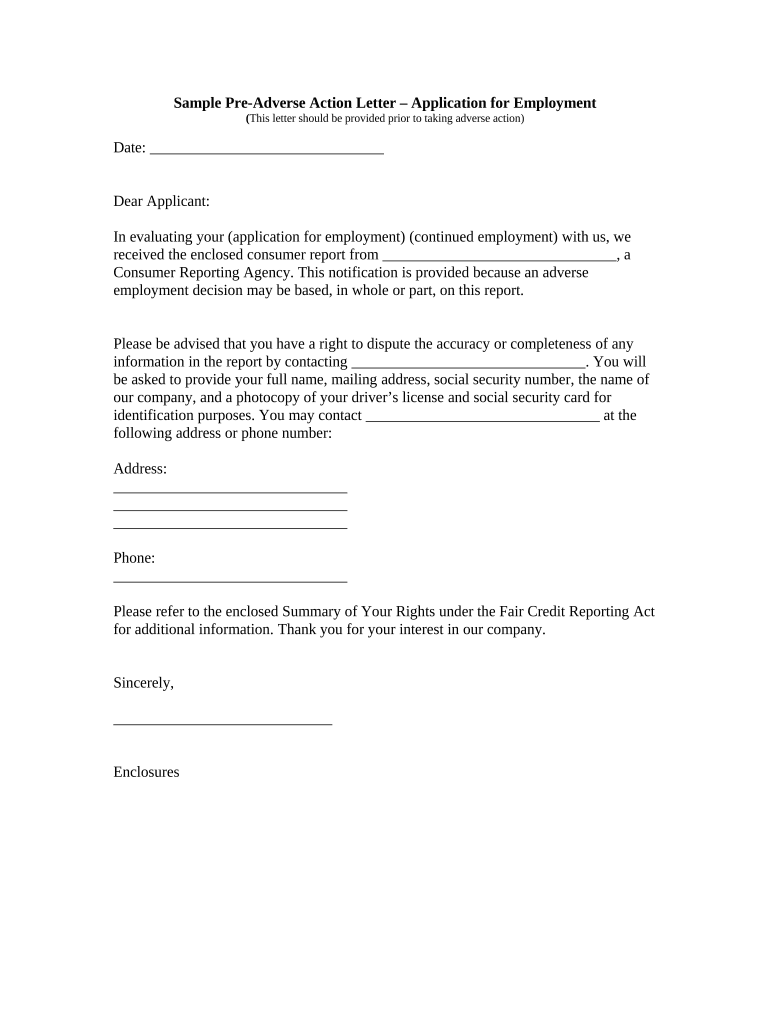
Action Letter Form


What is the action letter?
An action letter is a formal document used to communicate specific requests or actions that need to be taken. It serves as a written record of the sender's intentions and can be utilized in various contexts, such as legal, business, or personal communications. The action letter typically outlines the purpose of the request, provides necessary details, and may include deadlines or expectations for responses. This document is essential for ensuring clarity and accountability in communication.
How to use the action letter
Using an action letter involves several steps to ensure it effectively conveys your message. First, clearly define the purpose of the letter and the action you are requesting. Next, gather all relevant information and supporting documents that may be needed. When drafting the letter, maintain a professional tone and structure your content logically. Include a clear call to action, specifying what you expect from the recipient. Finally, review the letter for accuracy and clarity before sending it via your chosen method.
Key elements of the action letter
Several key elements make up an effective action letter. These include:
- Subject Line: A concise summary of the letter's purpose.
- Introduction: A brief introduction stating the reason for the letter.
- Body: Detailed information about the requested action, including any necessary context or background.
- Call to Action: A clear statement of what you want the recipient to do.
- Closing: A polite conclusion that reinforces your request and expresses appreciation.
- Signature: Your name and contact information for follow-up.
Steps to complete the action letter
Completing an action letter involves a systematic approach. Follow these steps:
- Identify the purpose of the letter and the specific action required.
- Gather any necessary documents or information to support your request.
- Draft the letter, ensuring a clear structure and professional tone.
- Include all key elements, such as a subject line, introduction, body, call to action, and closing.
- Review the letter for clarity, accuracy, and completeness.
- Choose the appropriate method for sending the letter, whether electronically or by mail.
Legal use of the action letter
The legal use of an action letter requires adherence to specific guidelines to ensure it is recognized as a valid document. It must be clear, concise, and include all relevant details to avoid ambiguity. Additionally, when the letter involves legal matters, it is advisable to consult with a legal professional to ensure compliance with applicable laws and regulations. Properly executed action letters can serve as enforceable documents in legal proceedings.
Examples of using the action letter
Action letters can be employed in various scenarios. Some common examples include:
- Request for Payment: A letter sent to a client or customer requesting overdue payments.
- Employment Action: A letter to an employee regarding performance reviews or disciplinary actions.
- Contractual Requests: A letter requesting changes or confirmations related to a contract.
- Legal Notices: A letter serving as a formal notice for legal actions or compliance issues.
Quick guide on how to complete action letter
Complete Action Letter seamlessly on any gadget
Digital document management has gained traction with organizations and individuals. It offers an ideal eco-conscious alternative to conventional printed and signed paperwork, allowing you to access the correct form and securely store it online. airSlate SignNow equips you with all the resources needed to create, modify, and eSign your documents quickly and efficiently. Manage Action Letter on any gadget with airSlate SignNow Android or iOS applications and enhance any document-related workflow today.
Steps to modify and eSign Action Letter effortlessly
- Locate Action Letter and select Get Form to commence.
- Utilize the tools we offer to complete your document.
- Emphasize important sections of your documents or obscure sensitive information with tools that airSlate SignNow provides specifically for that purpose.
- Generate your eSignature with the Sign tool, which takes mere seconds and carries the same legal validity as a classic wet ink signature.
- Review the information and click on the Done button to save your modifications.
- Decide how you wish to send your form, via email, text message (SMS), or invitation link, or download it to your computer.
Eliminate concerns about lost or misplaced documents, tedious form searching, or mistakes that require printing additional copies. airSlate SignNow meets all your document management needs in just a few clicks from a device of your choice. Modify and eSign Action Letter and ensure excellent communication at every stage of the form preparation process with airSlate SignNow.
Create this form in 5 minutes or less
Create this form in 5 minutes!
People also ask
-
What is an action letter in the context of airSlate SignNow?
An action letter is a document created using airSlate SignNow that prompts recipients to take specific actions, such as signing or approving. This feature streamlines the signing process and enhances user engagement, making managing documents much more efficient.
-
How does airSlate SignNow handle pricing for action letters?
airSlate SignNow offers flexible pricing plans that cater to different business needs, including the creation and management of action letters. Customers can choose from various tiers based on their document volume and features required, ensuring affordability and scalability.
-
What features are available for creating action letters with airSlate SignNow?
With airSlate SignNow, you can easily create action letters using customizable templates, add conditional fields, and integrate with other applications. This functionality allows businesses to enhance their workflows and ensure that all necessary actions are clearly outlined within each document.
-
Can I track the status of my action letters sent via airSlate SignNow?
Yes, airSlate SignNow provides real-time tracking for all action letters sent out for signatures. You can monitor which recipients have opened, signed, or completed their actions, allowing you to follow up promptly and keep your processes moving.
-
What benefits does airSlate SignNow offer for using action letters?
Using action letters through airSlate SignNow signNowly boosts efficiency, reduces paperwork, and accelerates the signing process. Businesses will also benefit from enhanced security features, ensuring that all signed action letters are secure and compliant with industry standards.
-
Does airSlate SignNow integrate with other tools for managing action letters?
Absolutely! airSlate SignNow integrates seamlessly with a variety of popular tools and applications, allowing users to manage their action letters alongside existing workflows. This integration capability ensures a smooth transition and efficient document handling.
-
Is there a free trial available for testing action letters on airSlate SignNow?
Yes, airSlate SignNow offers a free trial period that allows new users to test the platform and its action letter features. This way, customers can experience the benefits firsthand before committing to a subscription.
Get more for Action Letter
Find out other Action Letter
- eSign Louisiana Real estate investment proposal template Fast
- eSign Wyoming Real estate investment proposal template Free
- How Can I eSign New York Residential lease
- eSignature Colorado Cease and Desist Letter Later
- How Do I eSignature Maine Cease and Desist Letter
- How Can I eSignature Maine Cease and Desist Letter
- eSignature Nevada Cease and Desist Letter Later
- Help Me With eSign Hawaii Event Vendor Contract
- How To eSignature Louisiana End User License Agreement (EULA)
- How To eSign Hawaii Franchise Contract
- eSignature Missouri End User License Agreement (EULA) Free
- eSign Delaware Consulting Agreement Template Now
- eSignature Missouri Hold Harmless (Indemnity) Agreement Later
- eSignature Ohio Hold Harmless (Indemnity) Agreement Mobile
- eSignature California Letter of Intent Free
- Can I eSign Louisiana General Power of Attorney Template
- eSign Mississippi General Power of Attorney Template Free
- How Can I eSignature New Mexico Letter of Intent
- Can I eSign Colorado Startup Business Plan Template
- eSign Massachusetts Startup Business Plan Template Online