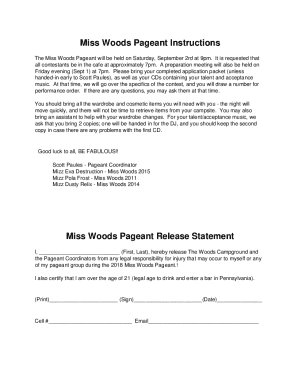
Pageant Contract Template 2018


What is the pageant contract template
The pageant contract template is a formal document that outlines the terms and conditions between a beauty pageant organization and its participants. This template serves to clarify the responsibilities, rights, and expectations of both parties involved. It typically includes details such as the duration of the contract, participation fees, prize distribution, and any obligations the contestant must fulfill during the event. By establishing clear guidelines, the pageant contract helps to prevent misunderstandings and ensures a smooth experience for all involved.
Key elements of the pageant contract template
Understanding the key elements of a pageant contract template is essential for both organizers and contestants. Important components often include:
- Contestant Information: Personal details of the participant, including name, age, and contact information.
- Event Details: Information about the pageant, such as date, location, and schedule of events.
- Fees and Payments: Breakdown of any entry fees, sponsorships, or other financial obligations.
- Code of Conduct: Expectations regarding behavior, appearance, and participation in promotional activities.
- Liability Waiver: A clause that releases the organization from liability for any injuries or damages incurred during the event.
- Termination Clause: Conditions under which the contract may be terminated by either party.
How to use the pageant contract template
Using the pageant contract template effectively involves several steps. First, ensure that all relevant information is accurately filled out, including contestant details and event specifics. Next, review the terms of the contract to confirm mutual understanding and agreement. Both parties should sign the document to validate the contract. It is advisable to keep a copy of the signed contract for future reference. Utilizing digital tools for this process can streamline the signing and storing of the document, ensuring easy access and compliance.
Steps to complete the pageant contract template
Completing the pageant contract template involves a systematic approach:
- Gather Information: Collect all necessary details about the contestant and the pageant event.
- Fill Out the Template: Enter the information into the designated fields of the contract template.
- Review Terms: Carefully read through the contract to ensure all terms are clear and acceptable.
- Sign the Document: Both the contestant and the pageant representative should sign the contract, either physically or electronically.
- Store the Contract: Keep a signed copy of the contract in a secure location for future reference.
Legal use of the pageant contract template
The legal use of the pageant contract template is governed by specific regulations that vary by state. To ensure that the contract is legally binding, it should comply with the Electronic Signatures in Global and National Commerce Act (ESIGN) and the Uniform Electronic Transactions Act (UETA). These laws affirm that electronic signatures hold the same weight as traditional handwritten signatures, provided that both parties consent to use electronic means for signing. It is crucial to review state-specific laws to ensure compliance and validity.
Examples of using the pageant contract template
Examples of using the pageant contract template can vary widely depending on the type of pageant and its specific requirements. For instance, a local community pageant may use a simplified version of the contract focusing on basic participation terms, while a national pageant might include more detailed clauses regarding media appearances and sponsorship obligations. Additionally, contracts may differ for different age groups or categories, ensuring that all participants are treated fairly and equitably according to their specific circumstances.
Quick guide on how to complete pageant contract template
Effortlessly Complete Pageant Contract Template on Any Device
Managing documents online has gained popularity among businesses and individuals alike. It serves as an ideal eco-friendly substitute for conventional printed and signed paperwork, allowing you to obtain the necessary form and securely store it online. airSlate SignNow equips you with all the tools required to create, modify, and electronically sign your documents swiftly without delays. Manage Pageant Contract Template on any platform with the airSlate SignNow applications for Android or iOS, and streamline any document-related task today.
How to Modify and eSign Pageant Contract Template with Ease
- Obtain Pageant Contract Template and click Get Form to begin.
- Use the tools we provide to complete your document.
- Emphasize important sections of the documents or obscure sensitive information with tools specifically designed for that purpose by airSlate SignNow.
- Create your signature using the Sign tool, which takes just seconds and holds the same legal validity as a traditional handwritten signature.
- Review the details and click on the Done button to save your updates.
- Select your preferred method to send your form, whether by email, SMS, or invitation link, or download it to your computer.
Eliminate the worry of lost or misfiled documents, tedious form searches, or errors that necessitate printing new copies. airSlate SignNow meets your document management needs in just a few clicks from any chosen device. Edit and electronically sign Pageant Contract Template to ensure outstanding communication throughout your form preparation process with airSlate SignNow.
Create this form in 5 minutes or less
Find and fill out the correct pageant contract template
Create this form in 5 minutes!
How to create an eSignature for the pageant contract template
How to create an electronic signature for a PDF online
How to create an electronic signature for a PDF in Google Chrome
How to create an e-signature for signing PDFs in Gmail
How to create an e-signature right from your smartphone
How to create an e-signature for a PDF on iOS
How to create an e-signature for a PDF on Android
People also ask
-
What is a pageant contract sample and why do I need one?
A pageant contract sample is a template that outlines the terms and agreements between pageant organizers and participants. Having a well-drafted pageant contract sample ensures that all parties are on the same page regarding responsibilities, schedules, and compensation, protecting everyone involved.
-
How can airSlate SignNow help with creating a pageant contract sample?
airSlate SignNow provides easy-to-use tools that allow users to customize their pageant contract sample effortlessly. By utilizing our templates, you can create a professional and legally binding contract in minutes, streamlining the process for both organizers and contestants.
-
Are there any costs associated with using the pageant contract sample feature?
Yes, while airSlate SignNow offers a free trial, there are various pricing plans available depending on your needs. Each plan includes access to features like the pageant contract sample, allowing you to select the option that best fits your budget and requirements.
-
Can I integrate airSlate SignNow with other software for my pageant events?
Absolutely! airSlate SignNow offers integration capabilities with various software tools, making it easy to incorporate your pageant contract sample into existing systems. This allows for seamless document management and enhances your overall event organization.
-
What are the benefits of using a digital pageant contract sample?
Using a digital pageant contract sample with airSlate SignNow provides numerous benefits, including quick access and easy sharing. Additionally, digital signing saves time, reduces paper waste, and ensures that your documents are securely stored and easily editable.
-
Is there customer support available for assistance with my pageant contract sample?
Yes, airSlate SignNow offers comprehensive customer support to assist you with your pageant contract sample. Our knowledgeable team is available to answer any questions and provide guidance to ensure a smooth experience when creating and managing your contracts.
-
Can I modify a pageant contract sample after it has been signed?
Once a pageant contract sample has been signed, alterations typically cannot be made without mutual consent. However, airSlate SignNow allows you to create new versions easily, ensuring compliance and clarity about any changes agreed upon by all parties involved.
Get more for Pageant Contract Template
- Warranty deed from two individuals to llc oklahoma form
- Warranty deed from individual to two individuals oklahoma form
- Ok deed 497322874 form
- Warranty deed from husband and wife two individuals to husband and wife two individuals oklahoma form
- Oklahoma special warranty deed form
- Grant deed individual to trust oklahoma form
- Ok company form
- Special warranty mineral deed from a trust two trustees to an individual oklahoma form
Find out other Pageant Contract Template
- Sign North Carolina Education Purchase Order Template Safe
- Sign North Dakota Education Promissory Note Template Now
- Help Me With Sign North Carolina Education Lease Template
- Sign Oregon Education Living Will Easy
- How To Sign Texas Education Profit And Loss Statement
- Sign Vermont Education Residential Lease Agreement Secure
- How Can I Sign Washington Education NDA
- Sign Wisconsin Education LLC Operating Agreement Computer
- Sign Alaska Finance & Tax Accounting Purchase Order Template Computer
- Sign Alaska Finance & Tax Accounting Lease Termination Letter Free
- Can I Sign California Finance & Tax Accounting Profit And Loss Statement
- Sign Indiana Finance & Tax Accounting Confidentiality Agreement Later
- Sign Iowa Finance & Tax Accounting Last Will And Testament Mobile
- Sign Maine Finance & Tax Accounting Living Will Computer
- Sign Montana Finance & Tax Accounting LLC Operating Agreement Computer
- How Can I Sign Montana Finance & Tax Accounting Residential Lease Agreement
- Sign Montana Finance & Tax Accounting Residential Lease Agreement Safe
- How To Sign Nebraska Finance & Tax Accounting Letter Of Intent
- Help Me With Sign Nebraska Finance & Tax Accounting Letter Of Intent
- Sign Nebraska Finance & Tax Accounting Business Letter Template Online