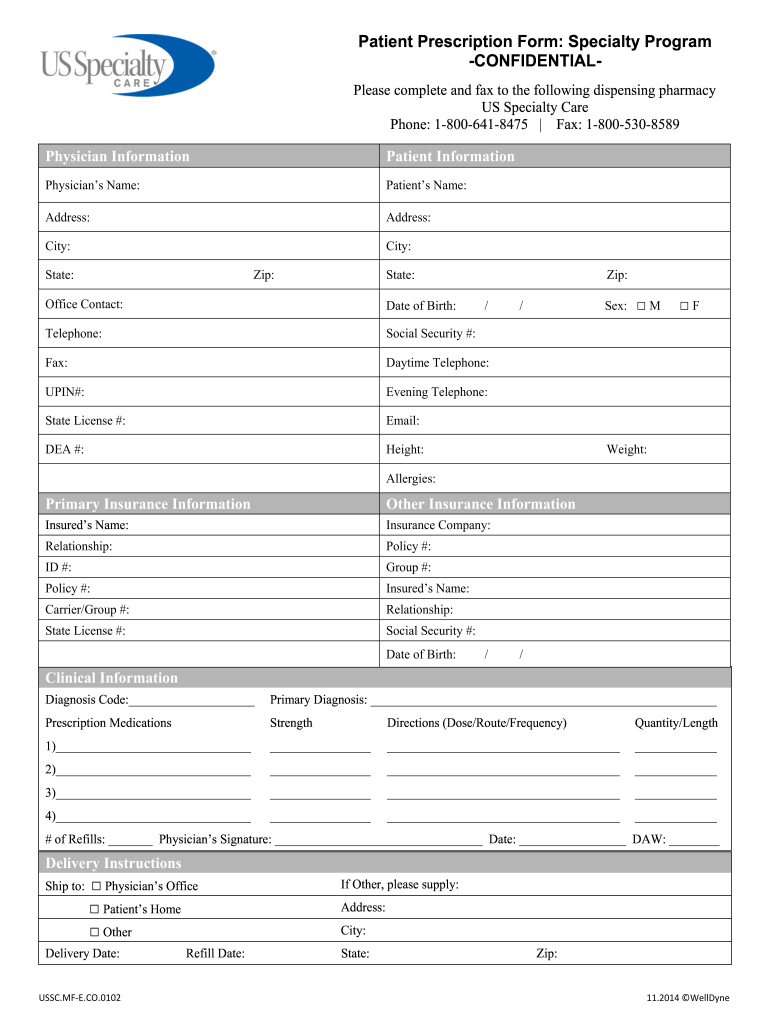
Patient Medication Profile Template Form


What is the Patient Medication Profile Template
The patient medication profile template is a structured document designed to capture essential information about a patient's medications. This template typically includes sections for the patient's personal details, medication names, dosages, administration routes, and prescribing physicians. It serves as a comprehensive overview of a patient's medication regimen, ensuring that healthcare providers have access to accurate and up-to-date information. This is particularly important for preventing medication errors and facilitating effective communication among healthcare teams.
How to Use the Patient Medication Profile Template
Using the patient medication profile template involves several straightforward steps. First, gather all relevant information about the patient's medications, including prescription and over-the-counter drugs. Next, fill out the template by entering the patient's name, date of birth, and contact information. Then, list each medication along with its dosage, frequency, and any special instructions. Finally, review the completed profile for accuracy and ensure it is signed by the appropriate healthcare provider. This process helps maintain a clear and organized record of the patient's medication history.
Steps to Complete the Patient Medication Profile Template
Completing the patient medication profile template requires careful attention to detail. Follow these steps:
- Collect patient information, including name, date of birth, and contact details.
- List all medications the patient is currently taking, including prescription and over-the-counter drugs.
- For each medication, provide the dosage, frequency of administration, and route (e.g., oral, injection).
- Include any known allergies or adverse reactions to medications.
- Ensure that the template is signed by the prescribing healthcare provider.
By following these steps, healthcare providers can create a thorough and accurate medication profile for their patients.
Key Elements of the Patient Medication Profile Template
The patient medication profile template contains several key elements that ensure it is comprehensive and useful. These elements include:
- Patient Information: Basic details such as name, date of birth, and contact information.
- Medication List: A detailed list of all medications, including name, dosage, and frequency.
- Allergies: Information about any known allergies or adverse reactions to medications.
- Prescribing Physician: Details about the healthcare provider who prescribed the medications.
- Review Date: The date when the medication profile was last reviewed or updated.
Incorporating these elements ensures that the medication profile is effective in managing patient care.
Legal Use of the Patient Medication Profile Template
The legal use of the patient medication profile template is crucial for maintaining compliance with healthcare regulations. This document can be considered legally binding when it is filled out accurately and signed by the appropriate healthcare provider. Compliance with laws such as HIPAA ensures that patient information is handled confidentially and securely. Additionally, having a well-documented medication profile can protect healthcare providers in case of disputes or inquiries regarding patient care.
Examples of Using the Patient Medication Profile Template
There are various scenarios in which the patient medication profile template can be utilized effectively. For instance:
- During patient admissions to hospitals, where a comprehensive medication history is crucial for treatment planning.
- In outpatient settings, where healthcare providers can review and update medication profiles regularly.
- For medication reconciliation processes, ensuring that patients' current medications align with their treatment plans.
These examples highlight the template's role in enhancing patient safety and care continuity.
Quick guide on how to complete patient medication profile template
Prepare Patient Medication Profile Template effortlessly on any device
Digital document management has become increasingly favored by organizations and individuals. It offers an ideal environmentally friendly alternative to traditional printed and signed papers, as you can locate the necessary form and securely store it online. airSlate SignNow provides you with all the resources required to create, edit, and electronically sign your documents rapidly without delays. Handle Patient Medication Profile Template on any platform using airSlate SignNow's Android or iOS applications and simplify any document-related task today.
How to edit and electronically sign Patient Medication Profile Template with ease
- Obtain Patient Medication Profile Template and click Get Form to begin.
- Utilize the tools we supply to complete your document.
- Emphasize important sections of the documents or redact sensitive information with the tools that airSlate SignNow specifically provides for that purpose.
- Create your signature using the Sign tool, which takes moments and holds the same legal validity as a conventional wet ink signature.
- Review the information and click on the Done button to save your changes.
- Select how you wish to share your form, via email, SMS, or invite link, or download it to your computer.
Forget about lost or misplaced files, tedious form searching, or mistakes that necessitate printing new document copies. airSlate SignNow meets all your document management requirements in just a few clicks from a device of your choice. Edit and electronically sign Patient Medication Profile Template and ensure effective communication at any point of your form preparation process with airSlate SignNow.
Create this form in 5 minutes or less
Create this form in 5 minutes!
How to create an eSignature for the patient medication profile template
How to create an electronic signature for a PDF online
How to create an electronic signature for a PDF in Google Chrome
How to create an e-signature for signing PDFs in Gmail
How to create an e-signature right from your smartphone
How to create an e-signature for a PDF on iOS
How to create an e-signature for a PDF on Android
People also ask
-
What is a medication profile template and how can it be used?
A medication profile template is a structured document that outlines a patient's medication regimen, including dosages and schedules. It can be used by healthcare providers to ensure accurate prescriptions and enhance patient safety. By utilizing a medication profile template, you can streamline communication between healthcare professionals and improve overall patient care.
-
How does airSlate SignNow simplify the use of a medication profile template?
airSlate SignNow provides a user-friendly platform that allows you to create, send, and eSign medication profile templates effortlessly. With its intuitive interface, you can streamline the process of updating and sharing medication details. This ensures that you can focus more on patient care rather than paperwork.
-
Is there a free trial available for the medication profile template feature?
Yes, airSlate SignNow offers a free trial that includes access to various features, including the medication profile template. This allows you to explore all functionalities and see how it can benefit your workflow without any initial commitment. Sign up today to see how easy it is to manage your medication profiles.
-
Can I customize my medication profile template?
Absolutely! airSlate SignNow allows users to fully customize their medication profile templates according to specific requirements. You can add fields for medication names, dosages, frequencies, and any other relevant information that meets your needs. This flexibility helps to ensure that the template is tailored to your patient population.
-
What are the benefits of using a medication profile template in healthcare?
Using a medication profile template enhances patient safety by ensuring accurate medication management. It allows healthcare providers to track patient medications efficiently, reducing the risk of errors. Additionally, it facilitates better communication among providers, leading to improved healthcare outcomes.
-
What kind of integrations does airSlate SignNow offer for managing medication profile templates?
airSlate SignNow integrates with various healthcare software systems, making it easy to manage medication profile templates alongside other patient data. These integrations allow for seamless data sharing and help maintain up-to-date patient records. This ensures that you can access all necessary information in one place efficiently.
-
What are the pricing options for airSlate SignNow when using medication profile templates?
airSlate SignNow offers flexible pricing plans that cater to different business needs. Each plan includes access to features related to medication profile templates, allowing you to choose one that fits your budget. Check the pricing page on our website for more specific details on what each plan includes.
Get more for Patient Medication Profile Template
Find out other Patient Medication Profile Template
- How Can I eSignature Kentucky Co-Branding Agreement
- How Can I Electronic signature Alabama Declaration of Trust Template
- How Do I Electronic signature Illinois Declaration of Trust Template
- Electronic signature Maryland Declaration of Trust Template Later
- How Can I Electronic signature Oklahoma Declaration of Trust Template
- Electronic signature Nevada Shareholder Agreement Template Easy
- Electronic signature Texas Shareholder Agreement Template Free
- Electronic signature Mississippi Redemption Agreement Online
- eSignature West Virginia Distribution Agreement Safe
- Electronic signature Nevada Equipment Rental Agreement Template Myself
- Can I Electronic signature Louisiana Construction Contract Template
- Can I eSignature Washington Engineering Proposal Template
- eSignature California Proforma Invoice Template Simple
- eSignature Georgia Proforma Invoice Template Myself
- eSignature Mississippi Proforma Invoice Template Safe
- eSignature Missouri Proforma Invoice Template Free
- Can I eSignature Mississippi Proforma Invoice Template
- eSignature Missouri Proforma Invoice Template Simple
- eSignature Missouri Proforma Invoice Template Safe
- eSignature New Hampshire Proforma Invoice Template Mobile