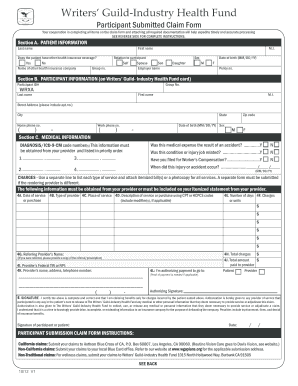
Writers Guild Industry Health Fund Claim Forms


What are the Writers Guild Industry Health Fund Claim Forms
The Writers Guild Industry Health Fund Claim Forms are essential documents designed for members of the Writers Guild of America (WGA) to access health benefits. These forms facilitate the process of claiming medical expenses, ensuring that eligible members can receive reimbursement for healthcare costs incurred. The forms are structured to gather necessary information regarding the claimant, the nature of the medical services received, and the associated costs. Completing these forms accurately is crucial for a smooth claims process and timely reimbursement.
How to Use the Writers Guild Industry Health Fund Claim Forms
Using the Writers Guild Industry Health Fund Claim Forms involves several straightforward steps. First, obtain the correct form from the official WGA website or through your health fund representative. Next, fill out the required sections, including personal information, details of the medical services, and any relevant receipts. It is important to ensure that all information is accurate and complete to avoid delays. Once the form is filled out, it can be submitted electronically or via mail, depending on the guidelines provided by the health fund.
Steps to Complete the Writers Guild Industry Health Fund Claim Forms
Completing the Writers Guild Industry Health Fund Claim Forms requires careful attention to detail. Follow these steps for successful submission:
- Download the claim form from the WGA website.
- Provide your personal information, including your name, address, and WGA member number.
- Detail the medical services received, including dates, providers, and costs.
- Attach copies of relevant receipts and documentation.
- Review the form for accuracy before submission.
- Submit the form electronically or by mail as per the instructions provided.
Legal Use of the Writers Guild Industry Health Fund Claim Forms
The Writers Guild Industry Health Fund Claim Forms must be used in accordance with legal guidelines to ensure compliance and validity. These forms are legally binding documents that require accurate representation of the information provided. Misrepresentation or fraudulent claims can lead to penalties, including denial of benefits or legal action. It is essential to understand the legal implications of submitting these forms and to ensure that all claims are legitimate and substantiated by appropriate documentation.
Required Documents for the Writers Guild Industry Health Fund Claim Forms
When submitting the Writers Guild Industry Health Fund Claim Forms, specific documents are required to support your claim. These typically include:
- Completed claim form with all necessary information.
- Itemized bills or receipts from healthcare providers.
- Proof of payment for the services rendered.
- Any additional documentation requested by the health fund.
Having these documents ready will help streamline the claims process and ensure that your submission is complete.
Form Submission Methods for the Writers Guild Industry Health Fund Claim Forms
The Writers Guild Industry Health Fund Claim Forms can be submitted through various methods to accommodate different preferences. Members may choose to submit their claims electronically via a secure online portal, which often provides faster processing times. Alternatively, claims can be mailed to the designated address provided by the health fund. In some cases, in-person submissions may also be accepted, allowing for immediate confirmation of receipt. It is important to follow the specific submission guidelines outlined by the health fund to ensure proper processing.
Quick guide on how to complete writers guild industry health fund claim forms
Effortlessly Prepare Writers Guild Industry Health Fund Claim Forms on Any Device
Digital document management has become increasingly popular among businesses and individuals. It serves as an excellent eco-friendly alternative to traditional printed and signed paperwork, allowing you to access the necessary forms and securely store them online. airSlate SignNow provides all the tools required to create, modify, and electronically sign your documents swiftly and without delays. Handle Writers Guild Industry Health Fund Claim Forms on any device using the airSlate SignNow apps for Android or iOS and enhance your document-related processes today.
The Easiest Way to Modify and Electronically Sign Writers Guild Industry Health Fund Claim Forms with Ease
- Obtain Writers Guild Industry Health Fund Claim Forms and click Get Form to begin.
- Make use of our provided tools to complete your form.
- Select important sections of the documents or black out sensitive information with specialized tools provided by airSlate SignNow.
- Generate your eSignature using the Sign tool, which takes just seconds and carries the same legal validity as a conventional wet ink signature.
- Review the details and click on the Done button to save your changes.
- Choose your preferred delivery method for the form, whether by email, text message (SMS), invitation link, or download it to your PC.
Eliminate the hassle of lost or misplaced documents, weary searches for forms, or errors that necessitate printing new copies. airSlate SignNow meets all your document management needs with just a few clicks from any device you prefer. Edit and electronically sign Writers Guild Industry Health Fund Claim Forms to ensure exceptional communication throughout the document preparation process with airSlate SignNow.
Create this form in 5 minutes or less
Create this form in 5 minutes!
How to create an eSignature for the writers guild industry health fund claim forms
How to create an electronic signature for a PDF online
How to create an electronic signature for a PDF in Google Chrome
How to create an e-signature for signing PDFs in Gmail
How to create an e-signature right from your smartphone
How to create an e-signature for a PDF on iOS
How to create an e-signature for a PDF on Android
People also ask
-
What are Writers Guild Industry Health Fund Claim Forms?
Writers Guild Industry Health Fund Claim Forms are essential documents used by eligible individuals to apply for health benefits. These forms ensure that members can access necessary healthcare services efficiently. By utilizing airSlate SignNow, you can complete and submit these forms electronically, making the process quick and hassle-free.
-
How do I access the Writers Guild Industry Health Fund Claim Forms?
You can access the Writers Guild Industry Health Fund Claim Forms directly through our platform. Simply log in to your airSlate SignNow account, search for the claim forms, and you'll find them ready for eSigning. This streamlined accessibility helps members manage their health claims with ease.
-
Are there any fees associated with using Writers Guild Industry Health Fund Claim Forms?
airSlate SignNow offers a user-friendly, cost-effective solution for handling Writers Guild Industry Health Fund Claim Forms. While there may be subscription fees for premium features, using the basic electronic signing and documentation tools is often free or low-cost. Review our pricing plans for more details!
-
What are the benefits of using airSlate SignNow for my Writers Guild Industry Health Fund Claim Forms?
Using airSlate SignNow for your Writers Guild Industry Health Fund Claim Forms provides numerous benefits, including increased efficiency through electronic signatures and easy document management. Our platform reduces the time spent on paperwork, minimizes errors, and ensures secure data handling for your sensitive information.
-
Can I integrate airSlate SignNow with other tools to manage my Writers Guild Industry Health Fund Claim Forms?
Yes, airSlate SignNow supports various integrations with popular business applications. By connecting your existing tools, you can streamline the management of your Writers Guild Industry Health Fund Claim Forms even further. This integration capability ensures a smooth workflow and enhanced productivity.
-
How secure is the information provided in the Writers Guild Industry Health Fund Claim Forms?
Security is a top priority at airSlate SignNow. All information submitted through the Writers Guild Industry Health Fund Claim Forms is encrypted and stored securely. Our platform complies with industry standards to ensure your personal and health-related data remains confidential and protected from unauthorized access.
-
What support is available for users completing Writers Guild Industry Health Fund Claim Forms?
At airSlate SignNow, we offer robust support for users completing their Writers Guild Industry Health Fund Claim Forms. Our dedicated customer service team is available to assist you with any questions or technical issues you might face. Additionally, we provide helpful resources and guides to ensure your experience is as seamless as possible.
Get more for Writers Guild Industry Health Fund Claim Forms
- Waiver release child form
- Waiver release liability form 497427156
- Waiver and release from liability for minor child for amusement park form
- Release adult 497427158 form
- Waiver release child 497427159 form
- Waiver release liability online 497427160 form
- Waiver and release from liability for minor child for motorsports form
- Waiver softball form 497427162
Find out other Writers Guild Industry Health Fund Claim Forms
- How Can I Sign California Verification of employment form
- Sign Indiana Home rental application Online
- Sign Idaho Rental application Free
- Sign South Carolina Rental lease application Online
- Sign Arizona Standard rental application Now
- Sign Indiana Real estate document Free
- How To Sign Wisconsin Real estate document
- Sign Montana Real estate investment proposal template Later
- How Do I Sign Washington Real estate investment proposal template
- Can I Sign Washington Real estate investment proposal template
- Sign Wisconsin Real estate investment proposal template Simple
- Can I Sign Kentucky Performance Contract
- How Do I Sign Florida Investment Contract
- Sign Colorado General Power of Attorney Template Simple
- How Do I Sign Florida General Power of Attorney Template
- Sign South Dakota Sponsorship Proposal Template Safe
- Sign West Virginia Sponsorship Proposal Template Free
- Sign Tennessee Investment Contract Safe
- Sign Maryland Consulting Agreement Template Fast
- Sign California Distributor Agreement Template Myself